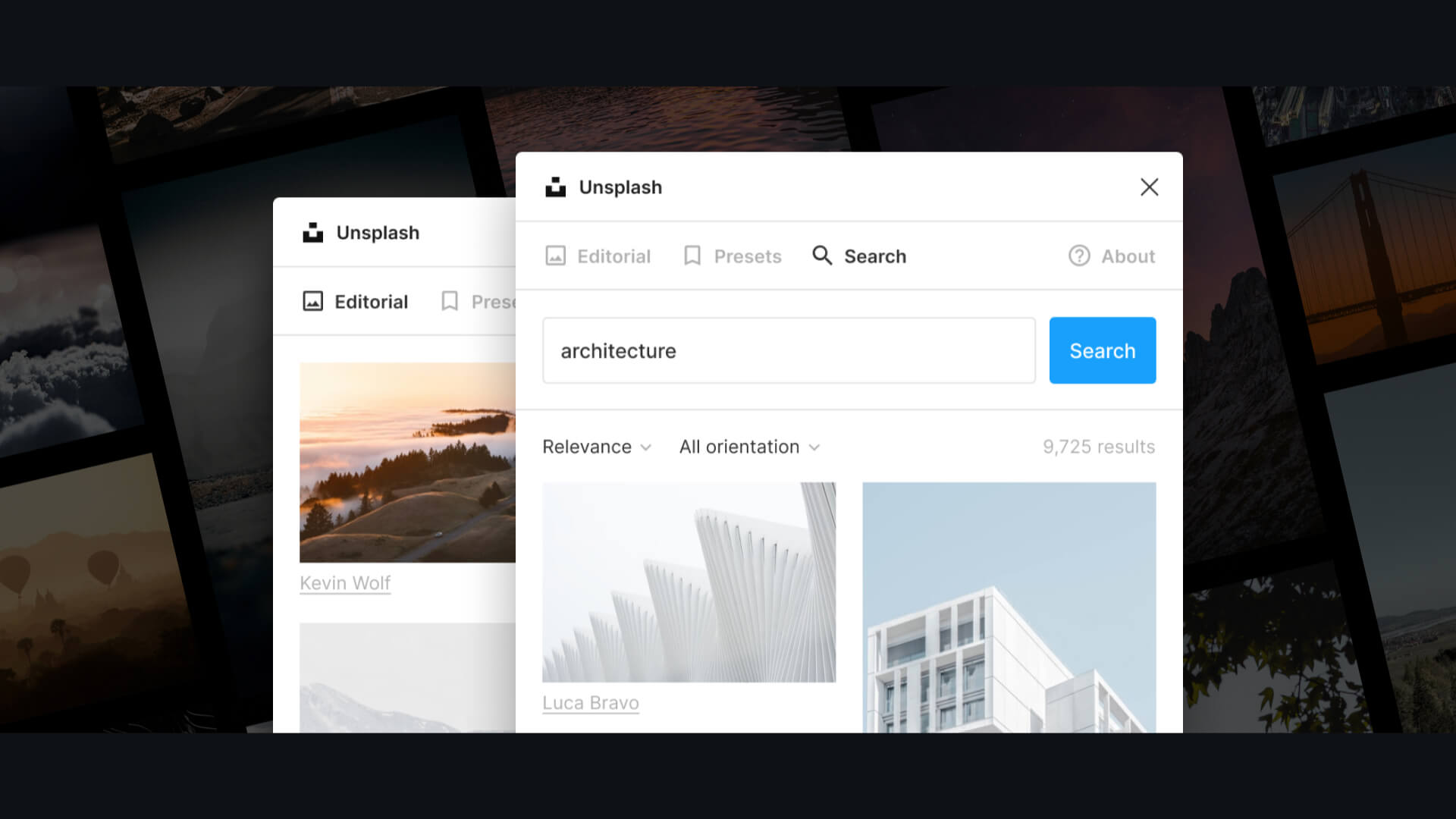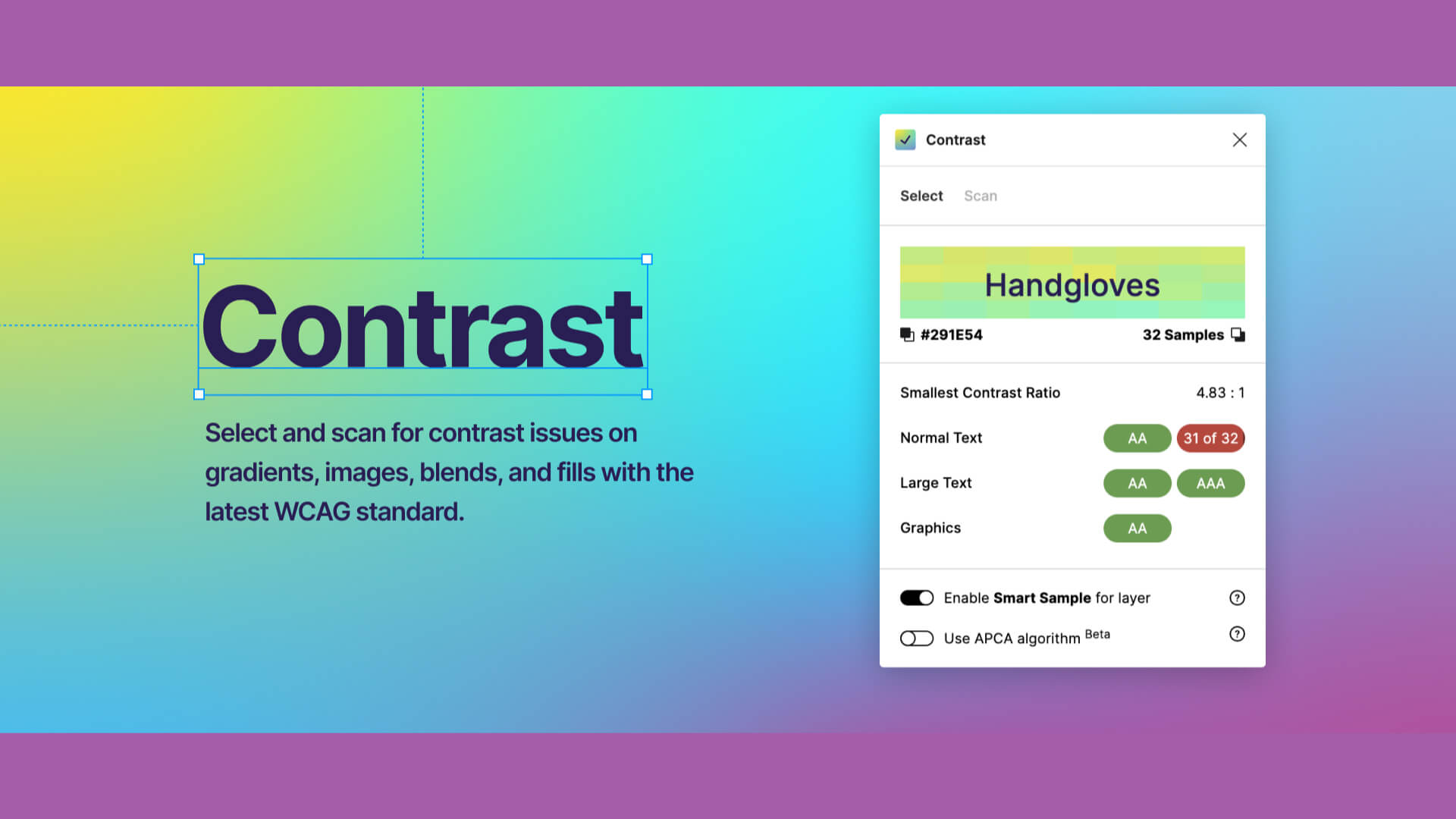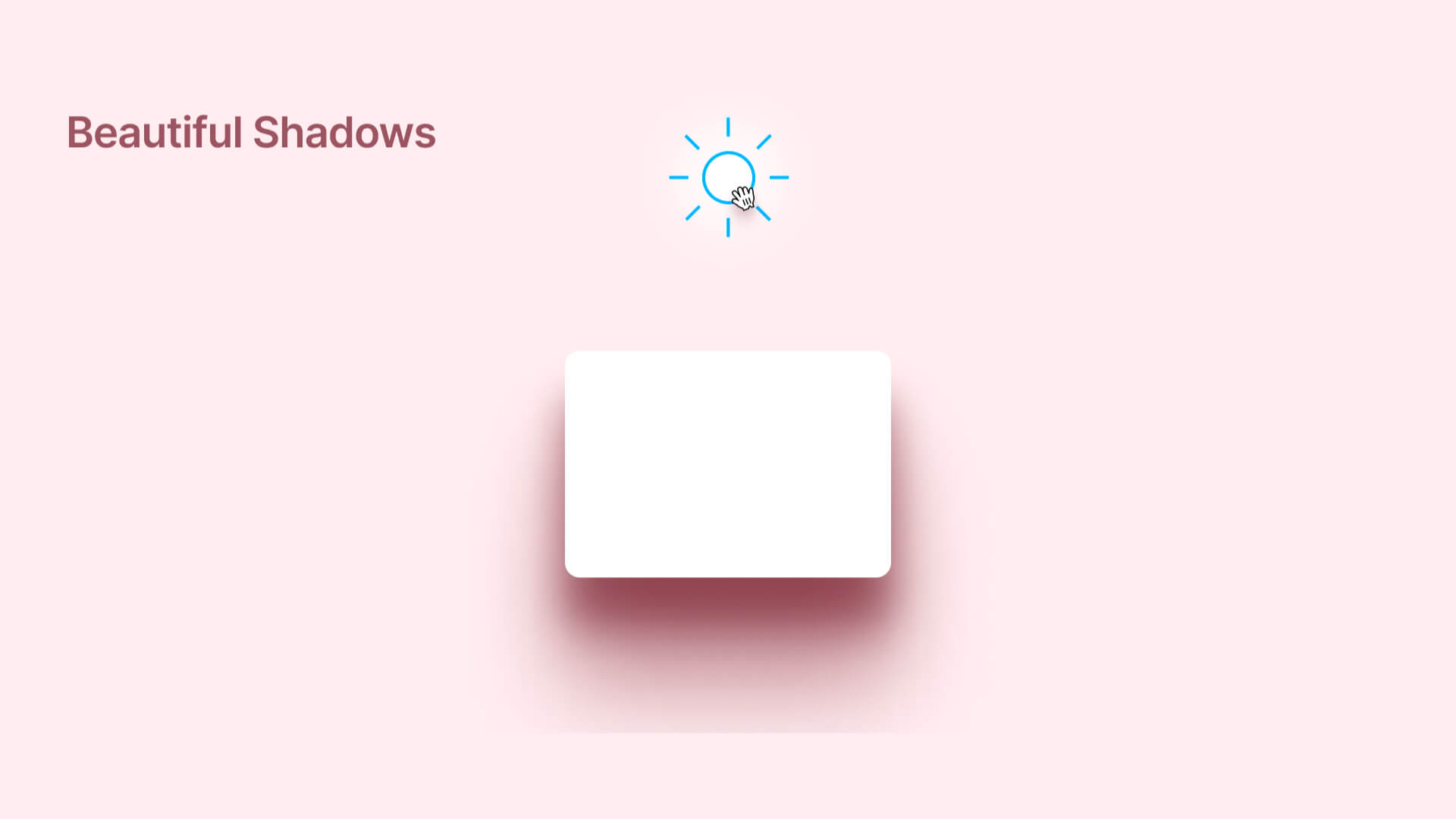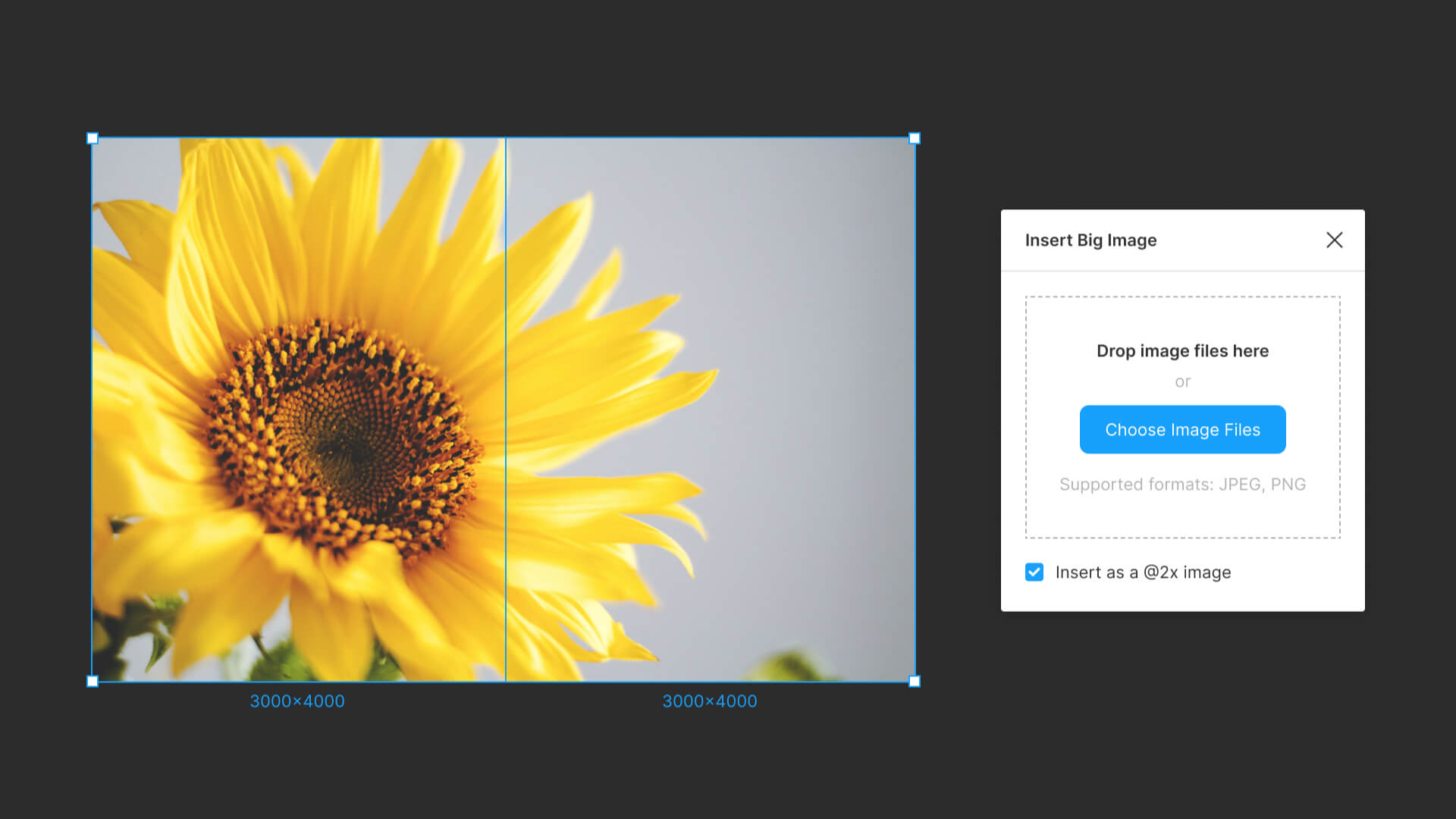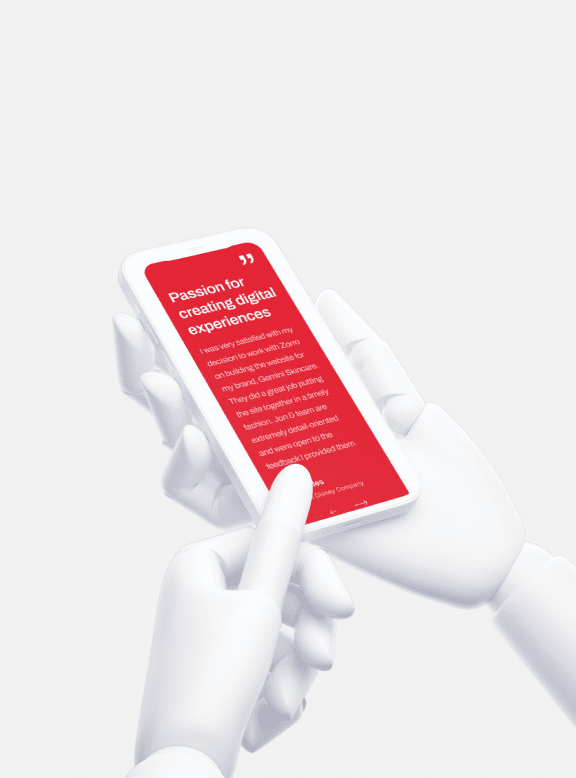Style by registering names separated by "/",
It is convenient because it can be managed in a hierarchical manner.
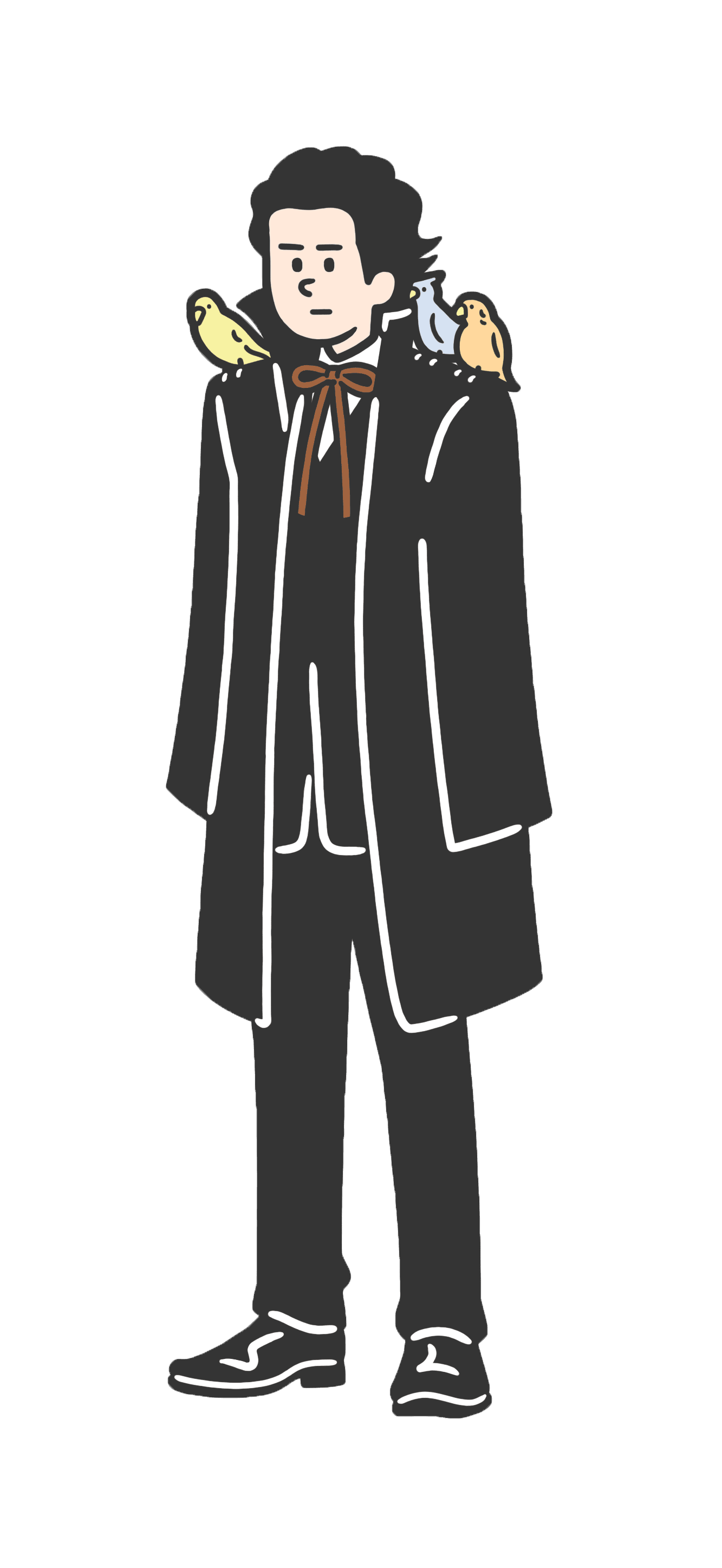
Design
How to use Figma’s “styler” plug-in.|Let’s register styles in bulk.
Post:2025.06.08 / Rewrite : 2025.07.12
View
256 views
When using Styler for batch registration, the layer name becomes the style name as it is, so be careful with the layer name.
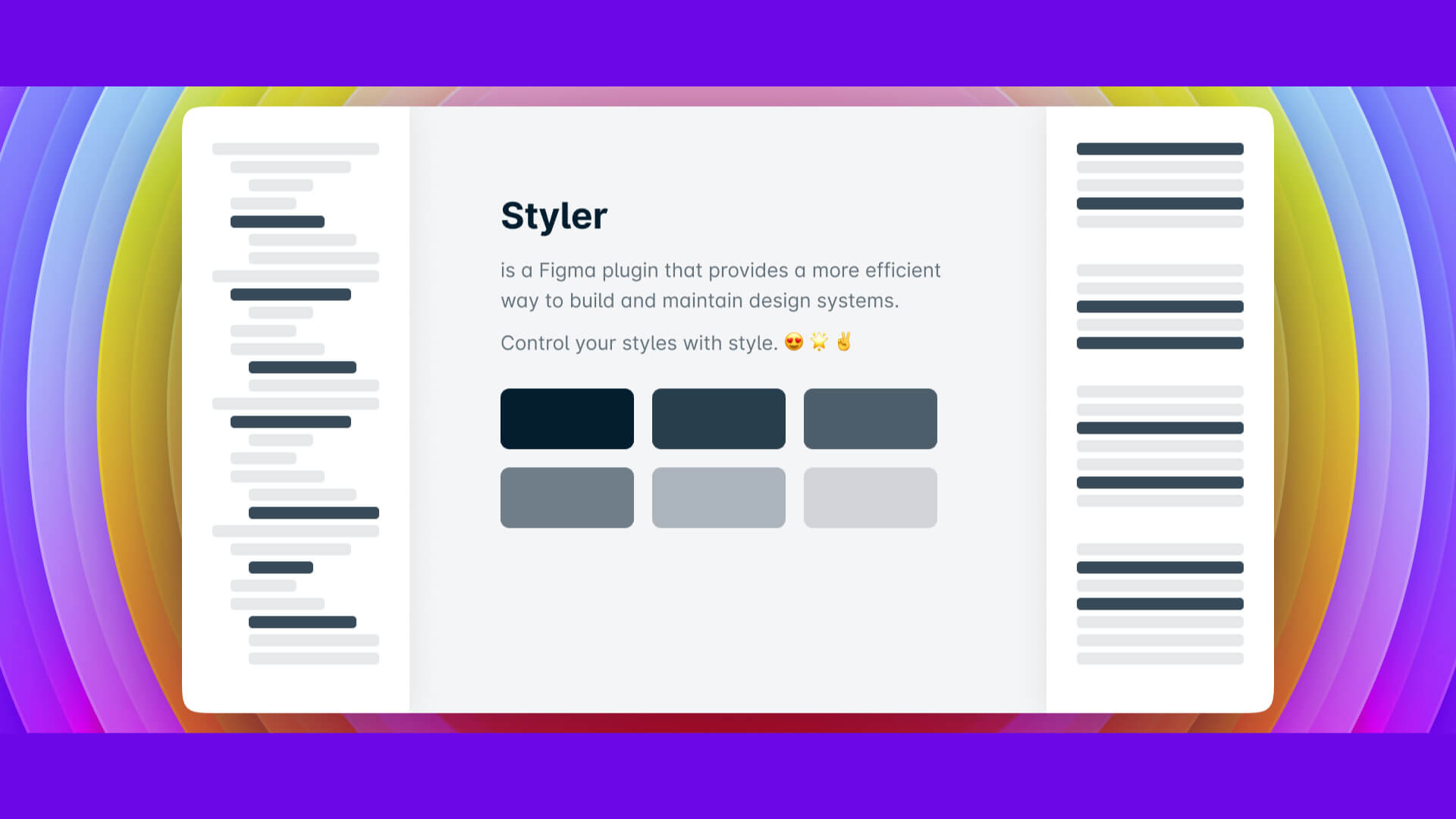
Movie|How to use Figma’s “styler” plug-in
How to use Figma’s “styler” plug-in
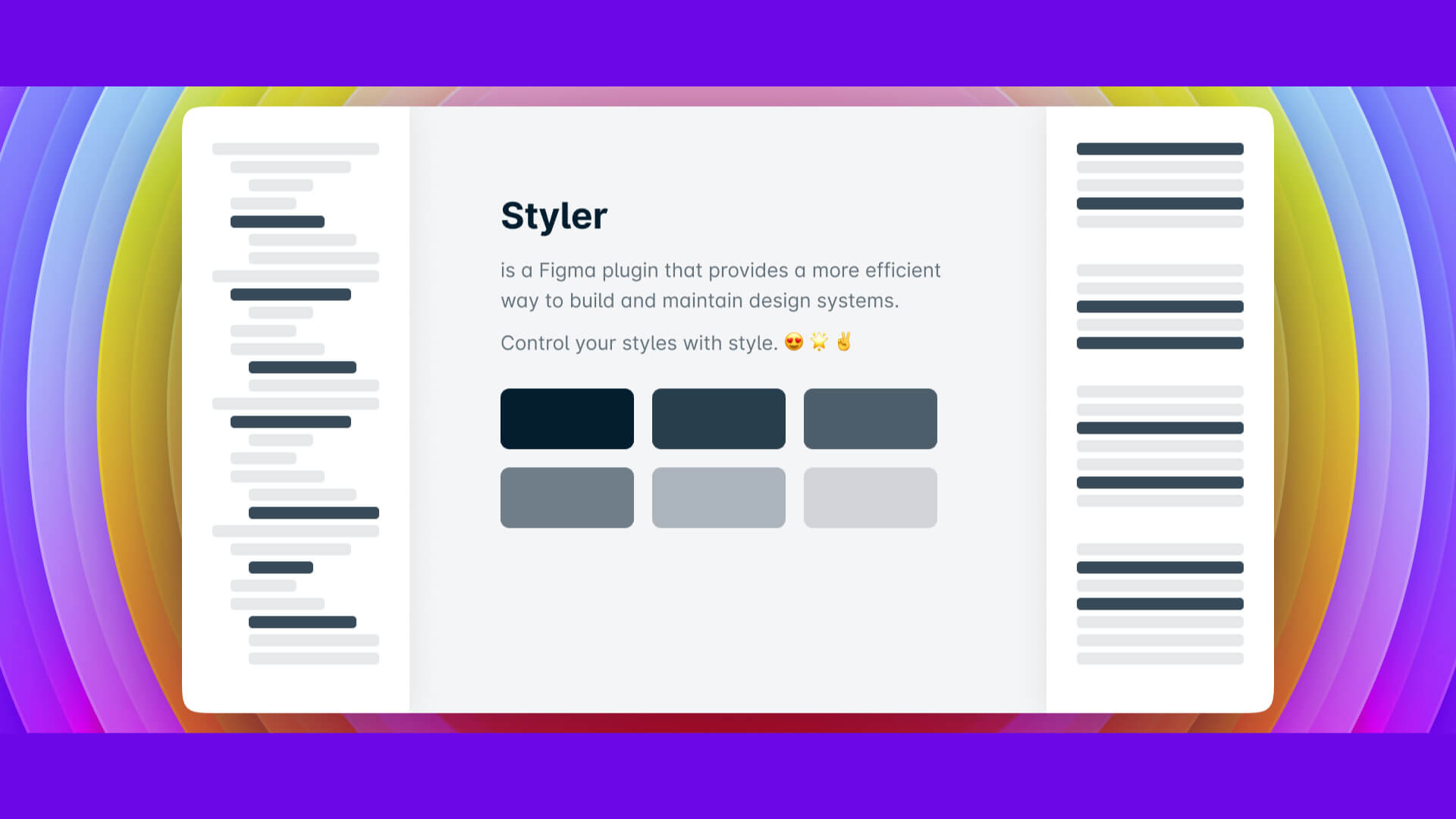
In Figma, effects such as fill, text, and drop shadow can be registered as styles.
These can be registered individually one by one, but they can also be registered together using the Styler plugin.
One thing to know is that it is convenient to register styles with their names separated by “/” so that they can be managed in a hierarchy.
When using Styler for batch registration, the layer name becomes the style name as it is, so be careful with the layer name.
Let’s register a color style, a text style, and an effect style at once.
It was successfully registered.
For example, if you want to change the style name, you can change it by changing the layer name and then Generate again, or if the same layer name is used, it will be overwritten if you Generate after changing the style.
Incidentally, you can also export all registered styles at once from the extract style.
-
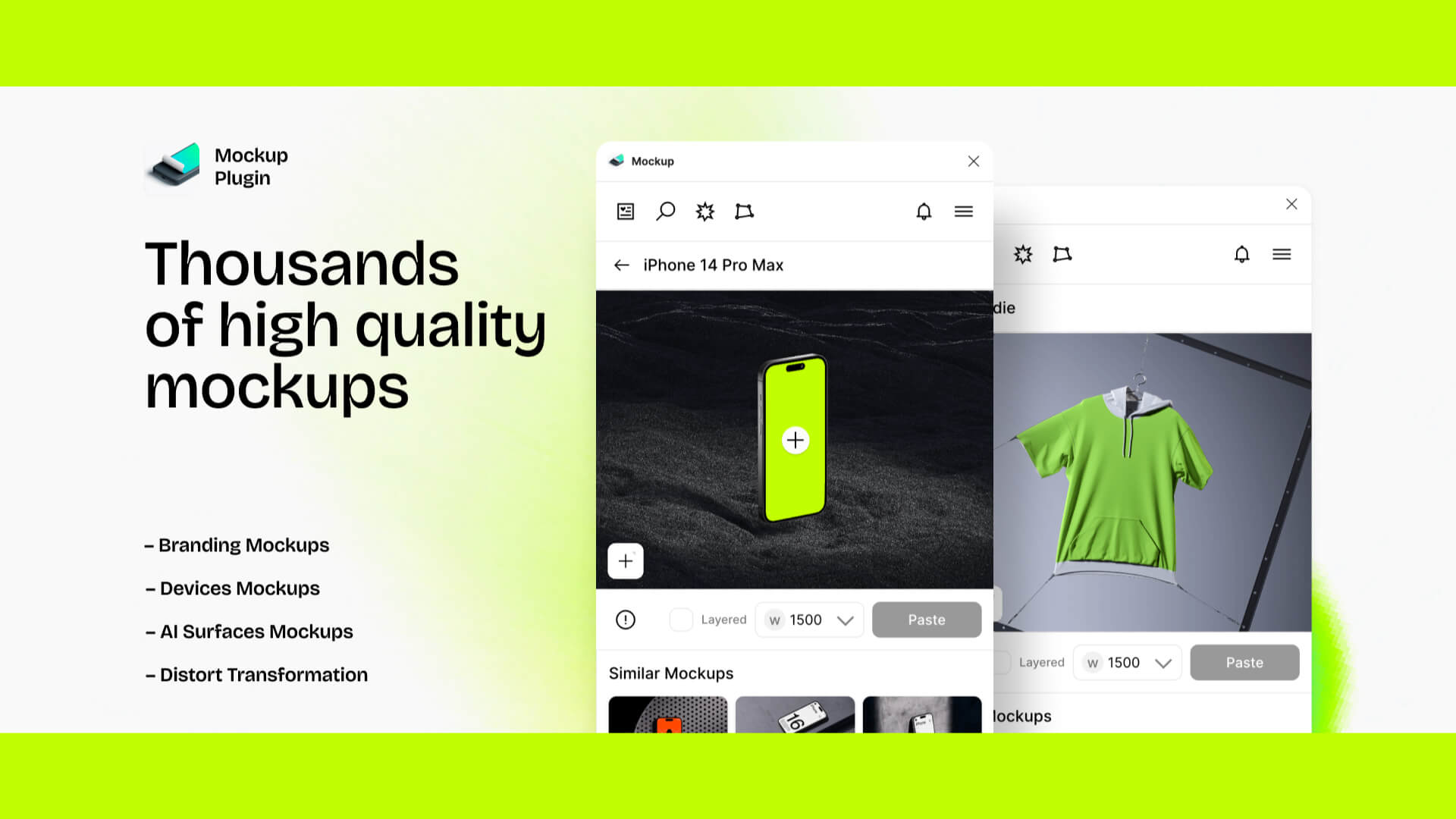
Design
(With Movie)How to use Figma’s plug-ins “Mockup” and “Vectary 3D”|Insert smartphone or PC mockups into your design.
Hanai Akhiro
date.2025.07.11
-
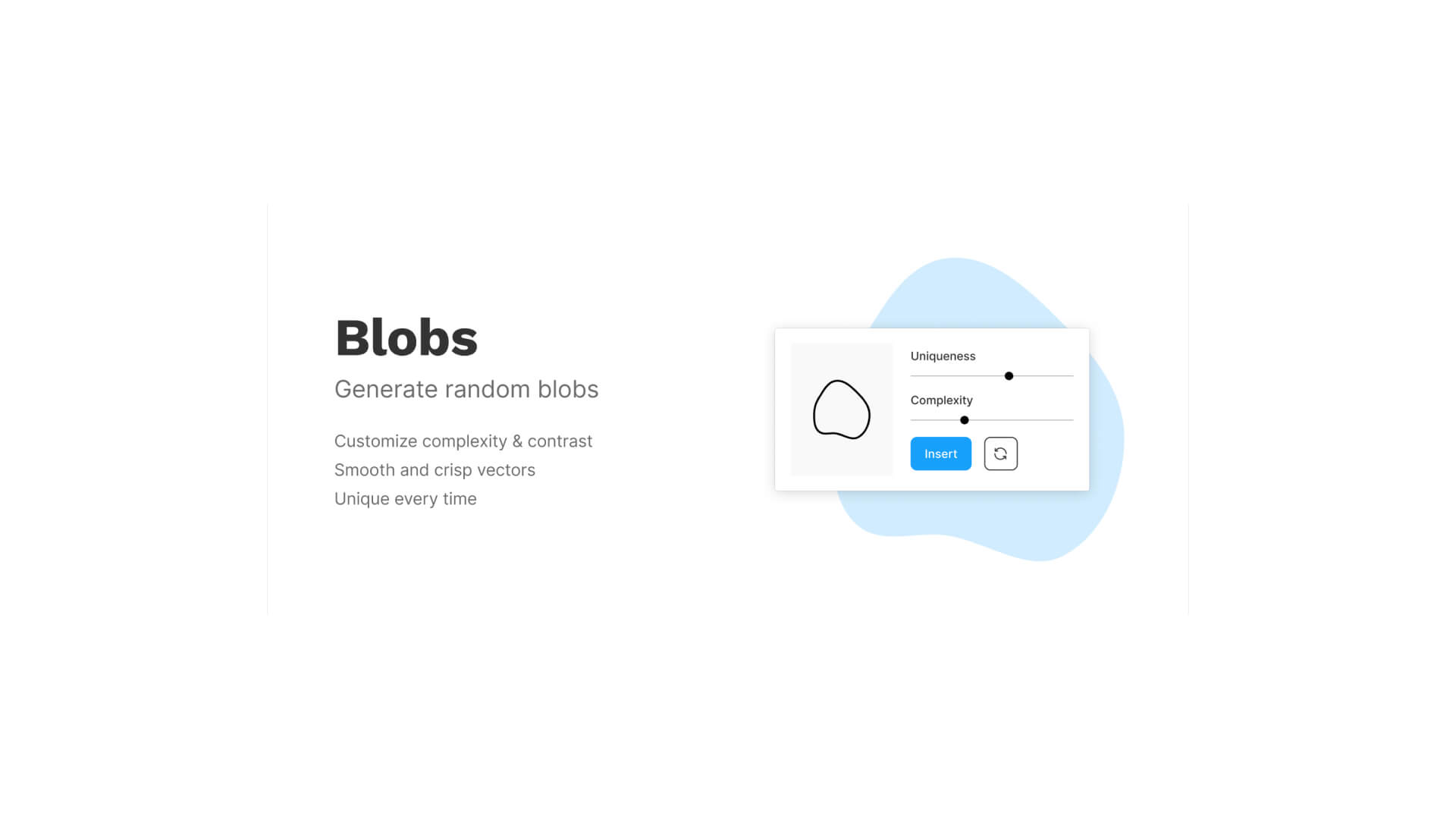
Design
How to use Figma’s “blobs” plug-in|Let’s create fluid shapes.
Hanai Akhiro
date.2025.07.10
-

Design
How to use Figma plug-ins “uigradients”, “Noisy Gradients”, “Grainy Gradients”, and “Mesh Gradients”|Let’s create attractive gradations.
Hanai Akhiro
date.2025.07.08
-

Design
How to use Figma’s “Wave & Curve” and “get waves” plug-ins.
Hanai Akhiro
date.2025.07.06
-

Design
How to use FigMap, a plugin for Figma|Insert a map.
Hanai Akhiro
date.2025.07.04
-

Design
How to use Figma’s “Split Shape” plug-in|Let’s create a columnar (grid) repetitive layout.
Hanai Akhiro
date.2025.07.02
-
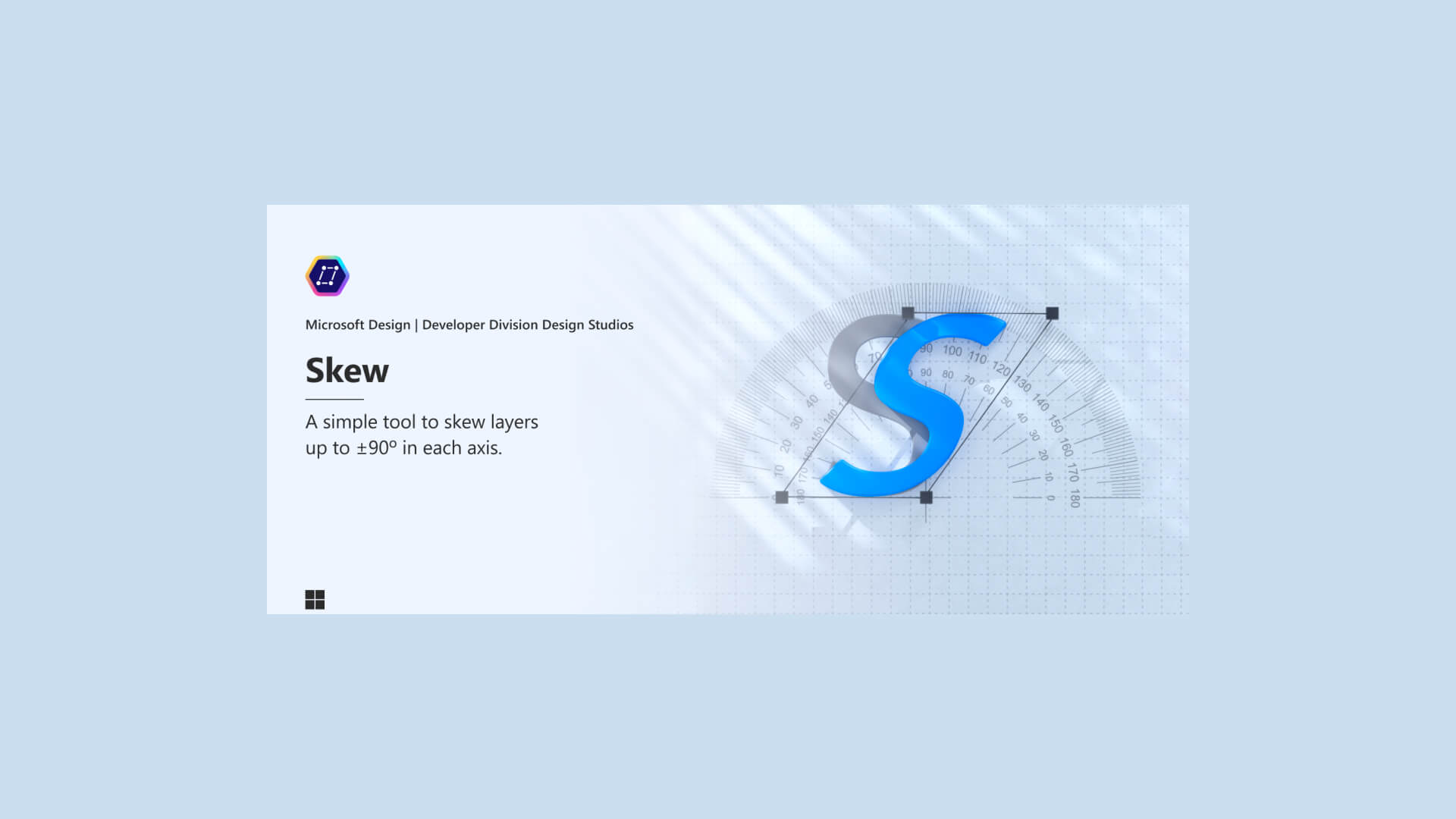
Design
How to use Figma’s “Skew” plug-in|Apply italics to figures and text.
Hanai Akhiro
date.2025.06.30
-
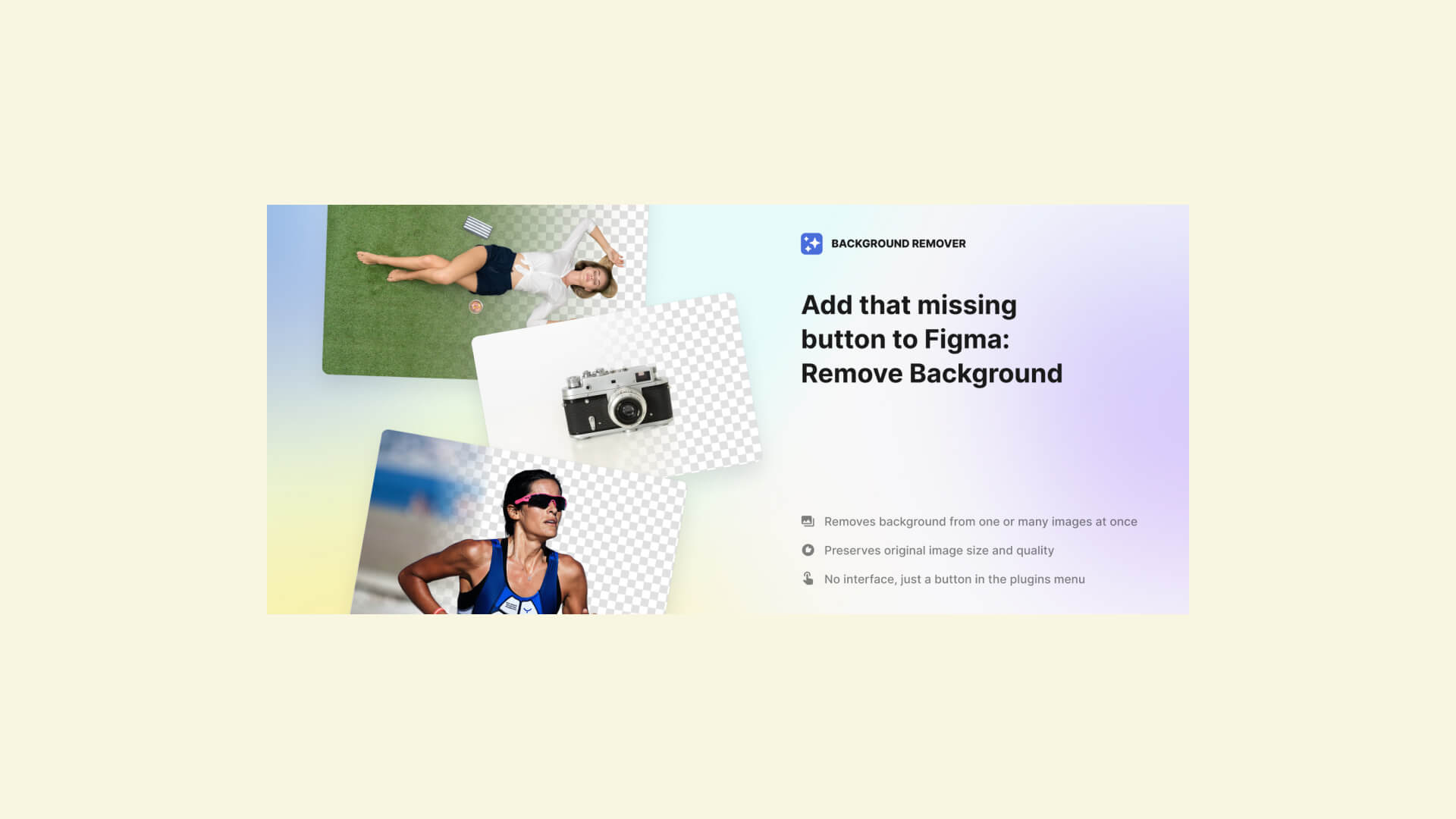
Design
How to use Figma’s “Icons8 Background Remover” plug-in|Crop out the person and background.
Hanai Akhiro
date.2025.06.27
Popular
-
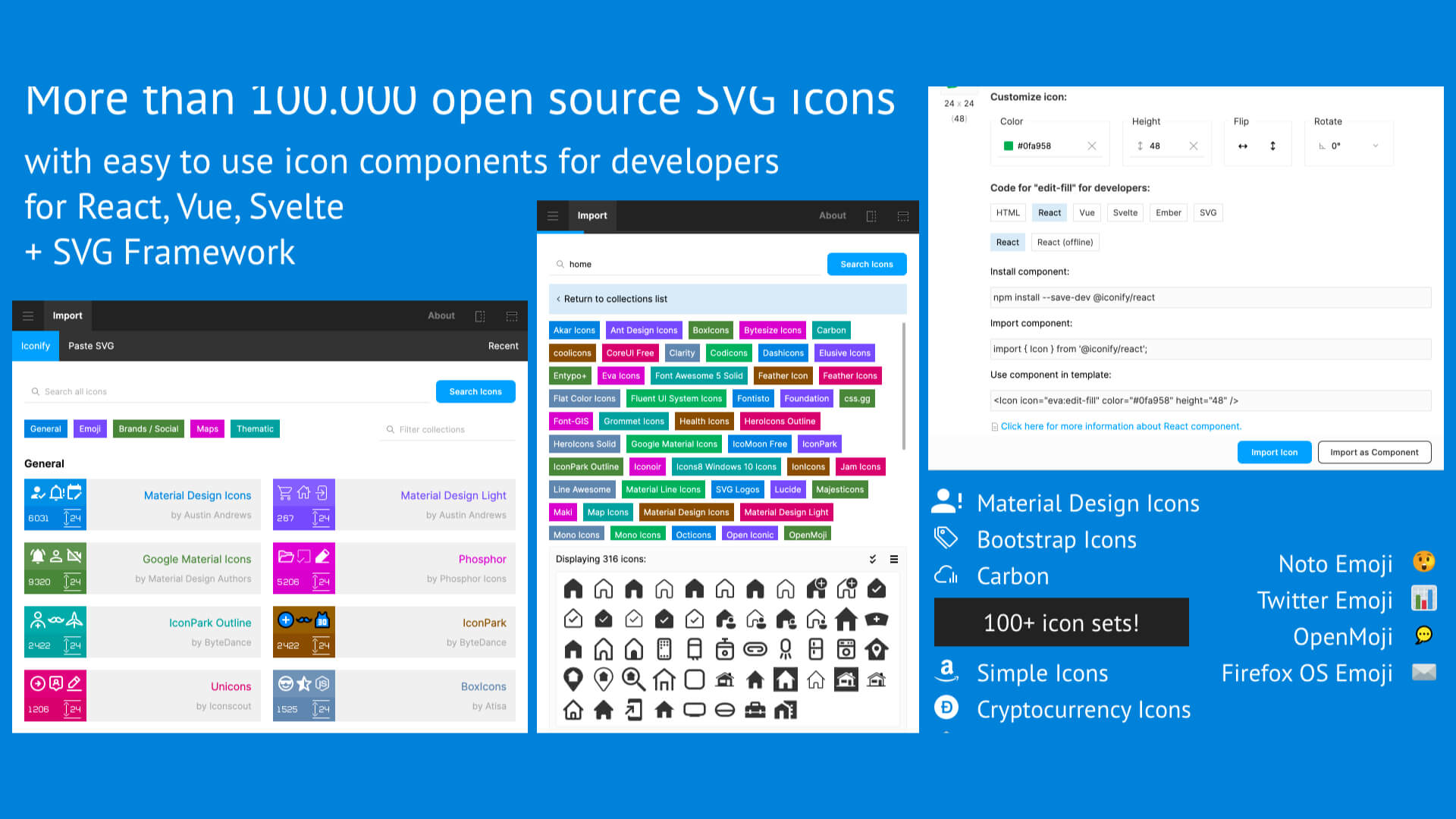
How to use Figma’s “Iconify” plug-in|Insert free icons into your design.
2025.05.25
-
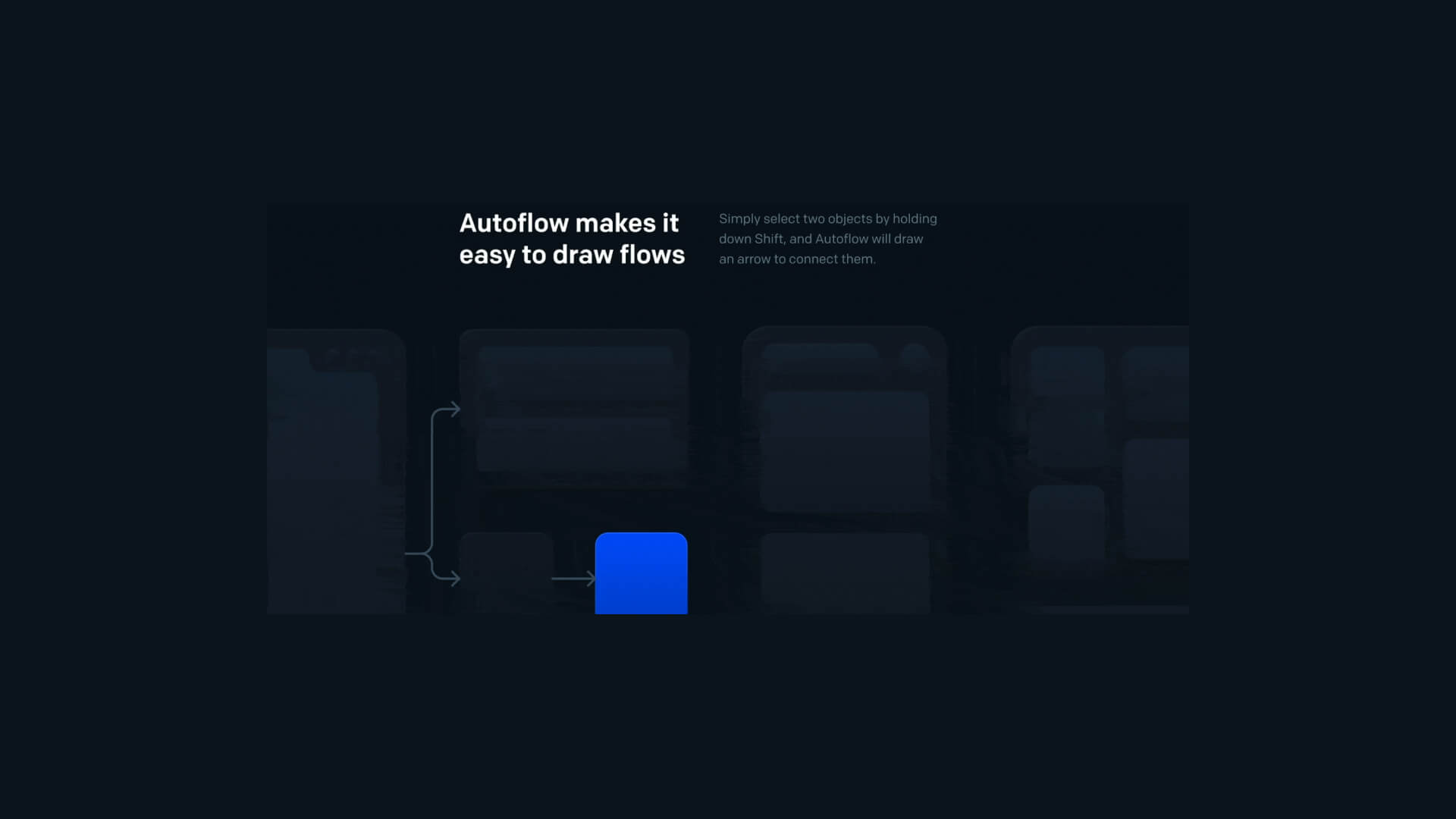
How to use Figma’s “auto flow” plug-in|Let’s draw a screen transition diagram.
2025.06.24
-

How to use FigMap, a plugin for Figma|Insert a map.
2025.07.04
-

How to use Figma’s “Wave & Curve” and “get waves” plug-ins.
2025.07.06
-

How to use Figma’s “Split Shape” plug-in|Let’s create a columnar (grid) repetitive layout.
2025.07.02
-
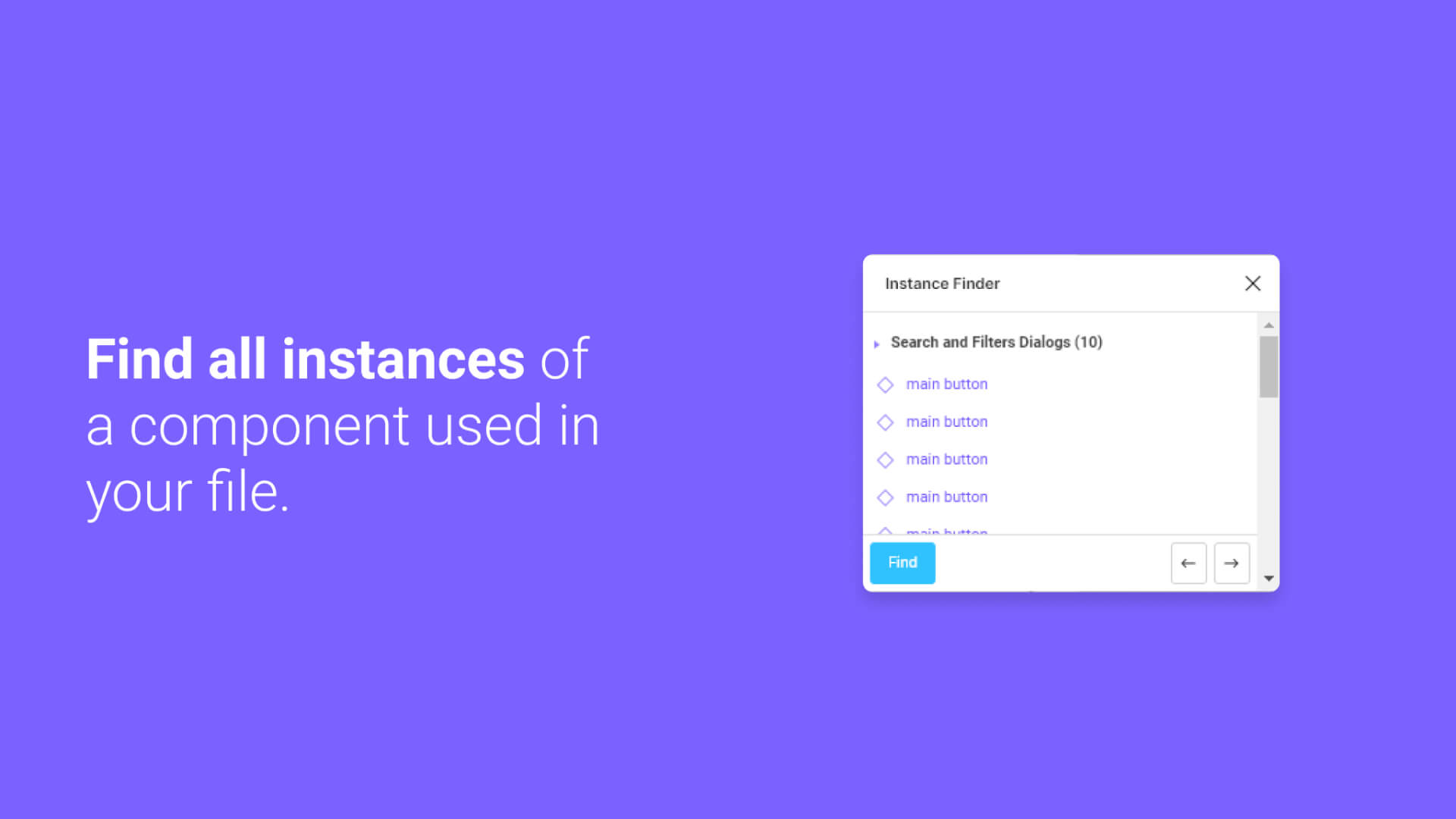
How to use Figma’s “Instance Finder” plug-in.
2025.05.29
-
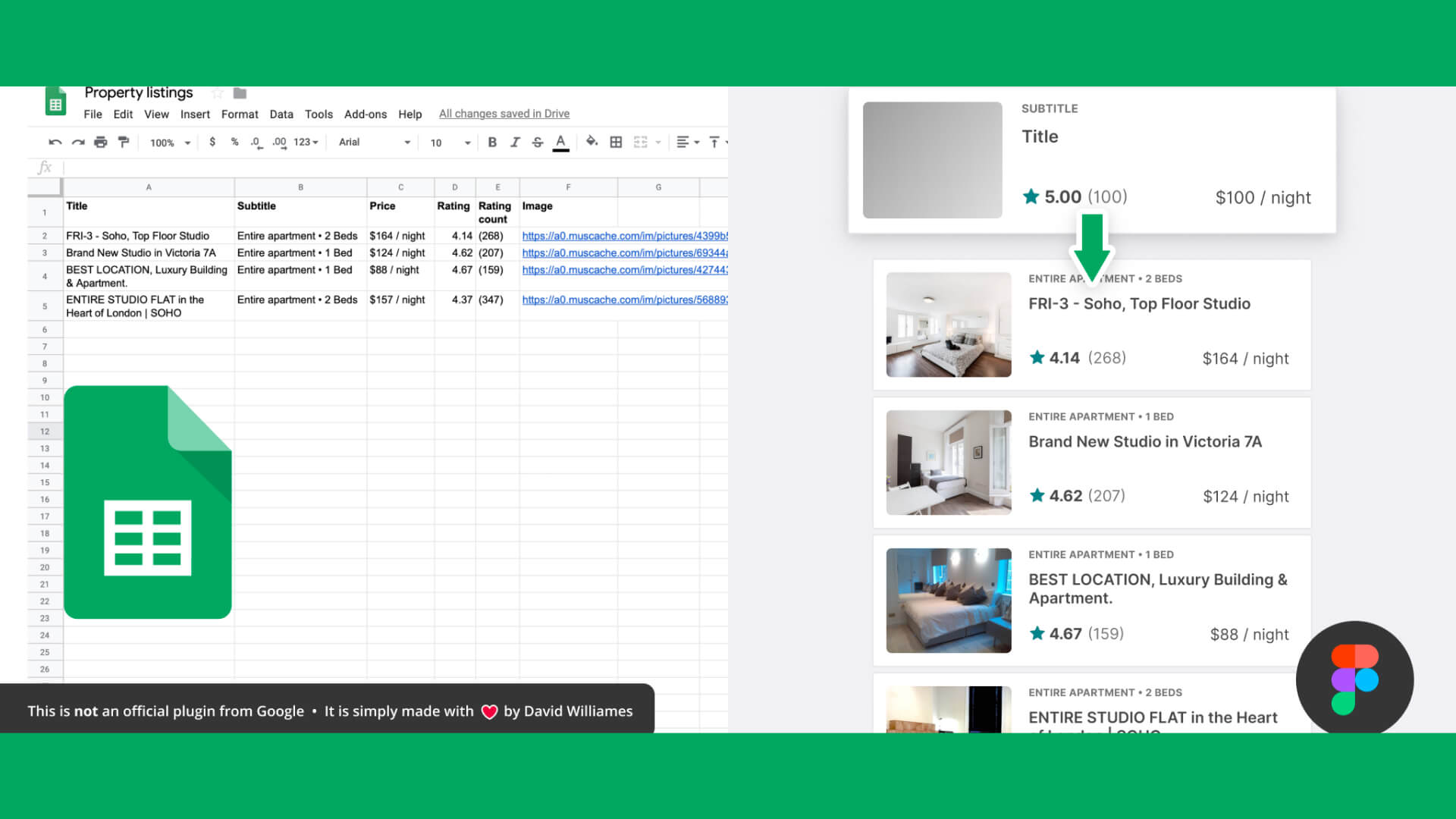
How to use Figma’s plugin “Google sheets sync”|Let’s reflect the information compiled in the spushi to the design in a batch.
2025.05.23
-

How to use Figma plug-ins “uigradients”, “Noisy Gradients”, “Grainy Gradients”, and “Mesh Gradients”|Let’s create attractive gradations.
2025.07.08