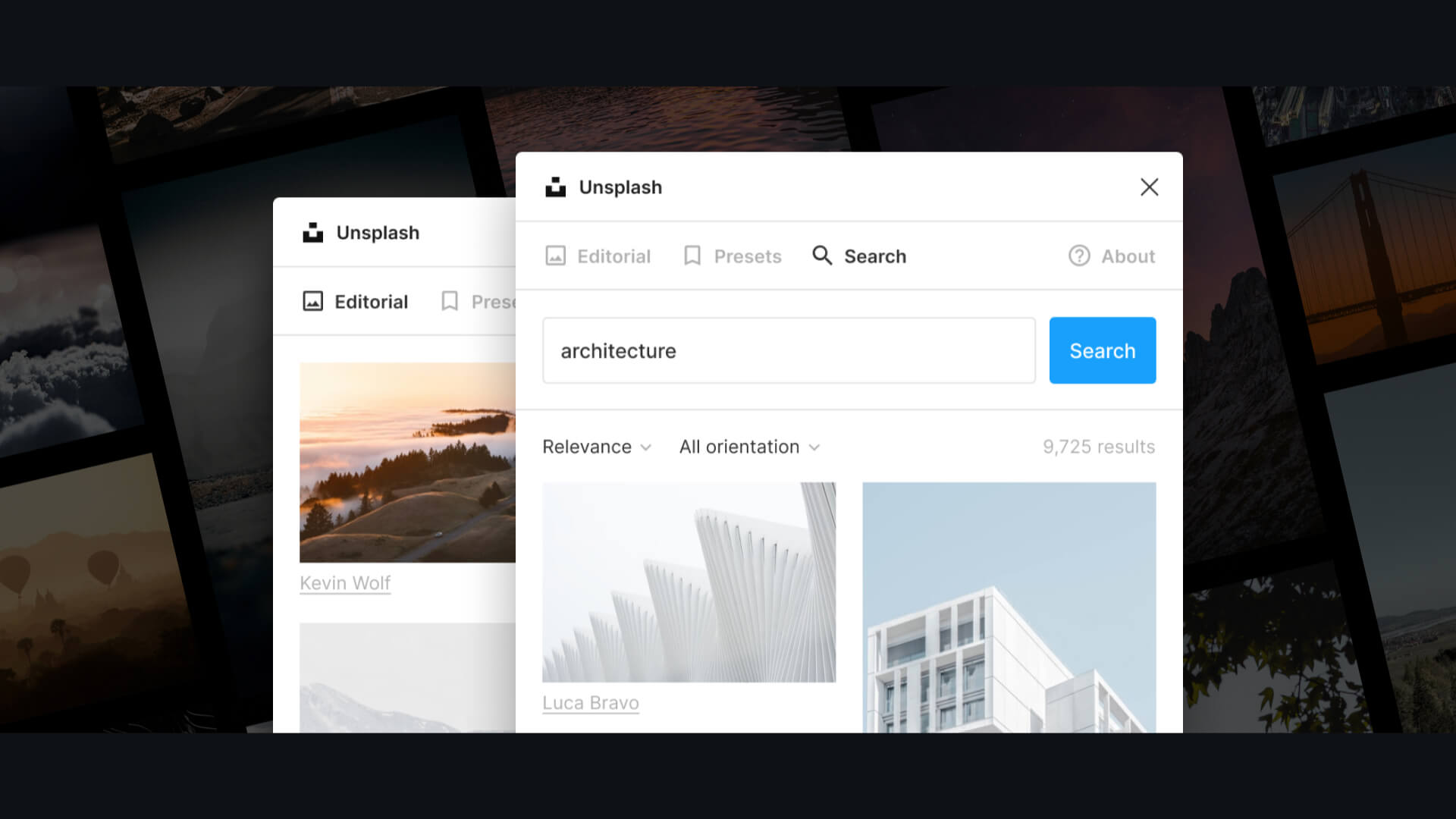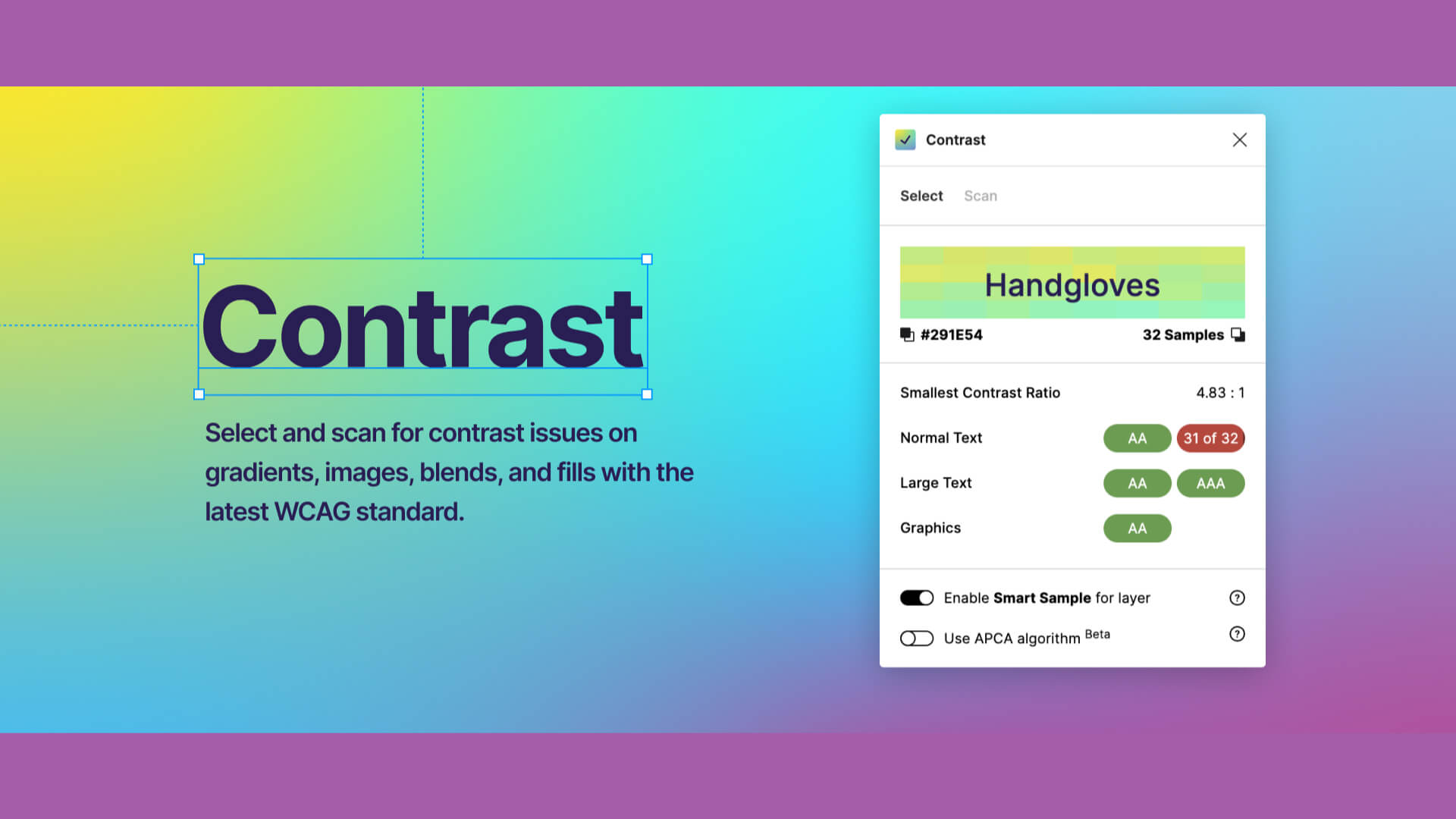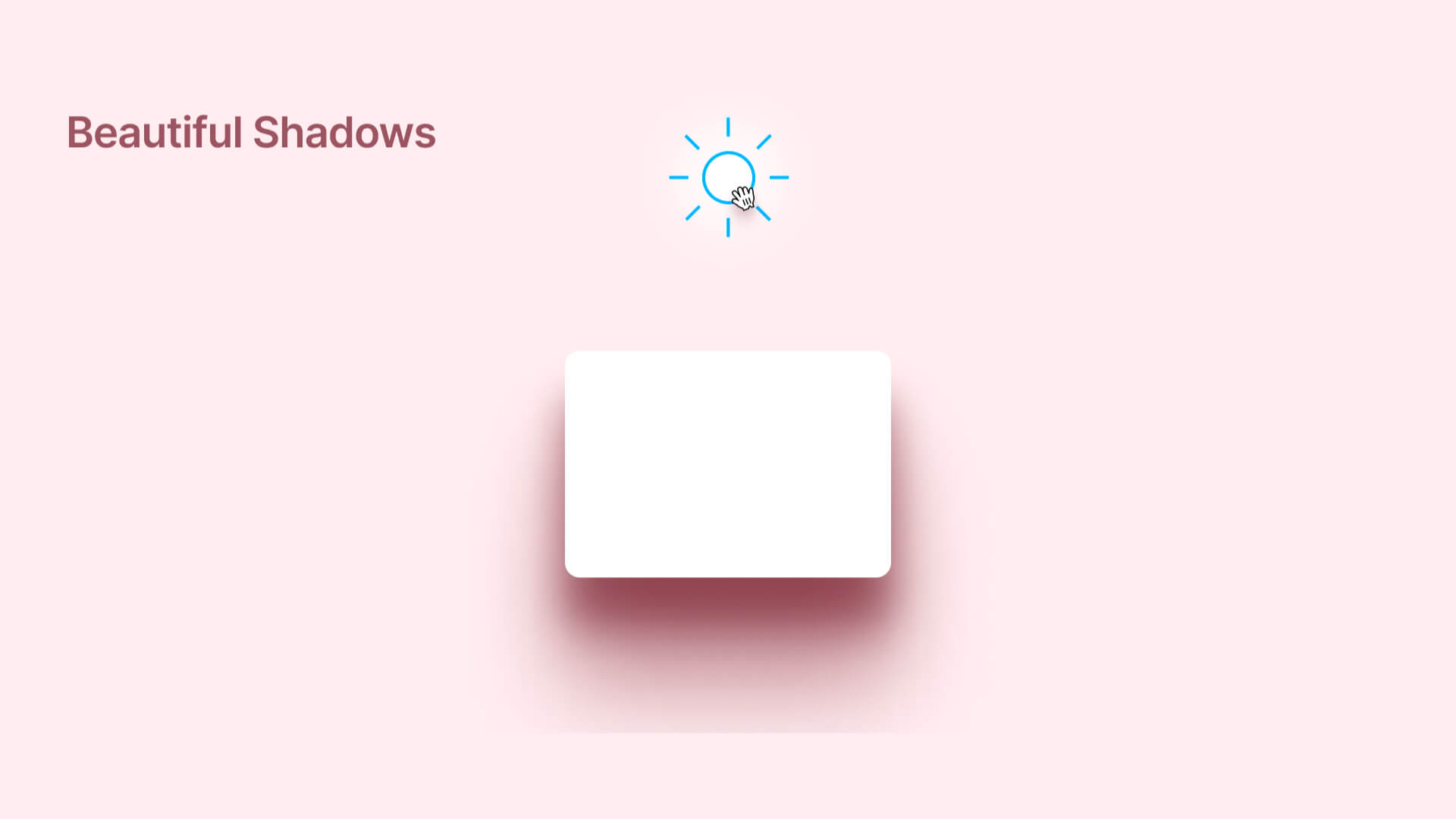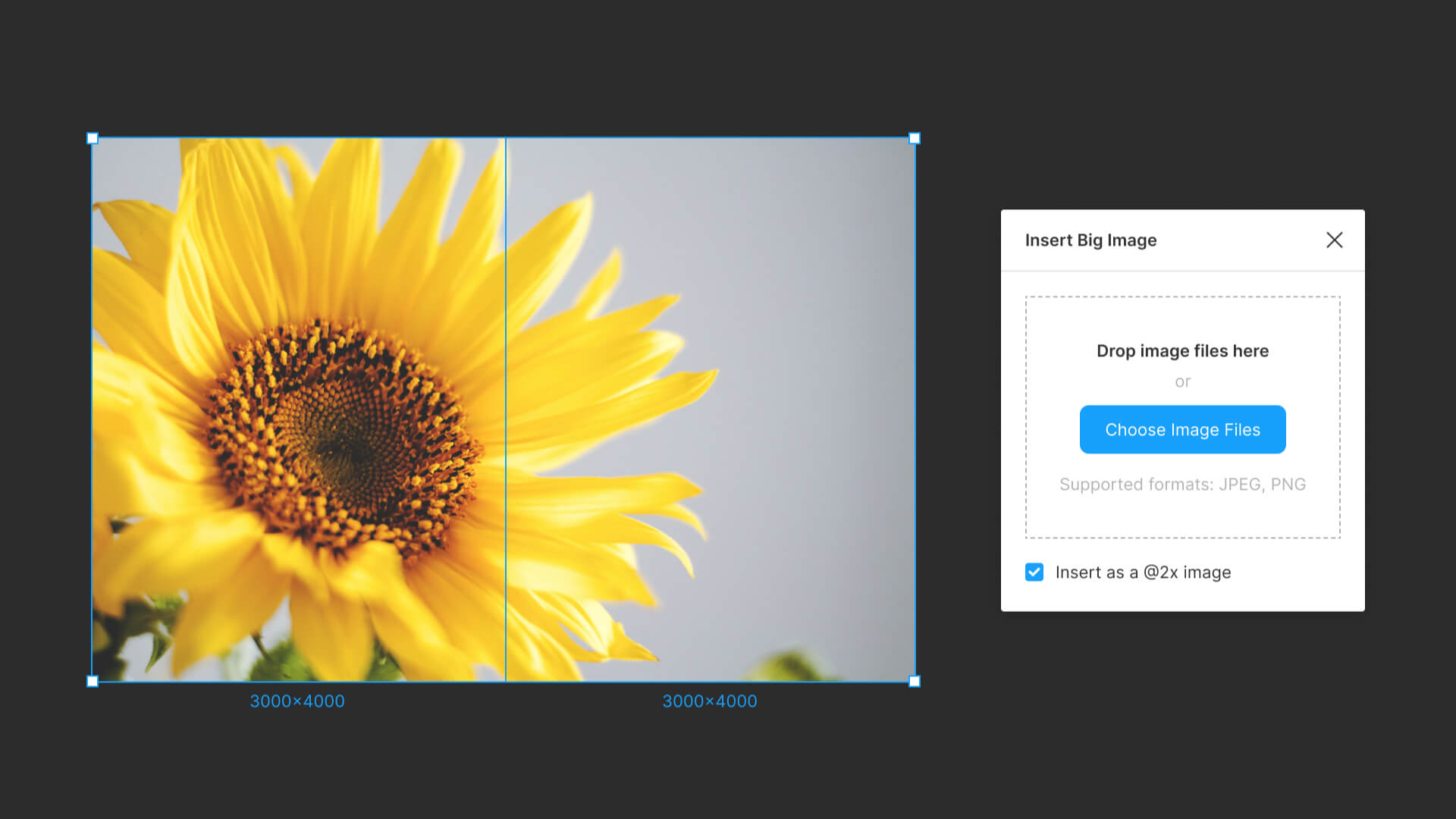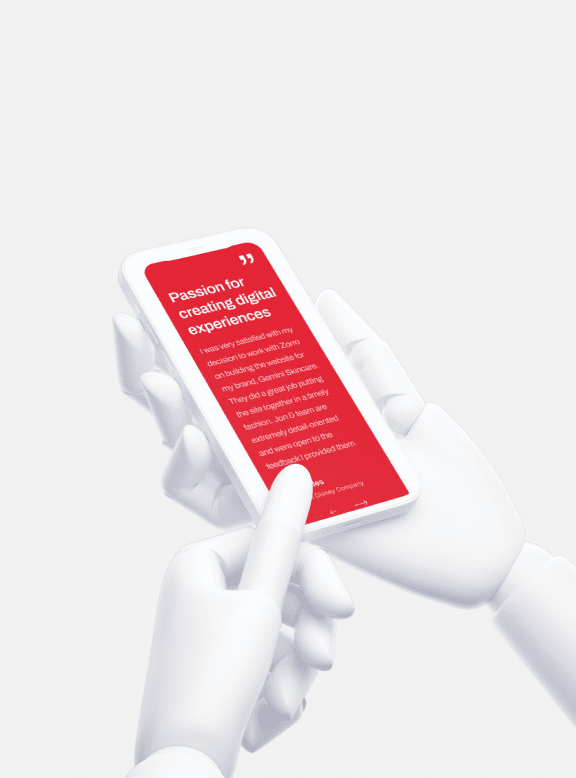Figma provides a number of gradient-based
Figma also offers a number of plug-ins for gradients.
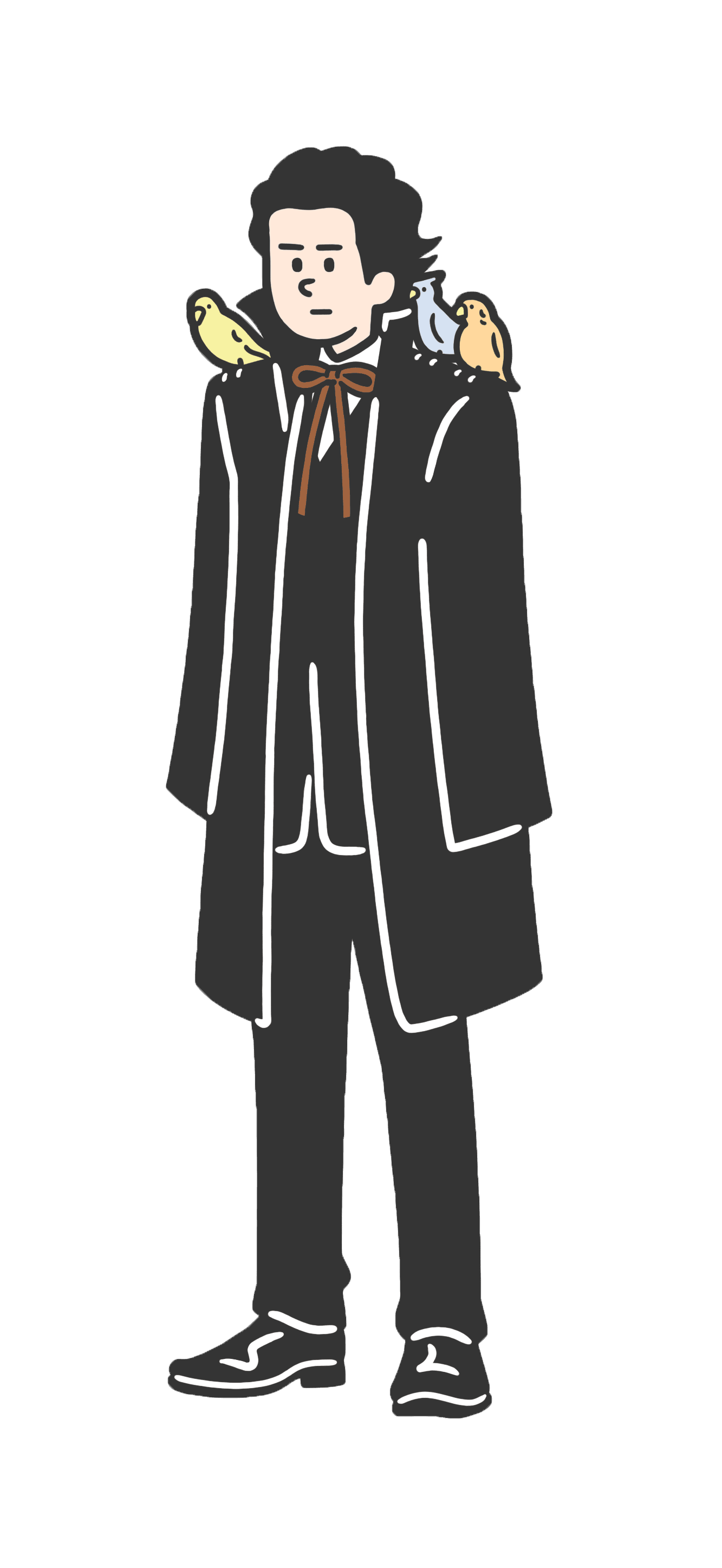
Design
How to use Figma plug-ins “uigradients”, “Noisy Gradients”, “Grainy Gradients”, and “Mesh Gradients”|Let’s create attractive gradations.
Post:2025.06.29 / Rewrite : 2025.07.03
View
542 views
uigradients is a plugin that allows you to reflect hundreds of pre-prepared gradients on your objects.

目次
- Movie|How to use Figma plug-ins "uigradients", "Noisy Gradients", "Grainy Gradients", and "Mesh Gradients"|Let's create attractive gradations.
- How to use Figma's "uigradients" plug-in
- How to use Figma's "Noisy Gradients" plug-in
- How to use Figma's "Grainy Gradients" plug-in
- How to use Figma's "Mesh Gradients" plug-in
Movie|How to use Figma plug-ins “uigradients”, “Noisy Gradients”, “Grainy Gradients”, and “Mesh Gradients”|Let’s create attractive gradations.
How to use Figma’s “uigradients” plug-in
With the object you want to gradient selected, click on “plugin” and “uiGradient”.
The gradient palette will appear, and select the gradient you wish to apply.
How to use Figma’s “Noisy Gradients” plug-in
Noisy Gradients is a plug-in that allows you to apply a rough gradient with noise to an object.
With the object to be gradated selected, click on “plugin” “Noisy Gradients.
Select the gradient of your choice from Generate New.
The paid version allows you to change the amount of noise and the shape of the gradient.
How to use Figma’s “Grainy Gradients” plug-in
Grainy Gradients is a plugin that allows you to reflect a rough gradient with noise on an object.
As of February 2024, this plugin is free of charge and can be set with or without noise.
From Randomize, generate a gradient, and press Generate to output it as an image.
The image can be copied as a style with command + option + c and pasted into an object.
How to use Figma’s “Mesh Gradients” plug-in
Set the number of mesh points from Number of mesh points, Control visibility
to set the control method of the gradient, and turn on Editable edge to modify the outside of the gradient.
Randomize” allows you to generate a random gradient, change the color and size of the gradient, and then draw the gradient as an image.
-
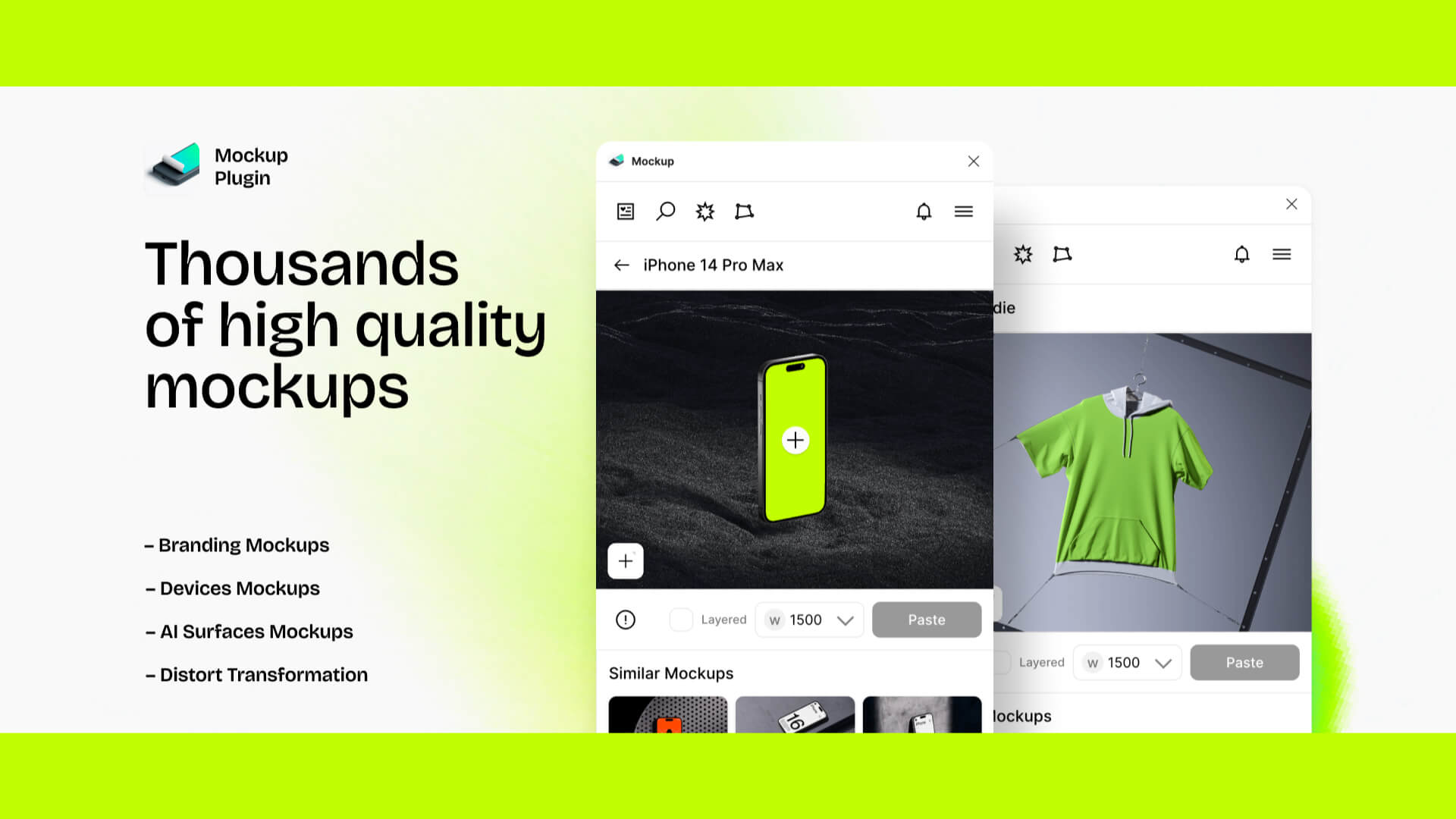
Design
(With Movie)How to use Figma’s plug-ins “Mockup” and “Vectary 3D”|Insert smartphone or PC mockups into your design.
Hanai Akhiro
date.2025.07.02
-
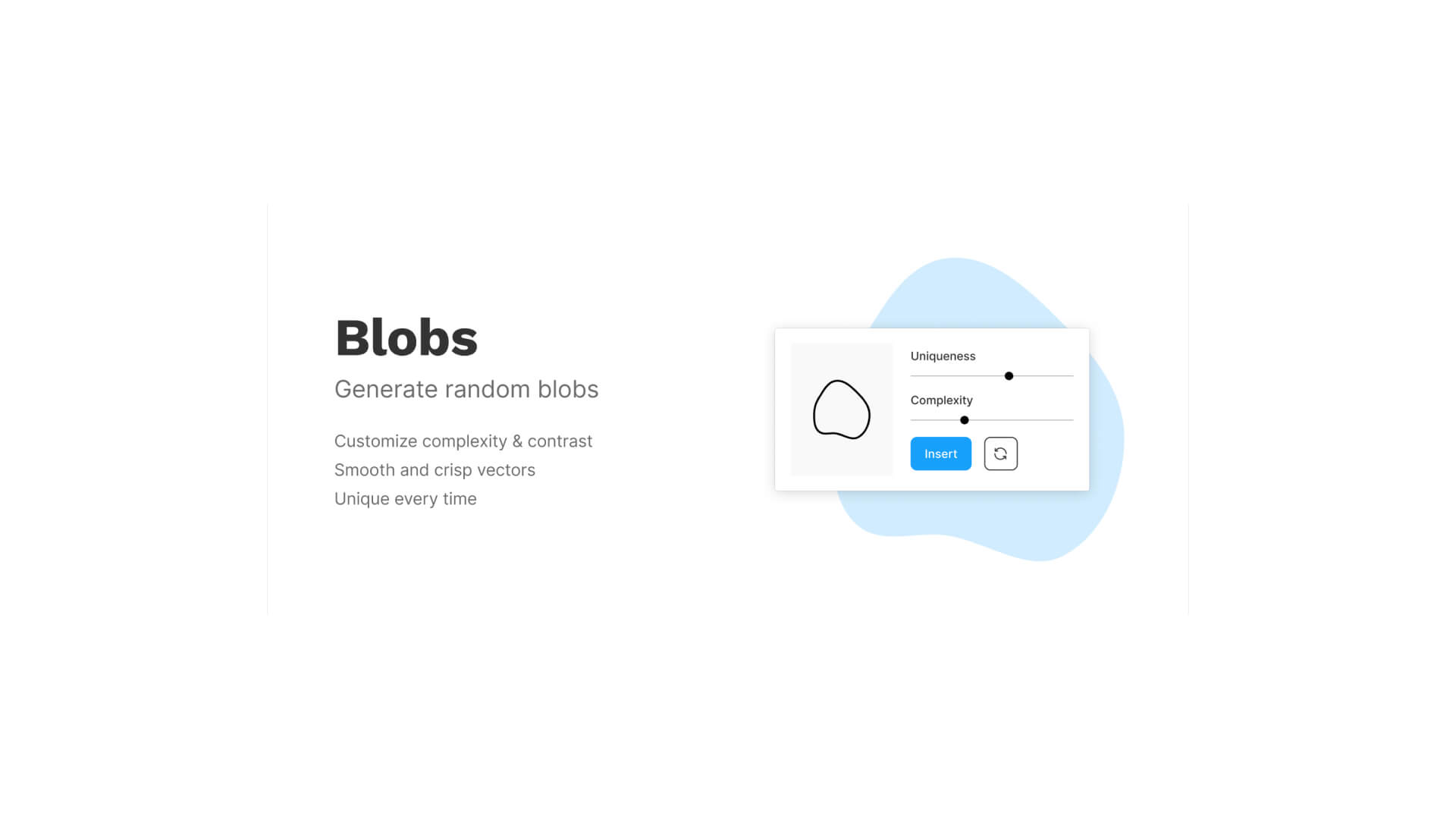
Design
How to use Figma’s “blobs” plug-in|Let’s create fluid shapes.
Hanai Akhiro
date.2025.07.01
-

Design
How to use Figma plug-ins “uigradients”, “Noisy Gradients”, “Grainy Gradients”, and “Mesh Gradients”|Let’s create attractive gradations.
Hanai Akhiro
date.2025.06.29
-

Design
How to use Figma’s “Wave & Curve” and “get waves” plug-ins.
Hanai Akhiro
date.2025.06.27
-

Design
How to use FigMap, a plugin for Figma|Insert a map.
Hanai Akhiro
date.2025.06.25
-

Design
How to use Figma’s “Split Shape” plug-in|Let’s create a columnar (grid) repetitive layout.
Hanai Akhiro
date.2025.06.23
-
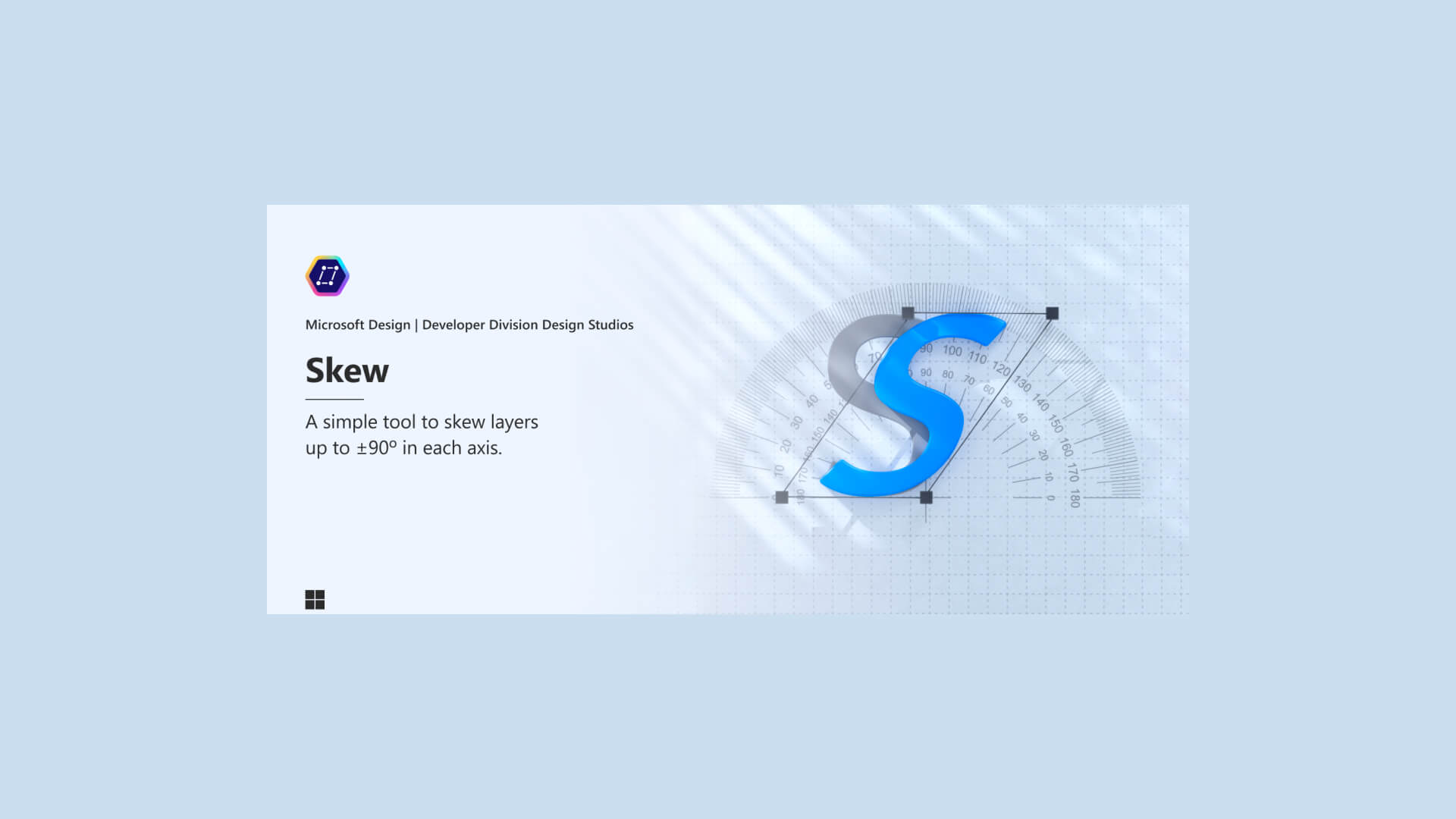
Design
How to use Figma’s “Skew” plug-in|Apply italics to figures and text.
Hanai Akhiro
date.2025.06.21
-
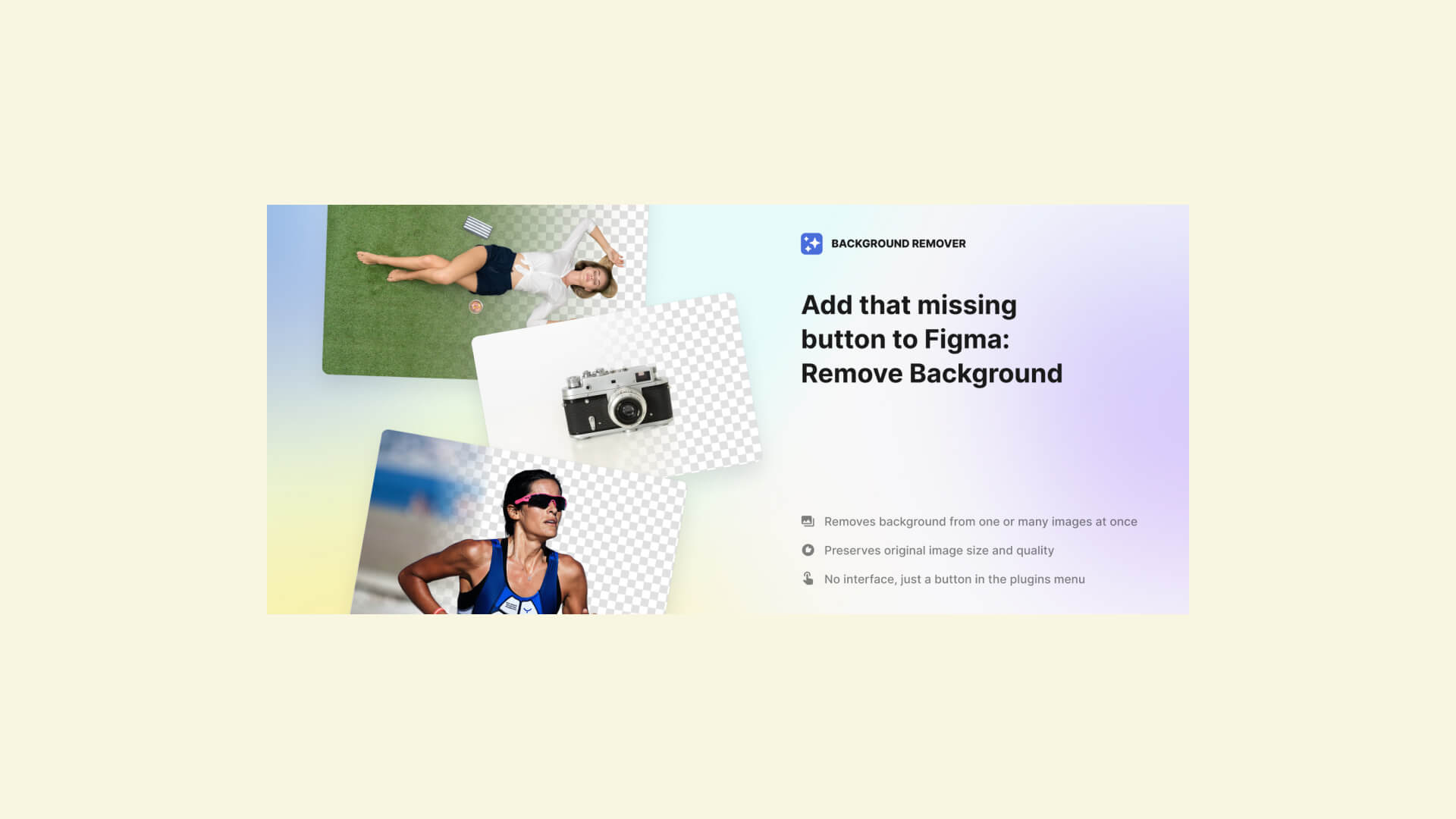
Design
How to use Figma’s “Icons8 Background Remover” plug-in|Crop out the person and background.
Hanai Akhiro
date.2025.06.18
Popular
-
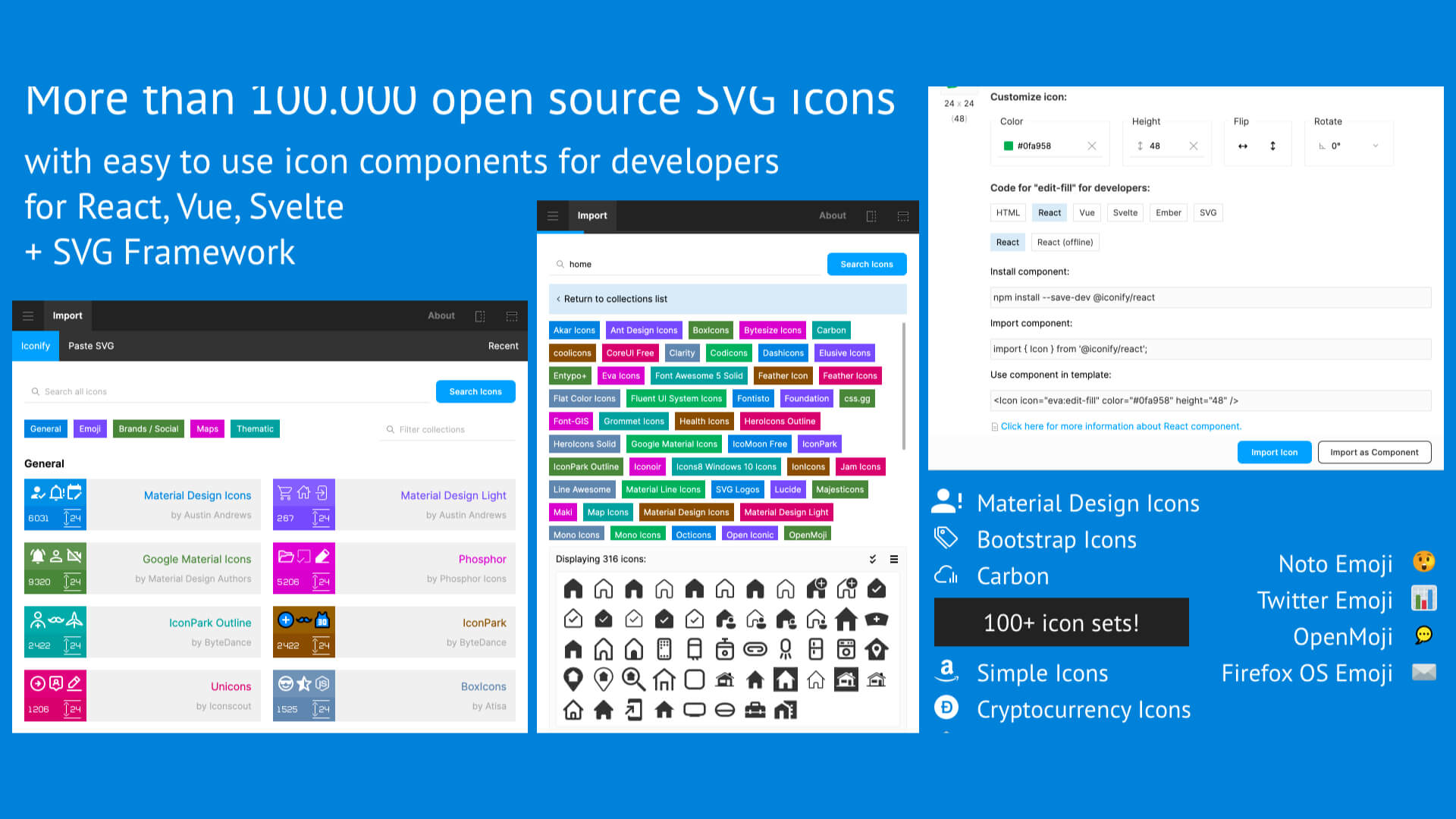
How to use Figma’s “Iconify” plug-in|Insert free icons into your design.
2025.05.16
-
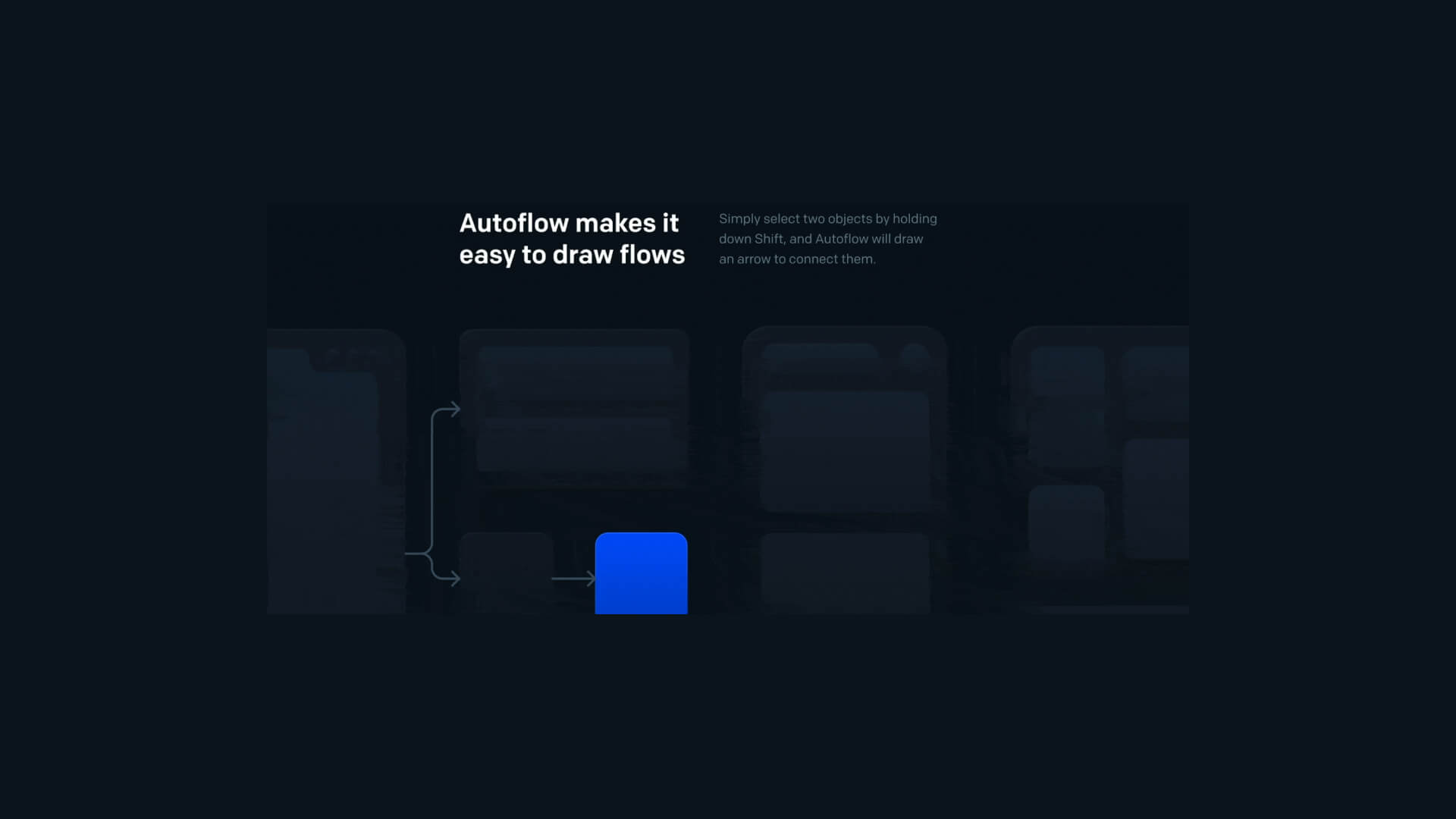
How to use Figma’s “auto flow” plug-in|Let’s draw a screen transition diagram.
2025.06.15
-

How to use FigMap, a plugin for Figma|Insert a map.
2025.06.25
-

How to use Figma’s “Wave & Curve” and “get waves” plug-ins.
2025.06.27
-

How to use Figma’s “Split Shape” plug-in|Let’s create a columnar (grid) repetitive layout.
2025.06.23
-
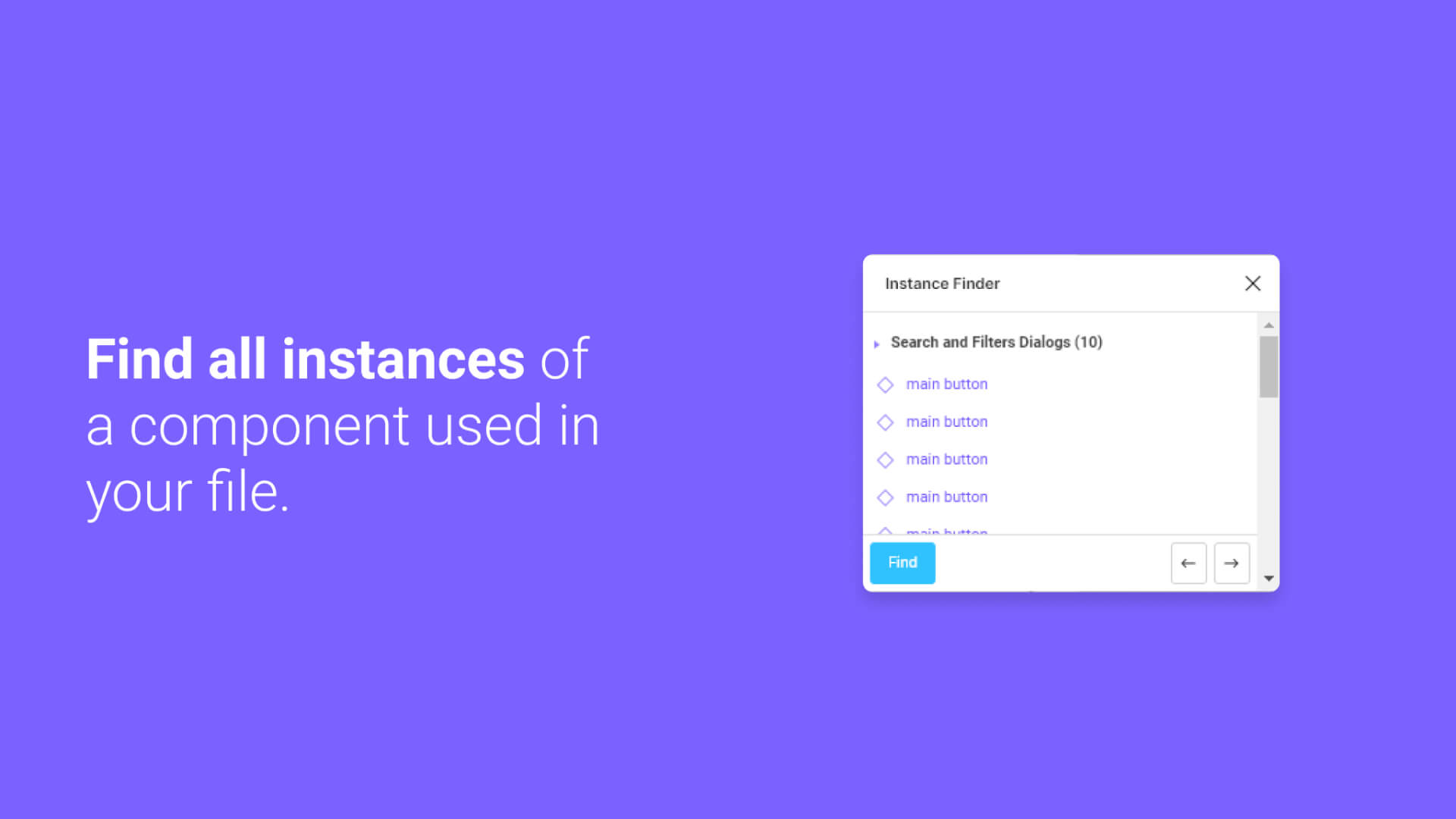
How to use Figma’s “Instance Finder” plug-in.
2025.05.20
-
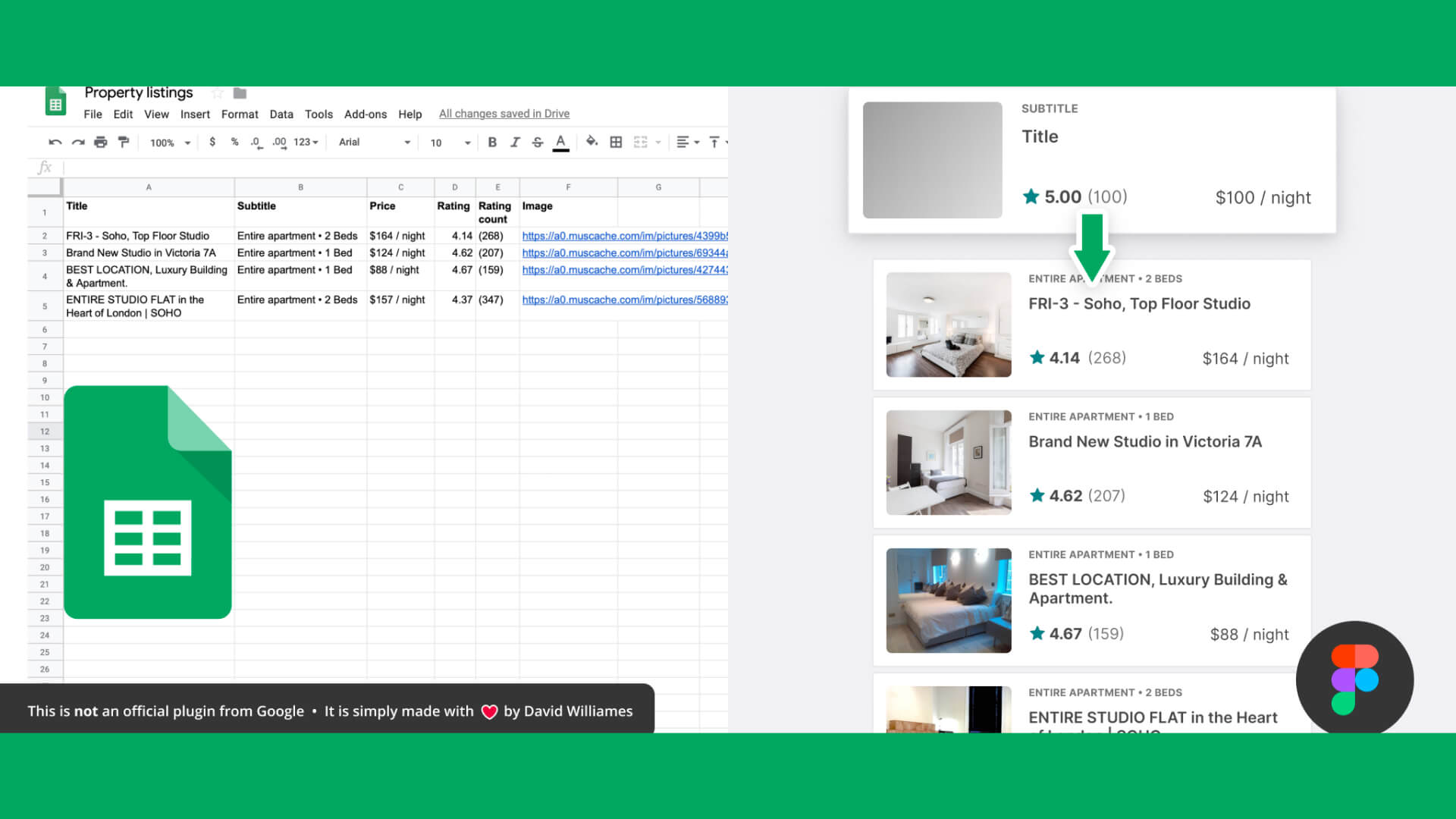
How to use Figma’s plugin “Google sheets sync”|Let’s reflect the information compiled in the spushi to the design in a batch.
2025.05.14
-

How to use Figma plug-ins “uigradients”, “Noisy Gradients”, “Grainy Gradients”, and “Mesh Gradients”|Let’s create attractive gradations.
2025.06.29