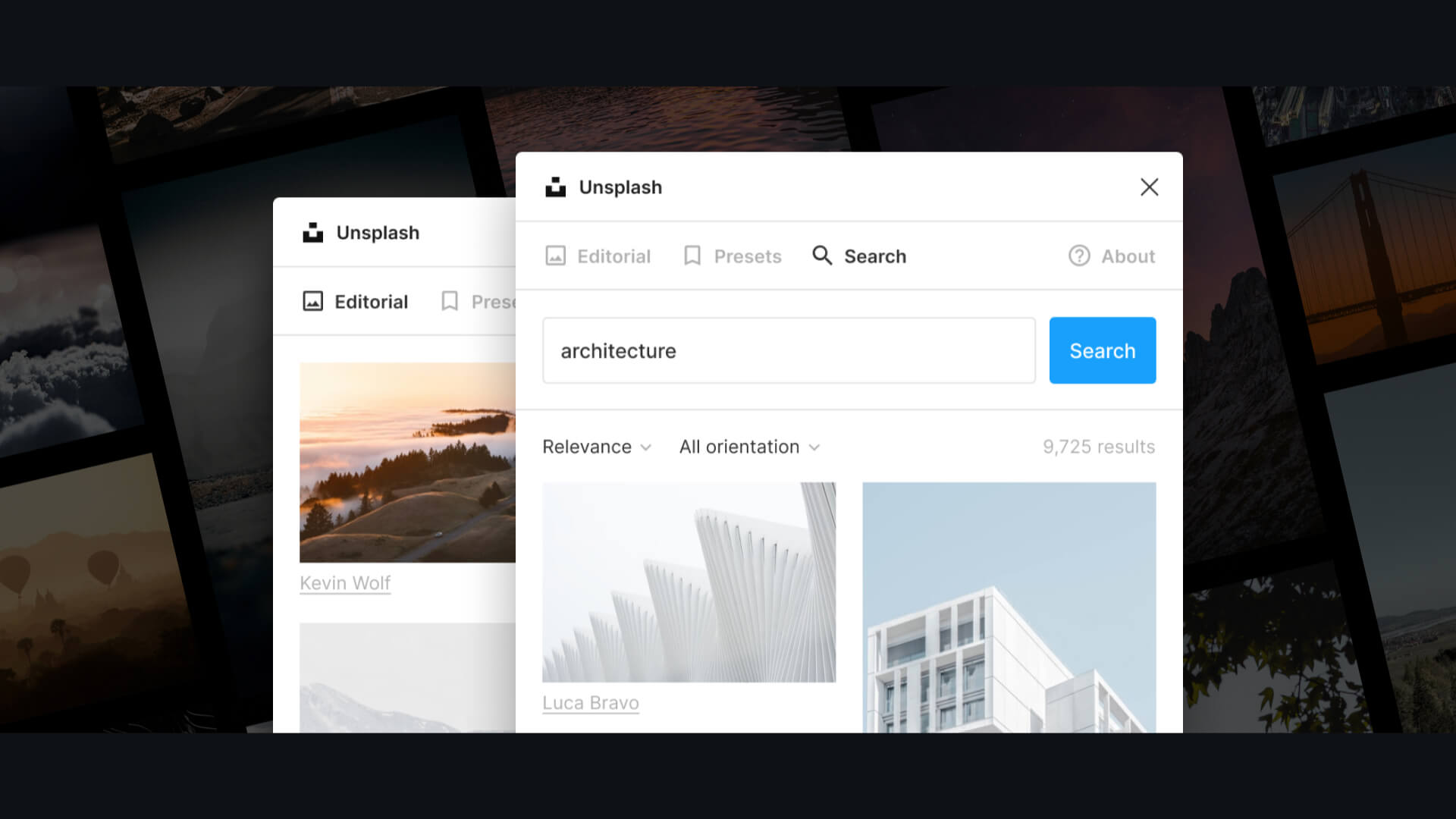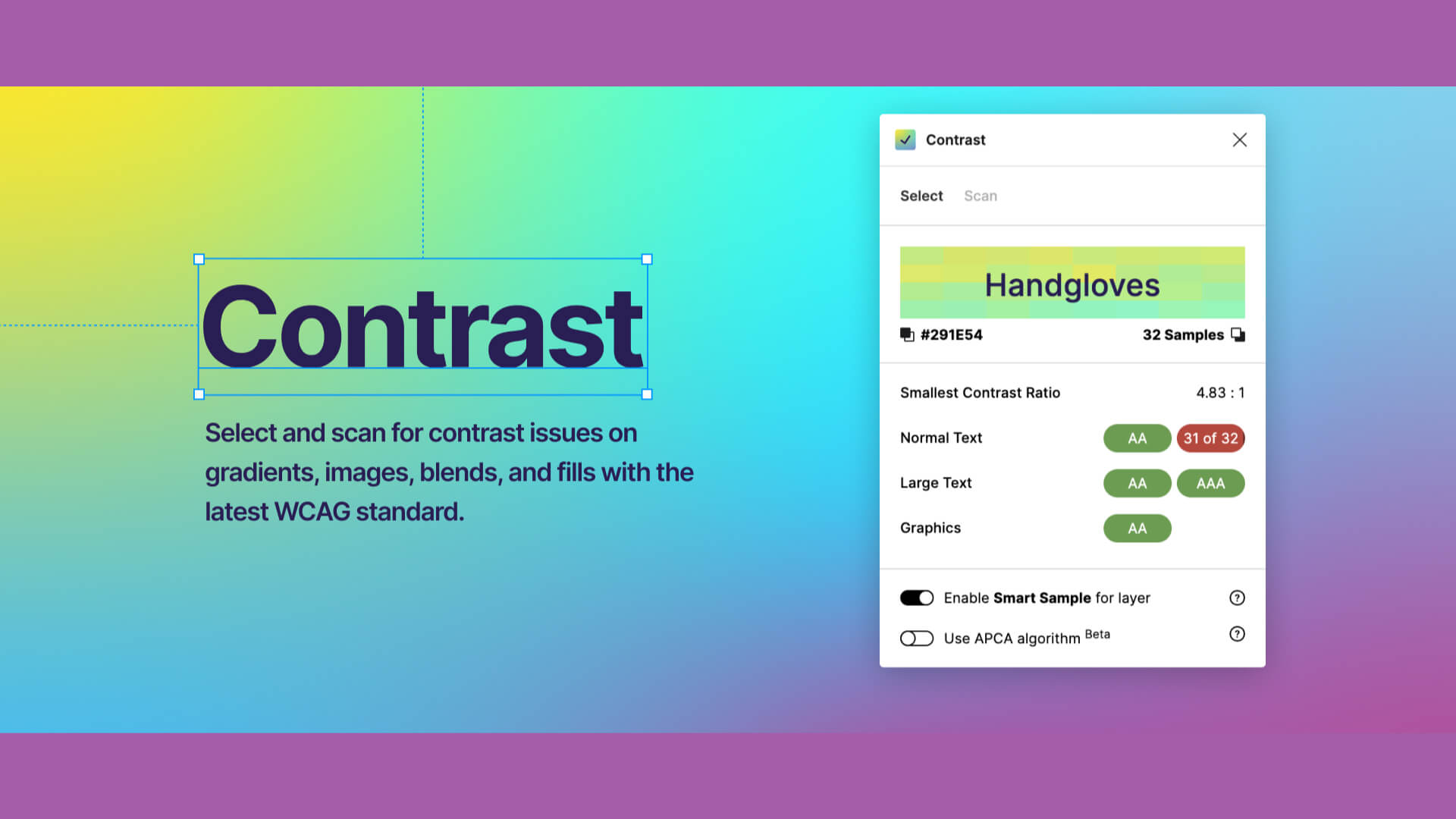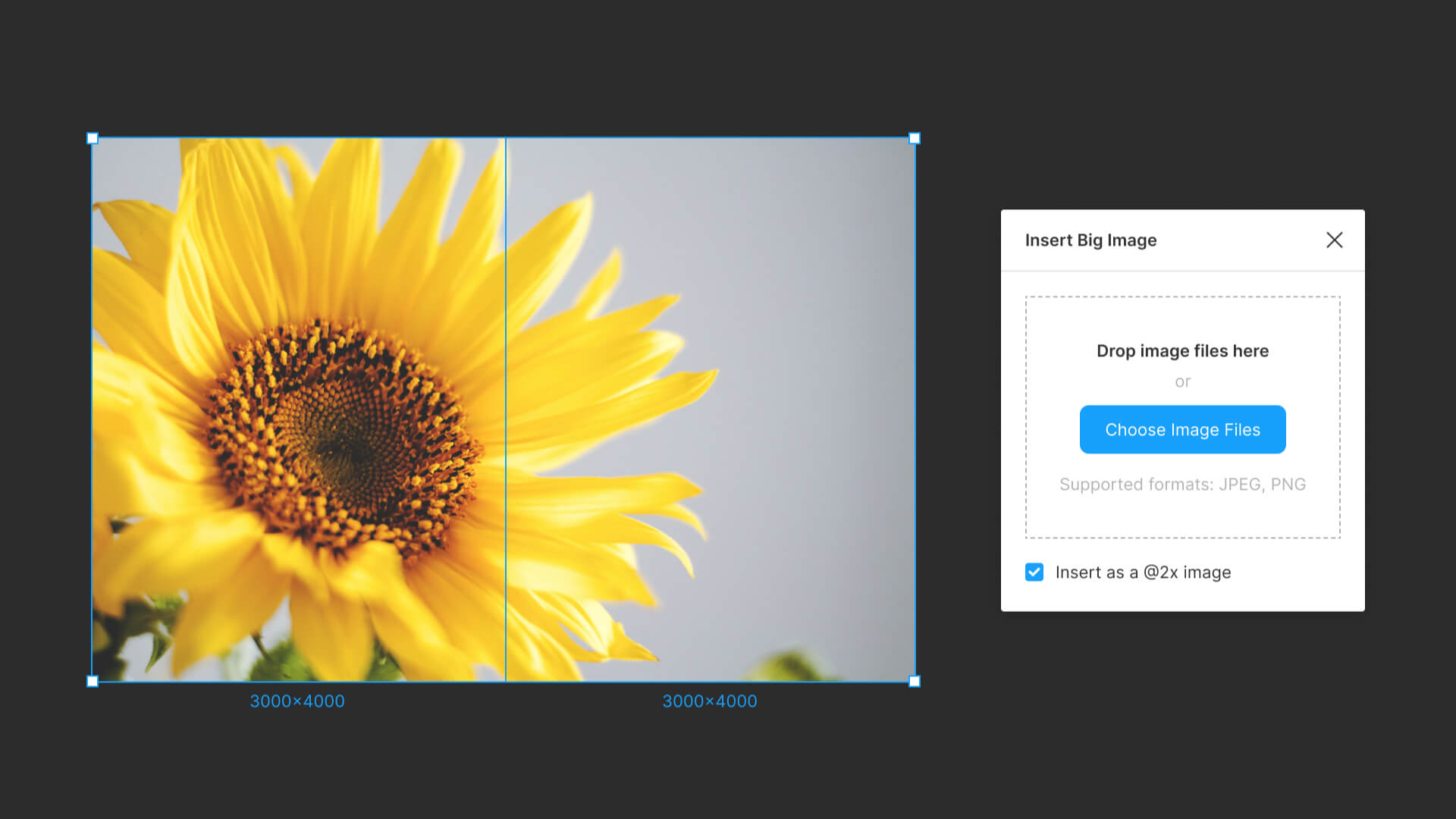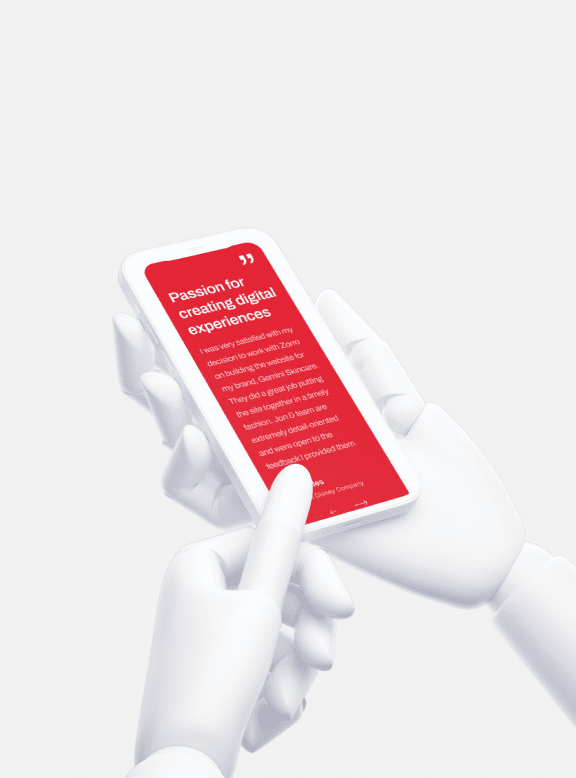Using the intuitive UI
Shadows can be expressed using an intuitive UI.
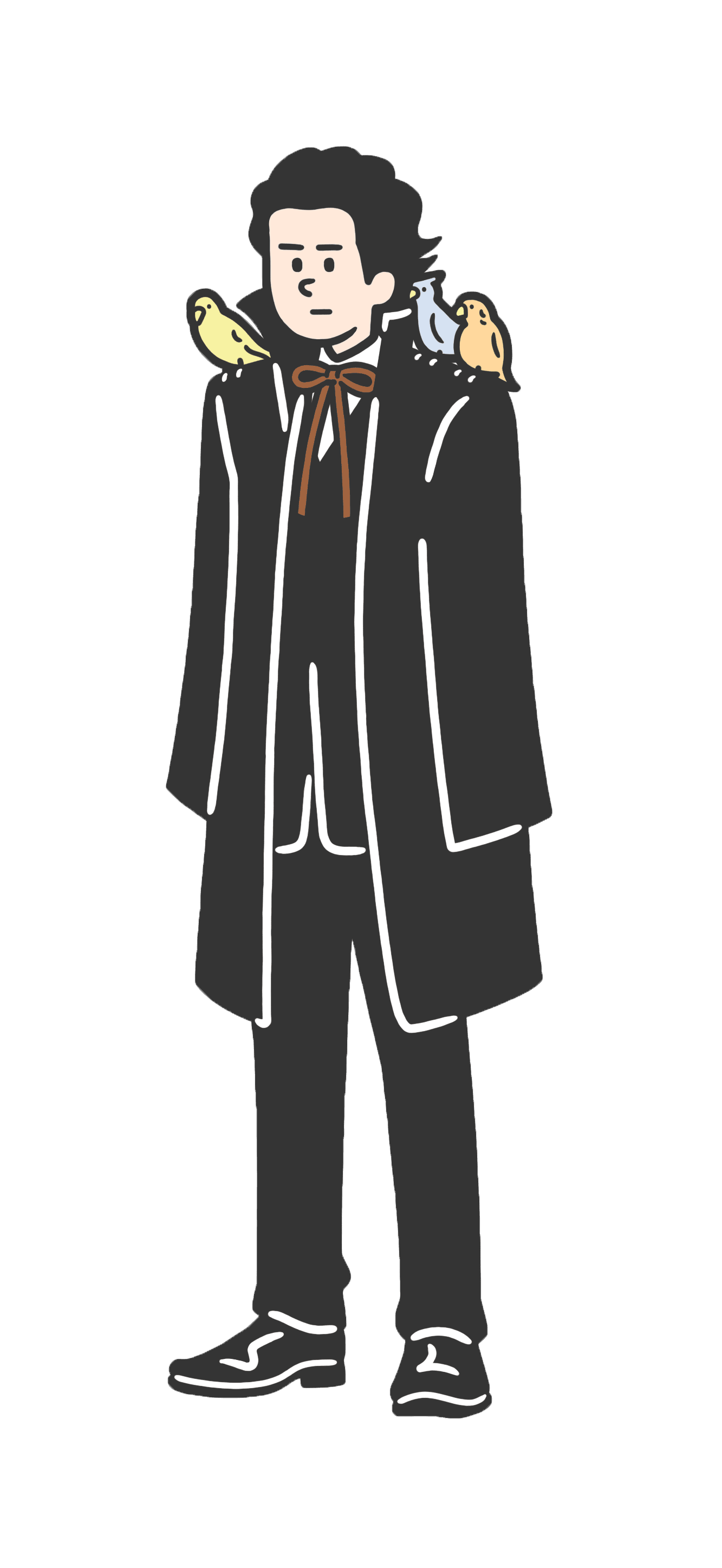
Design
How to use Figma’s “Beautiful shadows” plug-in|Applying beautiful shadows to objects.
Post:2025.05.23 / Rewrite : 2025.07.02
View
474 views
I know you often use shadows in your designs,
Figma's design allows shadows to be dropped more intuitively and beautifully.
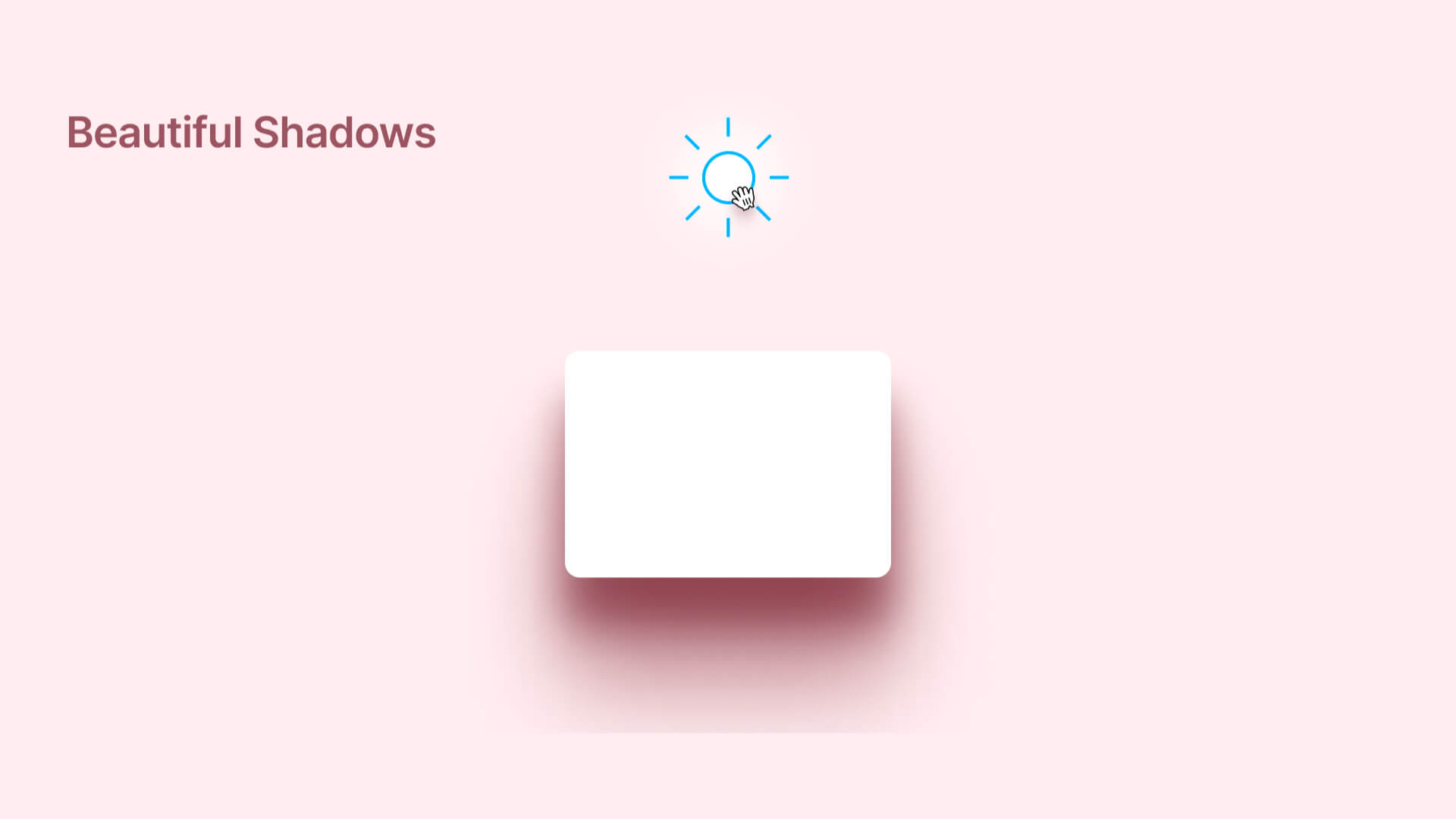
目次
With Video|How to use Figma’s “Beautiful shadows” plug-in.
How to use Figma’s “Beautiful shadows” plug-in.
To express drop shadows more intuitively using the UI, use the Beautiful shadows plugin.
1. With the element you want to drop shadow on selected, search for the Beautiful shadows plugin in Resources.
2. First, match the background of the plugin’s panel with the background of the window.
3. Move your line of sight while checking the values numerically from the 3-point dots.
Then a shadow will fall on the element.
You can change the color of the shadow, the spread of the shadow, and the transparency of the shadow by using the numerical values.
Incidentally, you can also cast a shadow on the element itself with the background cut out.
-
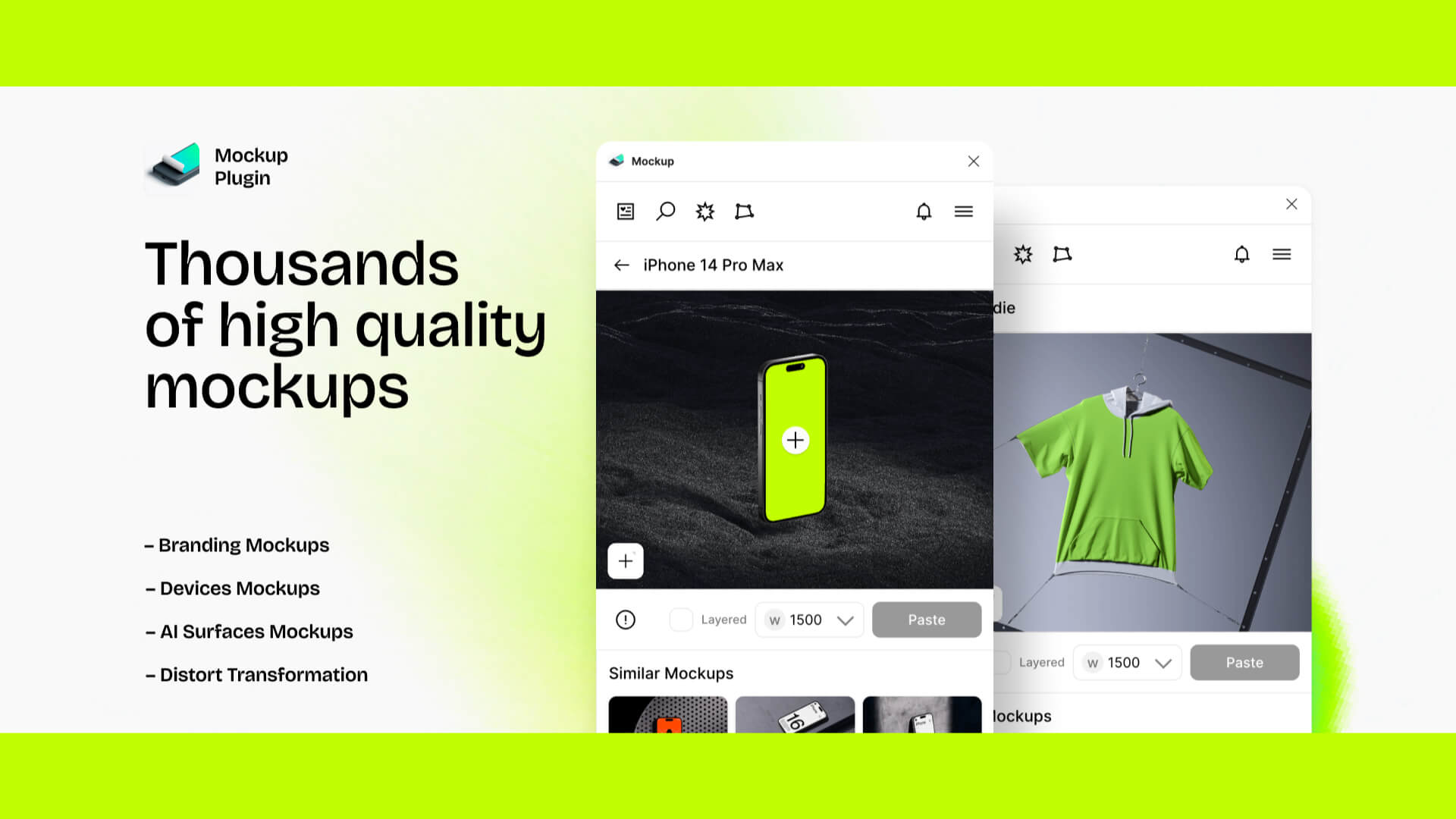
Design
(With Movie)How to use Figma’s plug-ins “Mockup” and “Vectary 3D”|Insert smartphone or PC mockups into your design.
Hanai Akhiro
date.2025.07.01
-
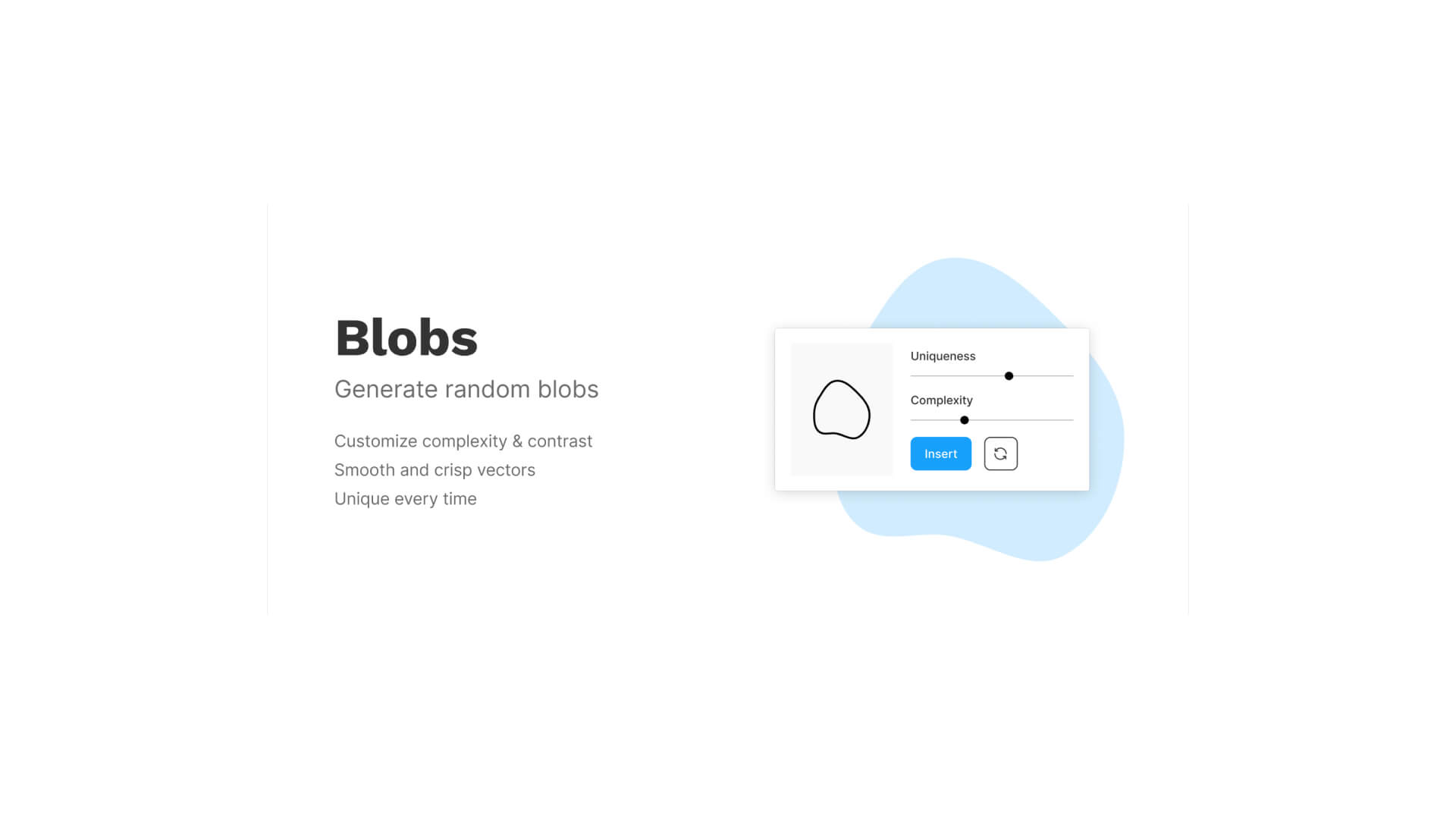
Design
How to use Figma’s “blobs” plug-in|Let’s create fluid shapes.
Hanai Akhiro
date.2025.06.30
-

Design
How to use Figma plug-ins “uigradients”, “Noisy Gradients”, “Grainy Gradients”, and “Mesh Gradients”|Let’s create attractive gradations.
Hanai Akhiro
date.2025.06.28
-

Design
How to use Figma’s “Wave & Curve” and “get waves” plug-ins.
Hanai Akhiro
date.2025.06.26
-

Design
How to use FigMap, a plugin for Figma|Insert a map.
Hanai Akhiro
date.2025.06.24
-

Design
How to use Figma’s “Split Shape” plug-in|Let’s create a columnar (grid) repetitive layout.
Hanai Akhiro
date.2025.06.22
-
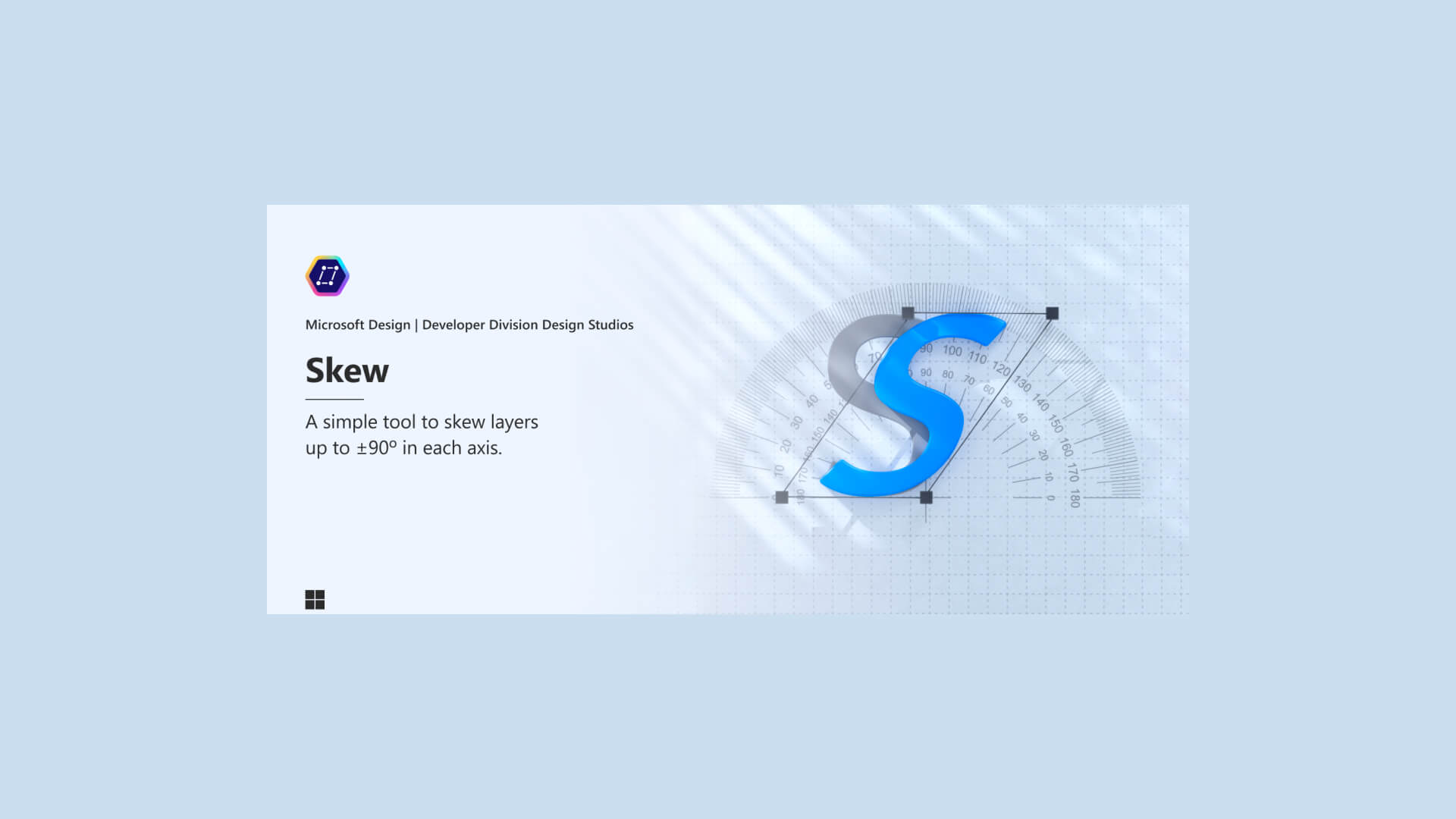
Design
How to use Figma’s “Skew” plug-in|Apply italics to figures and text.
Hanai Akhiro
date.2025.06.20
-
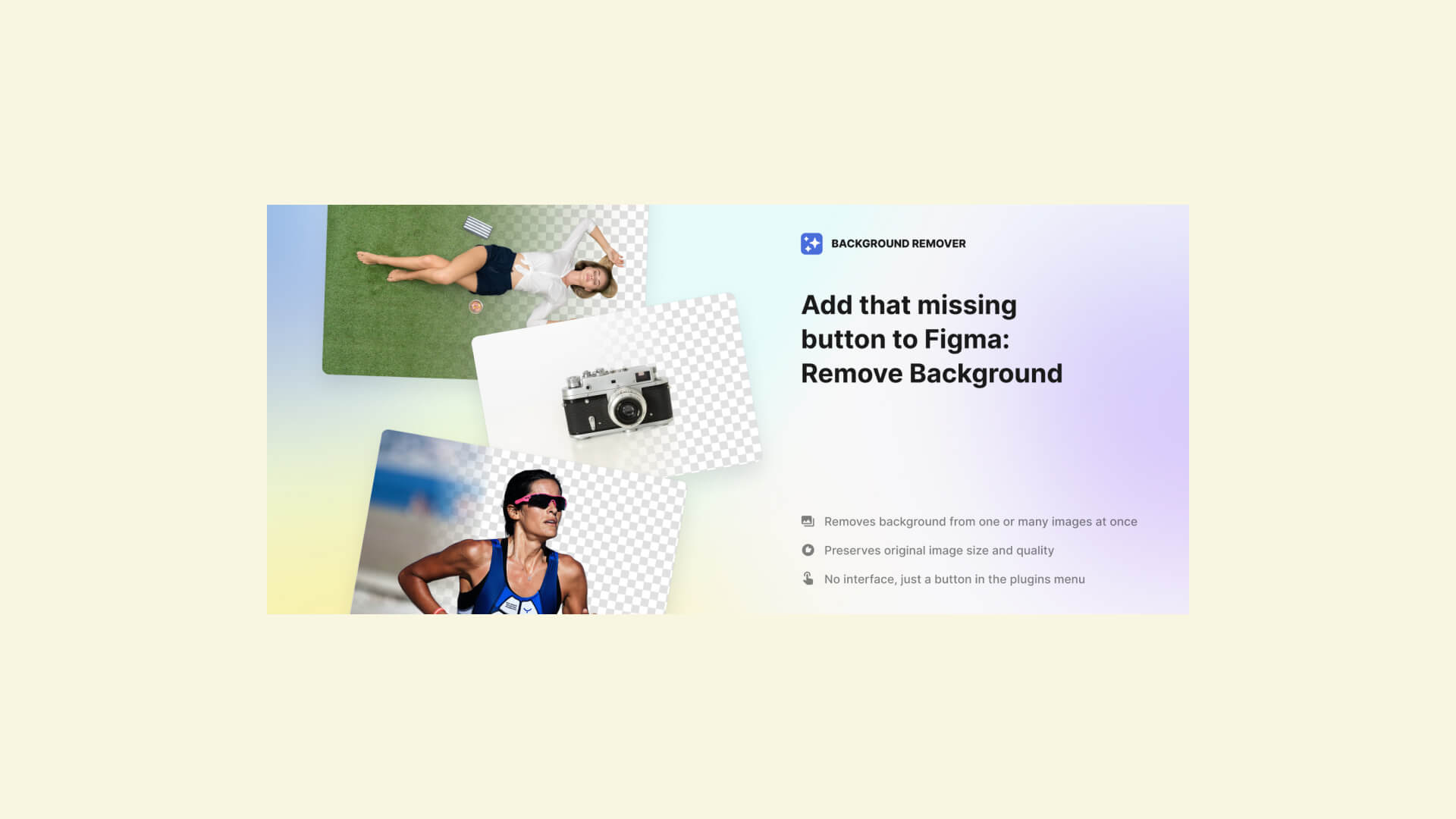
Design
How to use Figma’s “Icons8 Background Remover” plug-in|Crop out the person and background.
Hanai Akhiro
date.2025.06.17
Popular
-
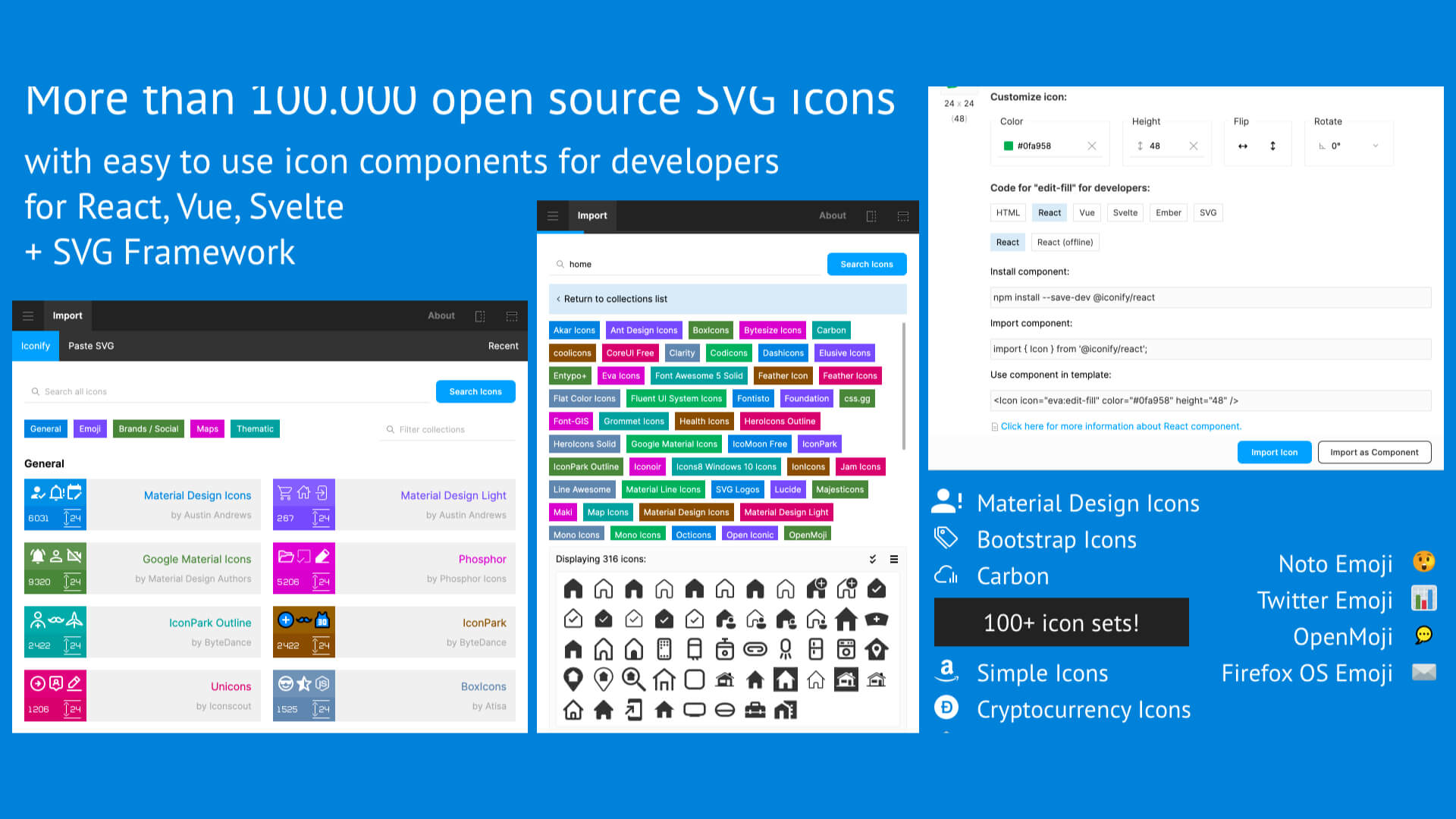
How to use Figma’s “Iconify” plug-in|Insert free icons into your design.
2025.05.15
-
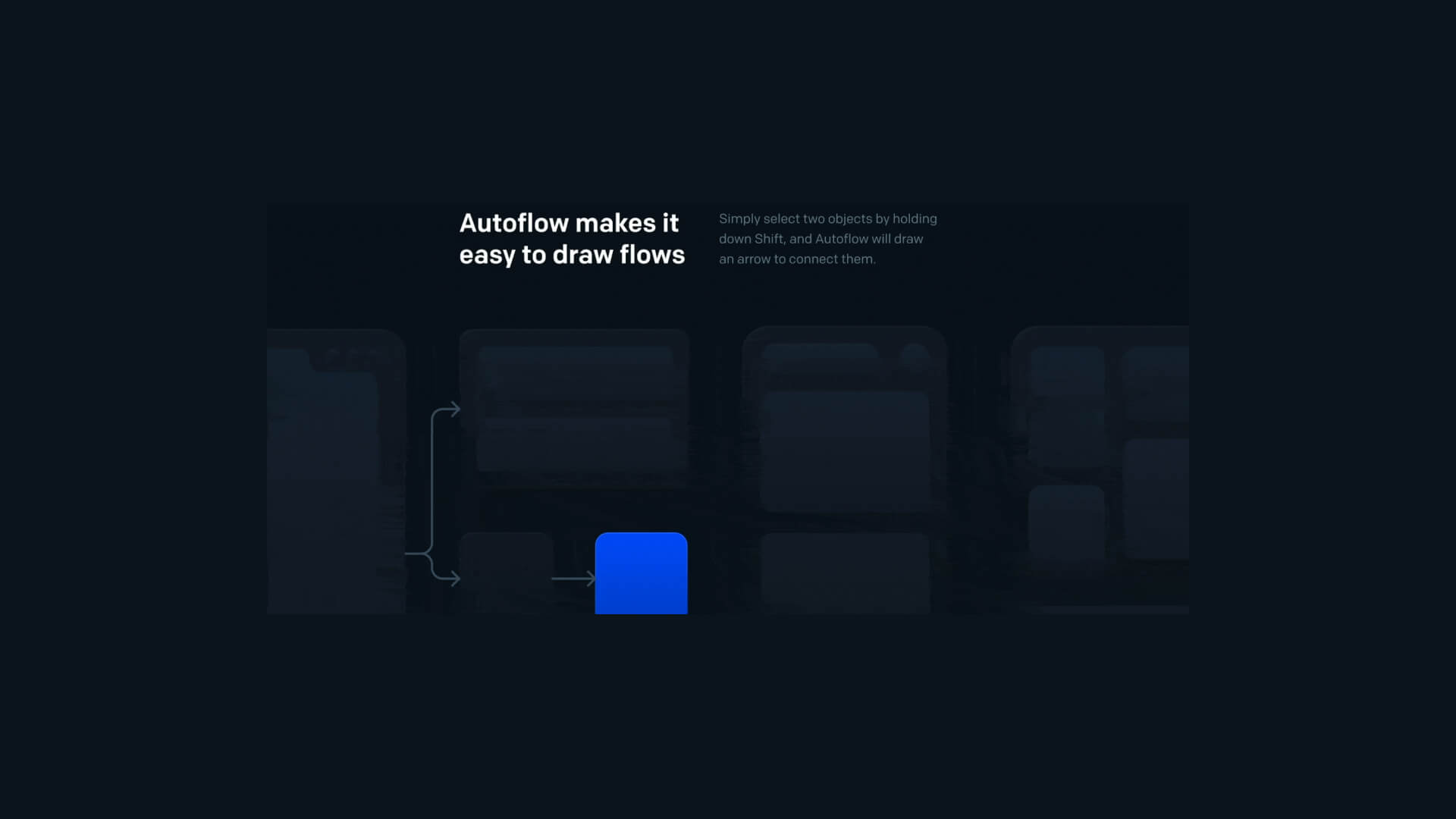
How to use Figma’s “auto flow” plug-in|Let’s draw a screen transition diagram.
2025.06.14
-

How to use FigMap, a plugin for Figma|Insert a map.
2025.06.24
-

How to use Figma’s “Wave & Curve” and “get waves” plug-ins.
2025.06.26
-

How to use Figma’s “Split Shape” plug-in|Let’s create a columnar (grid) repetitive layout.
2025.06.22
-
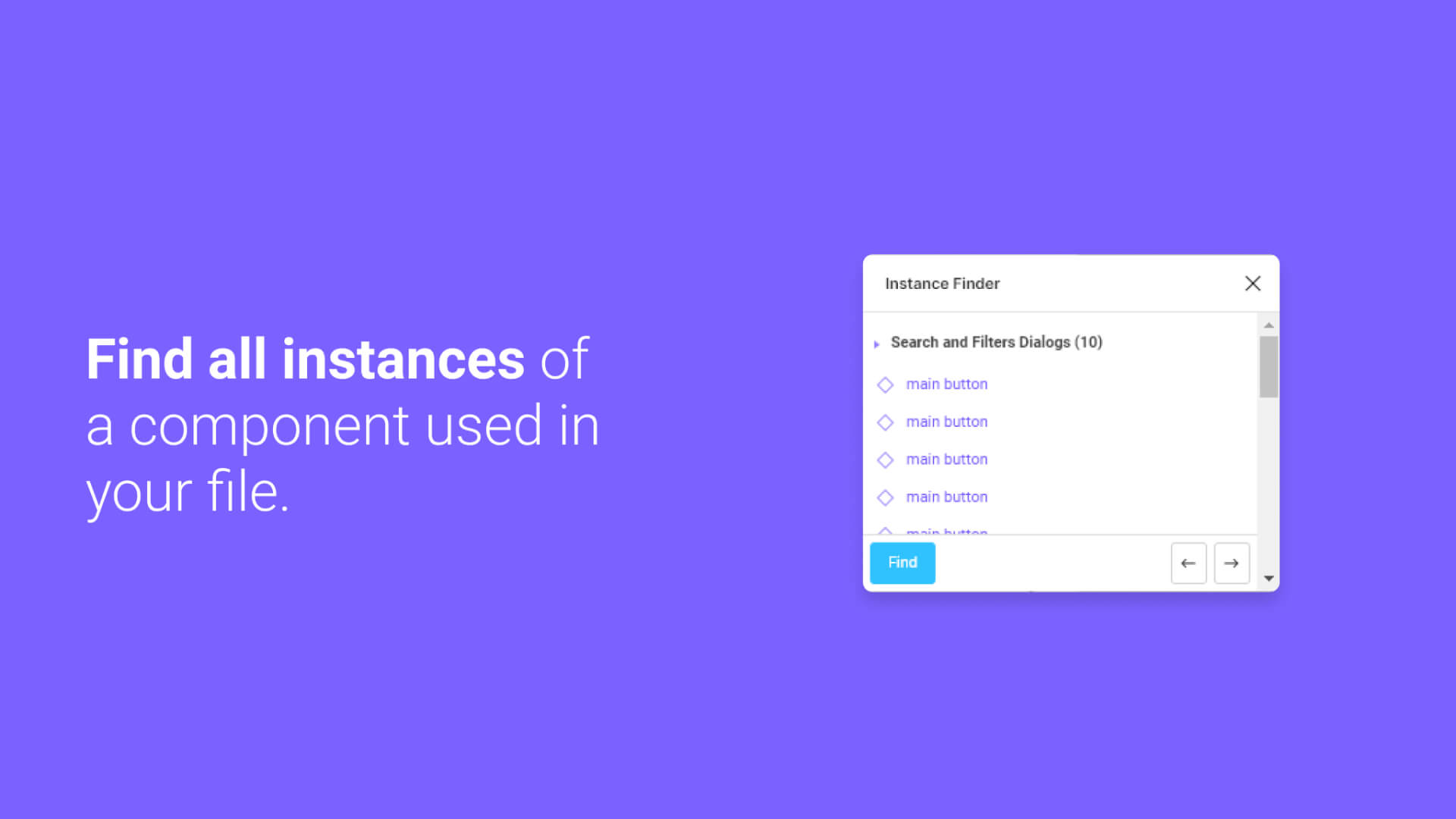
How to use Figma’s “Instance Finder” plug-in.
2025.05.19
-
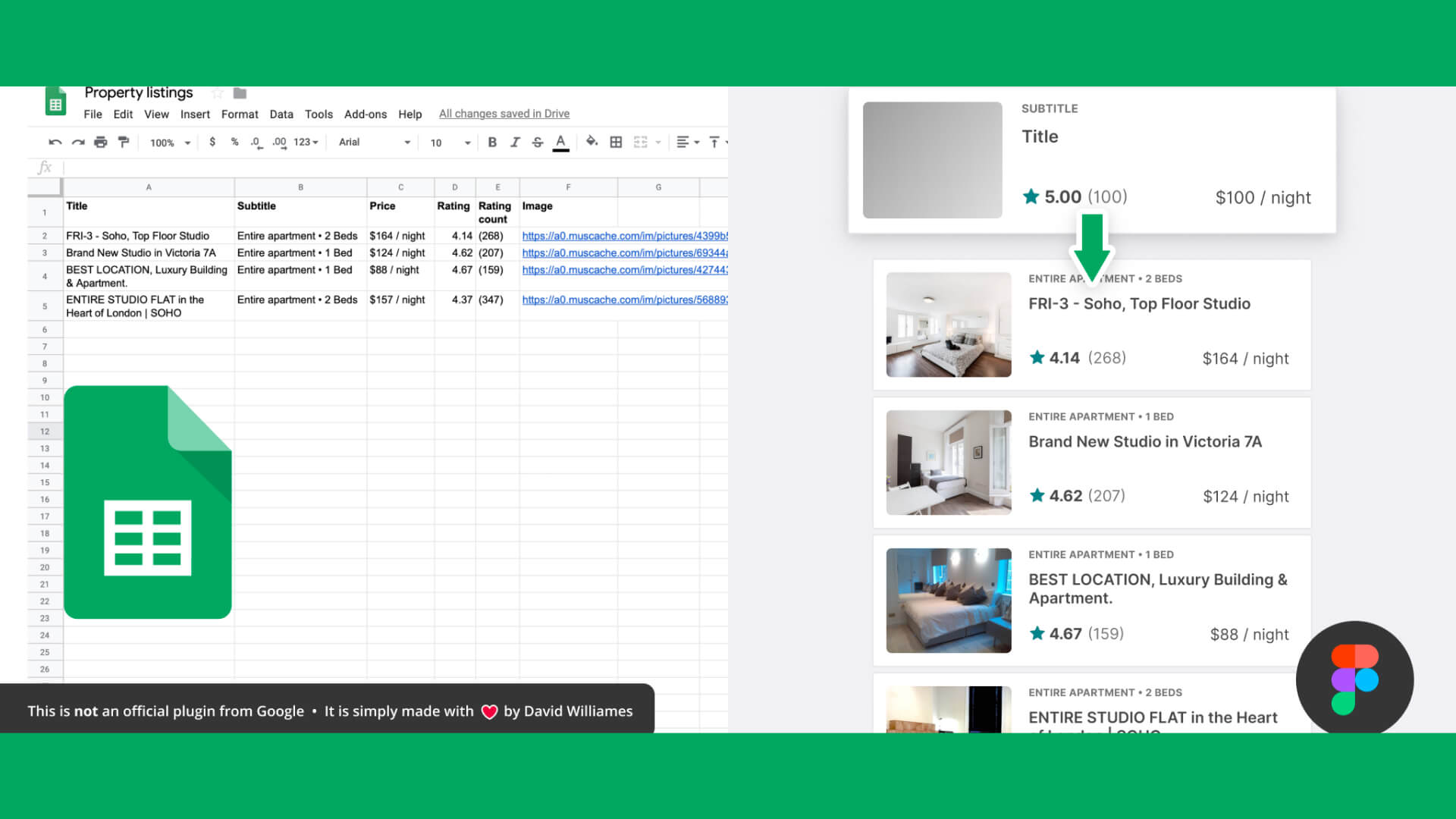
How to use Figma’s plugin “Google sheets sync”|Let’s reflect the information compiled in the spushi to the design in a batch.
2025.05.13
-

How to use Figma plug-ins “uigradients”, “Noisy Gradients”, “Grainy Gradients”, and “Mesh Gradients”|Let’s create attractive gradations.
2025.06.28