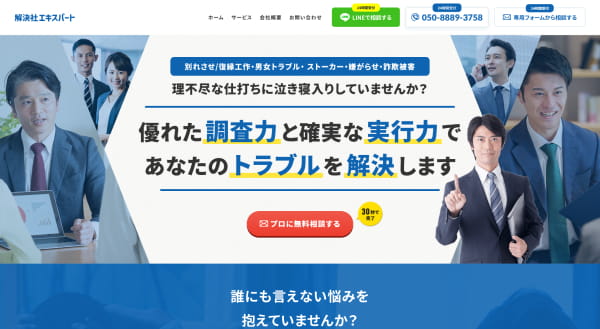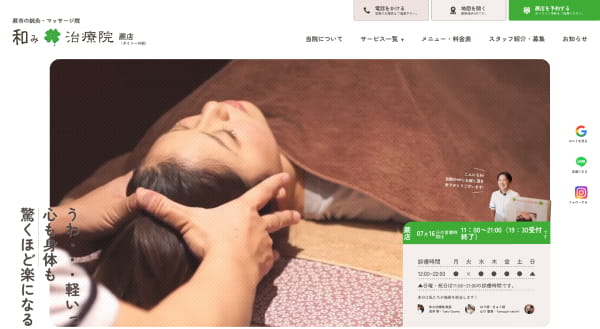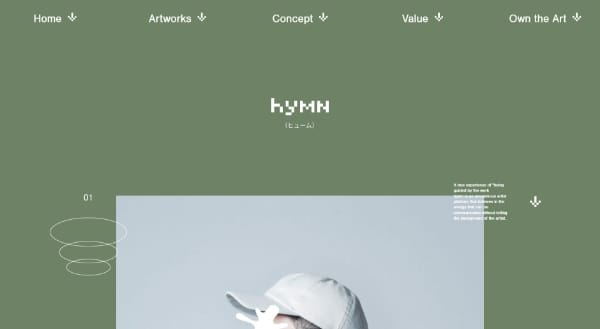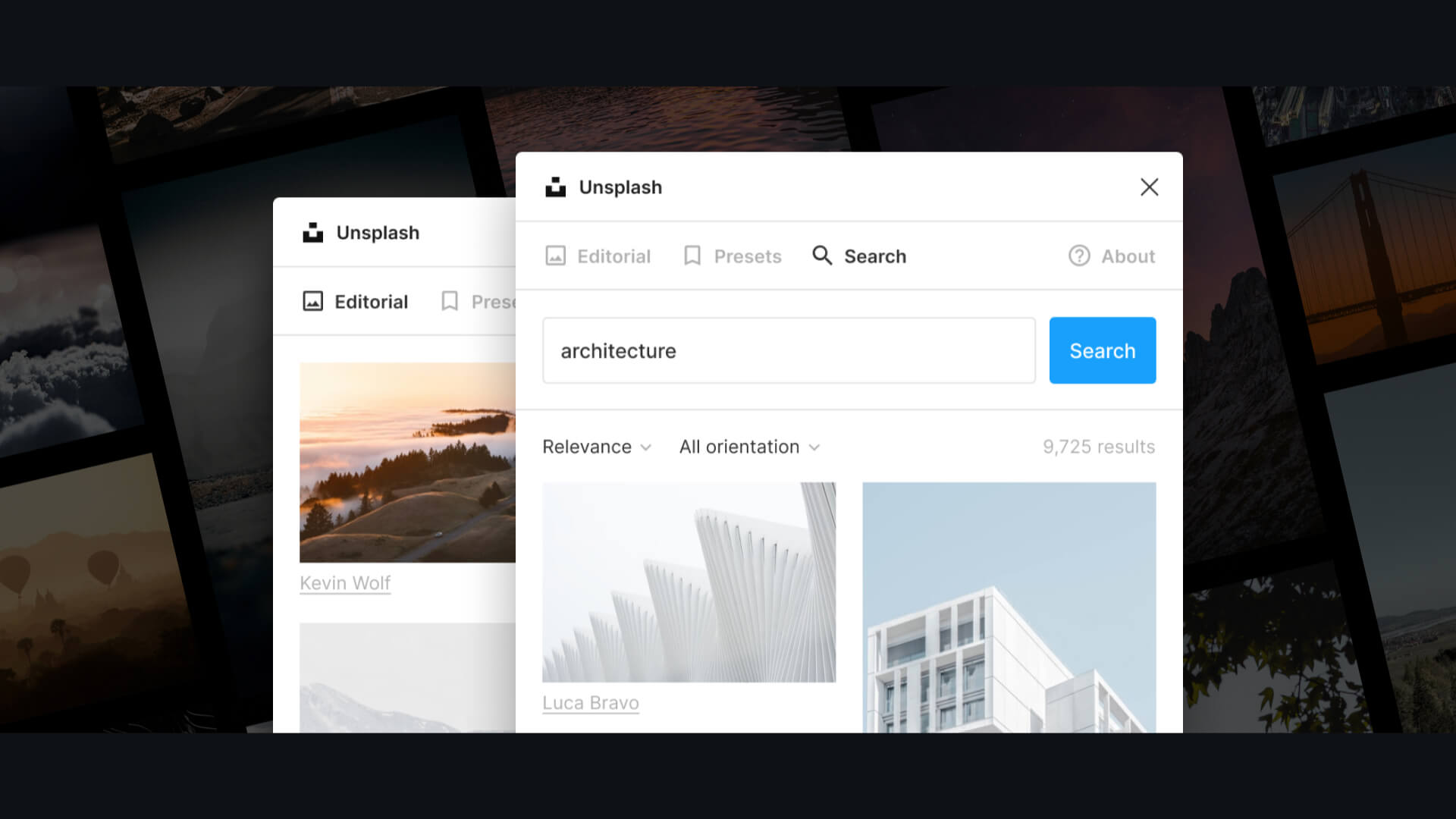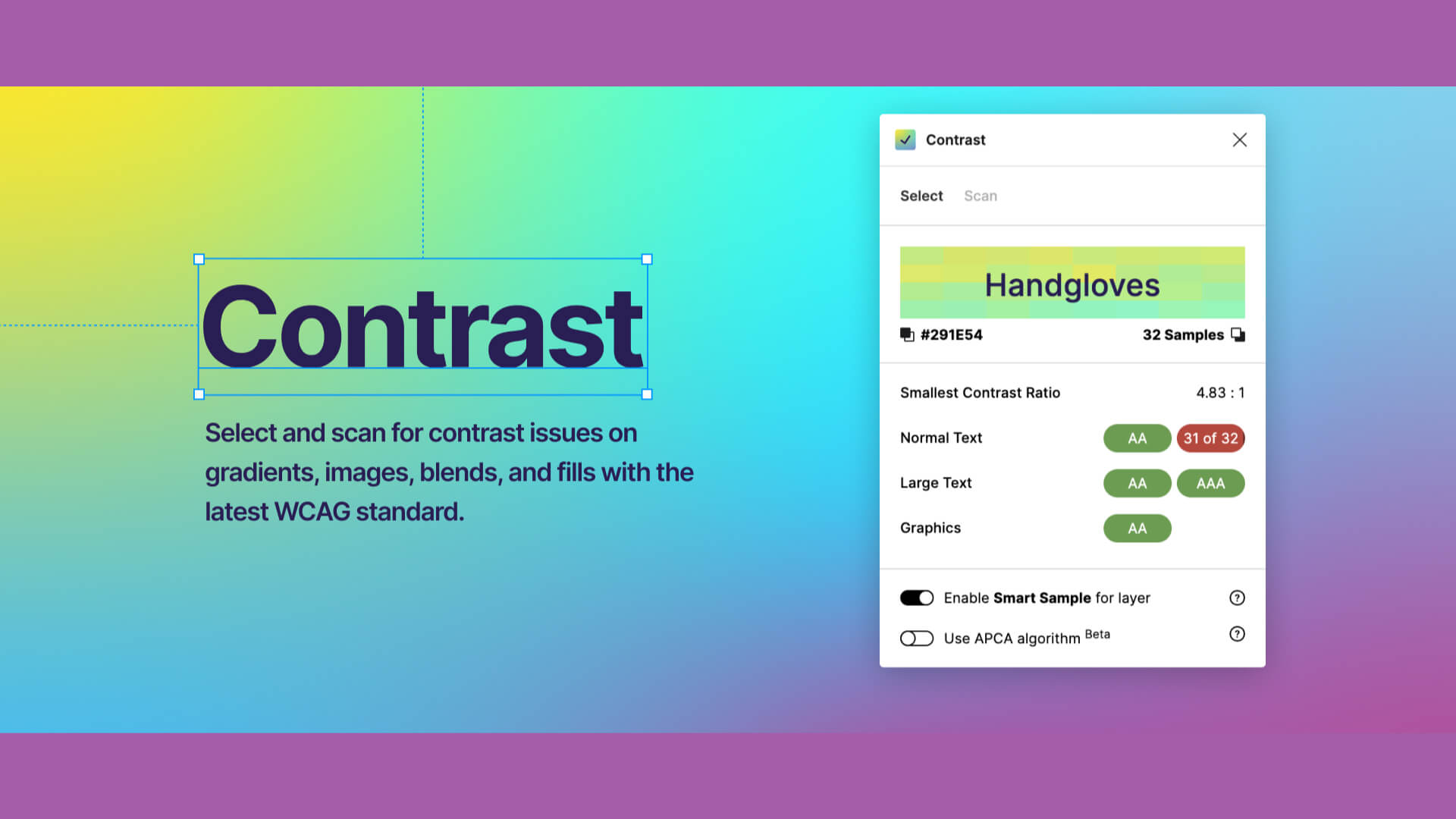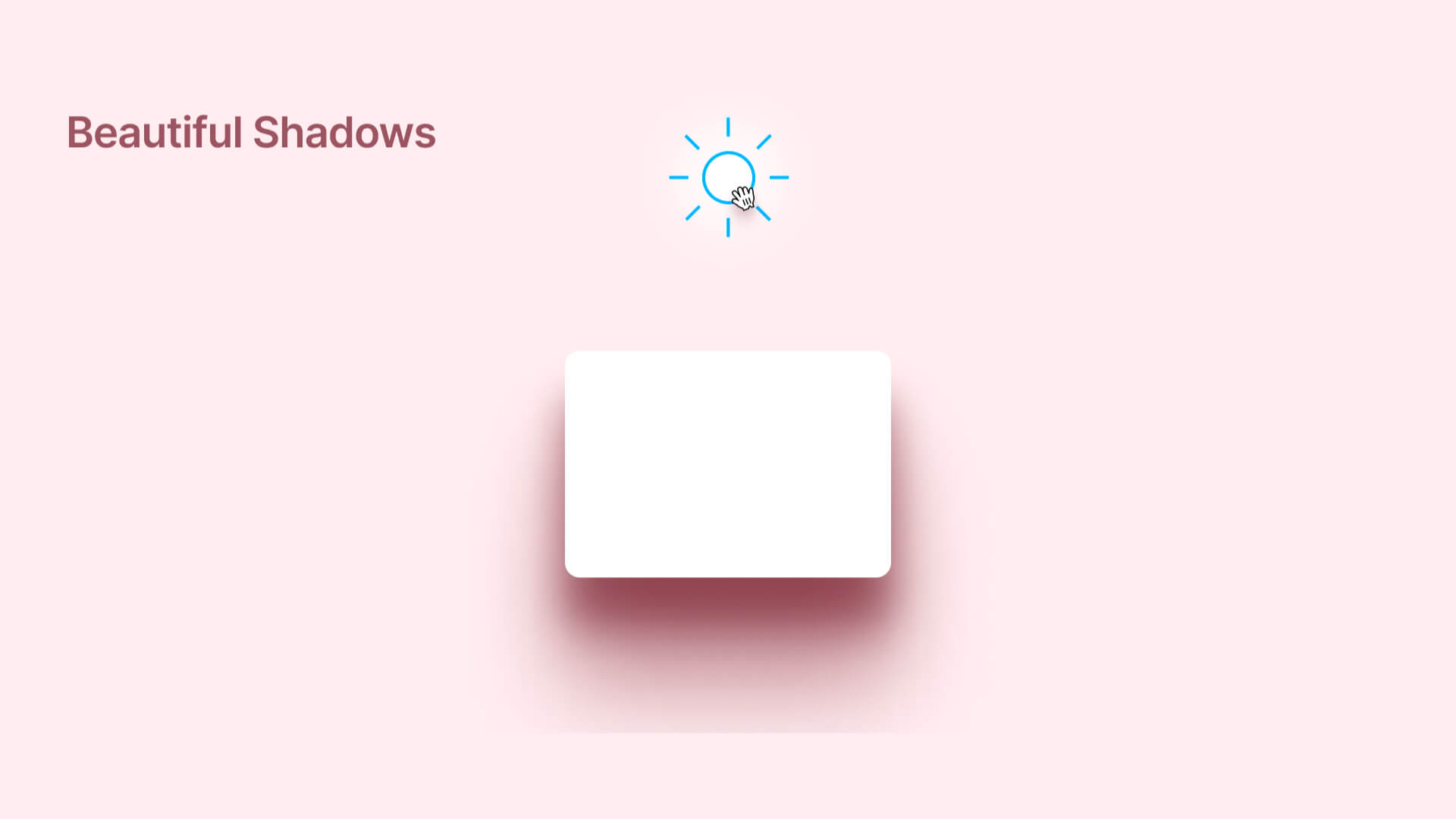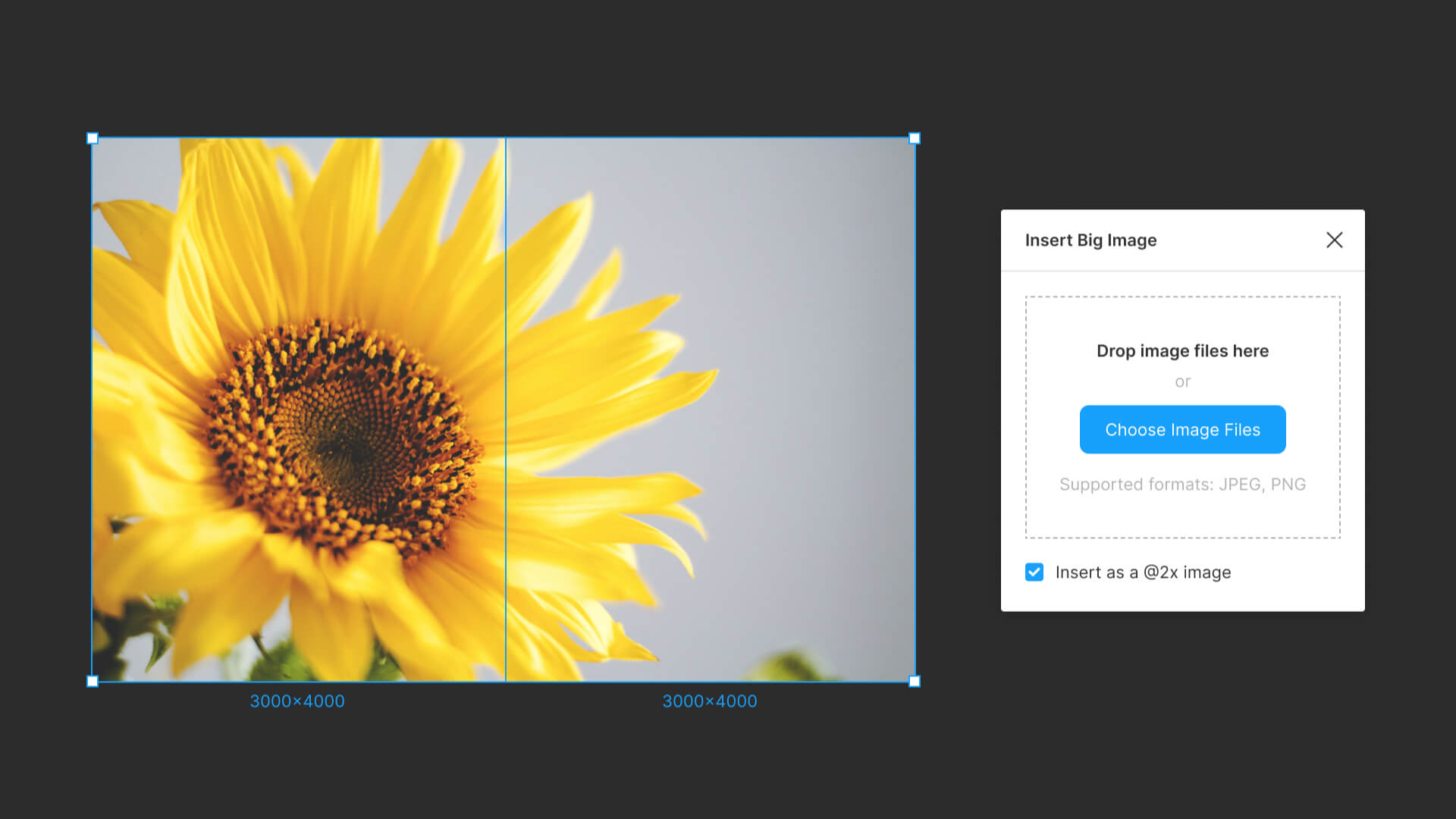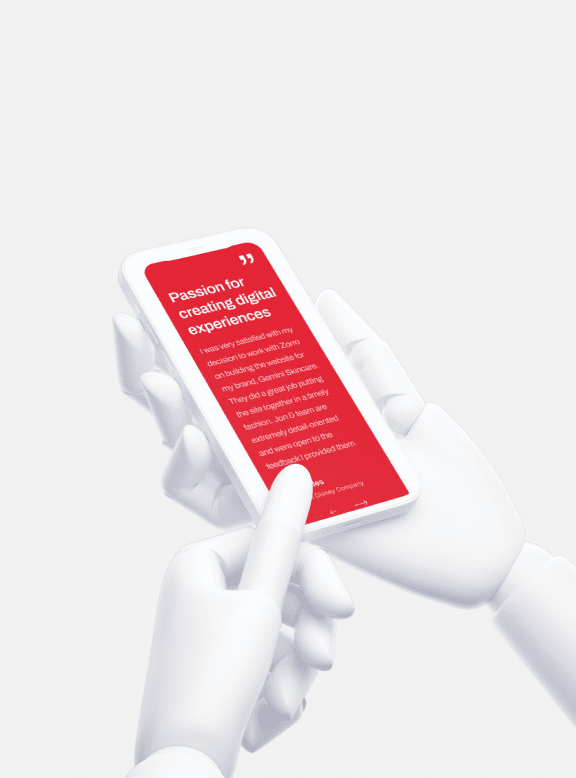WebCreative FreelanceOffice
OFFICE HANAI is a freelance office based in Sapporo and active nationwide.
I offer a full range of website production services, from design to coding.
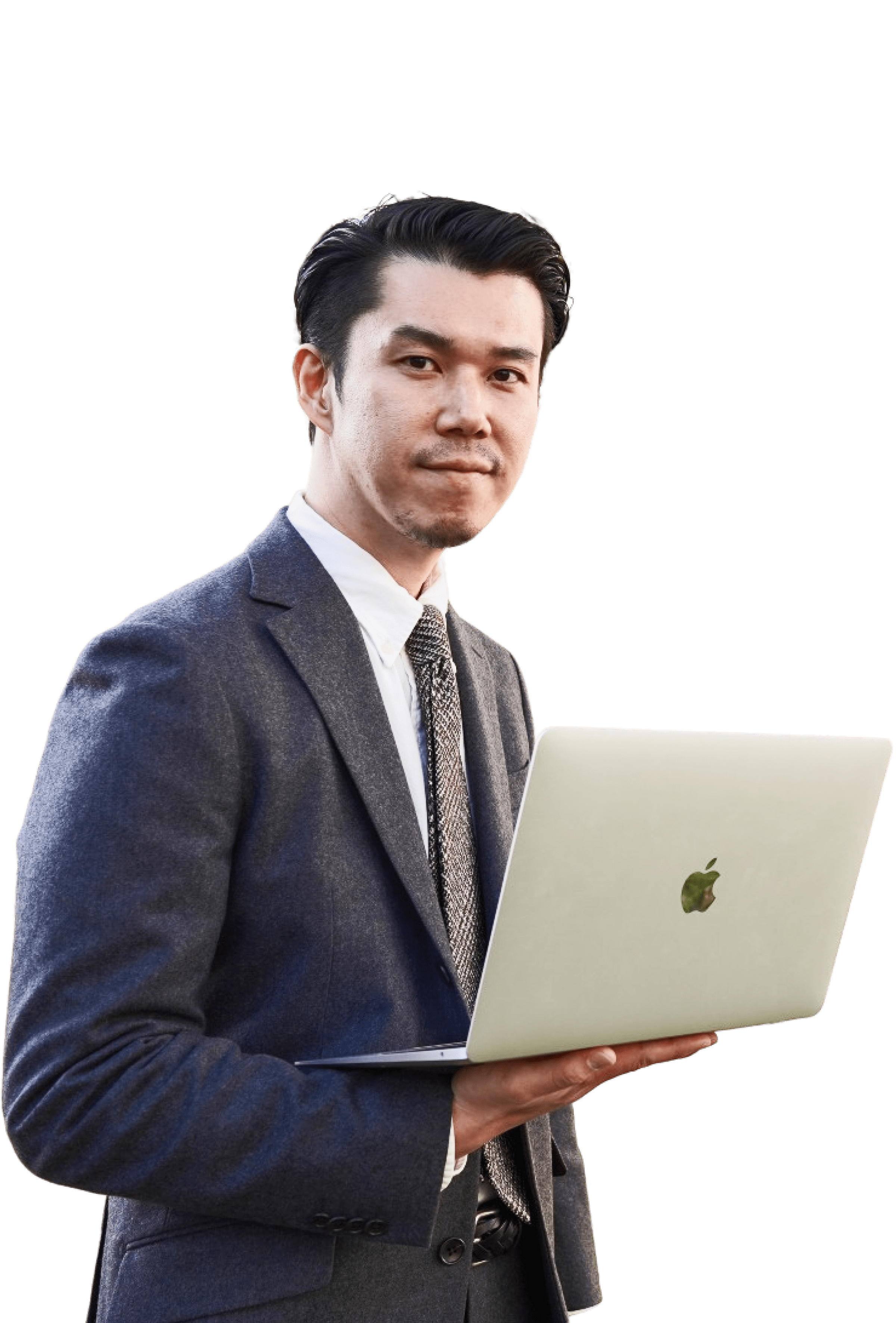
About Me
Digital
Creative
Freelance
In Sapporo Since 2024
About
My strengths are productivity and communication.
I make sure your project runs as fast and smoothly as possible.
In addition to individual design and development skills, the use of "Generative AI" for web creativity can dramatically increase productivity and reduce the number of "manpower" and "man-hours" involved to the maximum extent. By maximally reducing the number of "manpower" and "man-hours" involved, we can achieve a cost performance that surpasses others. Furthermore We promise a partnership that balances "insistence as a creator" and "respect as a colleague".
-
8.0 Years
Experience as a Web Developper
-
9.0 Years
Experience as a Web Director
-
7.4 Years
Experience as a Web Designer
- Name
- OFFICE HANAI.
- Representative
- Hanai Akihiro
- Address
-
Sapporo, Hokkaido 060-0003
Chuo-ku, Sapporo, Hokkaido
Room 808, Dia Palace Kita Sanjo Nishi 13-3-3, Kita Sanjo, Chuo-ku, Hokkaido
- TEL
- +81 070-6644-0871
- Business
- Web design, coding, direction, EC site production, LP site, CMS implementation, etc.
- Skill
- Figma, Adobe XD, Studio, Wordpress, Javascript, CSS, JAMSTACK, Shopify, Base, Stores
- Business Hours
-
Weekdays 9:00 ~ 18:30
(closed Saturdays, Sundays and holidays)
-
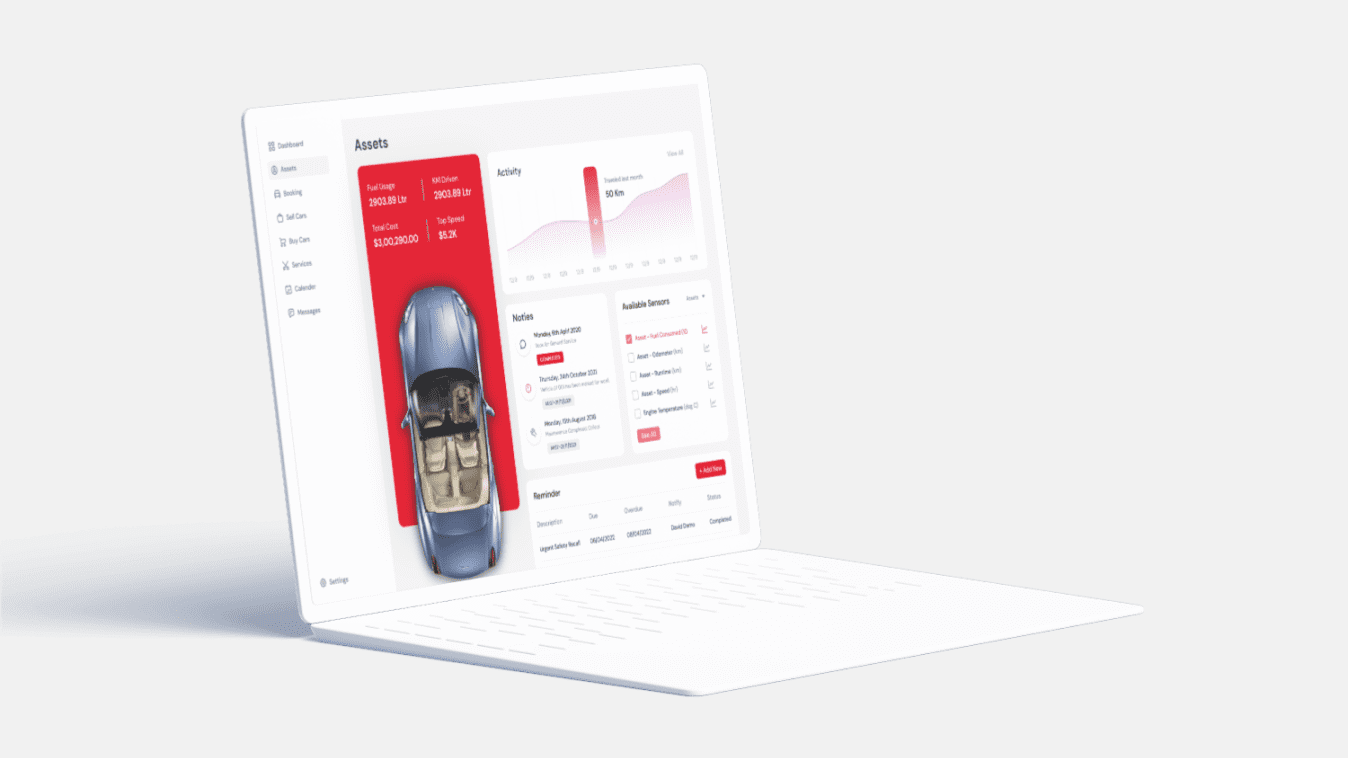
Web UI・UX Design
I try to design with a grounding in the trends required by the times, while being aware of the trends that are required by the times. Please feel free to contact us for design only.
Detail
-
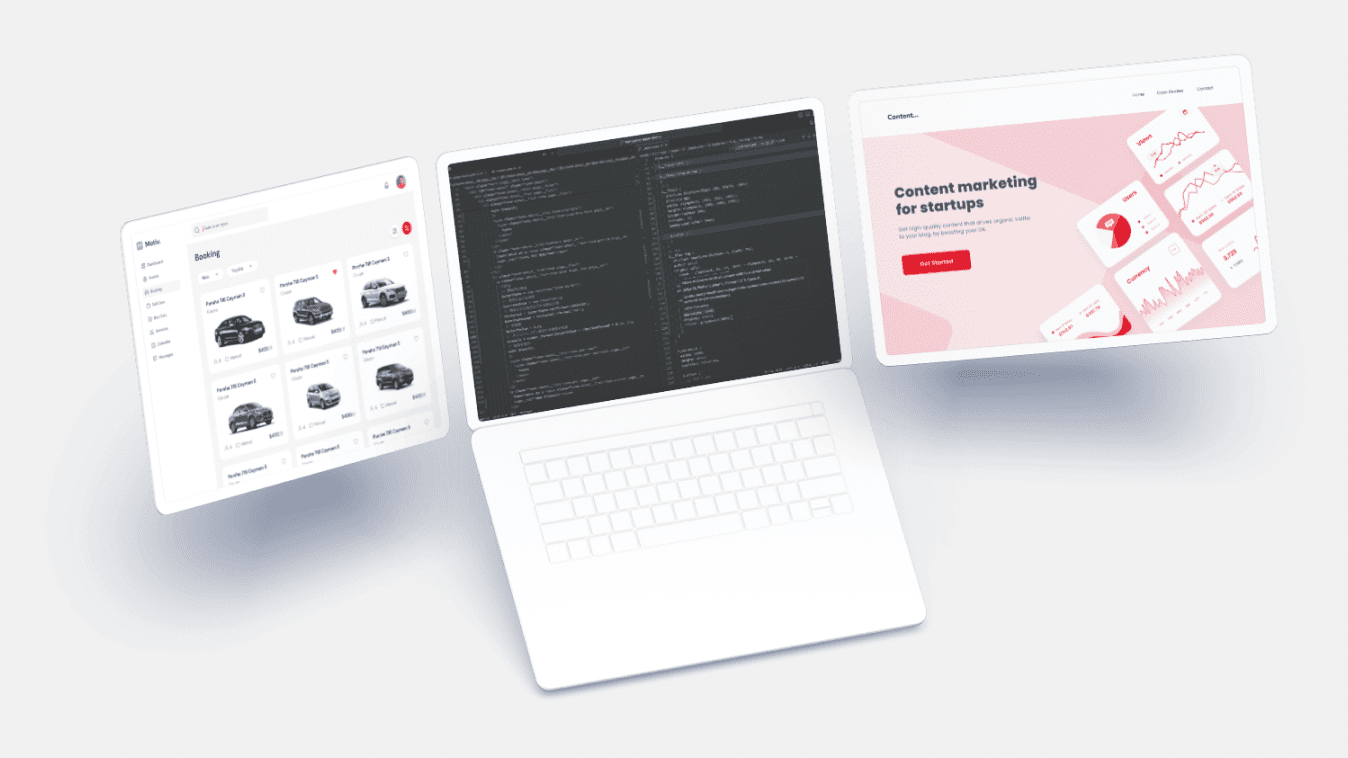
Coding / Engineering
Because it is the part that cannot be seen, I pack our passion as a creator. I try to bring "order" to the code and make it easy to maintain.
Detail
Articles
Authored article
I write about my expertise in web design and coding, as well as how-to's aimed at improving productivity.
If you have any comments or requests regarding the articles, I would appreciate it if you could send them to me through DMs on each social networking service.
-
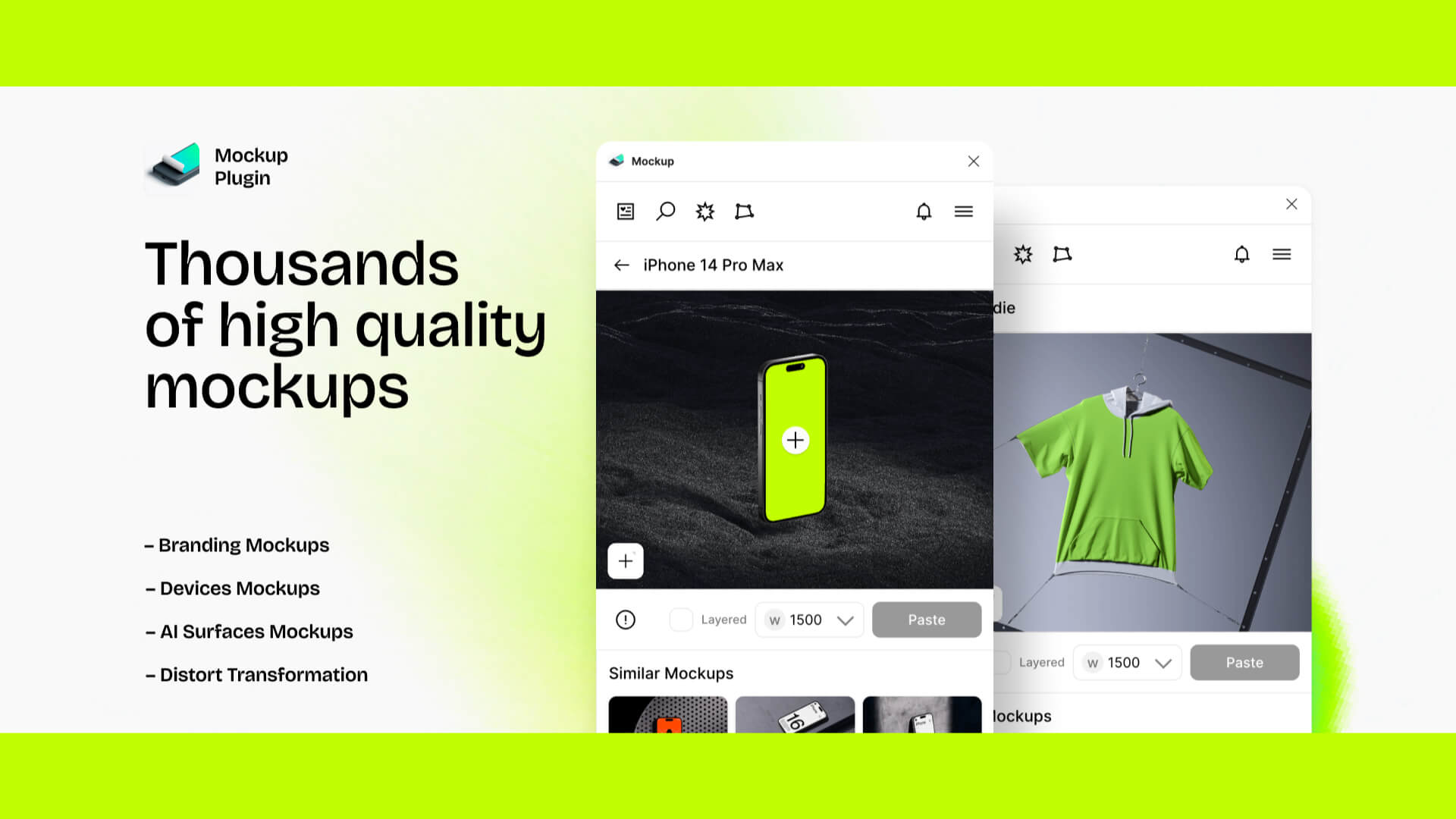
Design
(With Movie)How to use Figma’s plug-ins “Mockup” and “Vectary 3D”|Insert smartphone or PC mockups into your design.
Hanai Akhiro
date.2025.07.11
-
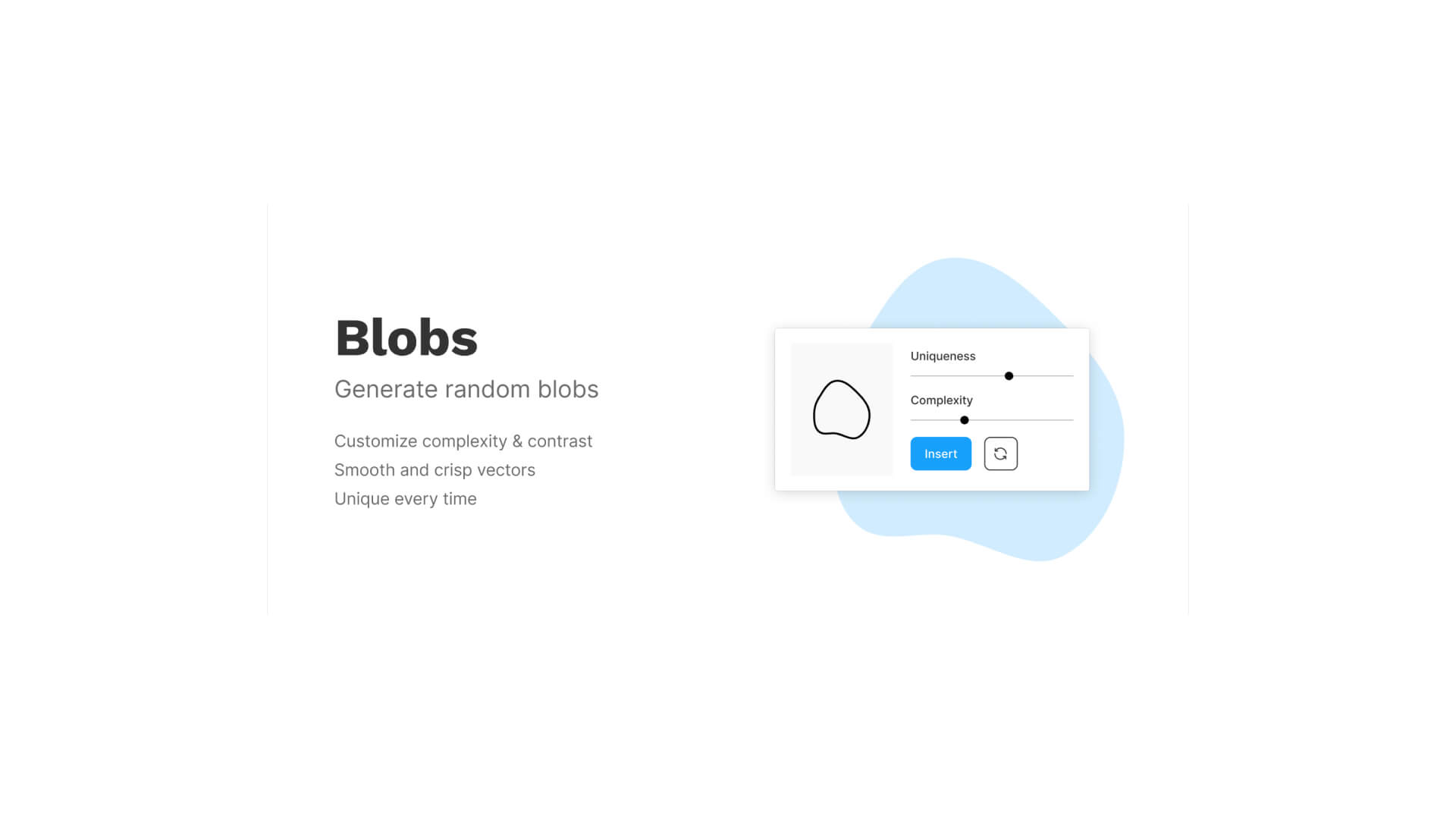
Design
How to use Figma’s “blobs” plug-in|Let’s create fluid shapes.
Hanai Akhiro
date.2025.07.10
-

Design
How to use Figma plug-ins “uigradients”, “Noisy Gradients”, “Grainy Gradients”, and “Mesh Gradients”|Let’s create attractive gradations.
Hanai Akhiro
date.2025.07.08
-

Design
How to use Figma’s “Wave & Curve” and “get waves” plug-ins.
Hanai Akhiro
date.2025.07.06
-

Design
How to use FigMap, a plugin for Figma|Insert a map.
Hanai Akhiro
date.2025.07.04
-

Design
How to use Figma’s “Split Shape” plug-in|Let’s create a columnar (grid) repetitive layout.
Hanai Akhiro
date.2025.07.02
-
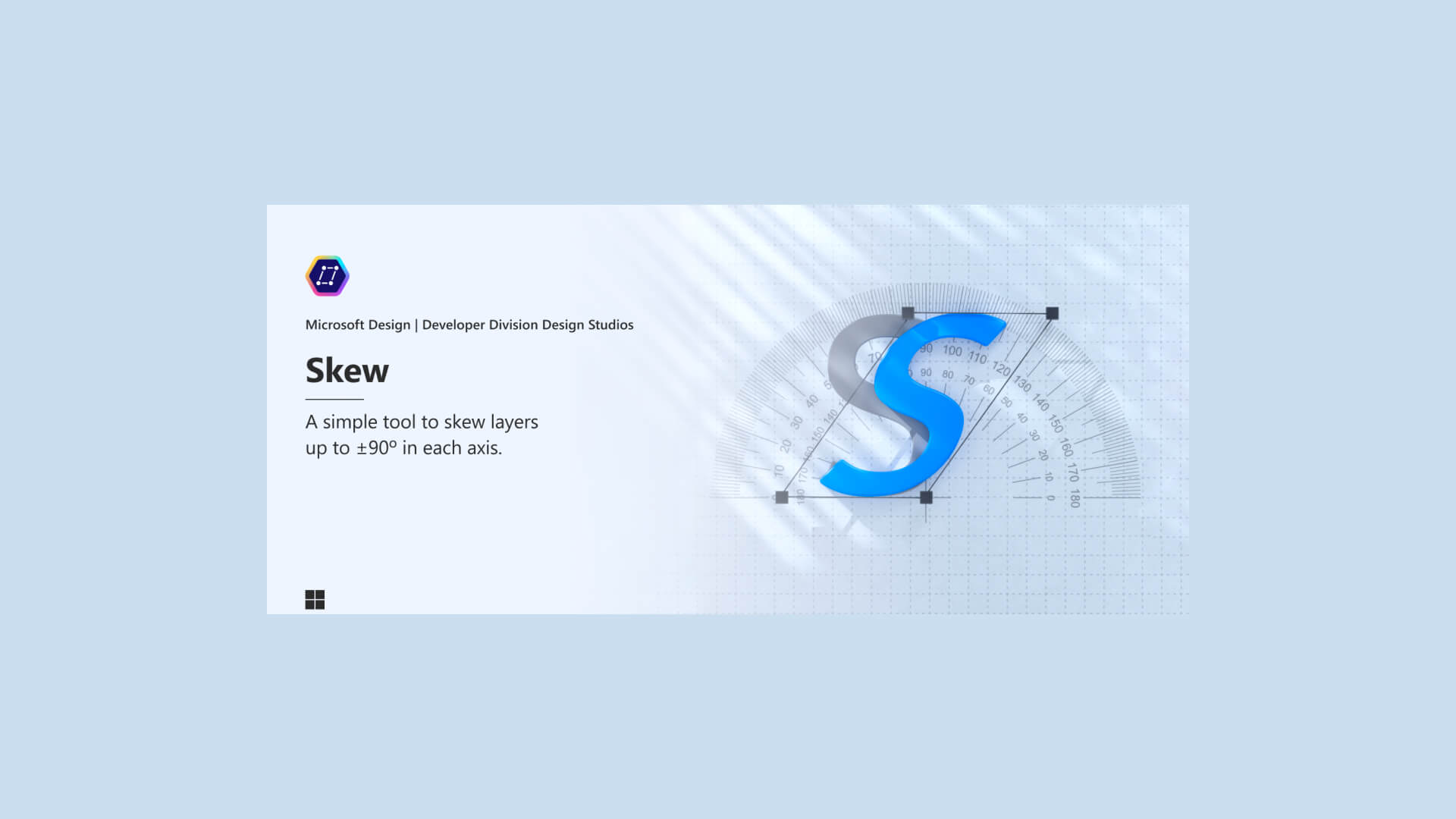
Design
How to use Figma’s “Skew” plug-in|Apply italics to figures and text.
Hanai Akhiro
date.2025.06.30
-
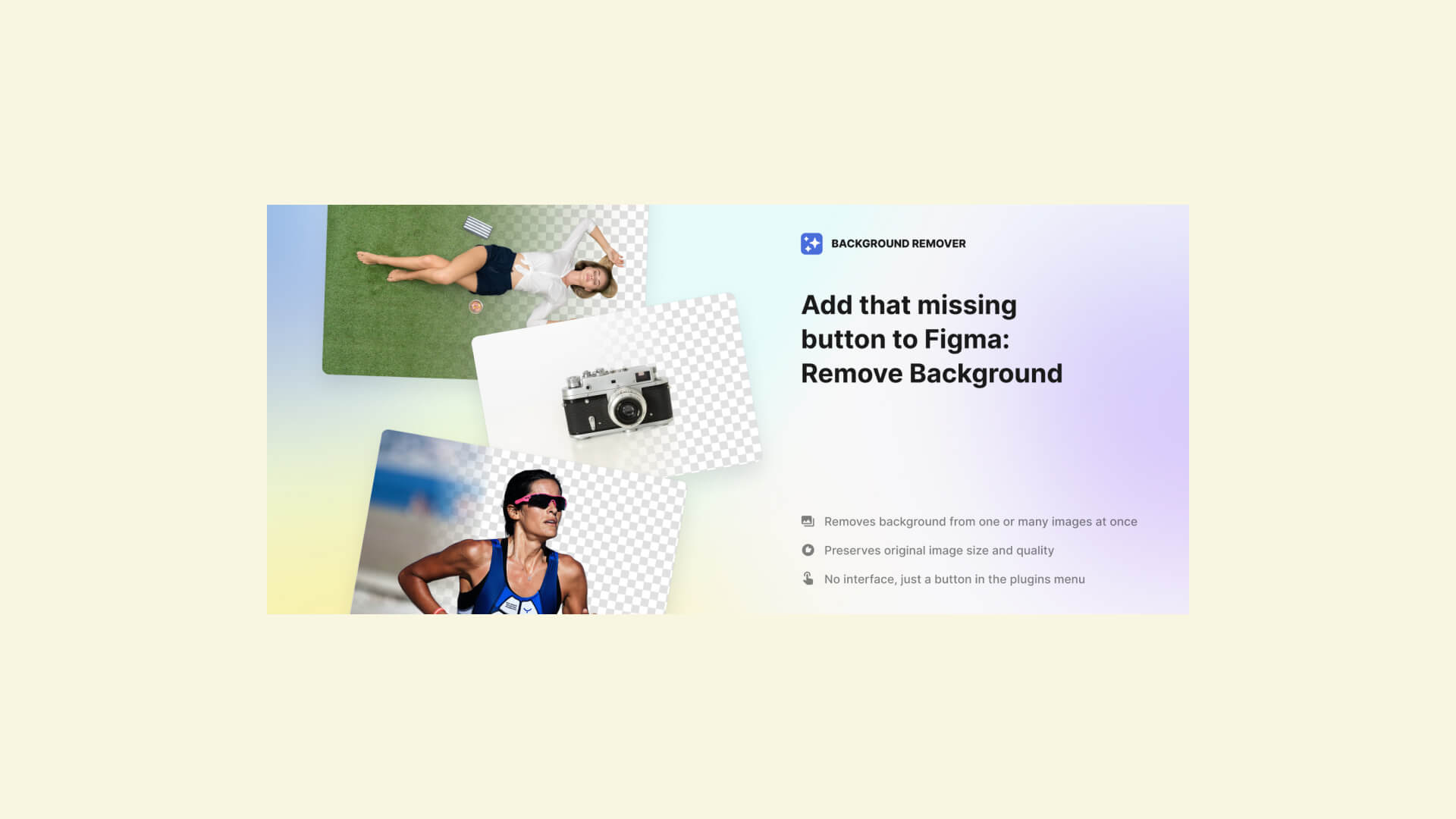
Design
How to use Figma’s “Icons8 Background Remover” plug-in|Crop out the person and background.
Hanai Akhiro
date.2025.06.27
Popular
-
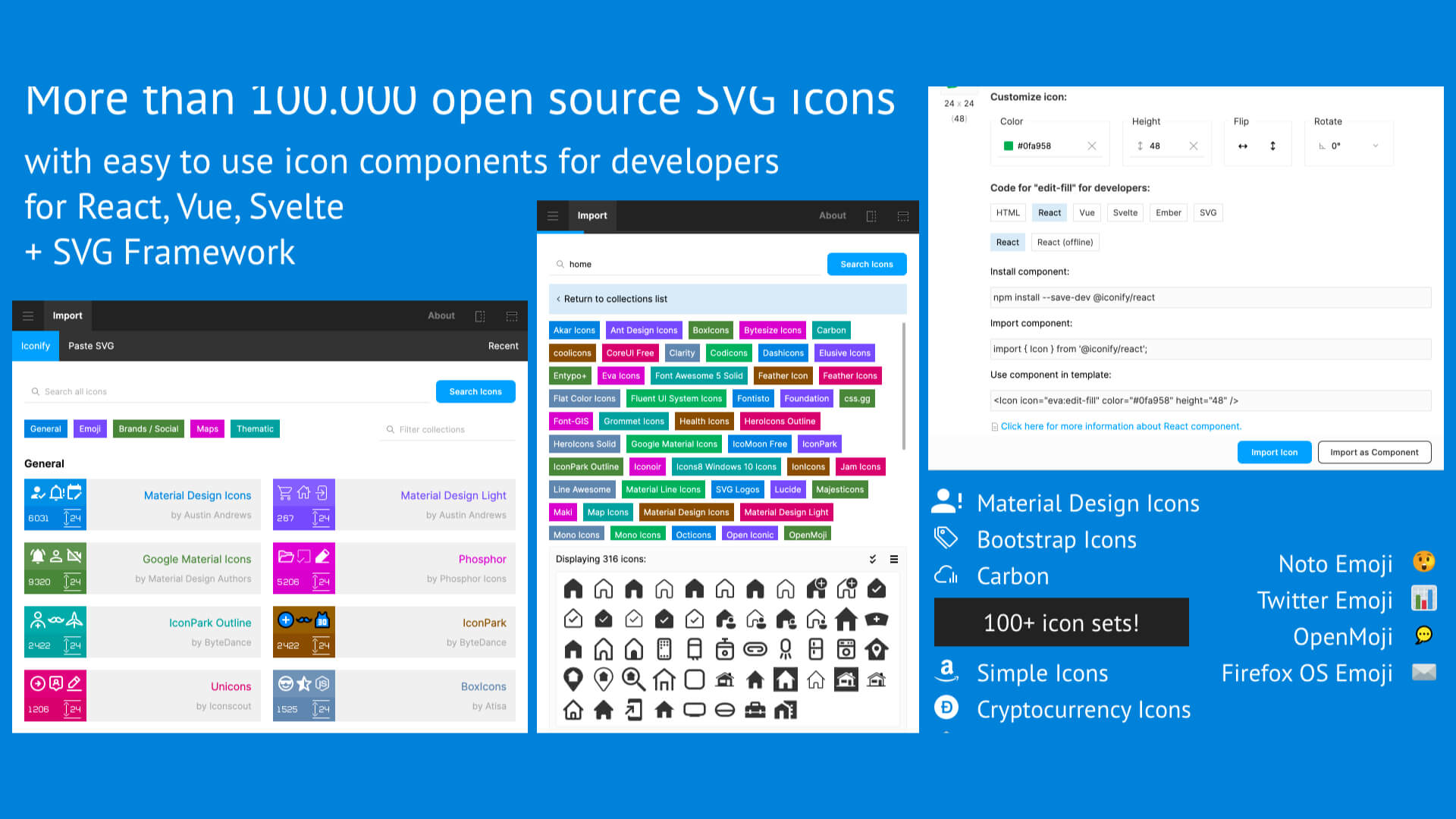
How to use Figma’s “Iconify” plug-in|Insert free icons into your design.
2025.05.25
-
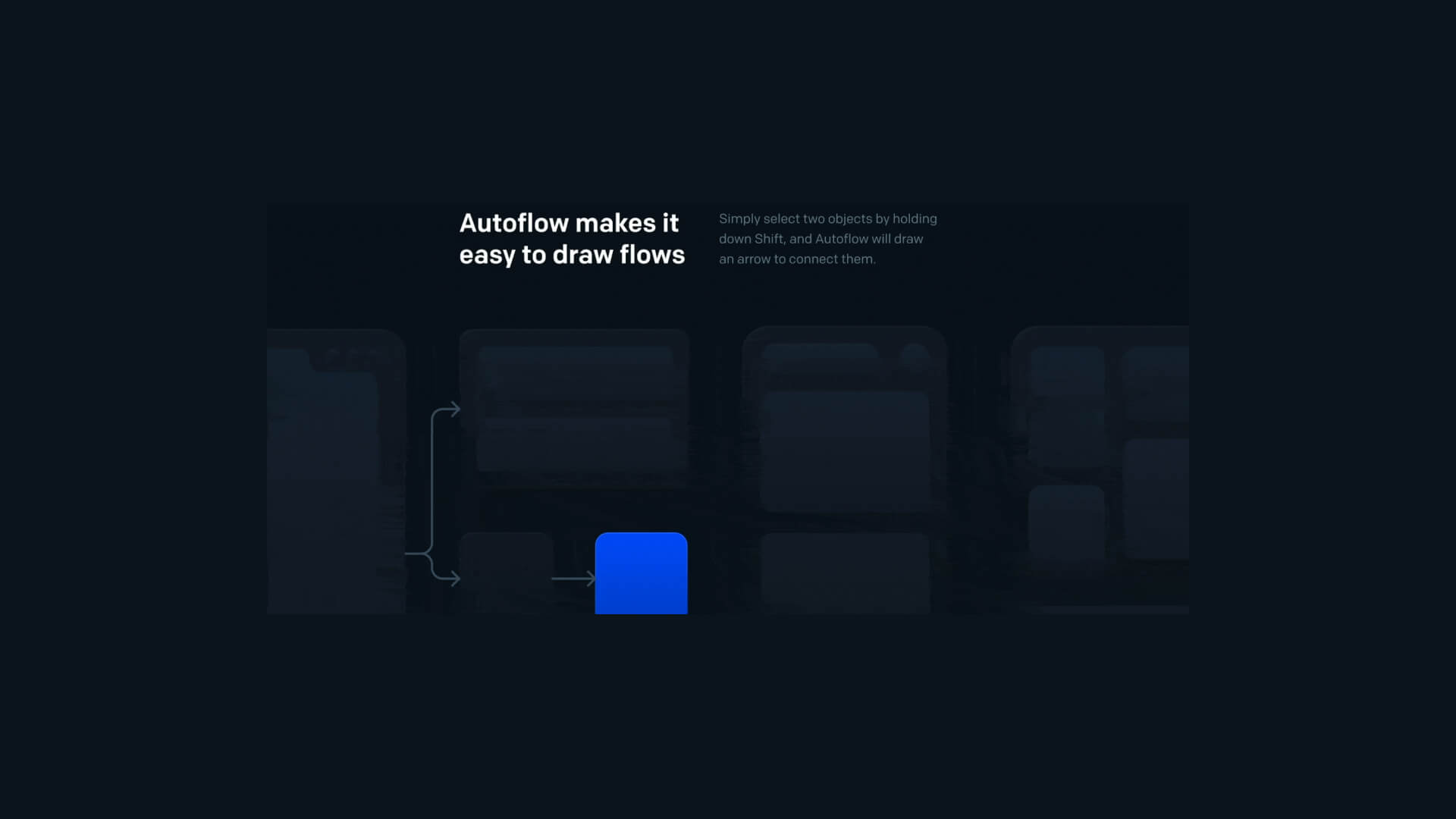
How to use Figma’s “auto flow” plug-in|Let’s draw a screen transition diagram.
2025.06.24
-

How to use FigMap, a plugin for Figma|Insert a map.
2025.07.04
-

How to use Figma’s “Wave & Curve” and “get waves” plug-ins.
2025.07.06
-

How to use Figma’s “Split Shape” plug-in|Let’s create a columnar (grid) repetitive layout.
2025.07.02
-
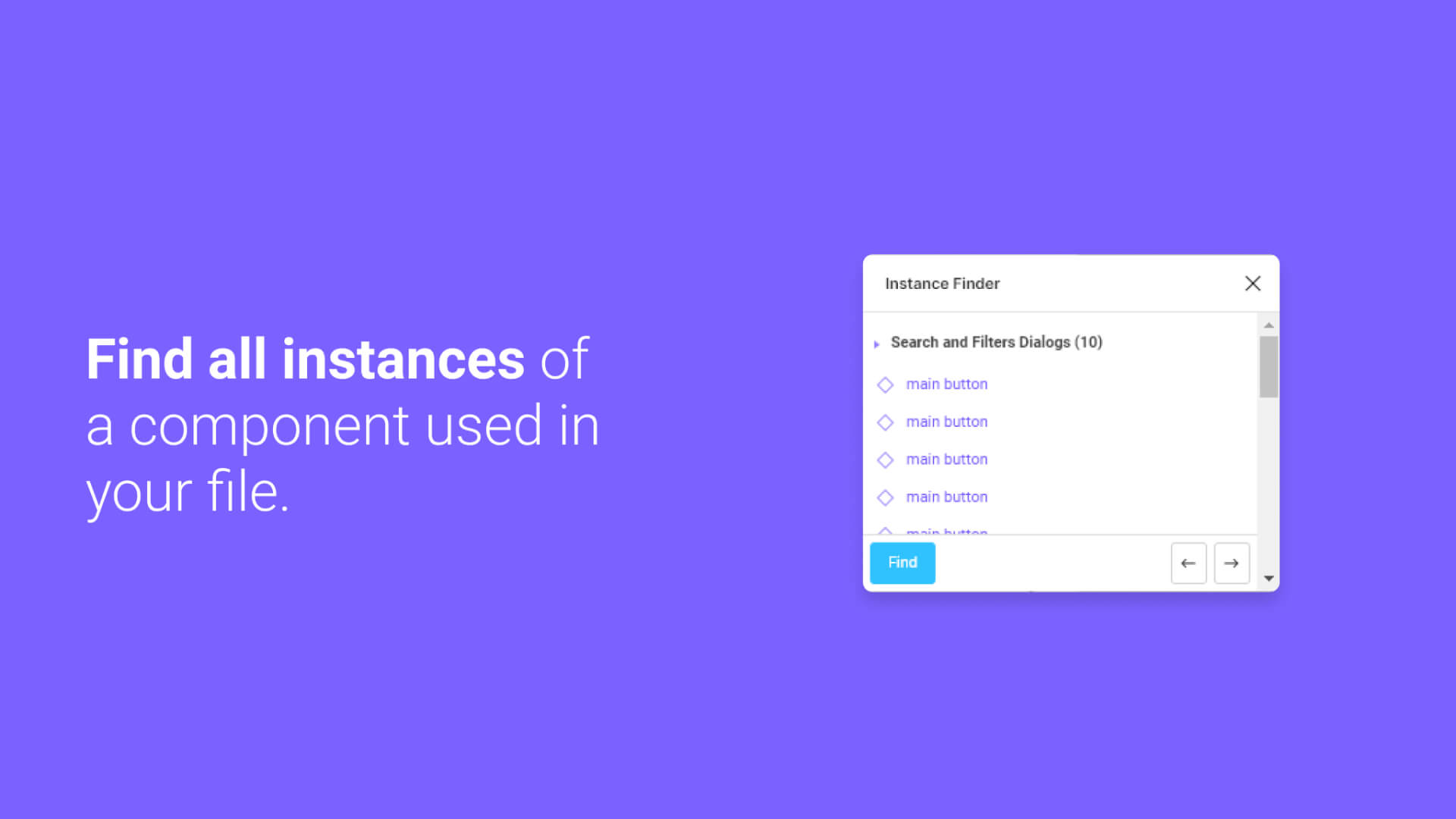
How to use Figma’s “Instance Finder” plug-in.
2025.05.29
-
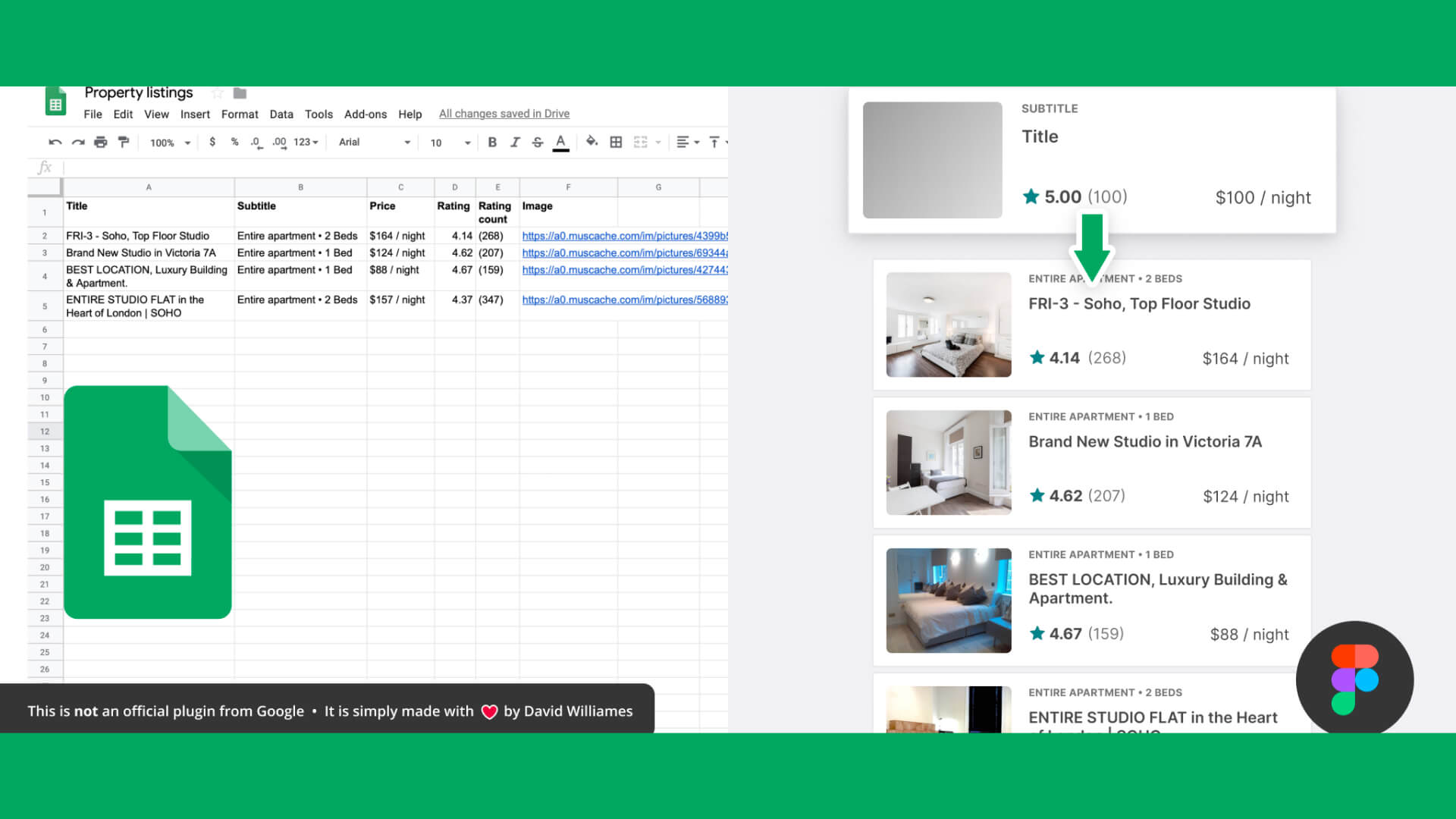
How to use Figma’s plugin “Google sheets sync”|Let’s reflect the information compiled in the spushi to the design in a batch.
2025.05.23
-

How to use Figma plug-ins “uigradients”, “Noisy Gradients”, “Grainy Gradients”, and “Mesh Gradients”|Let’s create attractive gradations.
2025.07.08