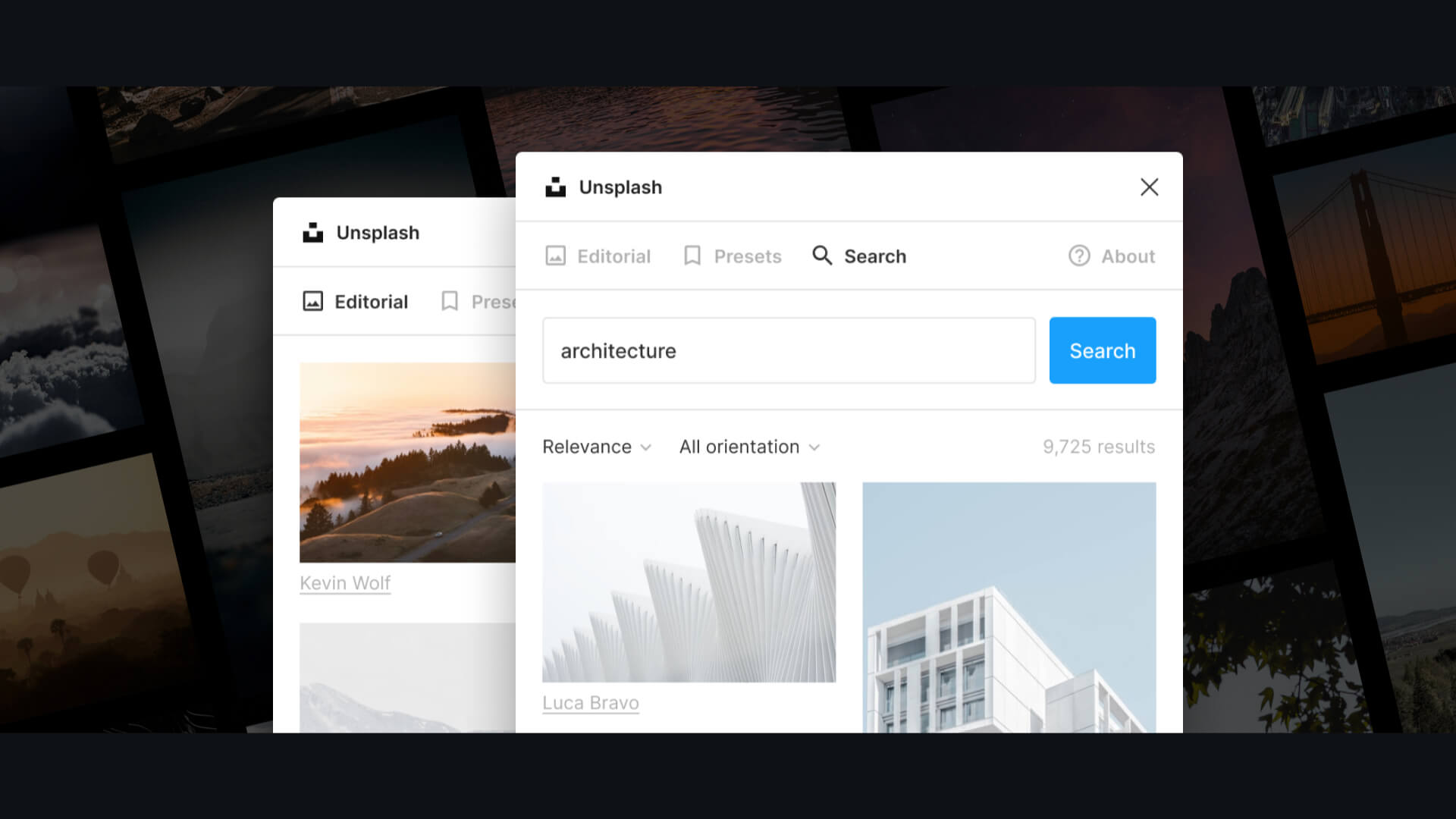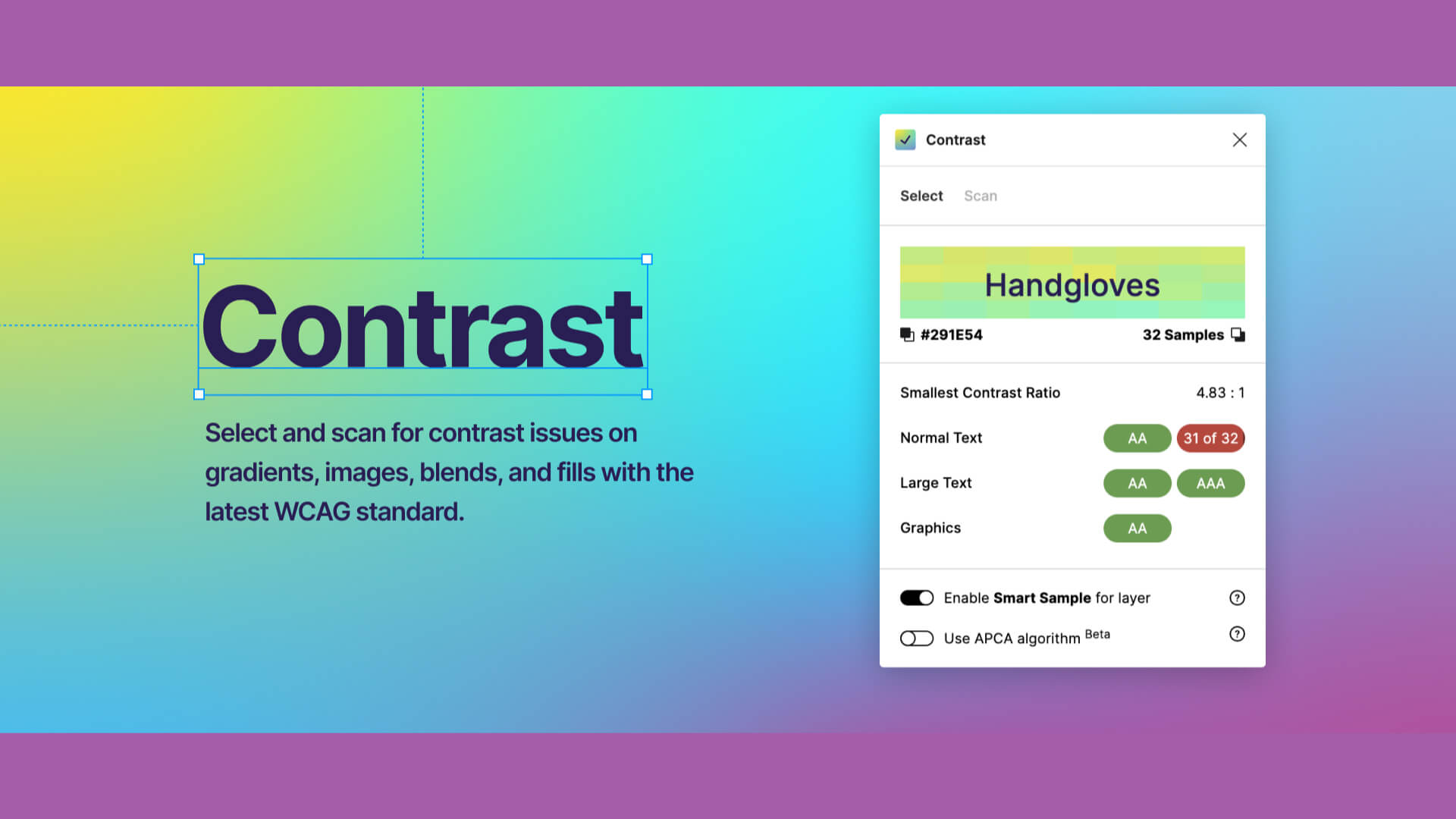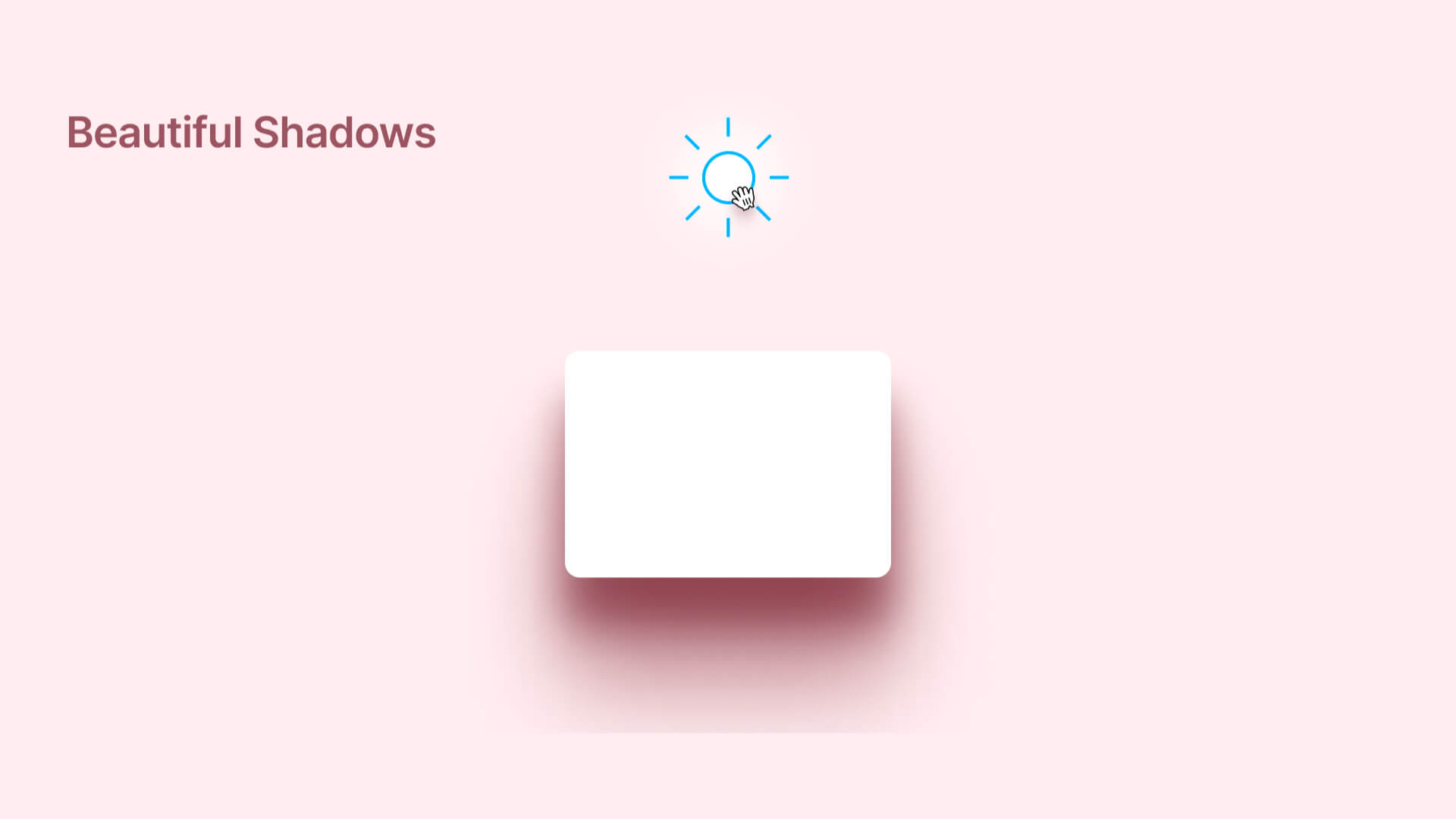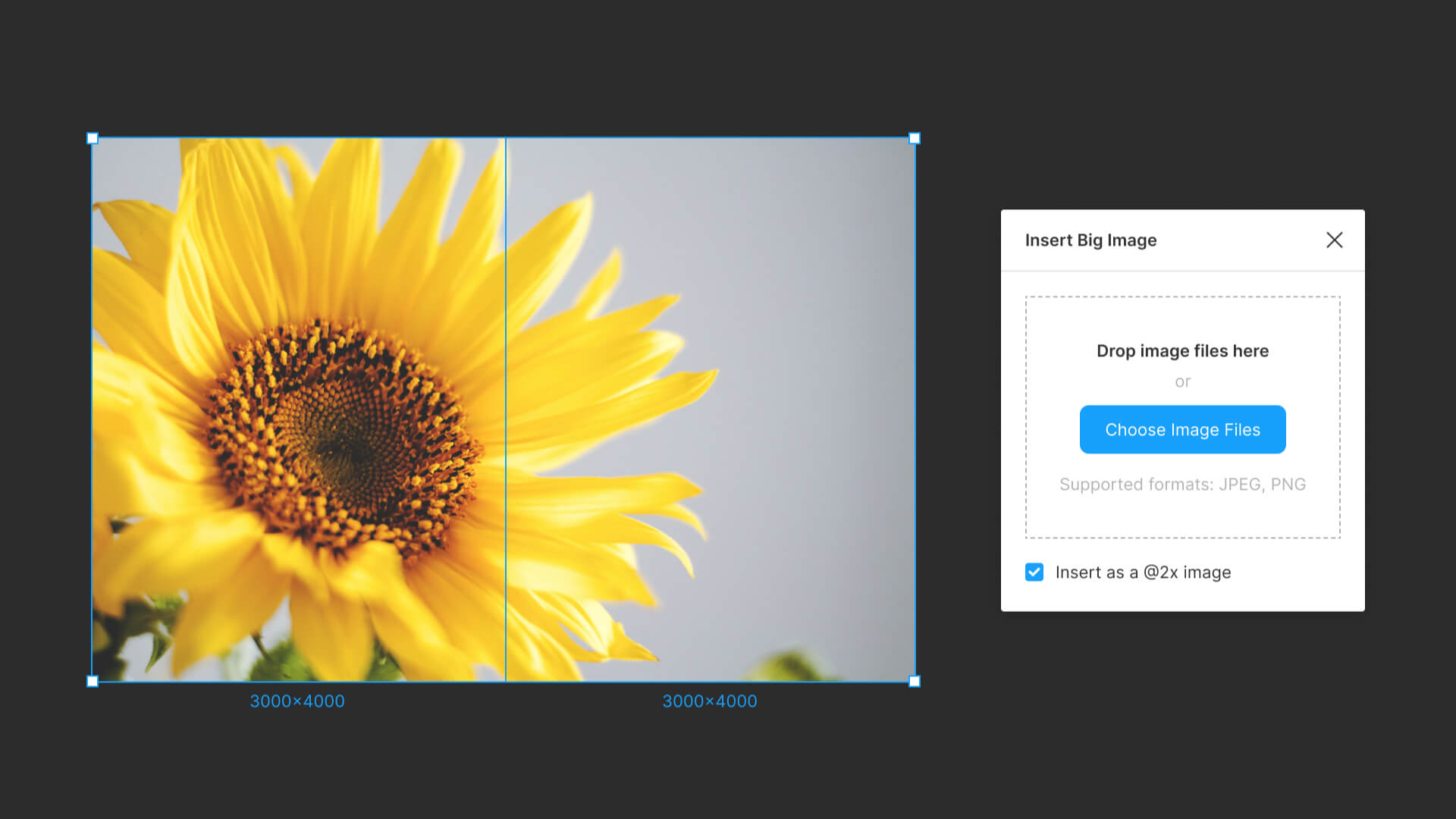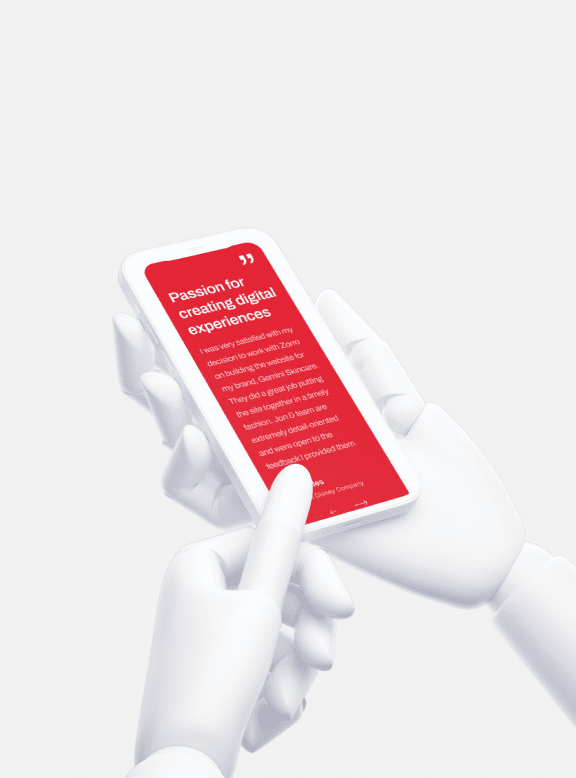Depending on Collecction,
You can also customize your illustrations.
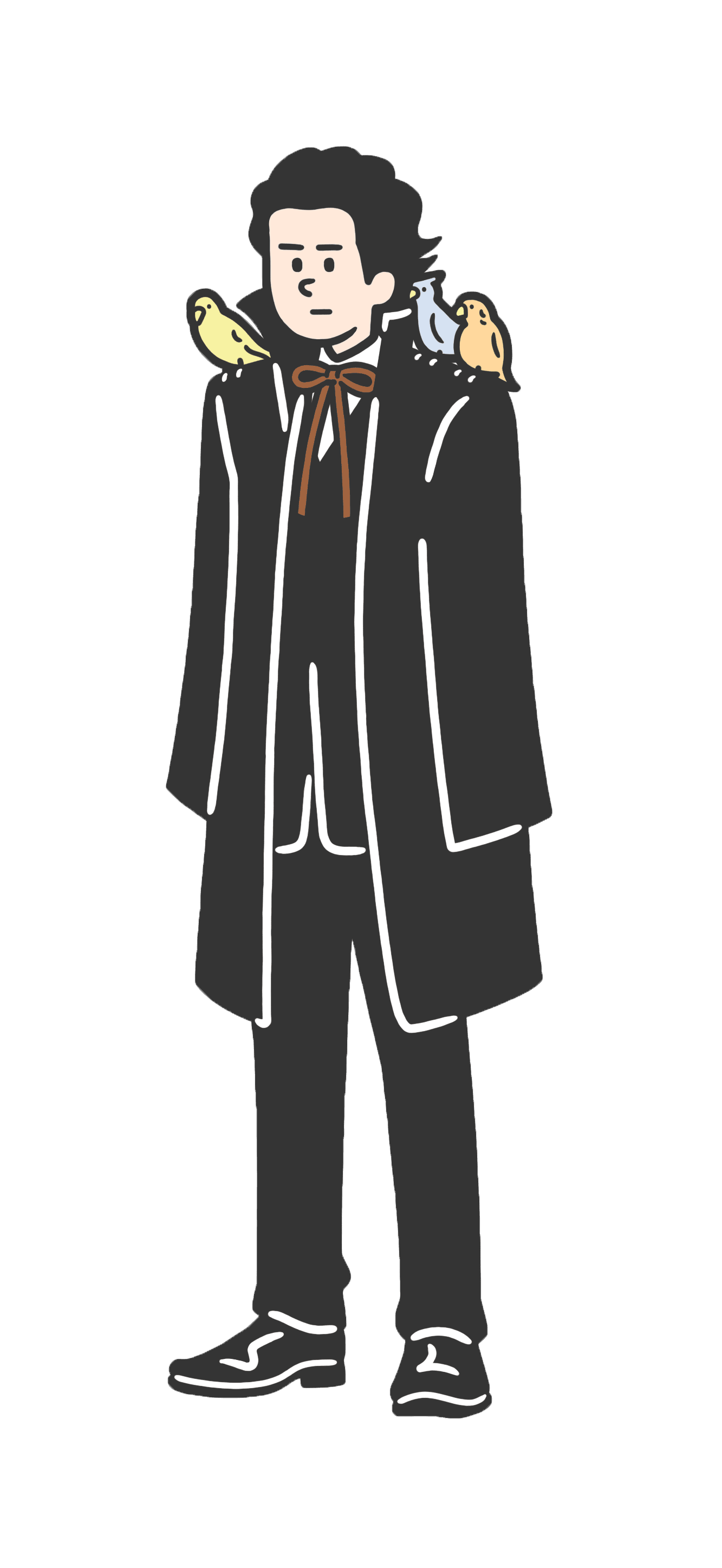
Design
How to use Figma’s “blush” plug-in|Insert illustration materials into your design.
Post:2025.05.27 / Rewrite : 2025.07.12
View
425 views
It would be useful if illustration materials were readily available to advance the design of web sites and applications.
The blush plugin makes this easy.

Watch the video on how to use Figma’s “blush” plug-in.
How to use Figma’s “blush” plug-in

1. Search for the plugin “blush”.
2. When the panel opens, select the object you want from Collections.
An illustration has been added.
In addition, depending on the Collection, you can customize the illustration in your own way.
For example, in the “We Are Woman” collection, you can change the appearance of each woman.
If you want to specify the colors of the illustrations or treat them as SVG, you need to subscribe to the Pro version.
There is also a way to vectorize (path) the illustrations for reference, though it is charged.
With the image selected, launch the “Image Tracer” plug-in.
You can also change the fill of the path.
-
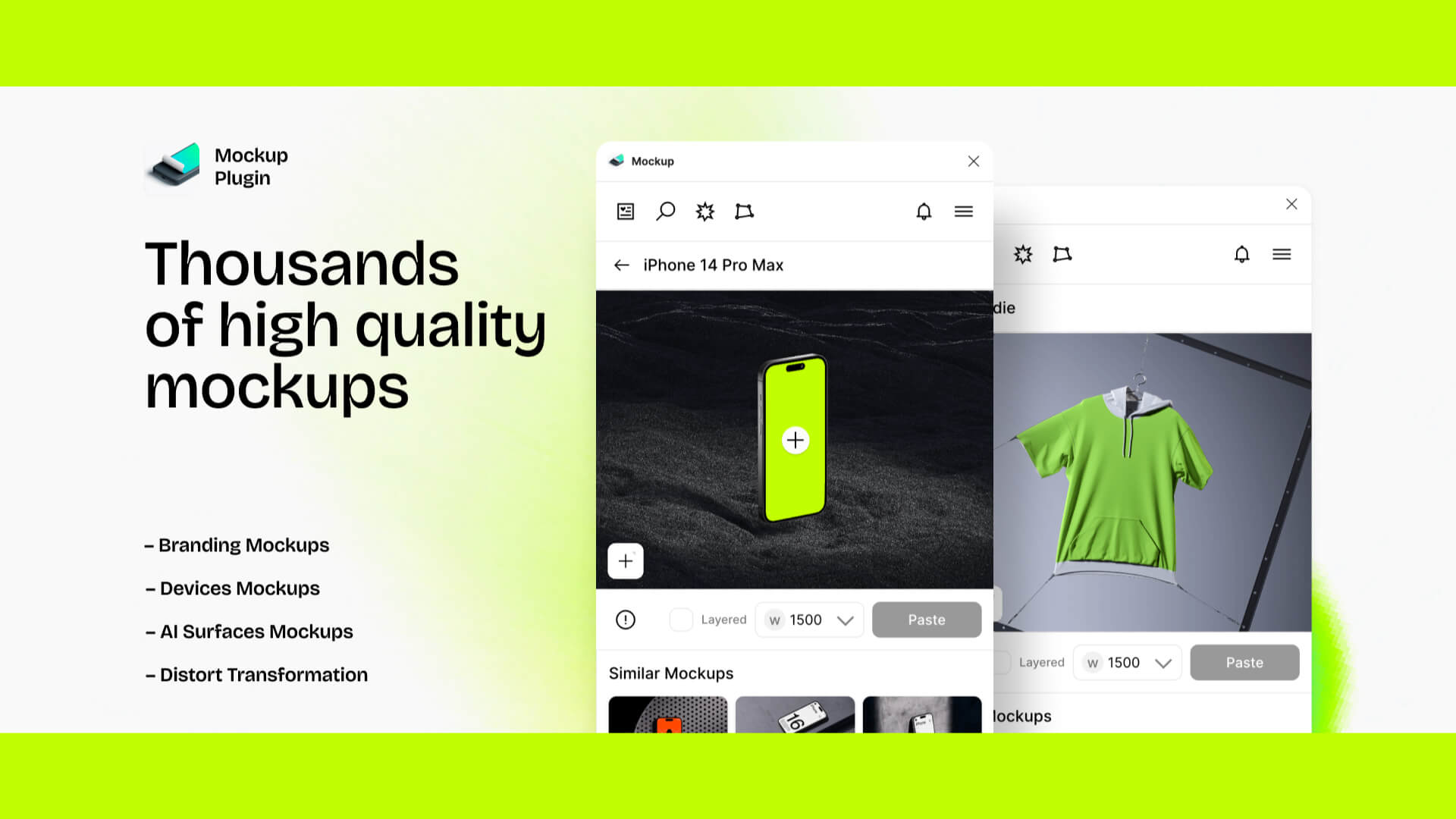
Design
(With Movie)How to use Figma’s plug-ins “Mockup” and “Vectary 3D”|Insert smartphone or PC mockups into your design.
Hanai Akhiro
date.2025.07.11
-
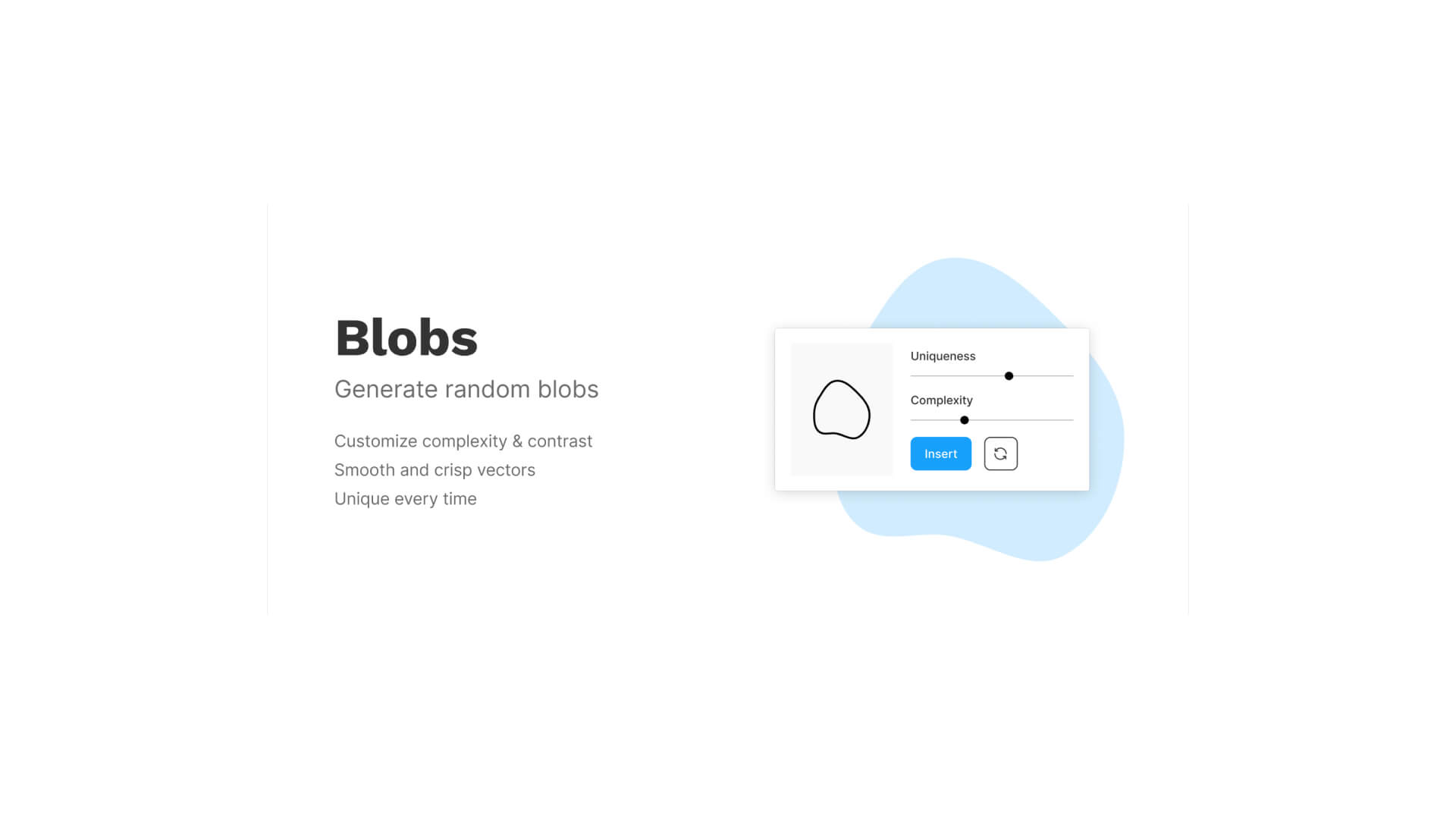
Design
How to use Figma’s “blobs” plug-in|Let’s create fluid shapes.
Hanai Akhiro
date.2025.07.10
-

Design
How to use Figma plug-ins “uigradients”, “Noisy Gradients”, “Grainy Gradients”, and “Mesh Gradients”|Let’s create attractive gradations.
Hanai Akhiro
date.2025.07.08
-

Design
How to use Figma’s “Wave & Curve” and “get waves” plug-ins.
Hanai Akhiro
date.2025.07.06
-

Design
How to use FigMap, a plugin for Figma|Insert a map.
Hanai Akhiro
date.2025.07.04
-

Design
How to use Figma’s “Split Shape” plug-in|Let’s create a columnar (grid) repetitive layout.
Hanai Akhiro
date.2025.07.02
-
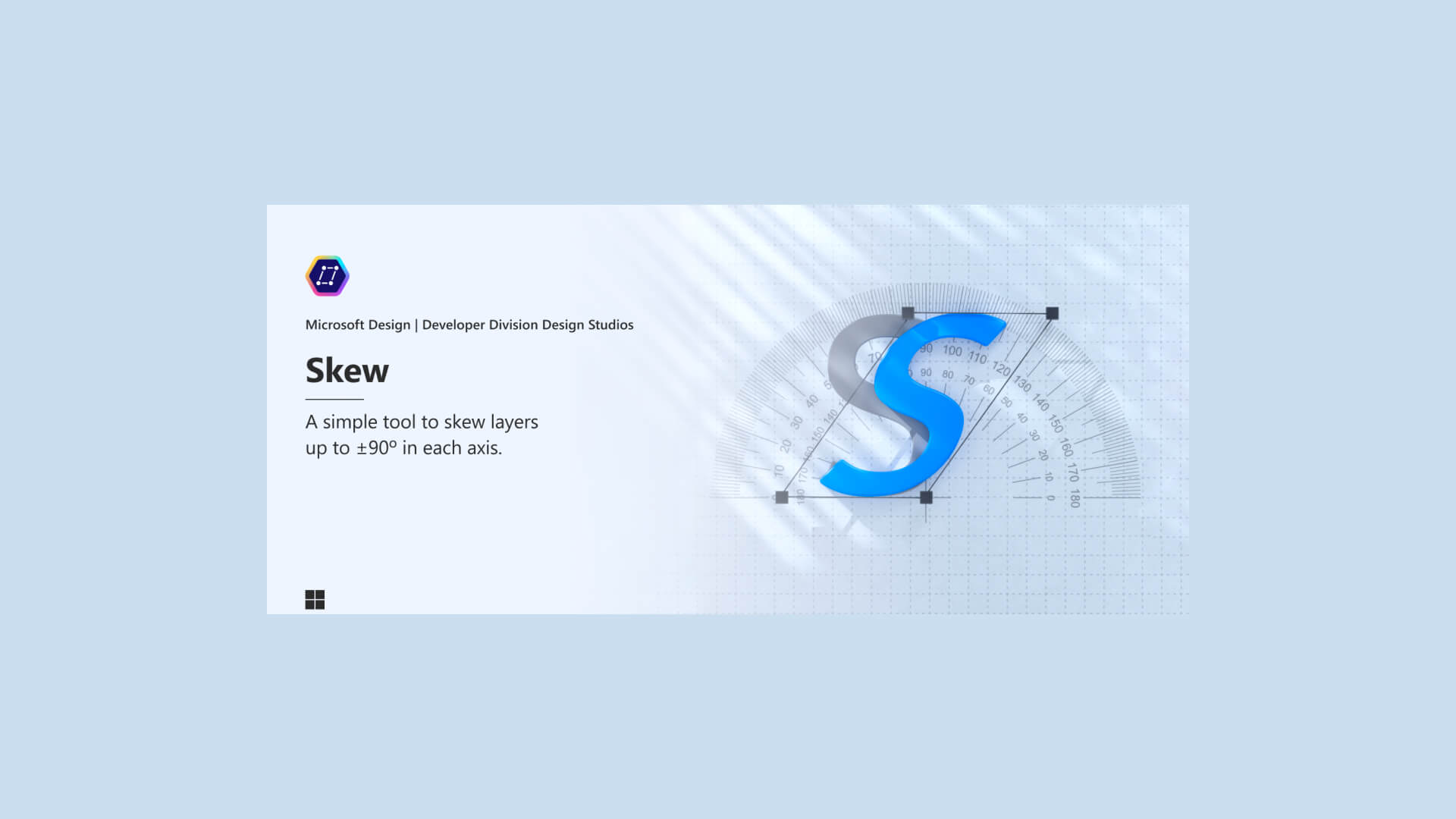
Design
How to use Figma’s “Skew” plug-in|Apply italics to figures and text.
Hanai Akhiro
date.2025.06.30
-
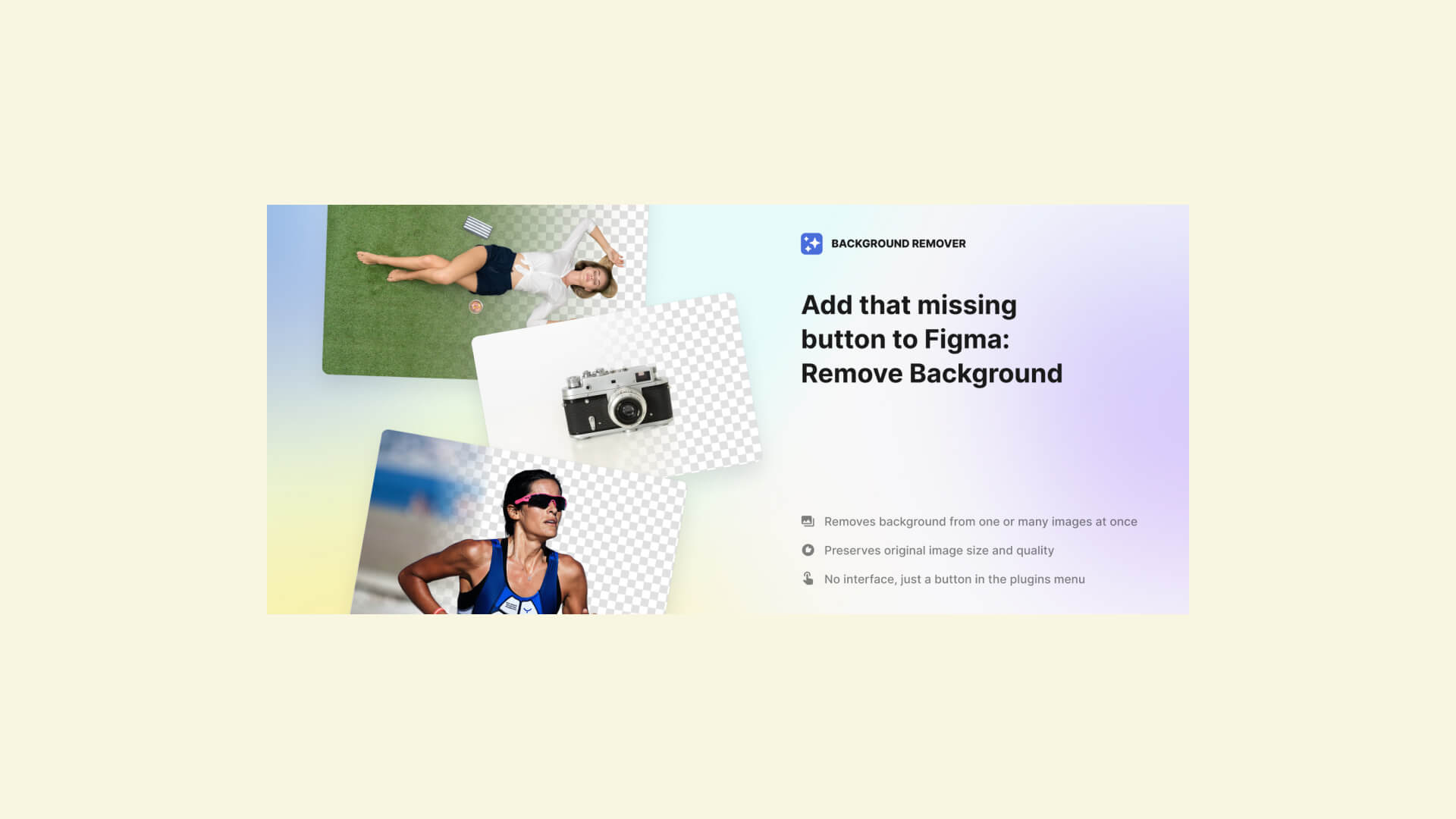
Design
How to use Figma’s “Icons8 Background Remover” plug-in|Crop out the person and background.
Hanai Akhiro
date.2025.06.27
Popular
-
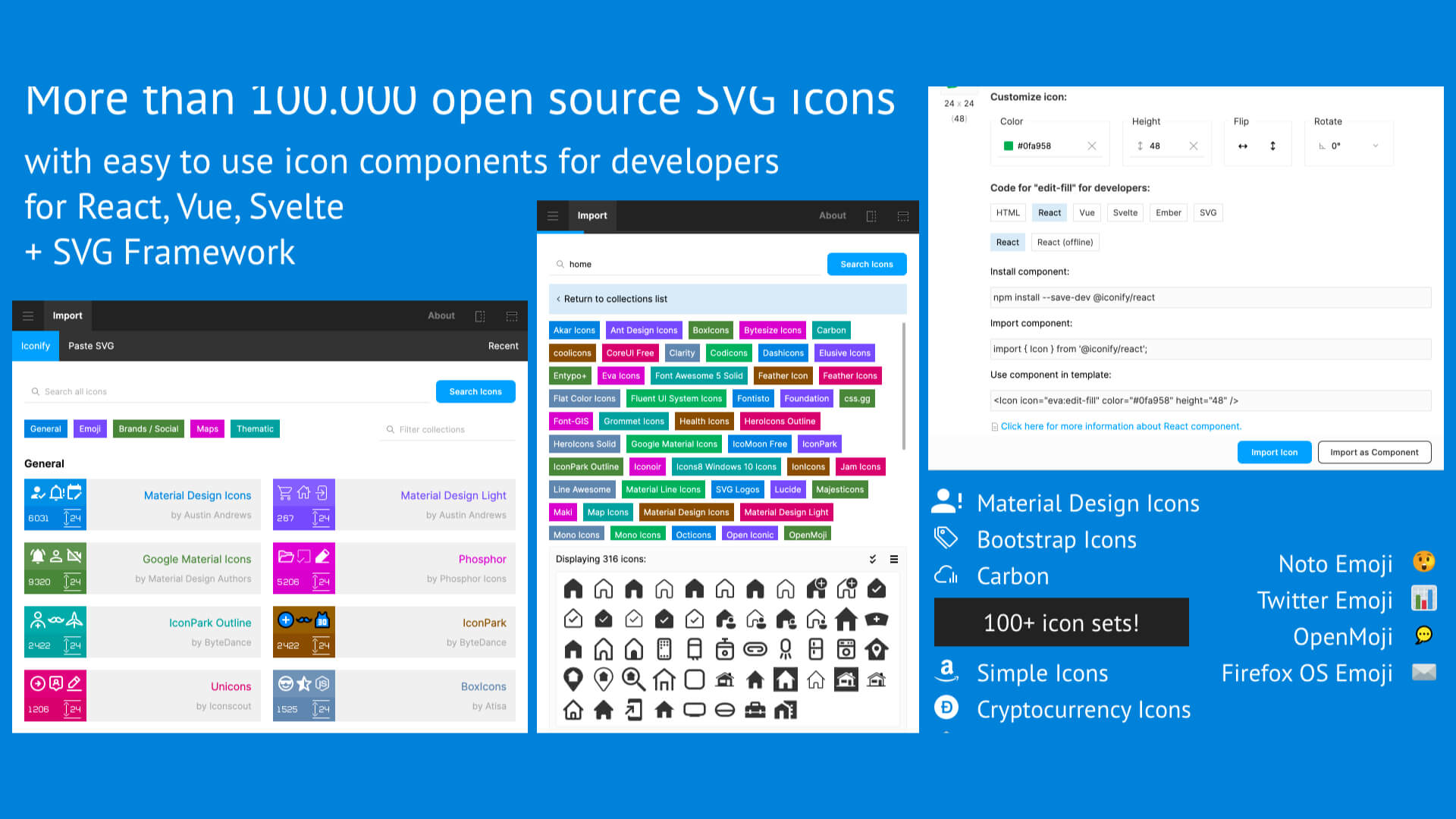
How to use Figma’s “Iconify” plug-in|Insert free icons into your design.
2025.05.25
-
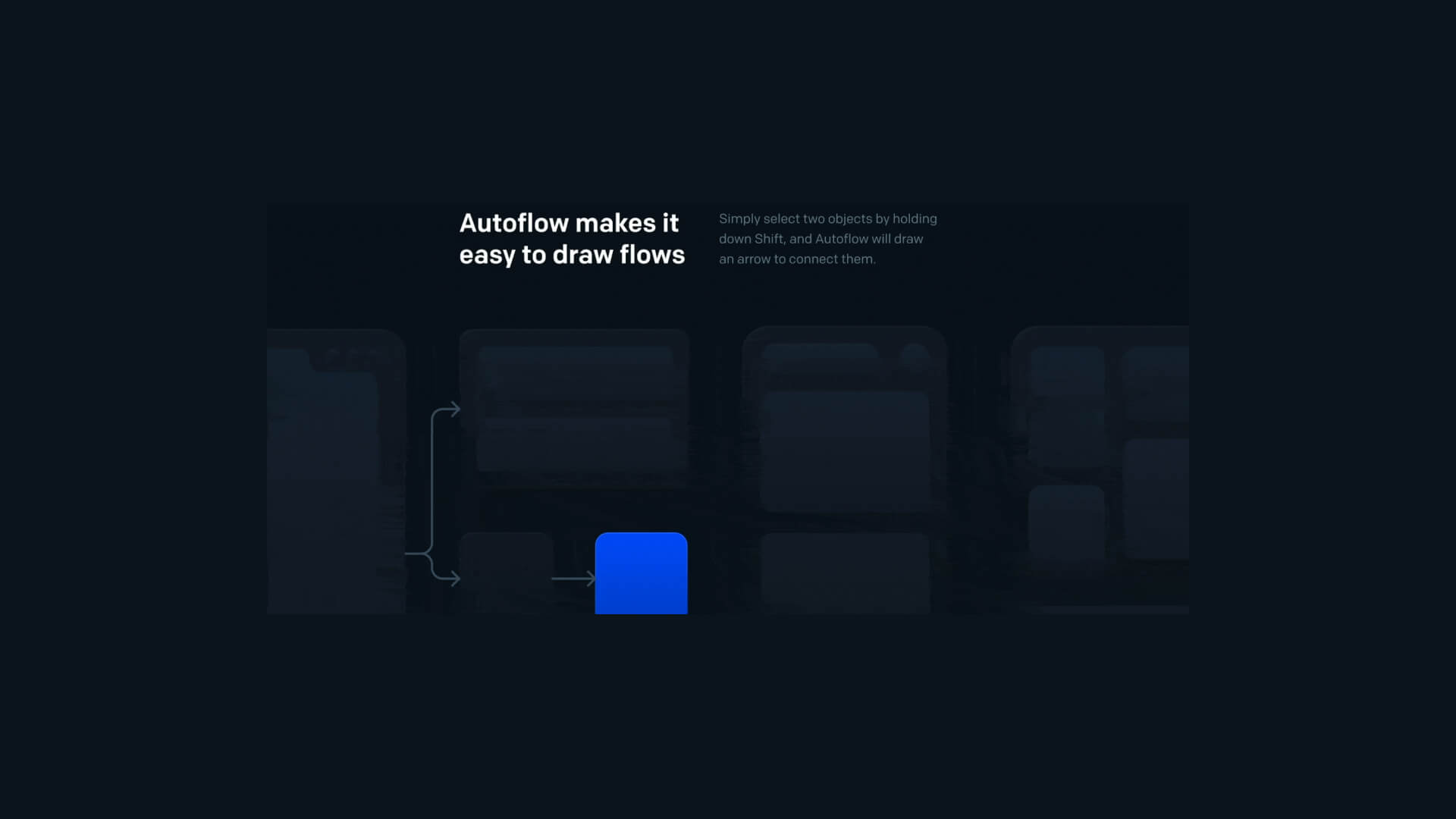
How to use Figma’s “auto flow” plug-in|Let’s draw a screen transition diagram.
2025.06.24
-

How to use FigMap, a plugin for Figma|Insert a map.
2025.07.04
-

How to use Figma’s “Wave & Curve” and “get waves” plug-ins.
2025.07.06
-

How to use Figma’s “Split Shape” plug-in|Let’s create a columnar (grid) repetitive layout.
2025.07.02
-
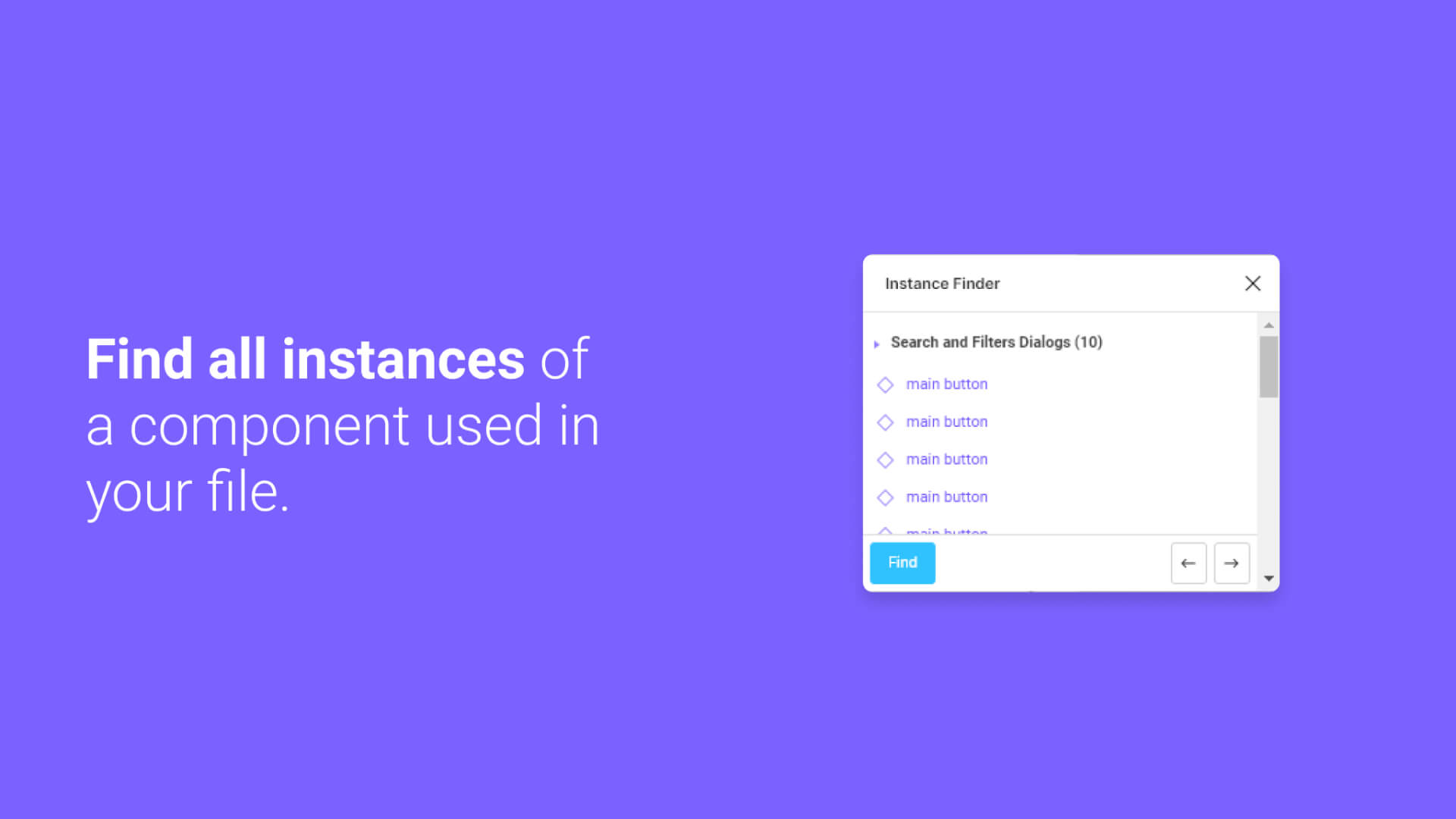
How to use Figma’s “Instance Finder” plug-in.
2025.05.29
-
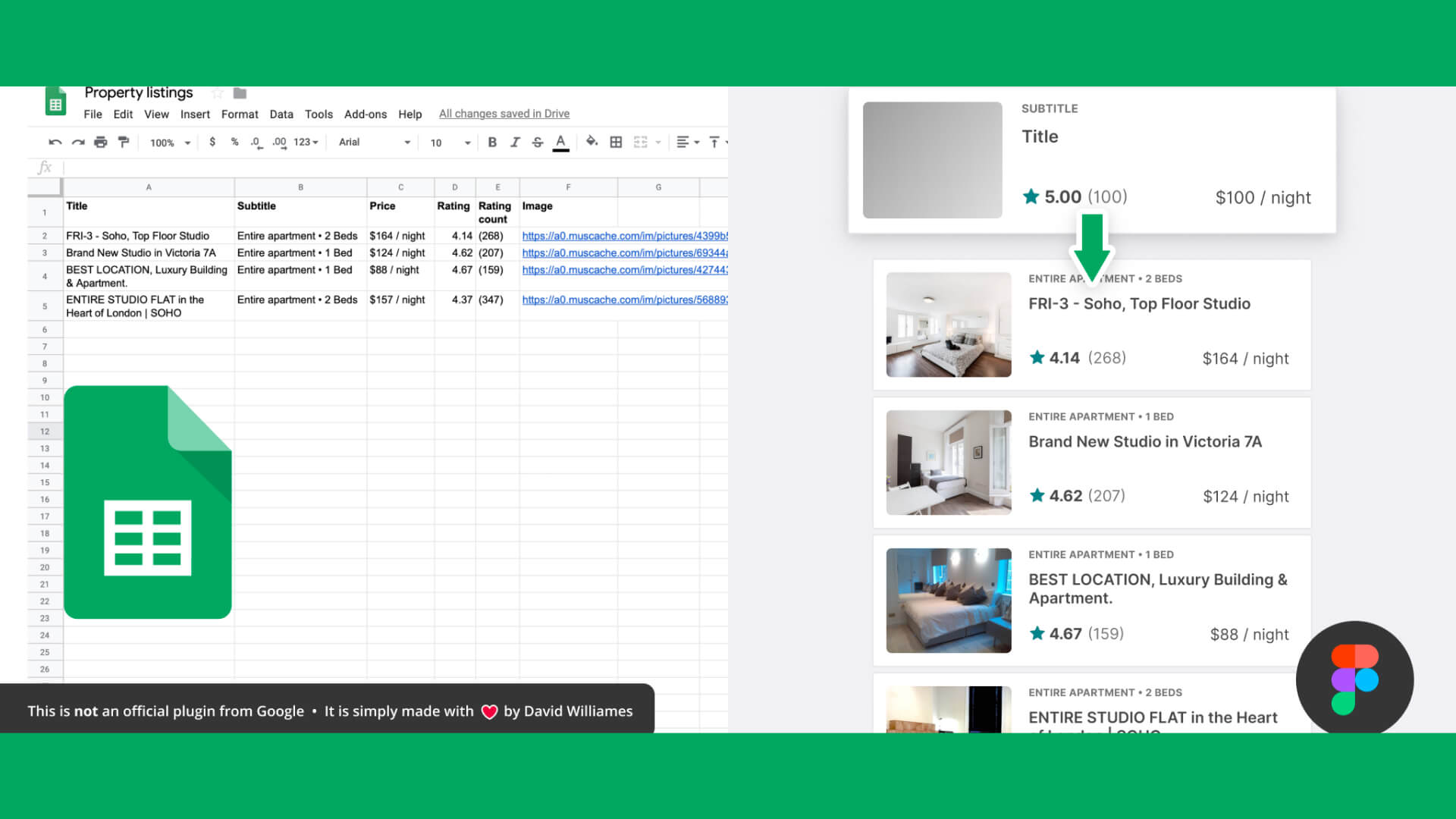
How to use Figma’s plugin “Google sheets sync”|Let’s reflect the information compiled in the spushi to the design in a batch.
2025.05.23
-

How to use Figma plug-ins “uigradients”, “Noisy Gradients”, “Grainy Gradients”, and “Mesh Gradients”|Let’s create attractive gradations.
2025.07.08