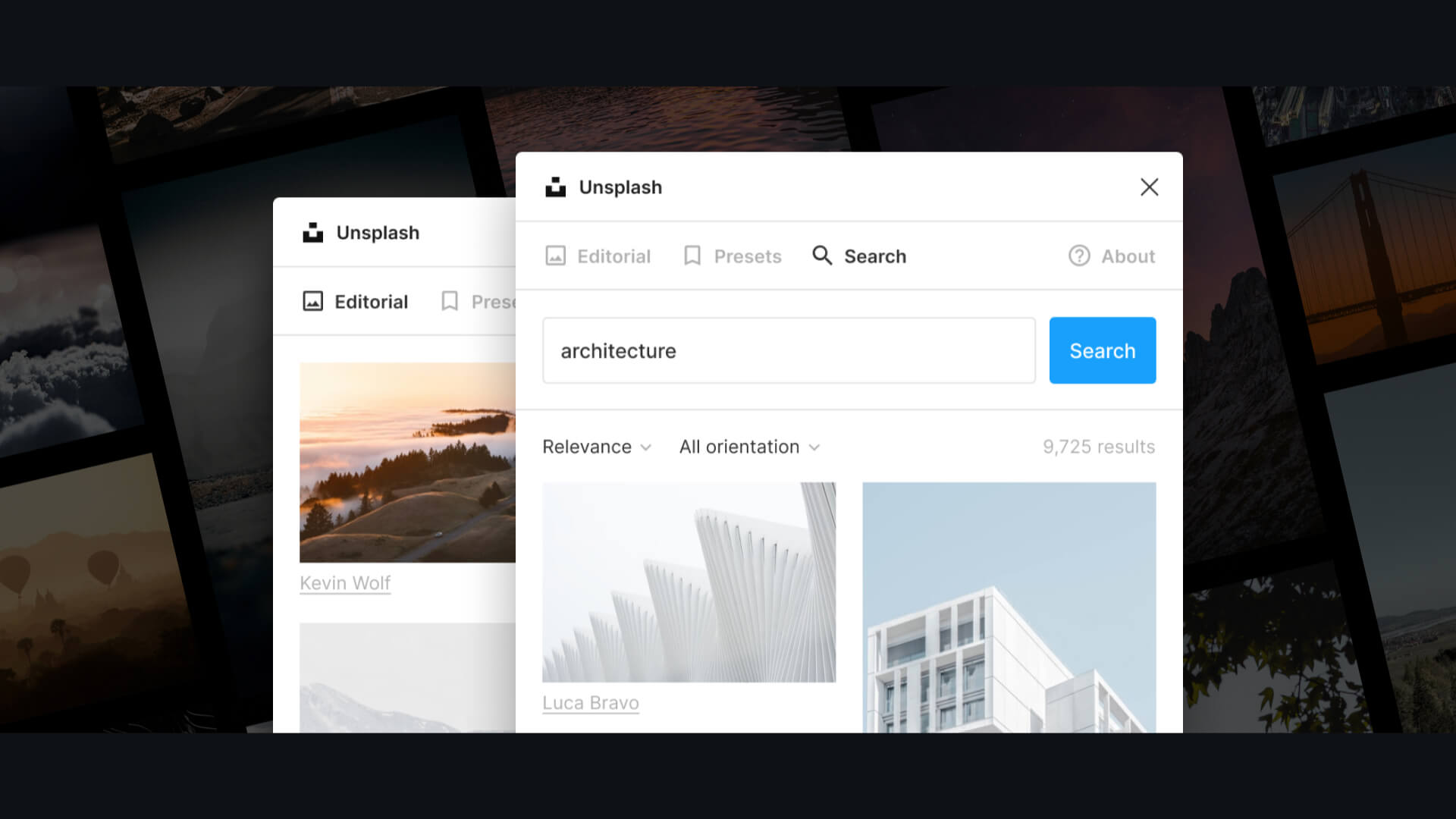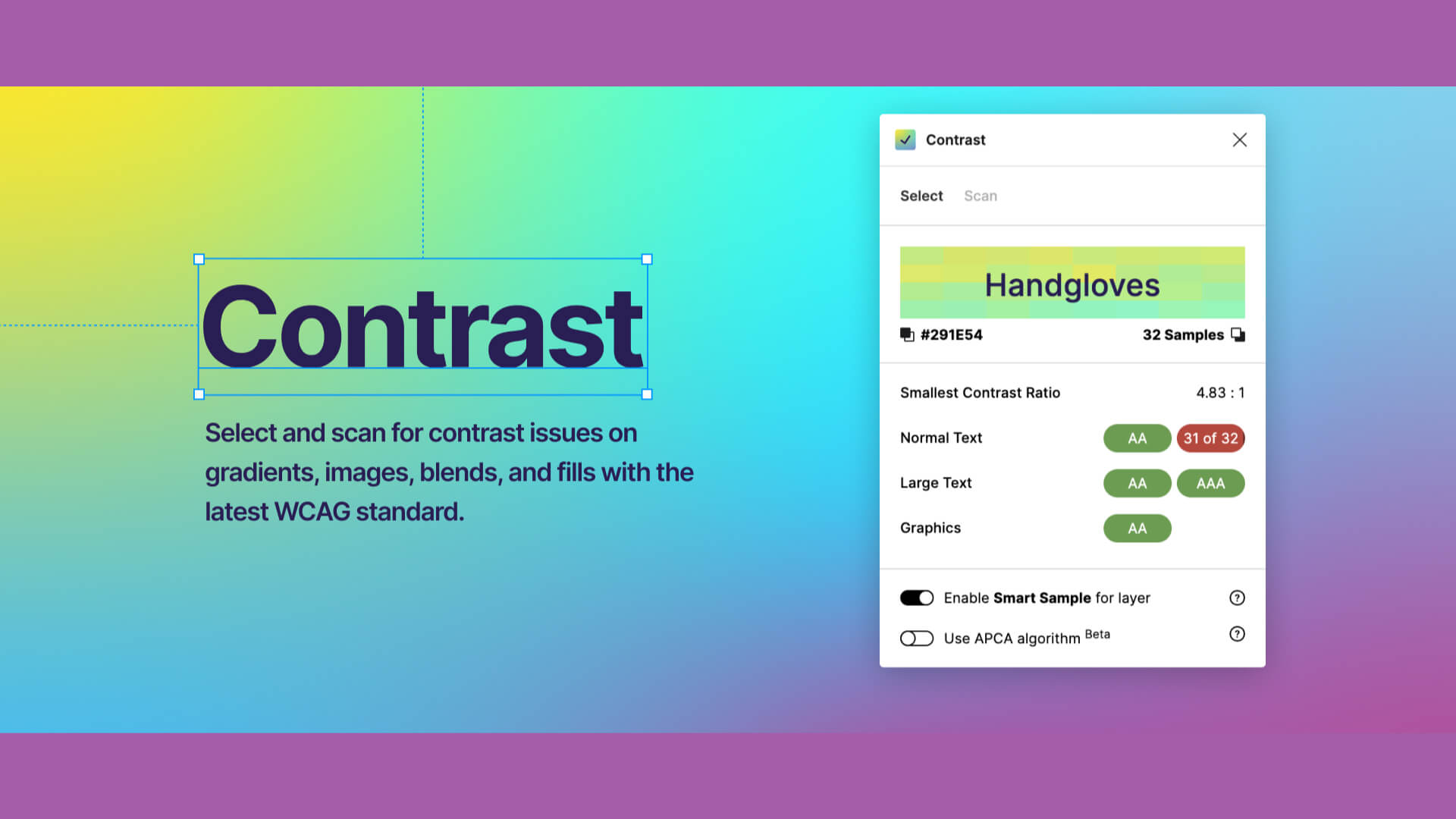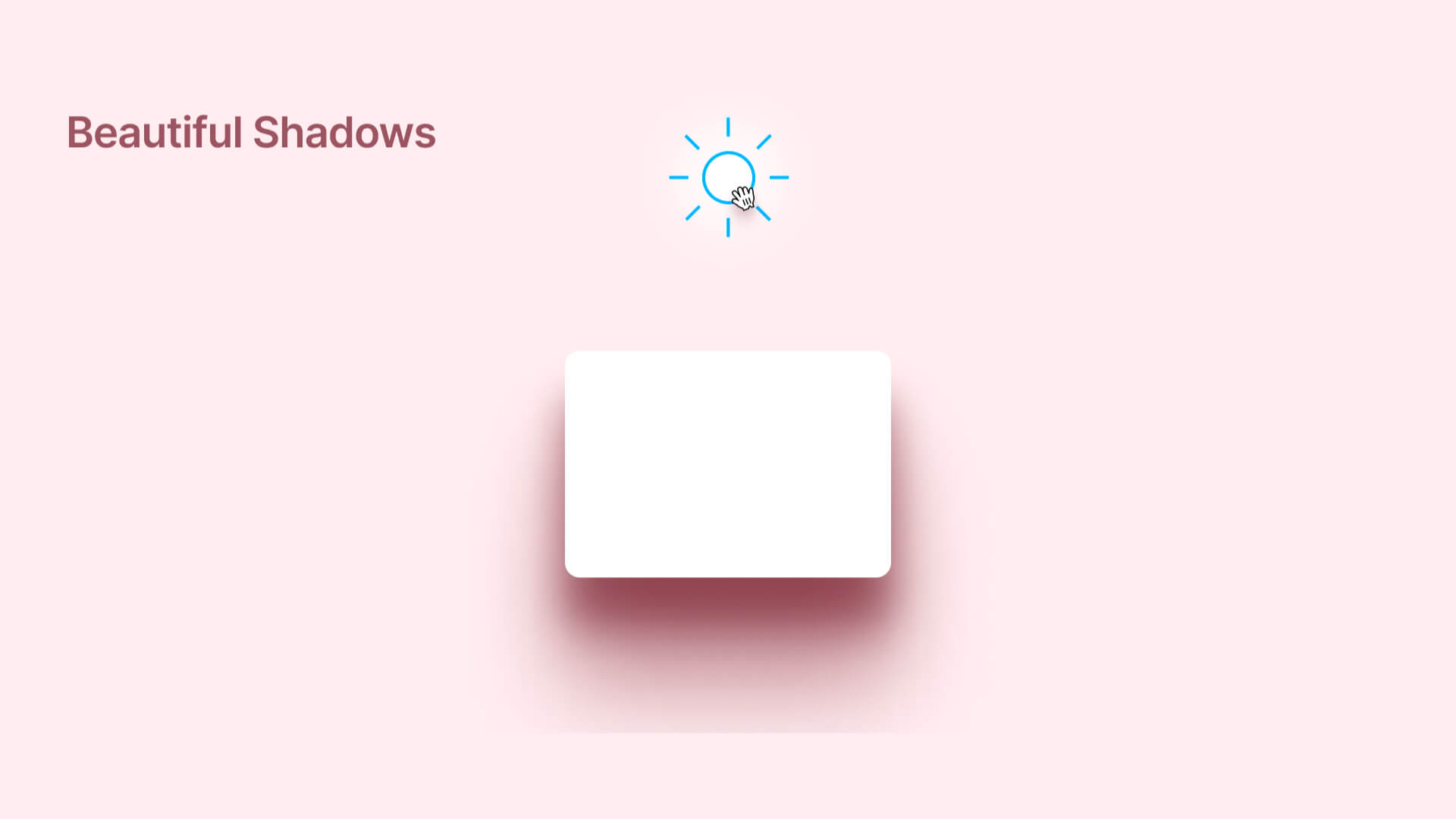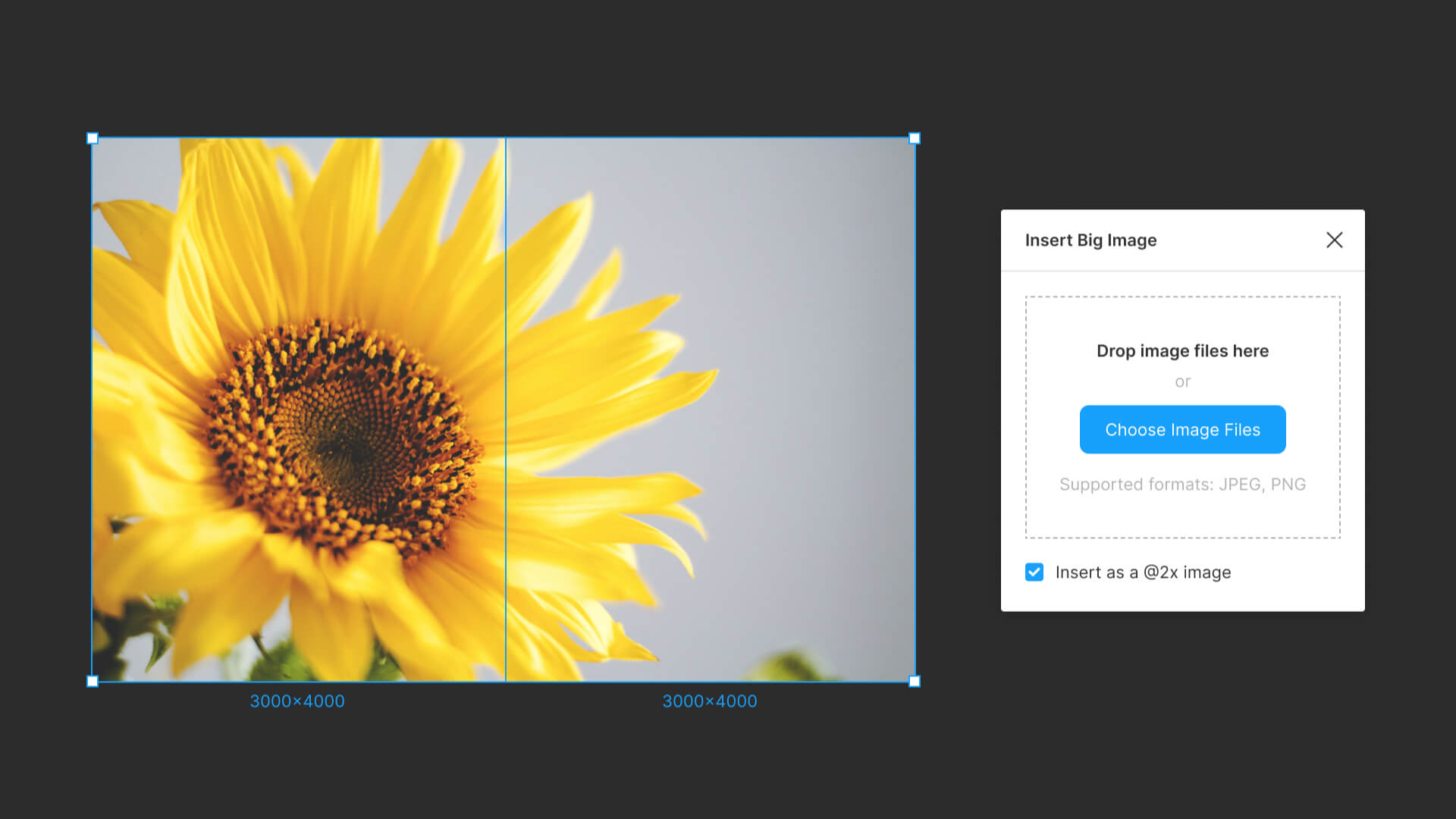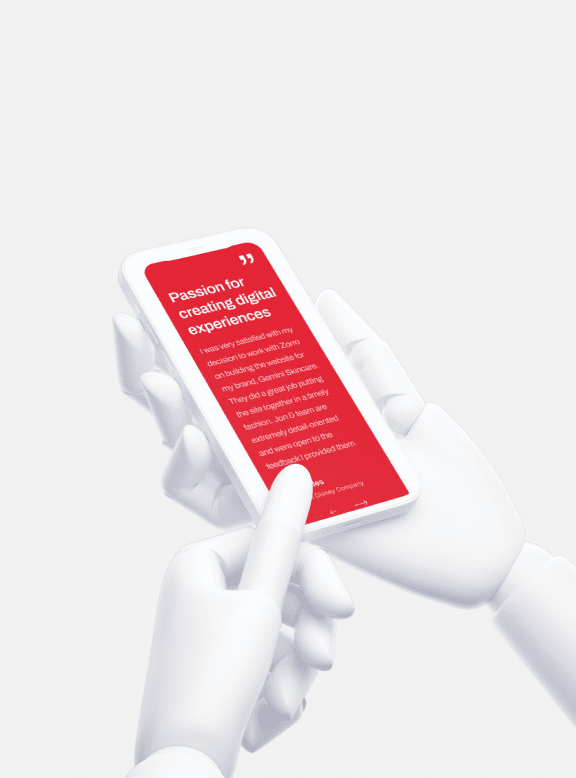In such cases, the Clean Document
plugin is useful in such cases.
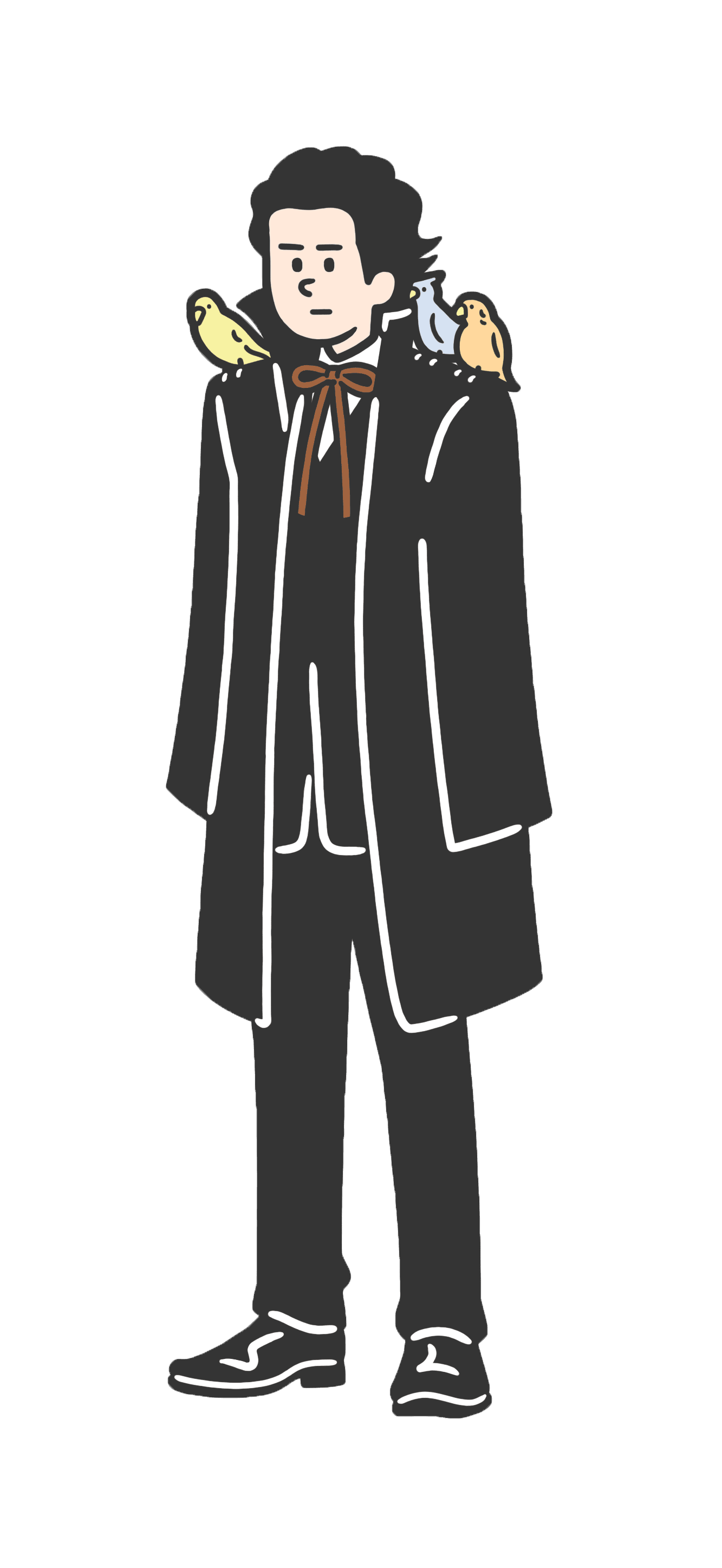
Design
How to use Figma’s “Clean Document” plugin|Let’s convert elements with decimal points to integers.
Post:2025.06.19 / Rewrite : 2025.07.06
View
483 views
For design reasons, decimal points may be included, but they cannot be passed on to the engineer as is.
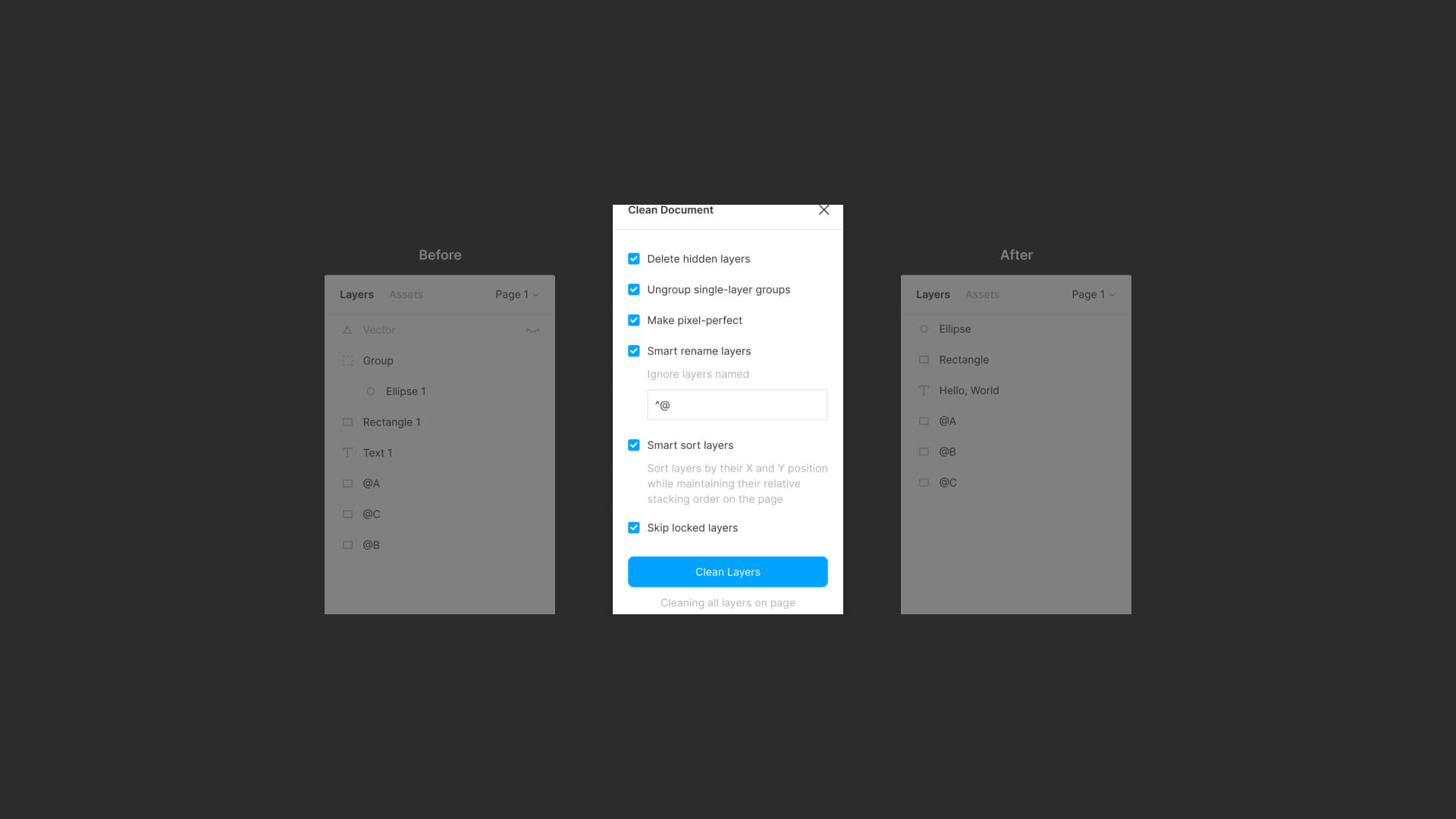
Movie|How to use Figma’s “Clean Document” plug-in
How to use Figma’s “Clean Document” plug-in
With the frame selected, search for the Clean Document plug-in in Resources and launch it.
This plugin is very powerful, and in addition to integer values, it also offers the following options
Delete hidden layers: Delete hidden layers.
Ungroup single-layer groups: Ungroup groups with only one content.
Make pixel-perfect: fixes the X and Y coordinates and size of the layers in the selection or on the current page to the nearest integer value. This will make them integer values.
Smart rename layers: Converts the layer name to an easy-to-understand name. The default is ^@, which means that layers starting with @ are excluded from the conversion.
Skip locked layers: Ignore locked layers.
Smart Sort Layers: Sort layers in the selection or on the current page by X and Y position, maintaining the relative overlap order on the page.
Click the “Clean Layers” button to organize your document.
-
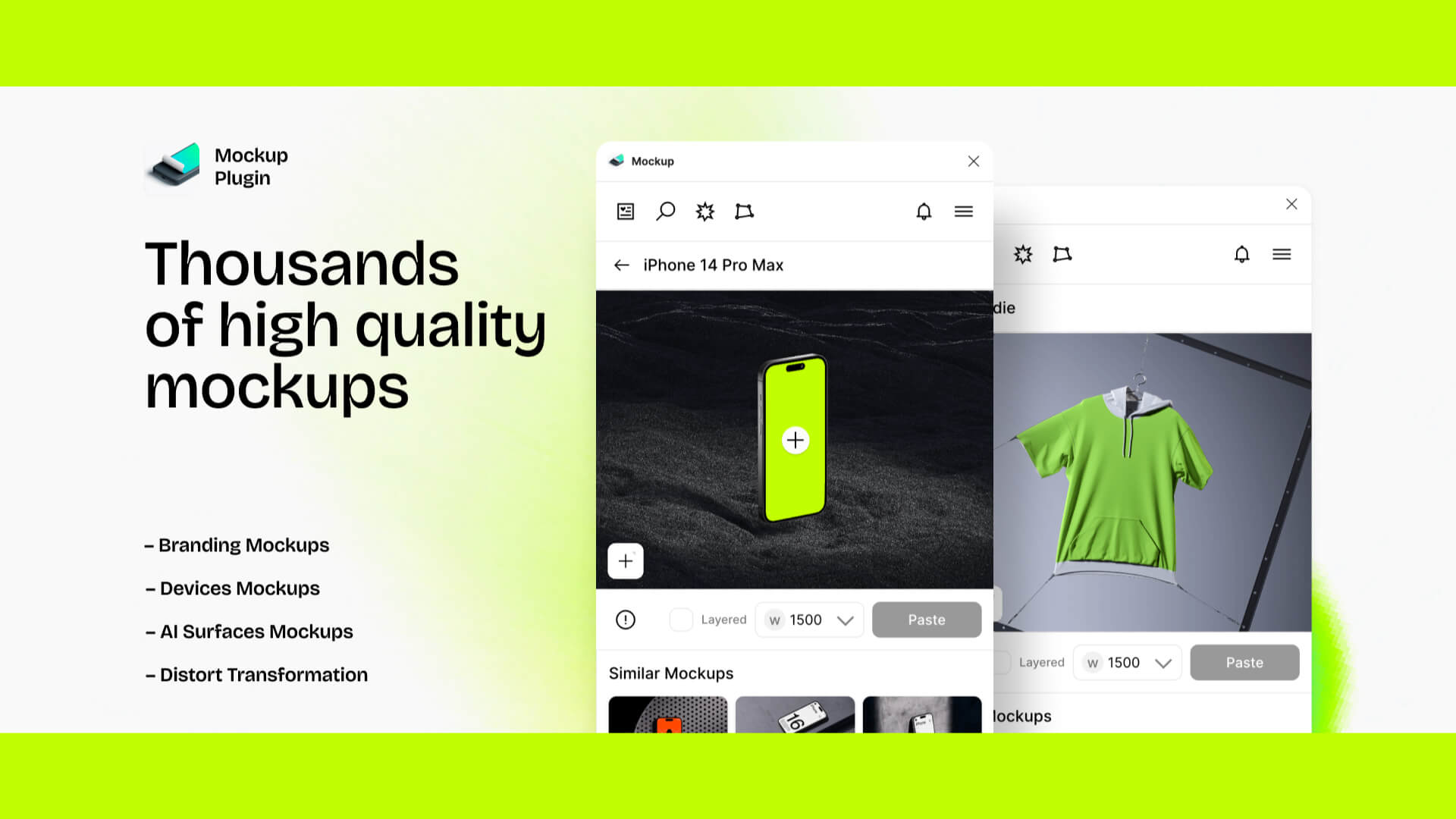
Design
(With Movie)How to use Figma’s plug-ins “Mockup” and “Vectary 3D”|Insert smartphone or PC mockups into your design.
Hanai Akhiro
date.2025.07.04
-
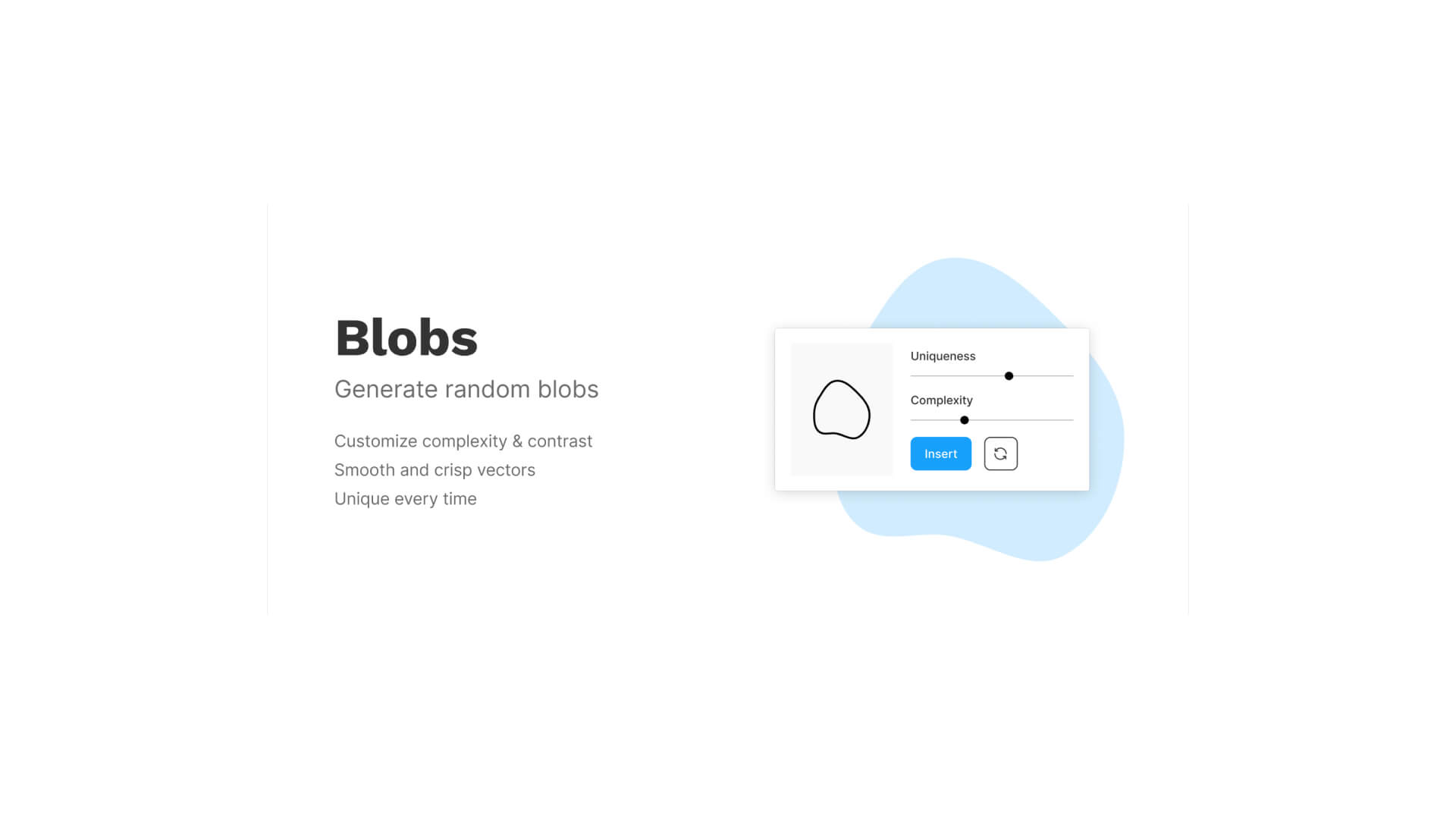
Design
How to use Figma’s “blobs” plug-in|Let’s create fluid shapes.
Hanai Akhiro
date.2025.07.03
-

Design
How to use Figma plug-ins “uigradients”, “Noisy Gradients”, “Grainy Gradients”, and “Mesh Gradients”|Let’s create attractive gradations.
Hanai Akhiro
date.2025.07.01
-

Design
How to use Figma’s “Wave & Curve” and “get waves” plug-ins.
Hanai Akhiro
date.2025.06.29
-

Design
How to use FigMap, a plugin for Figma|Insert a map.
Hanai Akhiro
date.2025.06.27
-

Design
How to use Figma’s “Split Shape” plug-in|Let’s create a columnar (grid) repetitive layout.
Hanai Akhiro
date.2025.06.25
-
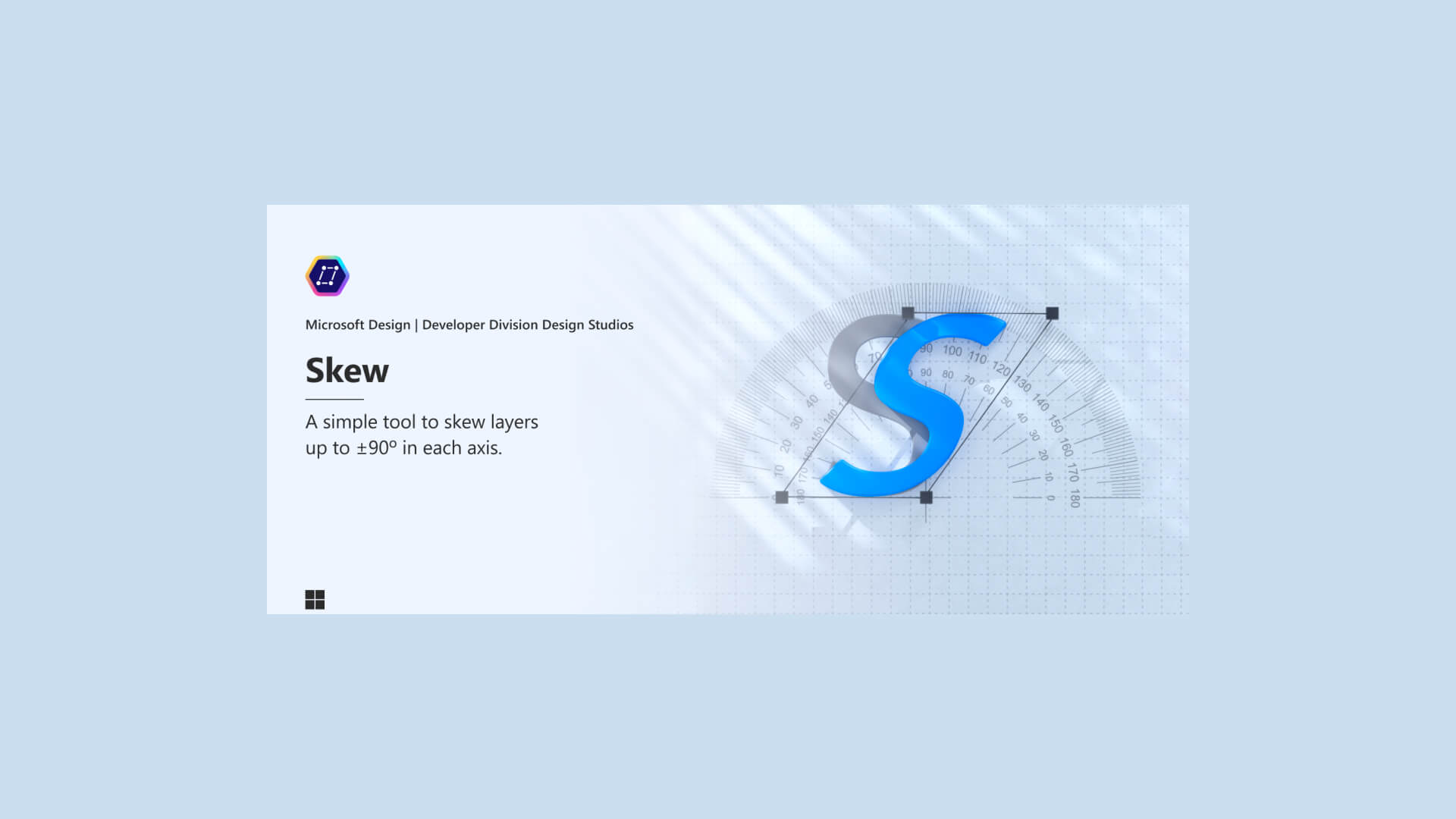
Design
How to use Figma’s “Skew” plug-in|Apply italics to figures and text.
Hanai Akhiro
date.2025.06.23
-
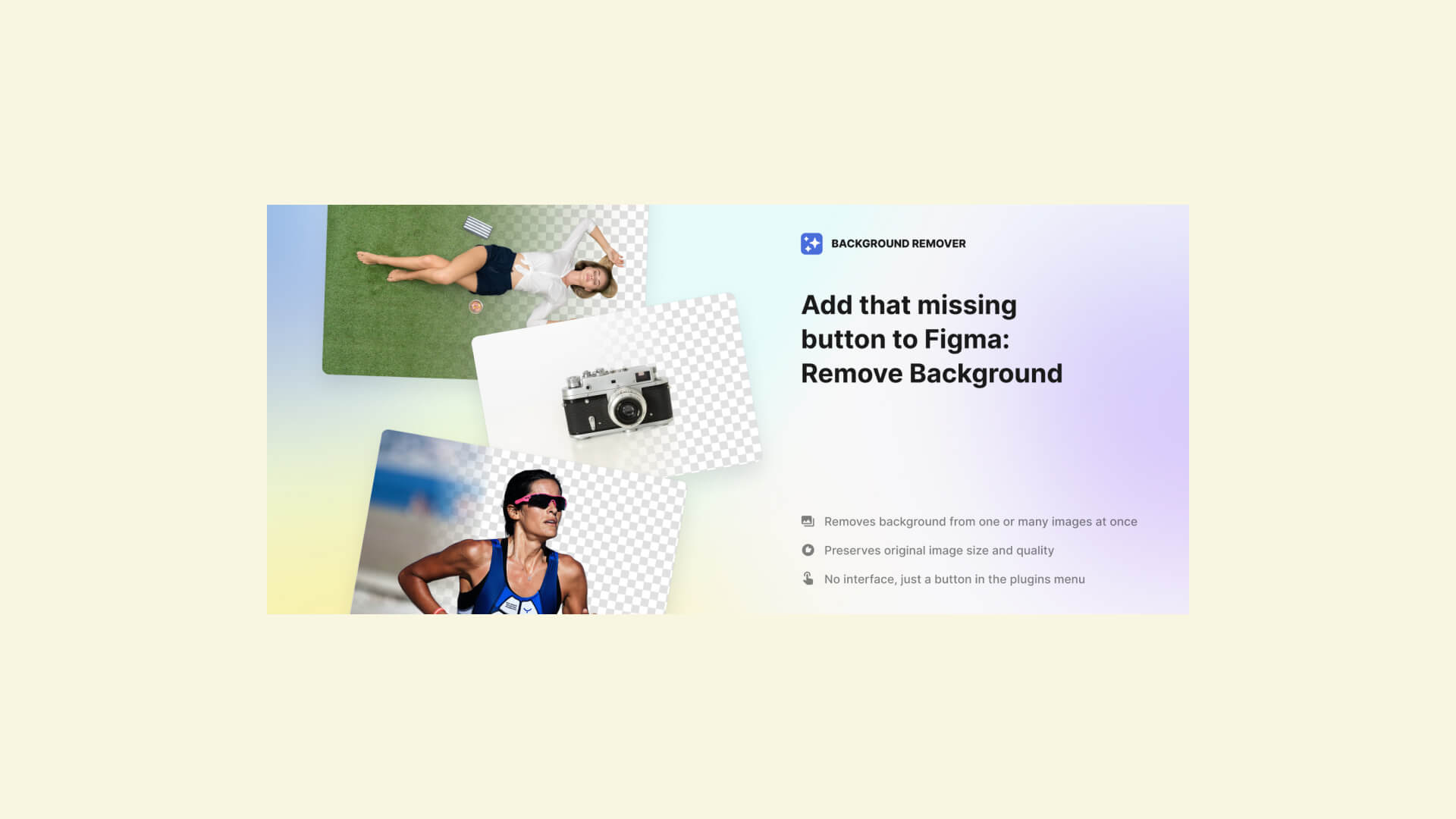
Design
How to use Figma’s “Icons8 Background Remover” plug-in|Crop out the person and background.
Hanai Akhiro
date.2025.06.20
Popular
-
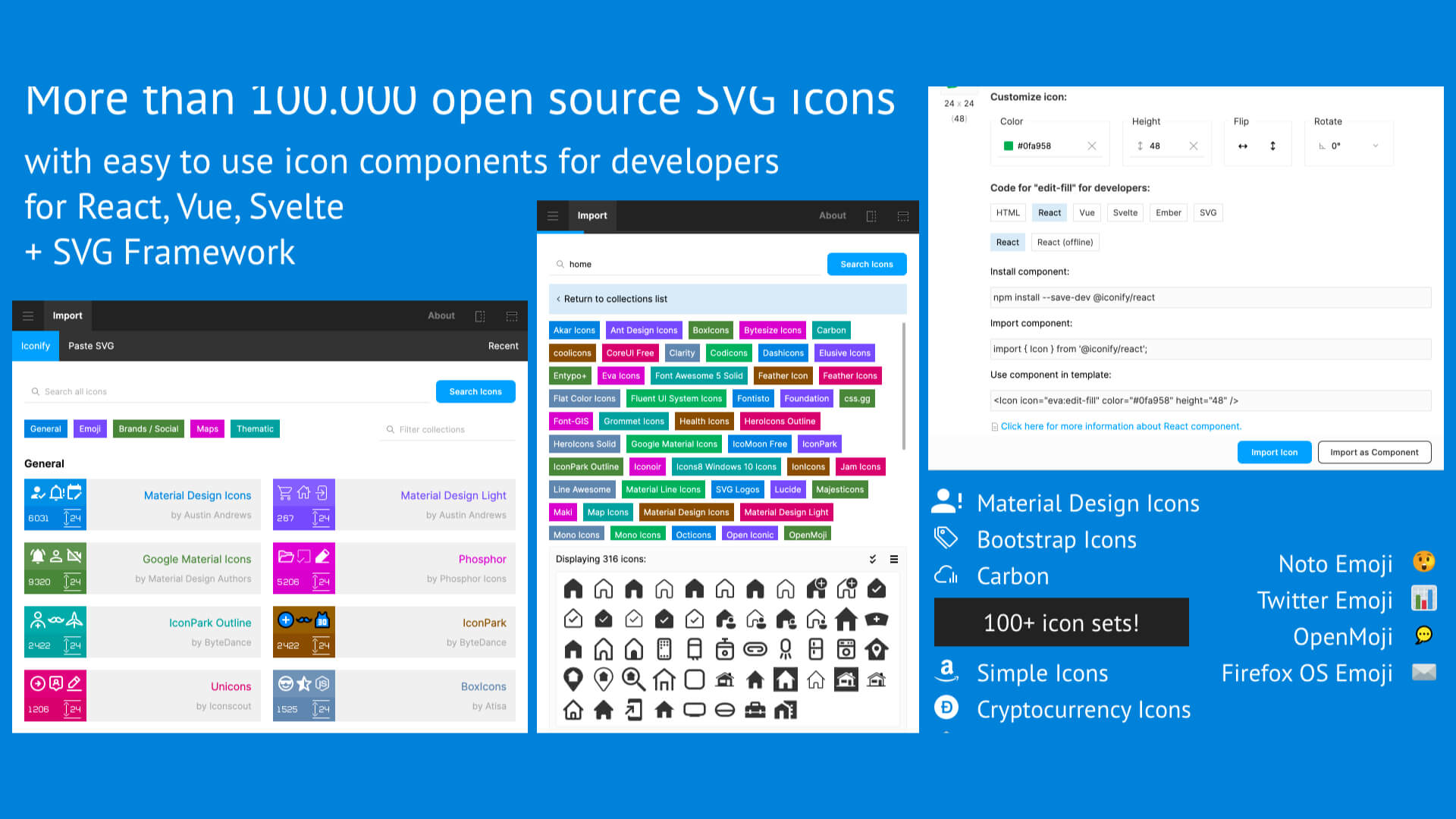
How to use Figma’s “Iconify” plug-in|Insert free icons into your design.
2025.05.18
-
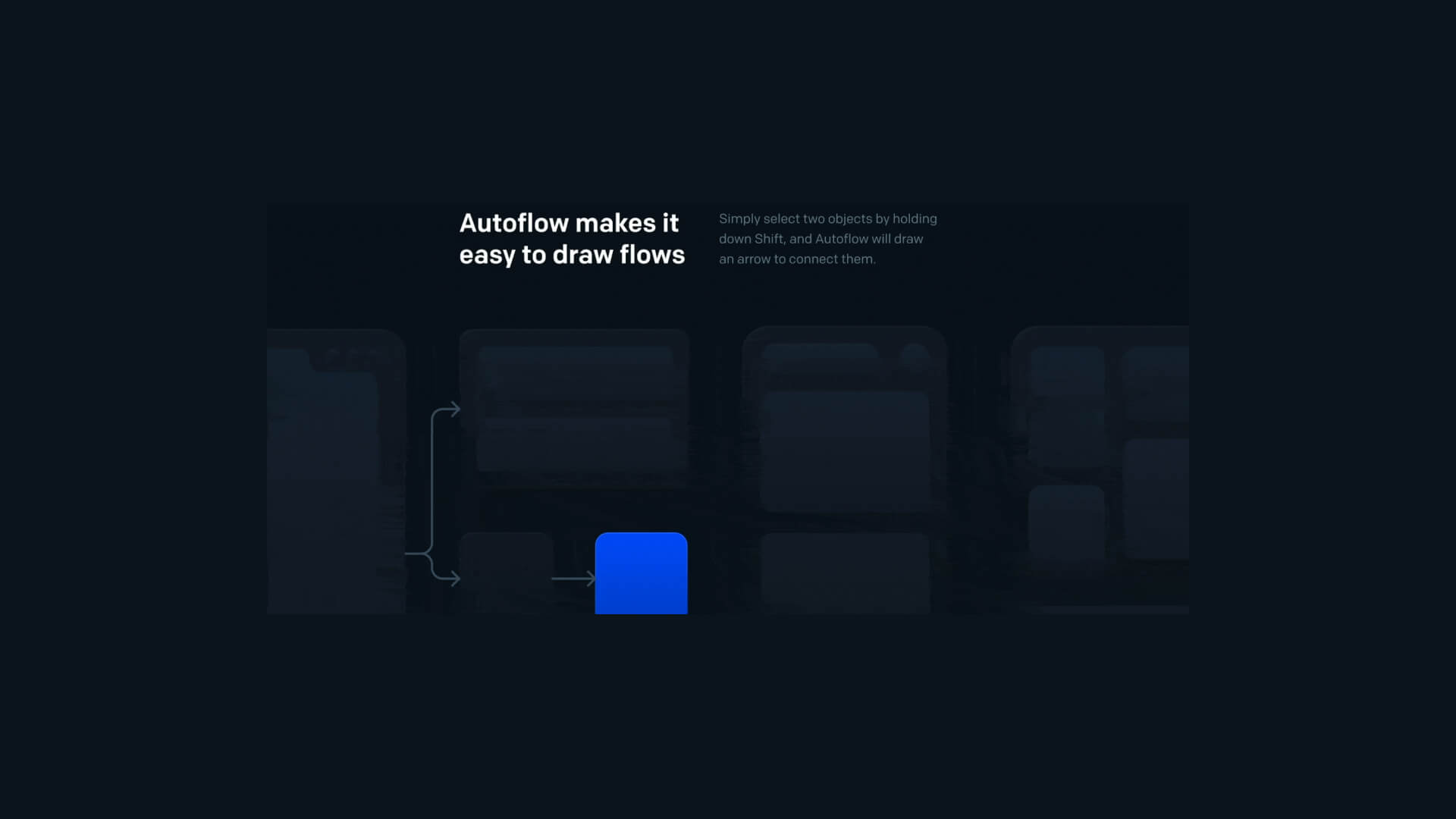
How to use Figma’s “auto flow” plug-in|Let’s draw a screen transition diagram.
2025.06.17
-

How to use FigMap, a plugin for Figma|Insert a map.
2025.06.27
-

How to use Figma’s “Wave & Curve” and “get waves” plug-ins.
2025.06.29
-

How to use Figma’s “Split Shape” plug-in|Let’s create a columnar (grid) repetitive layout.
2025.06.25
-
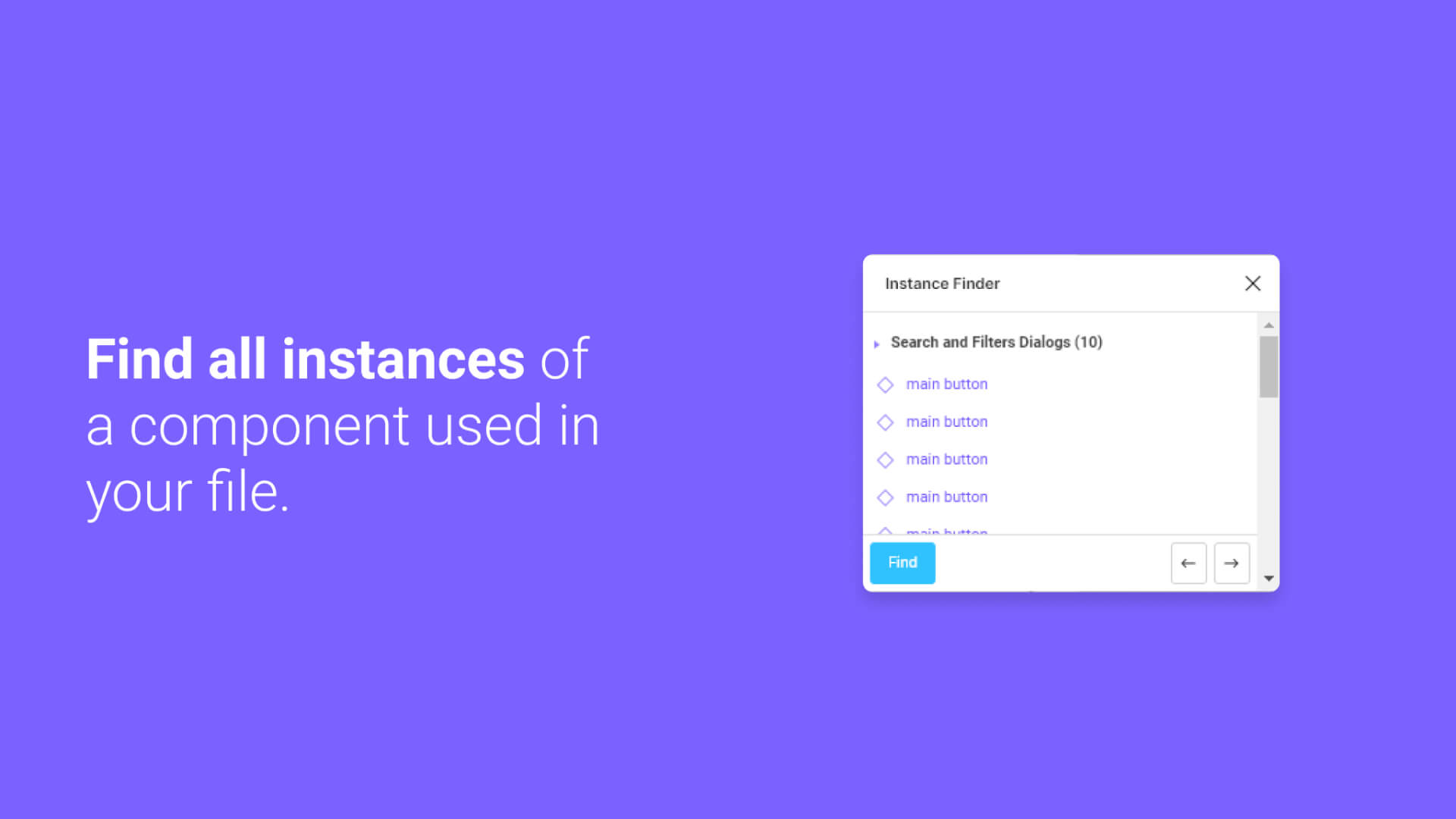
How to use Figma’s “Instance Finder” plug-in.
2025.05.22
-
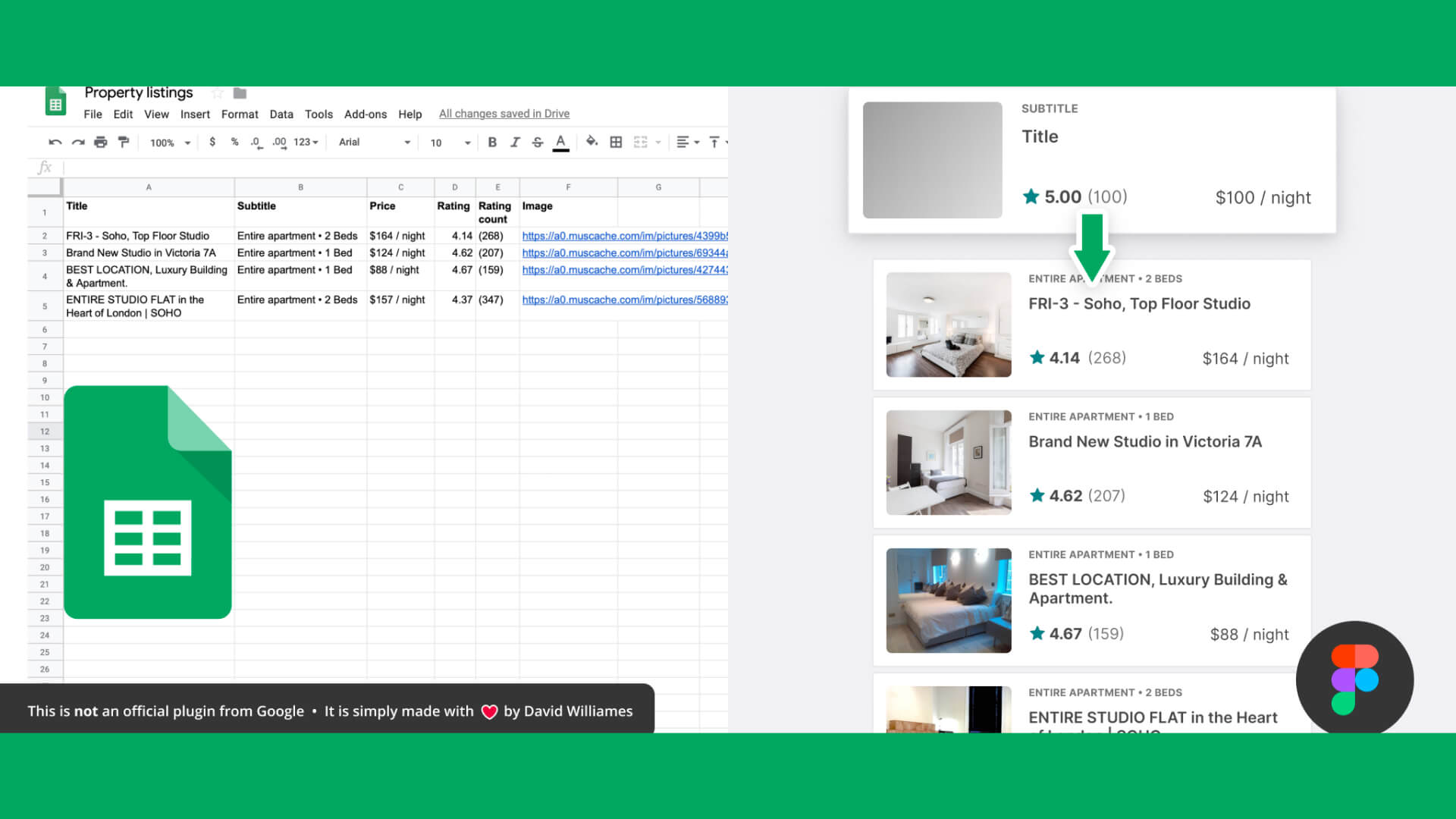
How to use Figma’s plugin “Google sheets sync”|Let’s reflect the information compiled in the spushi to the design in a batch.
2025.05.16
-

How to use Figma plug-ins “uigradients”, “Noisy Gradients”, “Grainy Gradients”, and “Mesh Gradients”|Let’s create attractive gradations.
2025.07.01