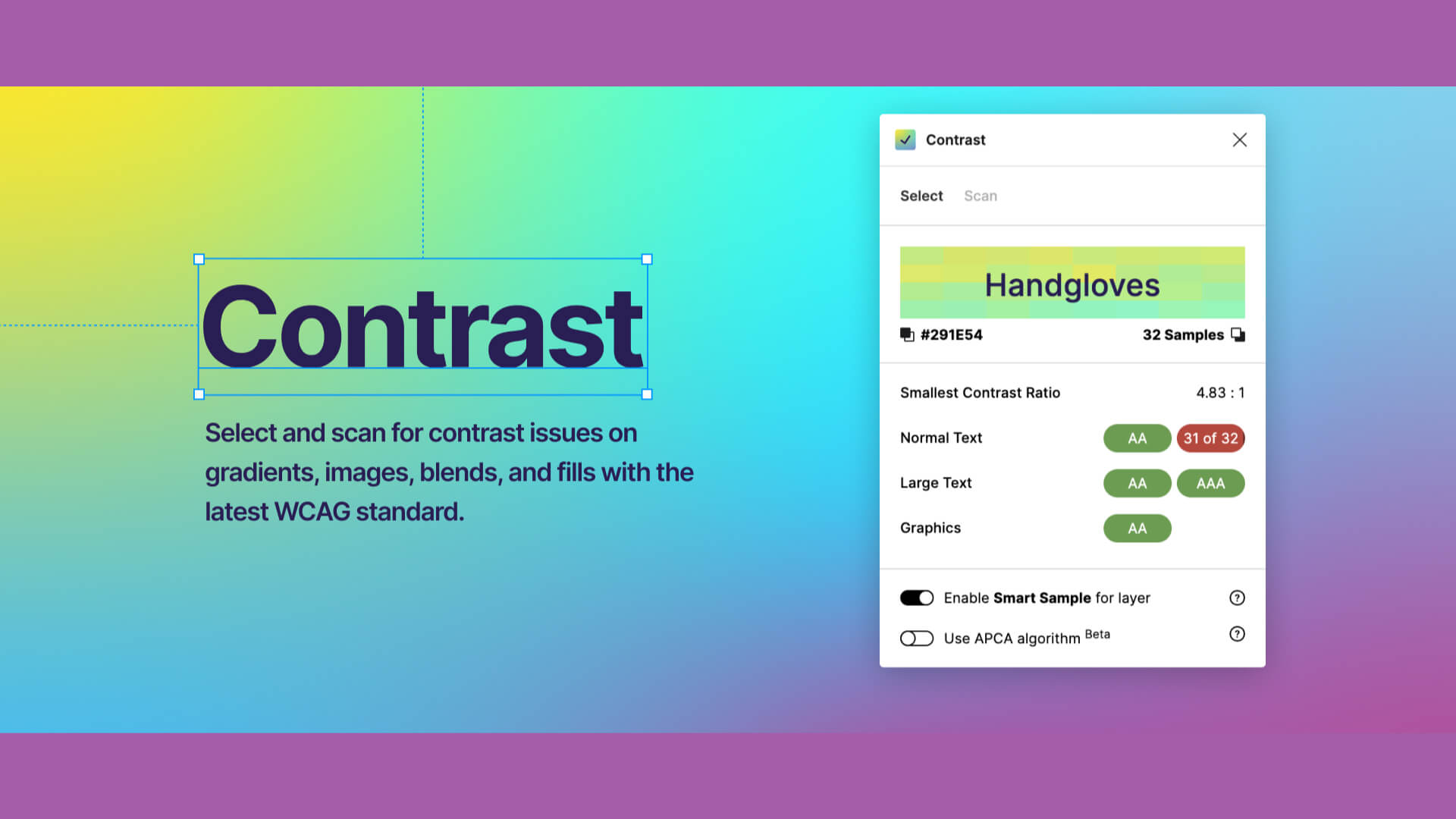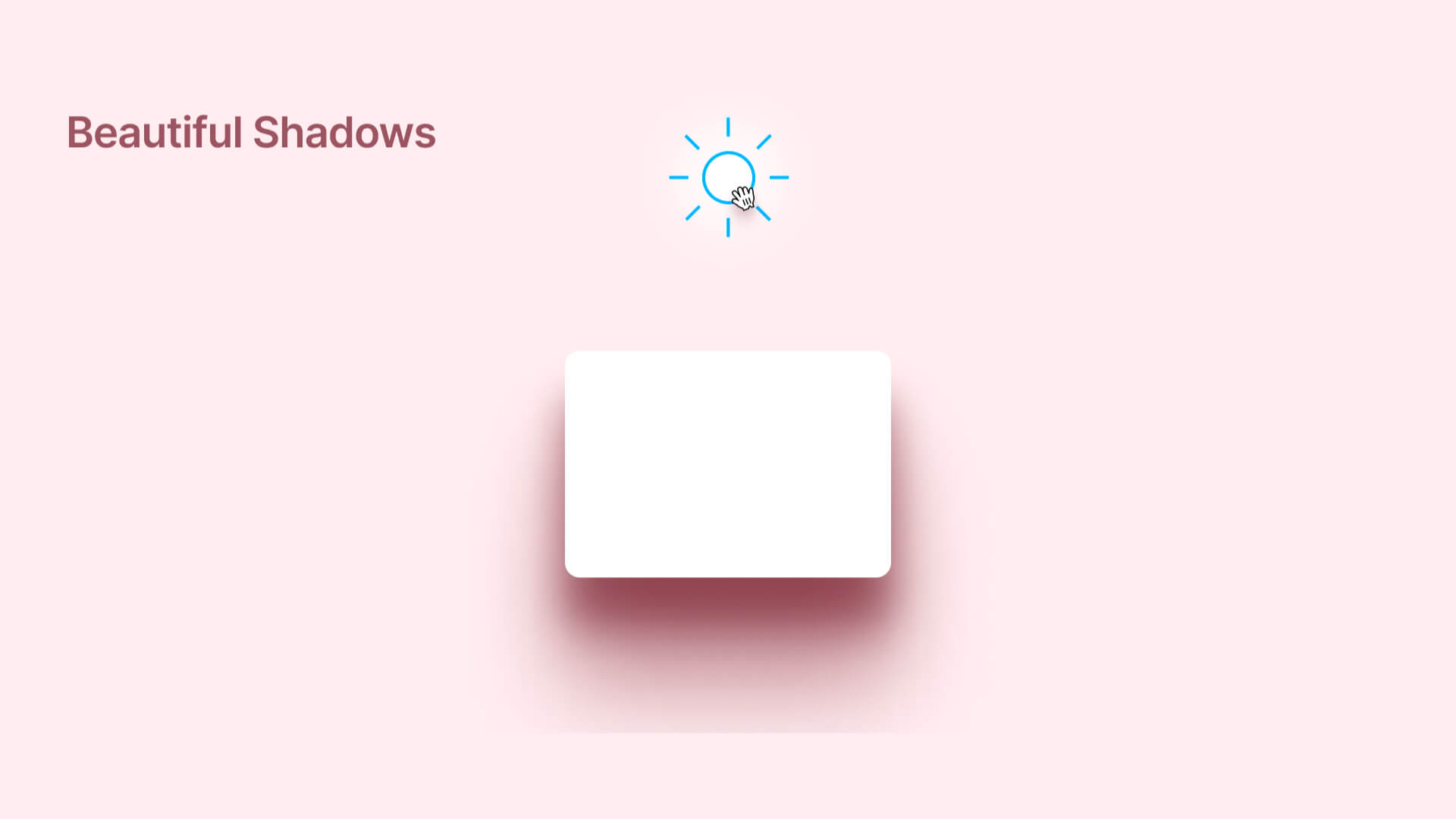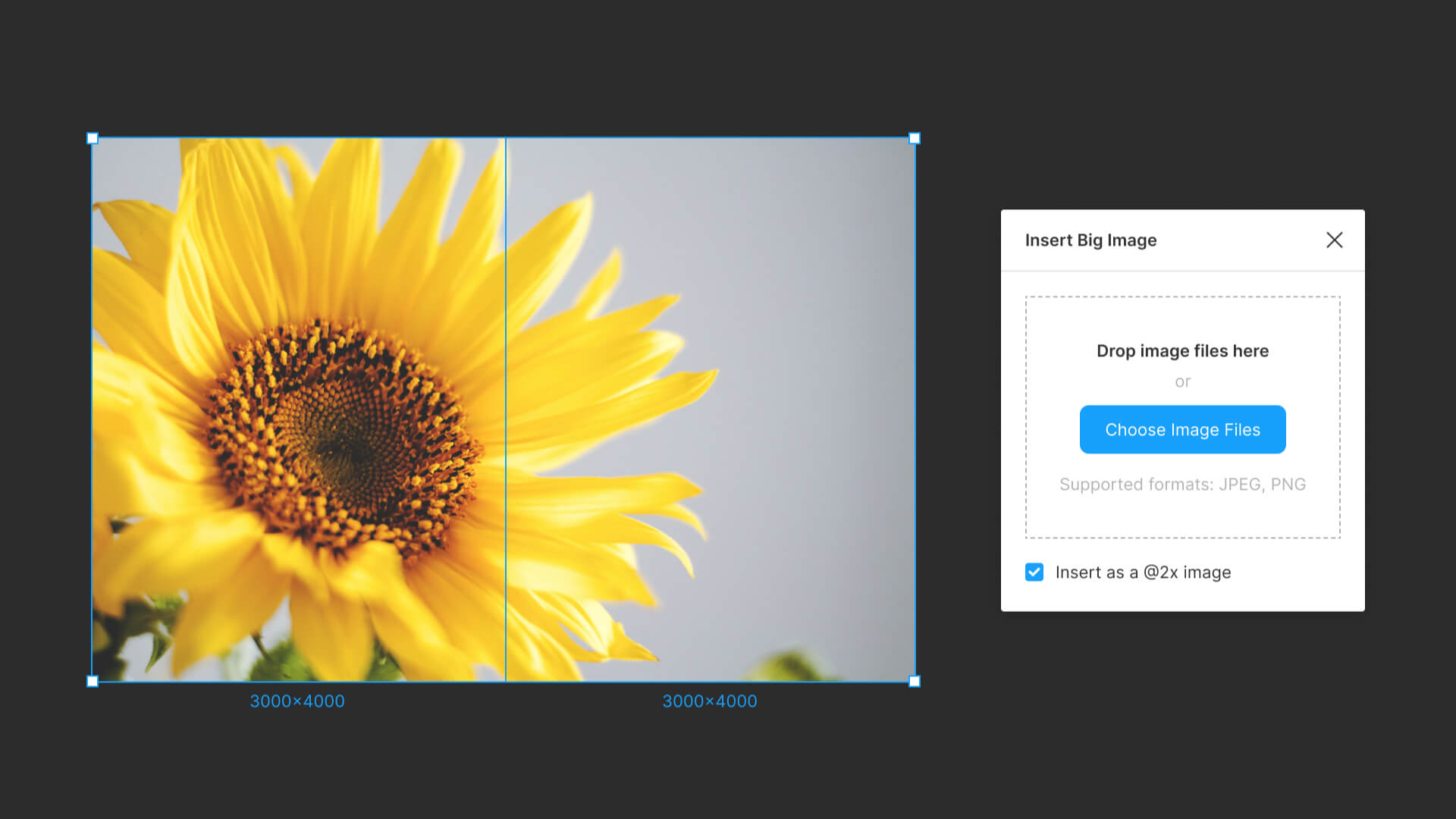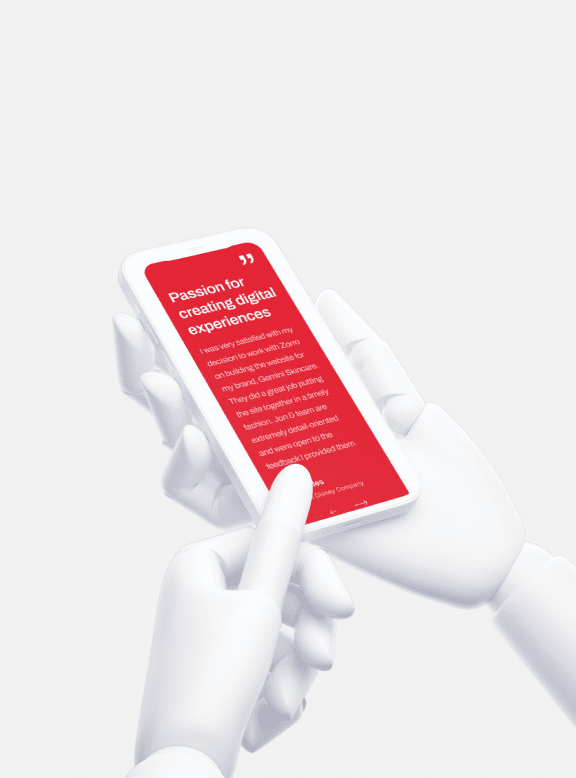Downsize" is a convenient way to
compress and resize images on Figma.
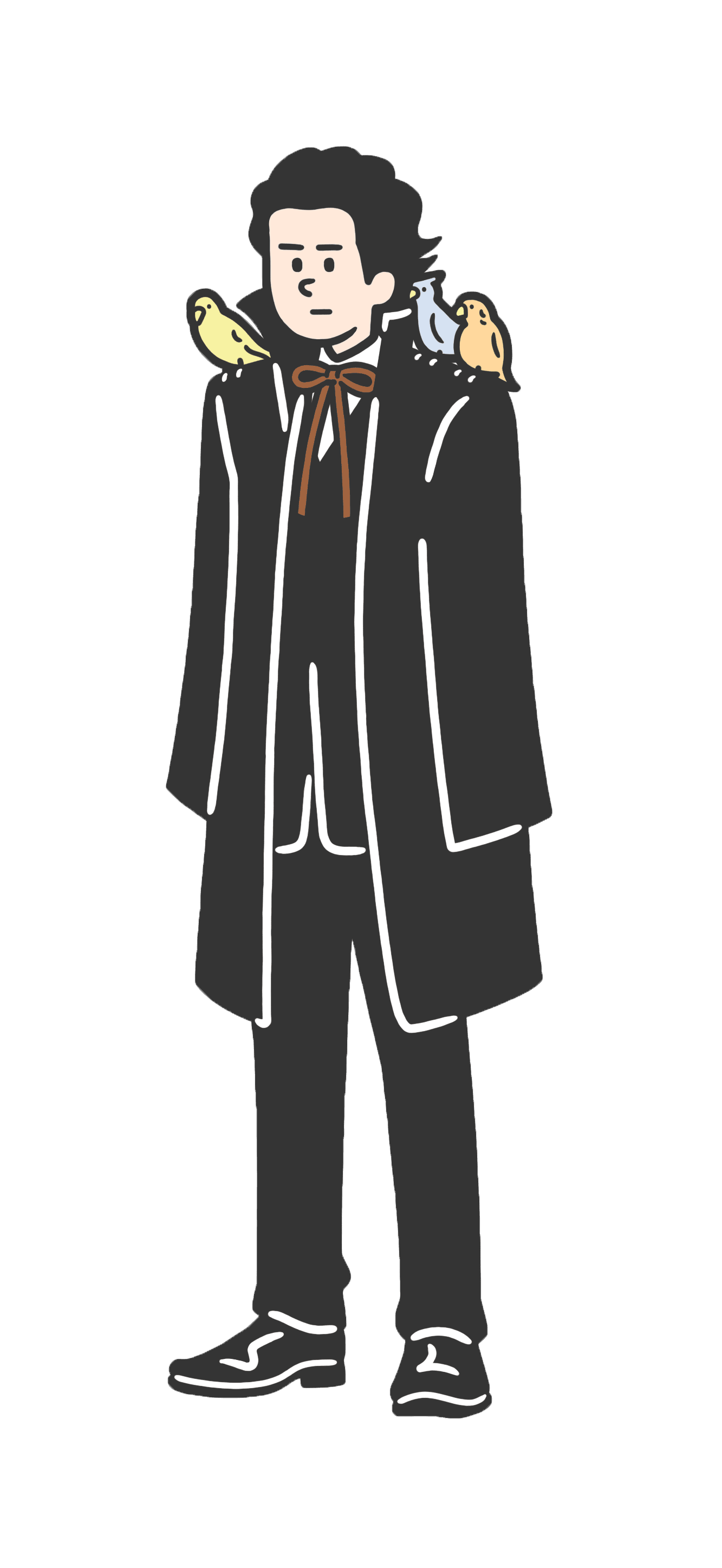
Design
How to use Figma’s “DownSize” plug-in|Compress your images.
Post:2026.01.30 / Rewrite : 2026.02.19
View
932 views
As design data is arranged with a large number of images, the file size becomes heavier and file loading speed and memory usage are affected.
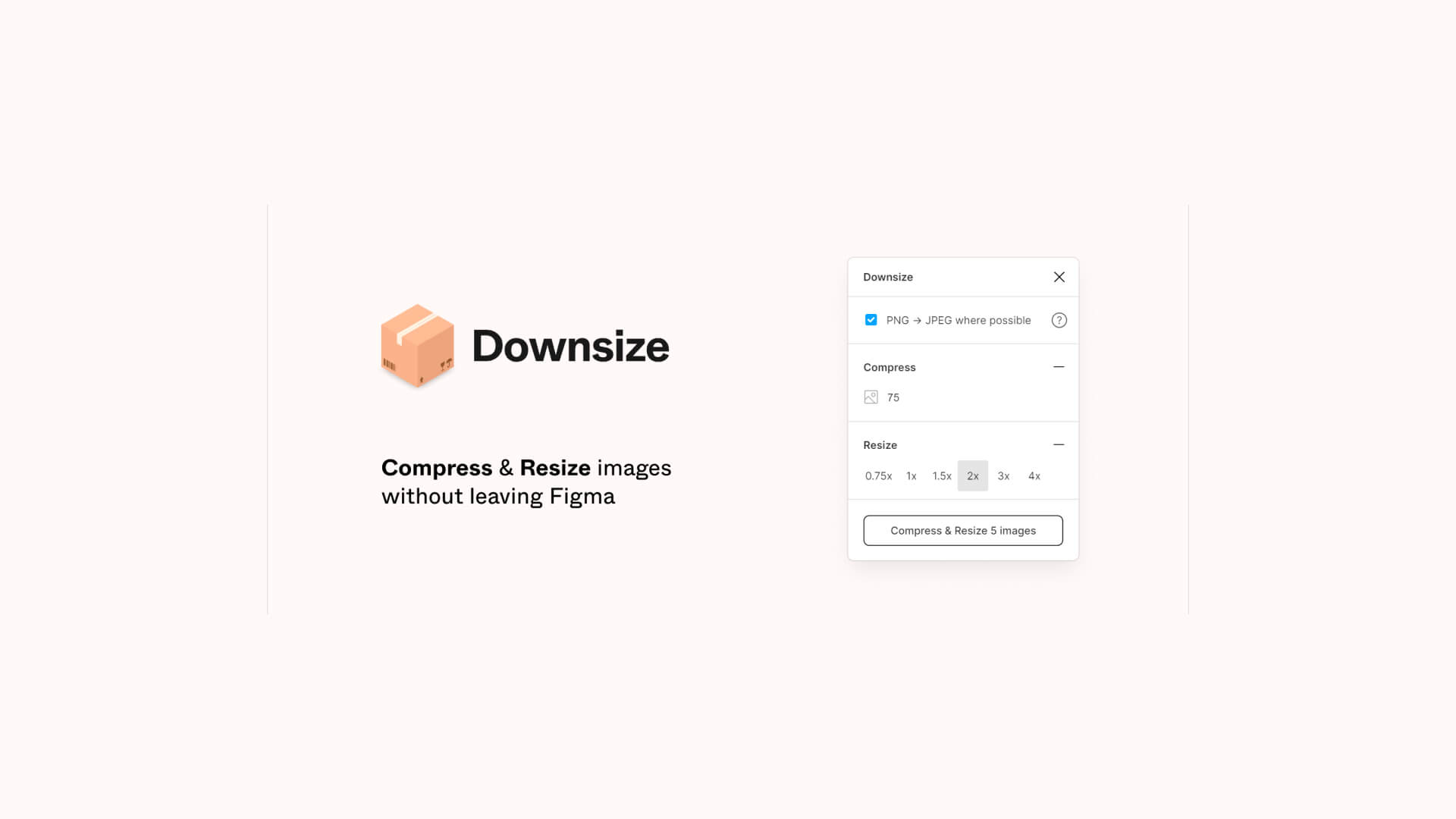
Movie|How to use Figma’s “DownSize” plug-in
How to use Figma’s “DownSize” plug-in
Select the frame, search for the plugin “DownSize” and click “Downsize” to display the “Downsize” panel.
The image will then be detected automatically, or if you select an element, the image will be detected from the selected element.
Then, make the necessary settings and click the COMPRESS button to compress the image.
After compression, the result will be displayed at the bottom of the Figma screen.
Note that reducing the compression level too much may result in significant image degradation.
-
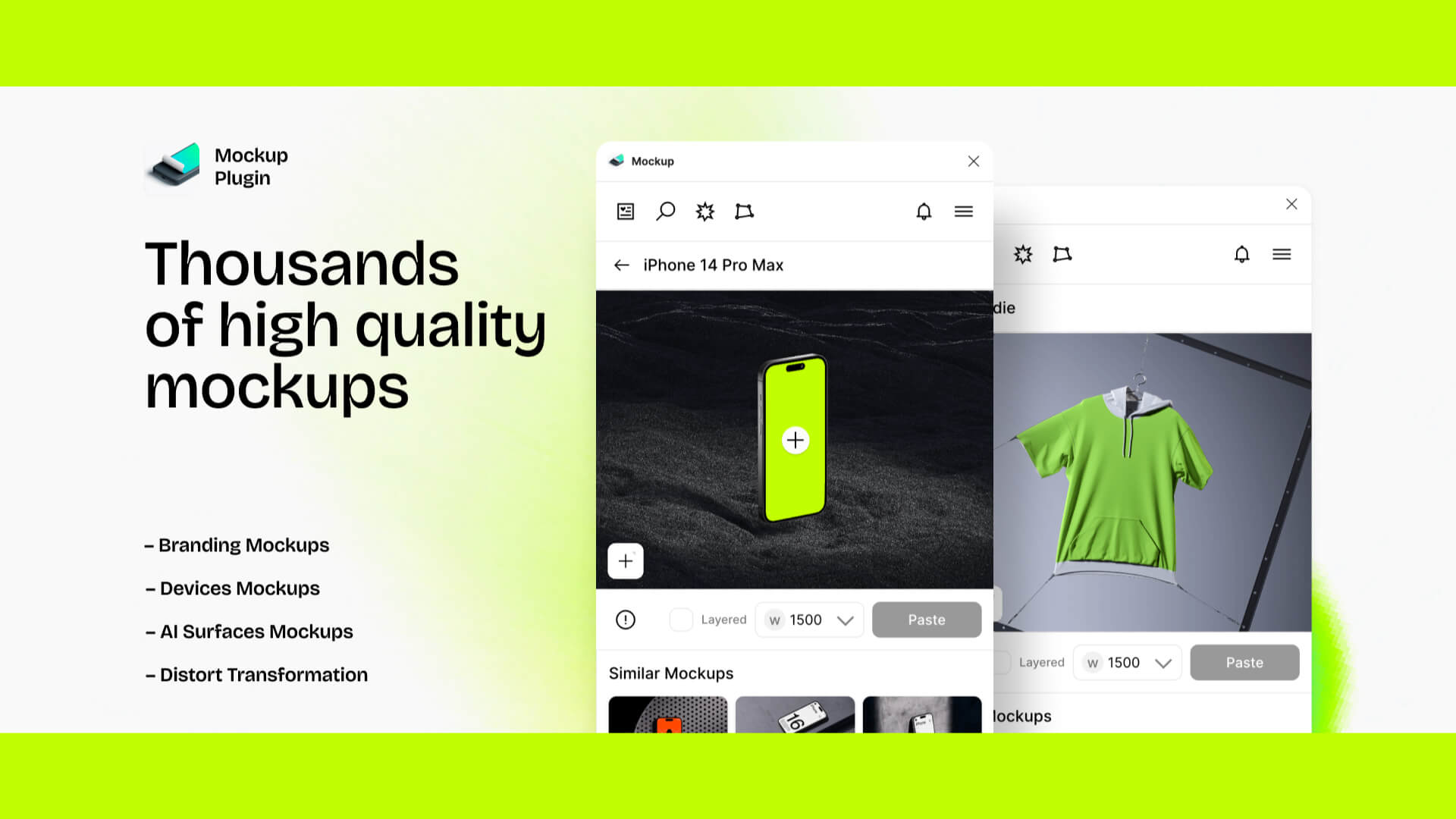
Design
(With Movie)How to use Figma’s plug-ins “Mockup” and “Vectary 3D”|Insert smartphone or PC mockups into your design.
Hanai Akhiro
date.2026.02.18
-
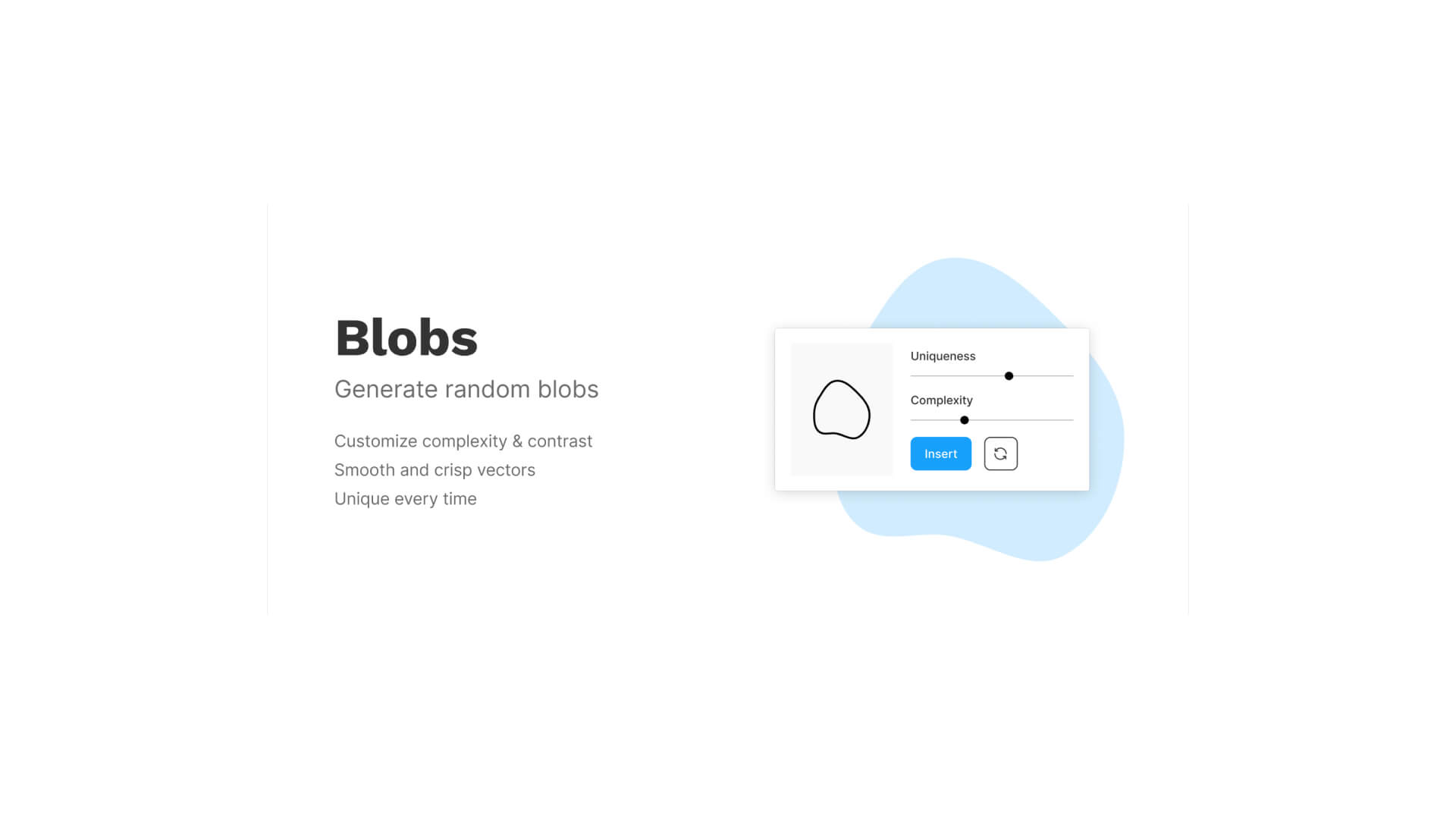
Design
How to use Figma’s “blobs” plug-in|Let’s create fluid shapes.
Hanai Akhiro
date.2026.02.17
-

Design
How to use Figma plug-ins “uigradients”, “Noisy Gradients”, “Grainy Gradients”, and “Mesh Gradients”|Let’s create attractive gradations.
Hanai Akhiro
date.2026.02.15
-

Design
How to use Figma’s “Wave & Curve” and “get waves” plug-ins.
Hanai Akhiro
date.2026.02.13
-

Design
How to use FigMap, a plugin for Figma|Insert a map.
Hanai Akhiro
date.2026.02.11
-

Design
How to use Figma’s “Split Shape” plug-in|Let’s create a columnar (grid) repetitive layout.
Hanai Akhiro
date.2026.02.09
-
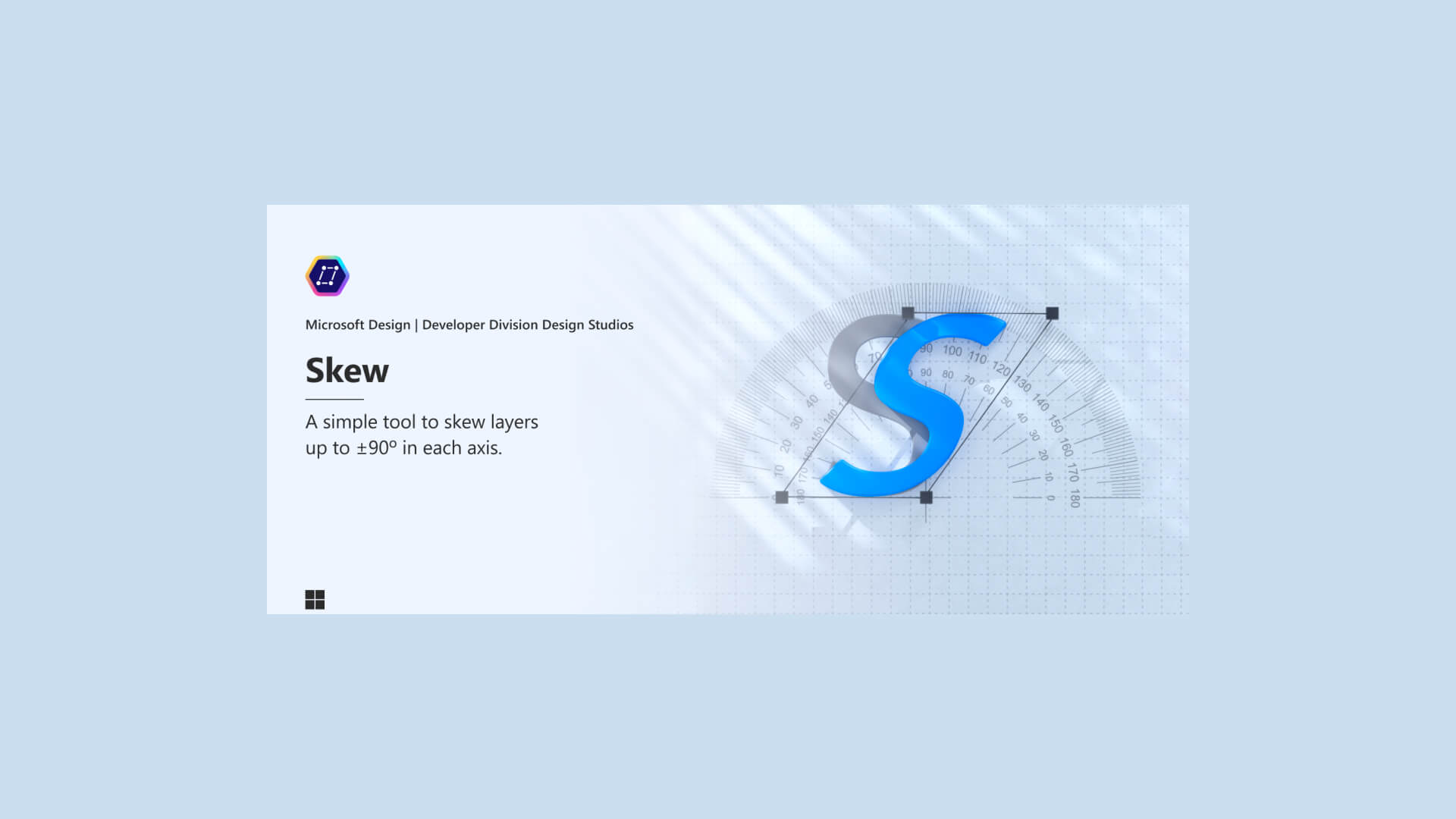
Design
How to use Figma’s “Skew” plug-in|Apply italics to figures and text.
Hanai Akhiro
date.2026.02.07
-
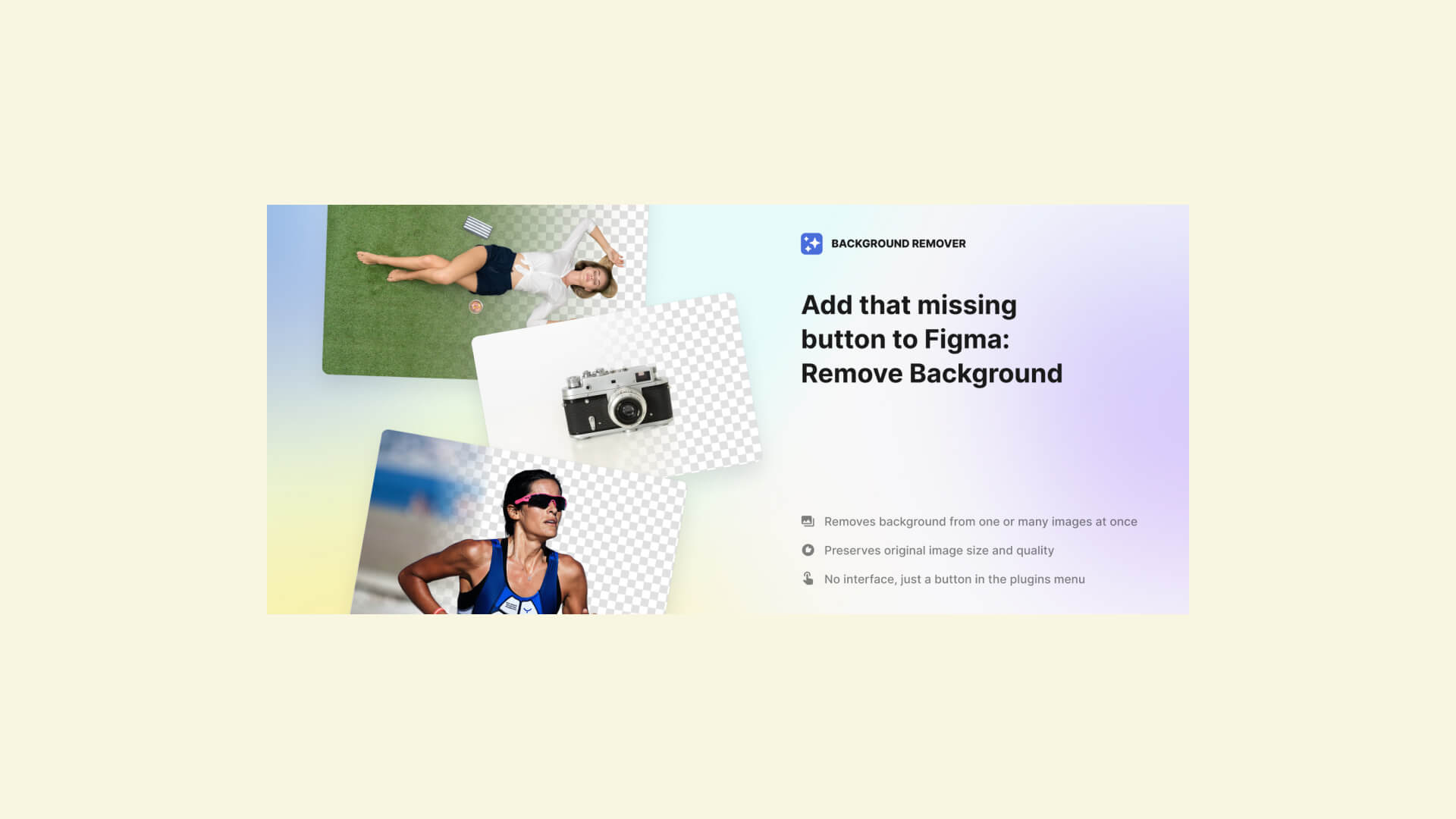
Design
How to use Figma’s “Icons8 Background Remover” plug-in|Crop out the person and background.
Hanai Akhiro
date.2026.02.04
Popular
-
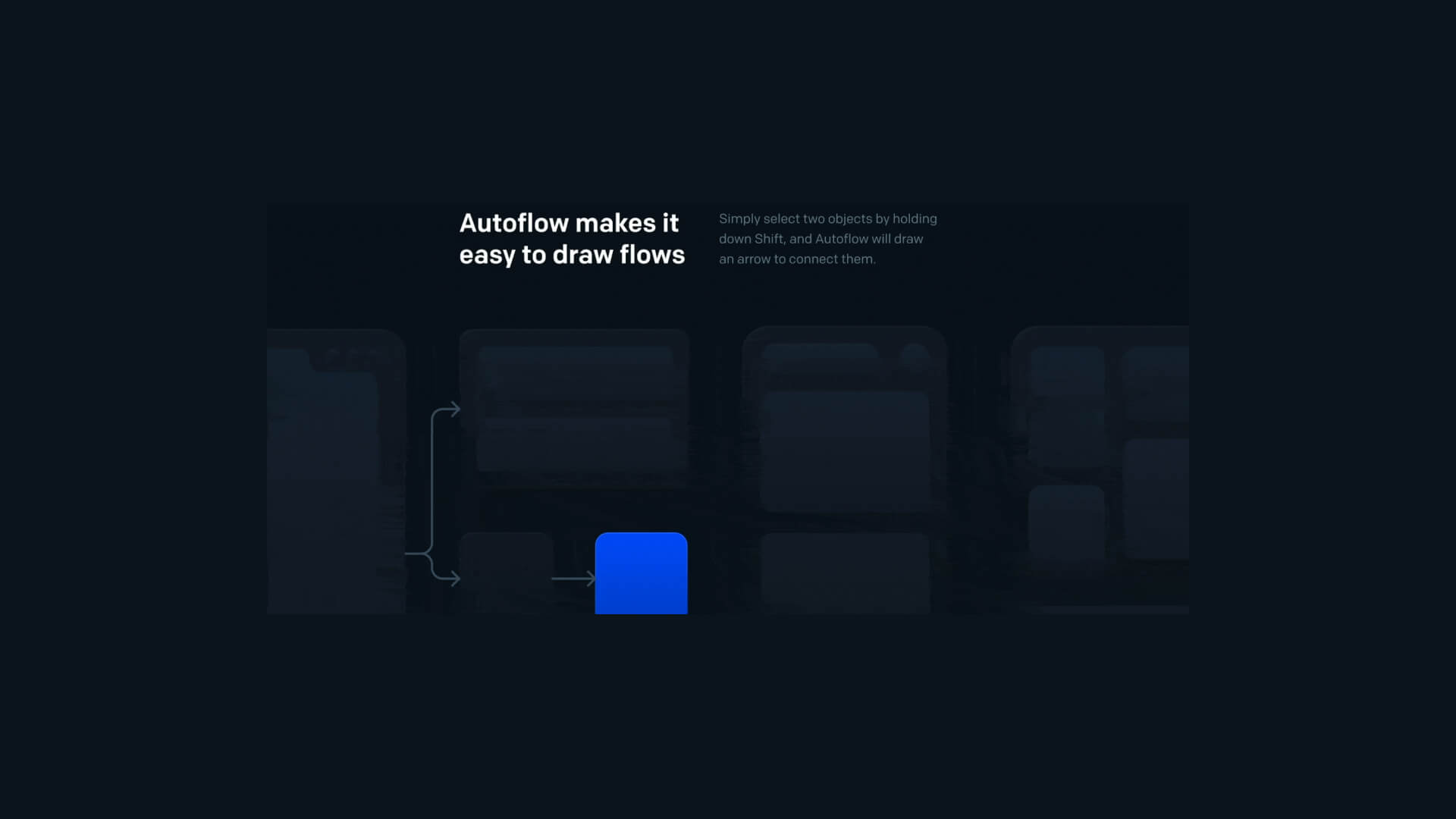
How to use Figma’s “auto flow” plug-in|Let’s draw a screen transition diagram.
2026.02.01
-
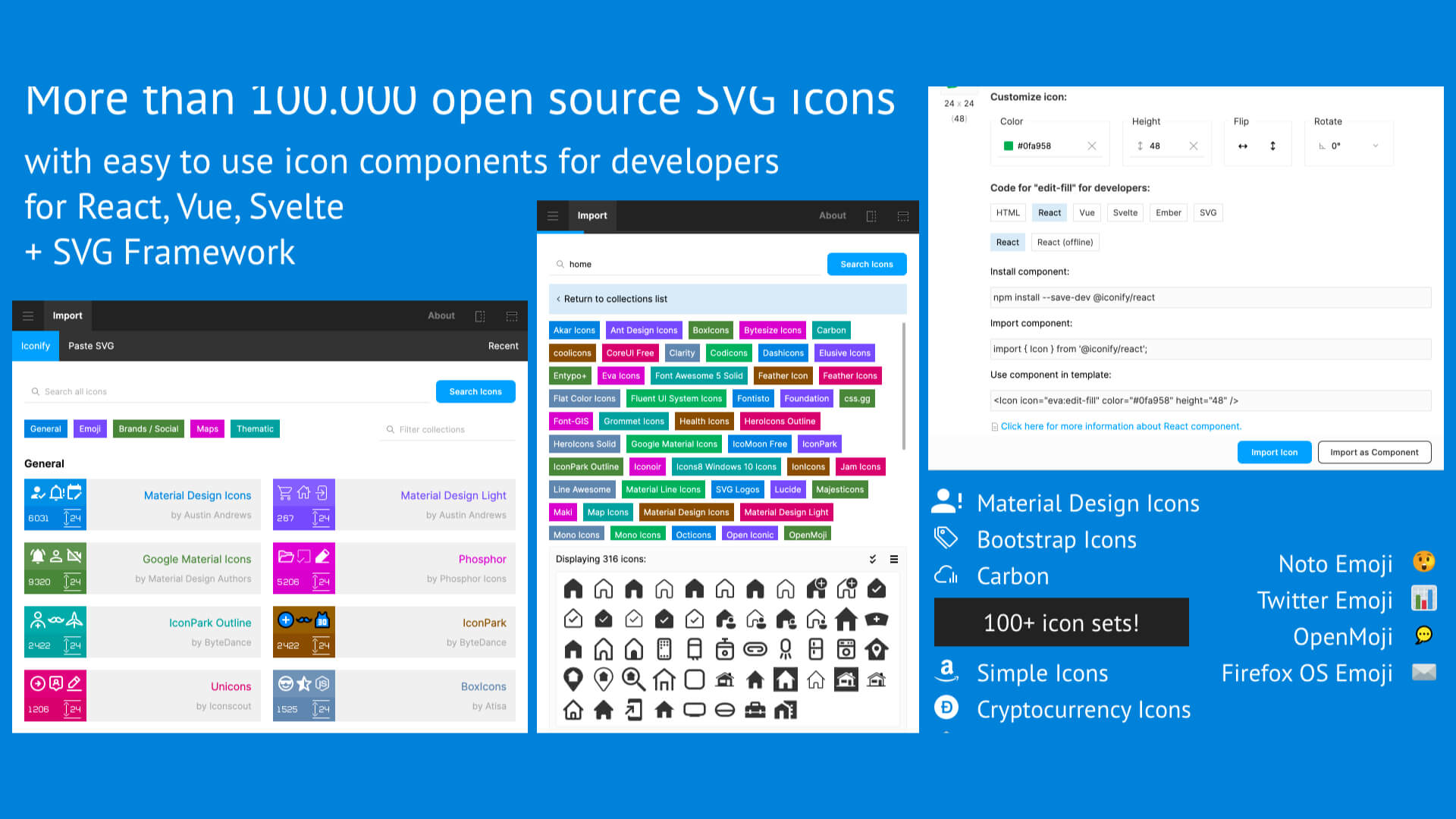
How to use Figma’s “Iconify” plug-in|Insert free icons into your design.
2026.01.02
-
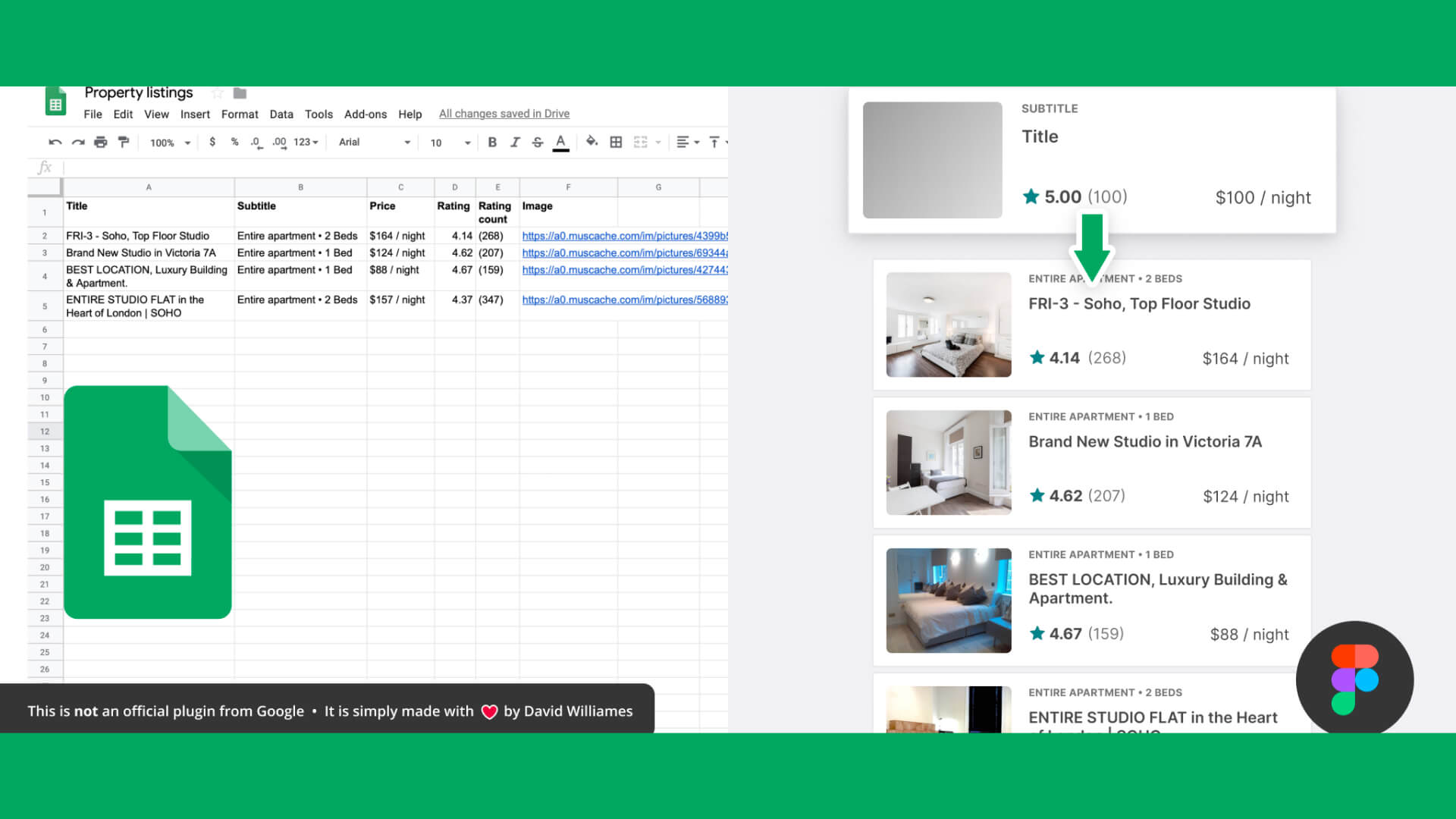
How to use Figma’s plugin “Google sheets sync”|Let’s reflect the information compiled in the spushi to the design in a batch.
2025.12.31
-
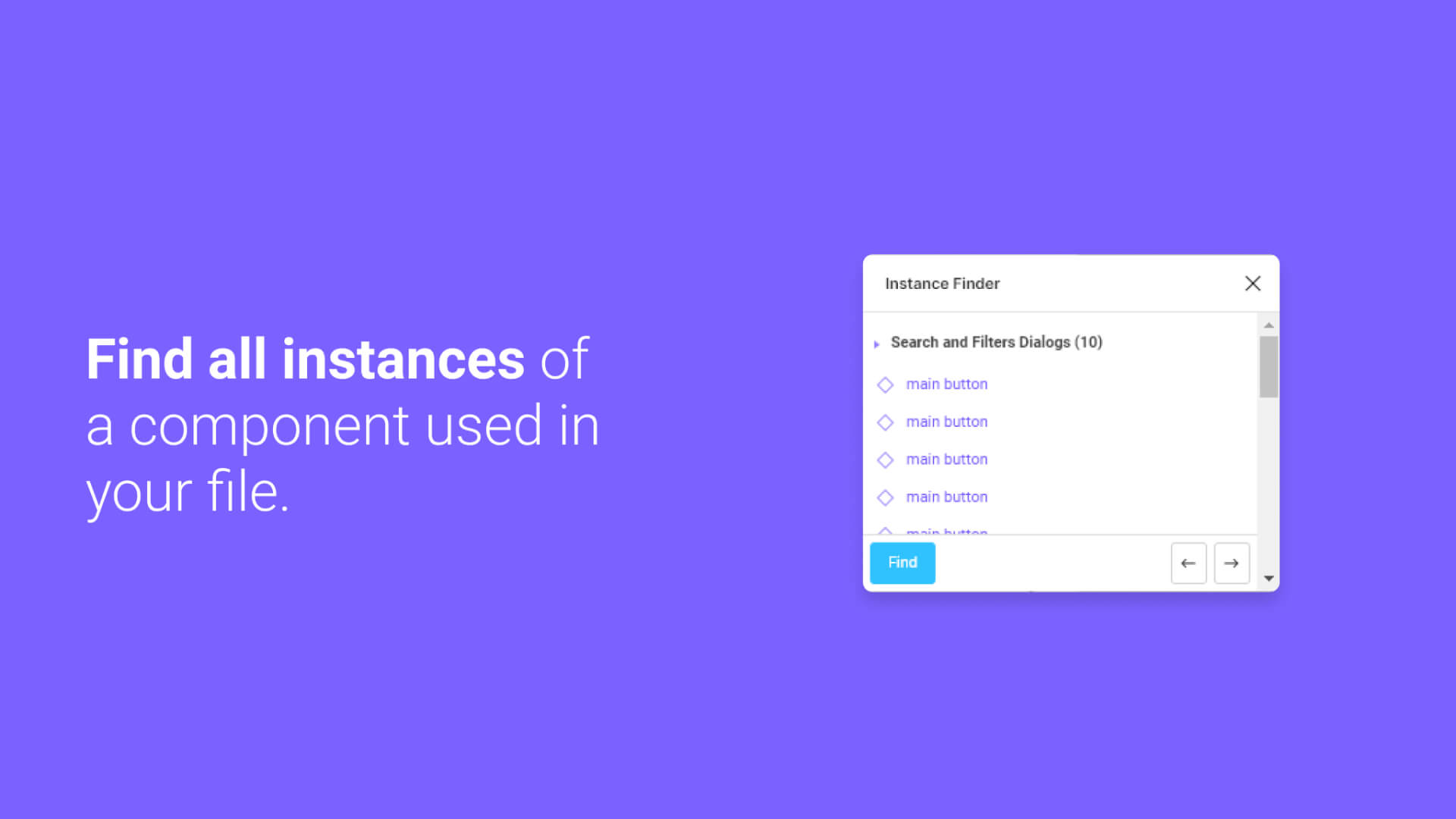
How to use Figma’s “Instance Finder” plug-in.
2026.01.06
-
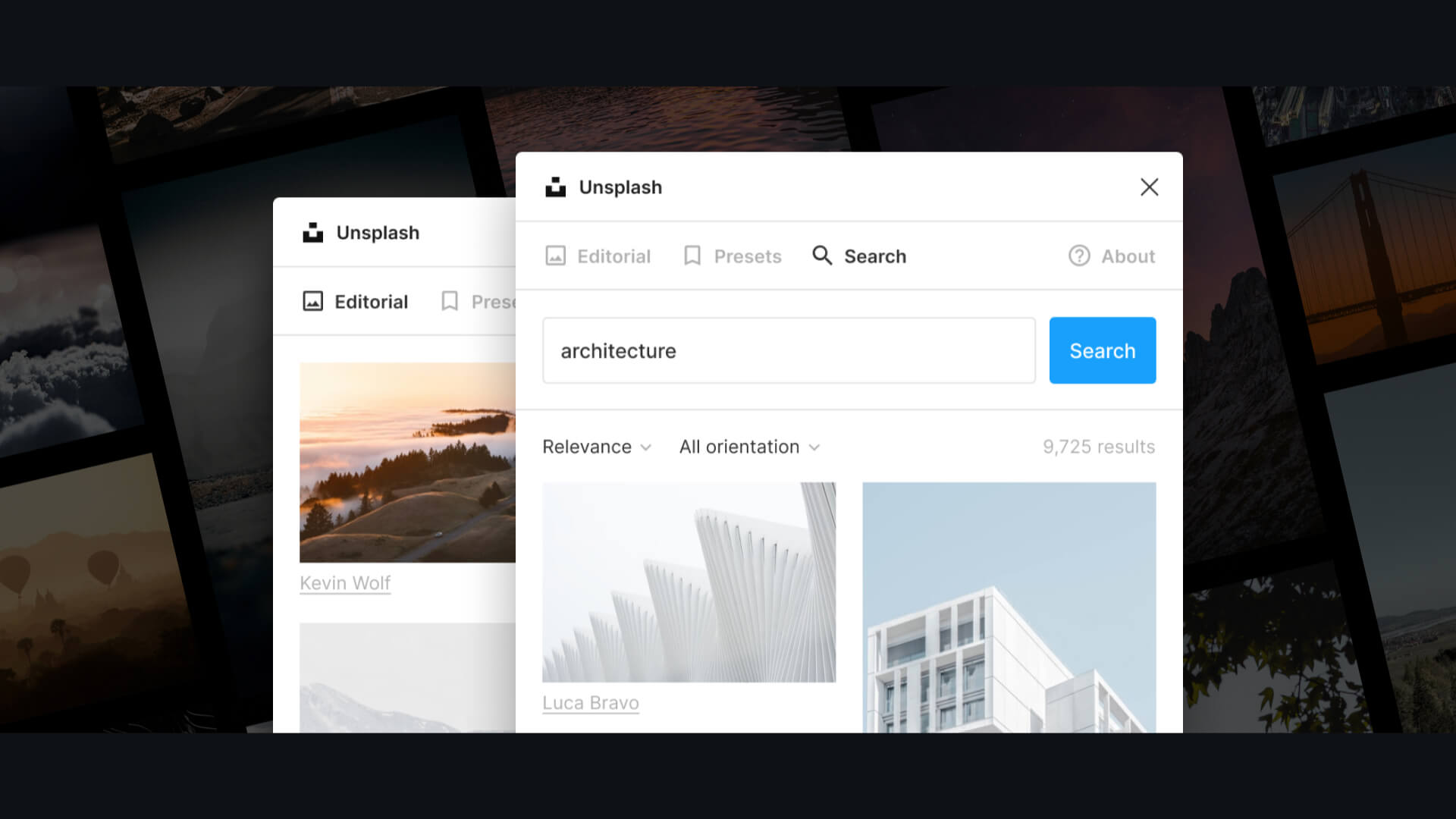
Movie available|How to use Figma’s plug-ins “Unsplush” and “Content Reel”|Insert free images.
2026.01.28
-

How to use Figma’s “Wave & Curve” and “get waves” plug-ins.
2026.02.13
-

How to use FigMap, a plugin for Figma|Insert a map.
2026.02.11
-

How to use Figma’s “Split Shape” plug-in|Let’s create a columnar (grid) repetitive layout.
2026.02.09