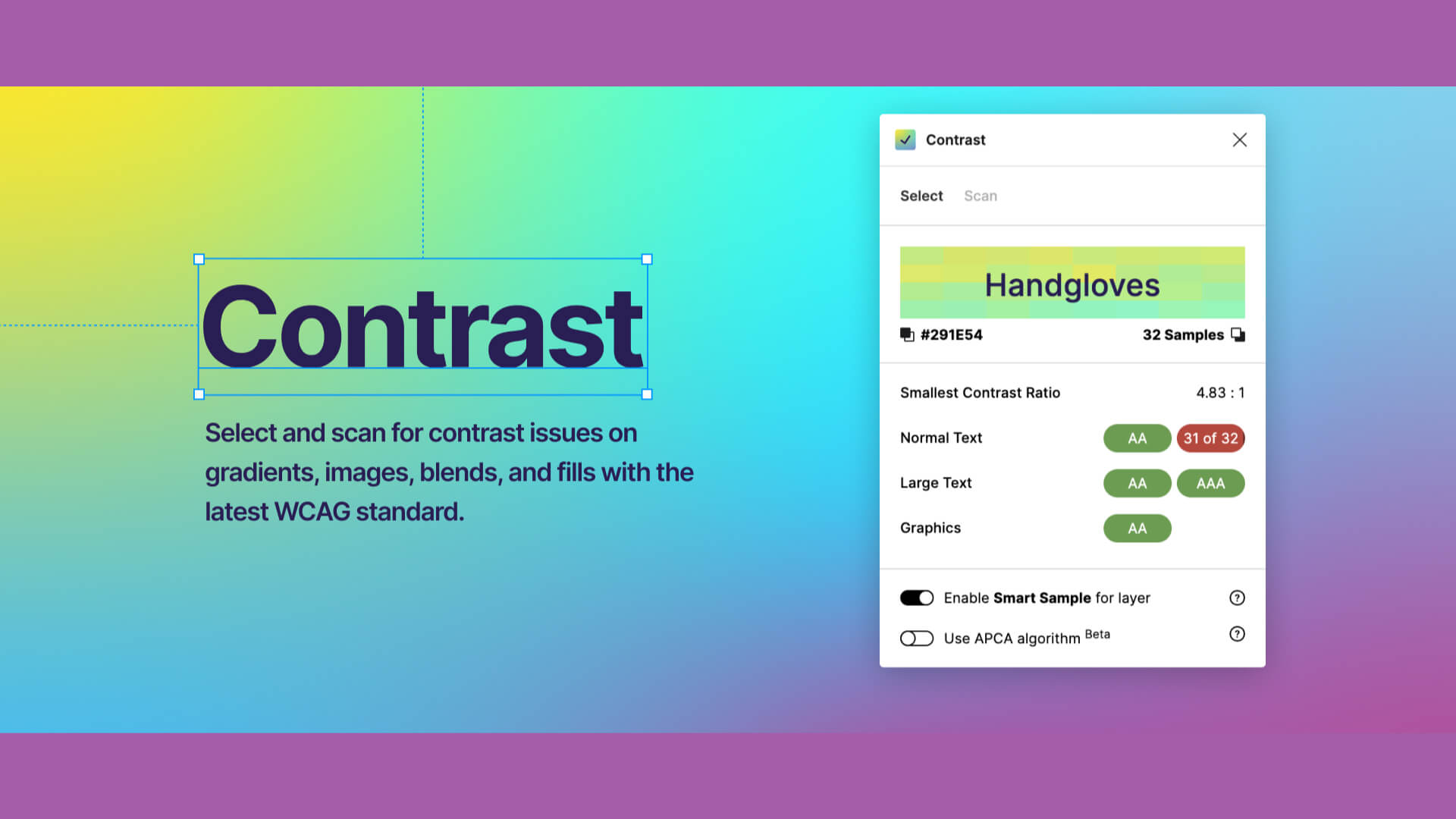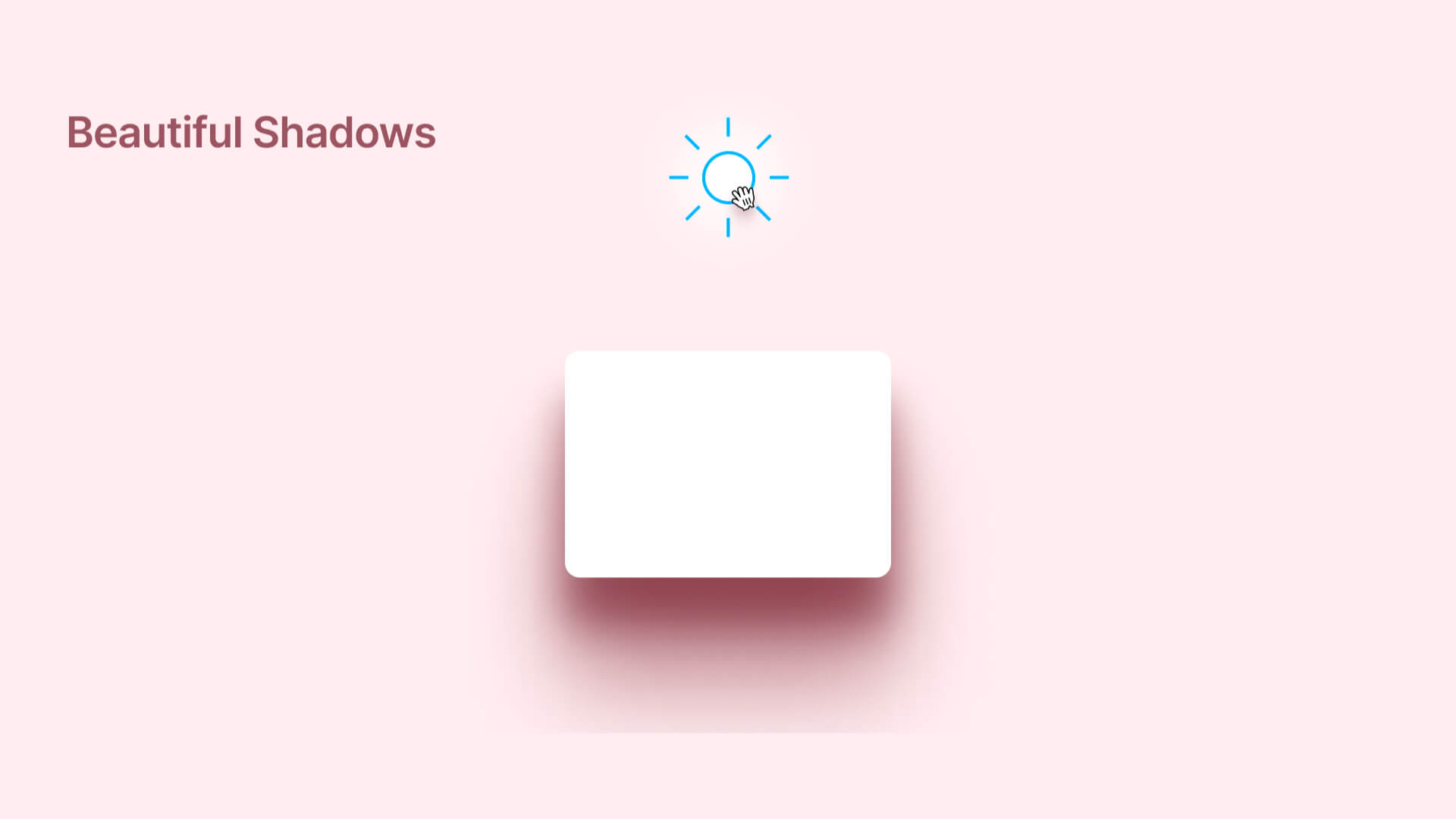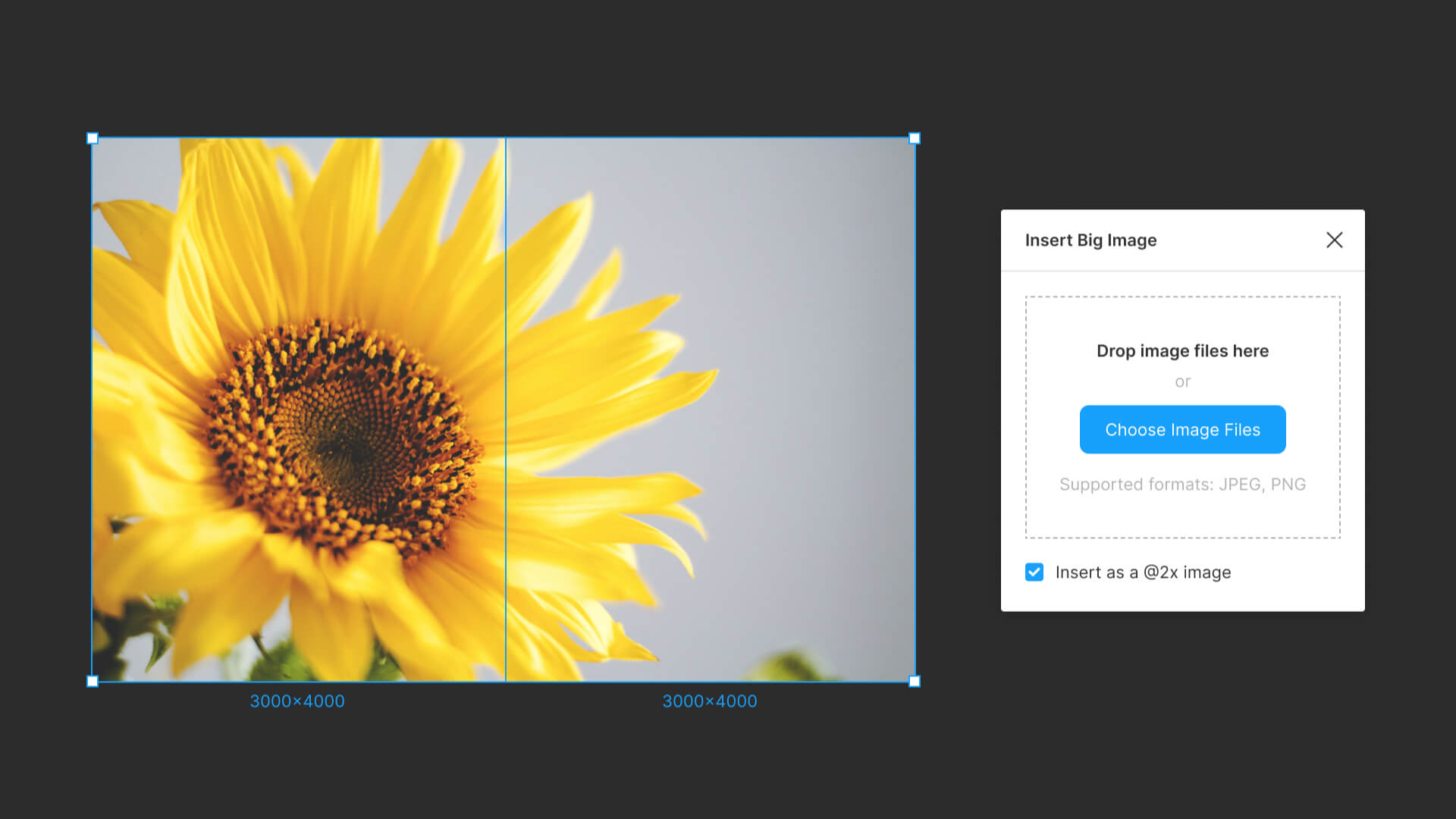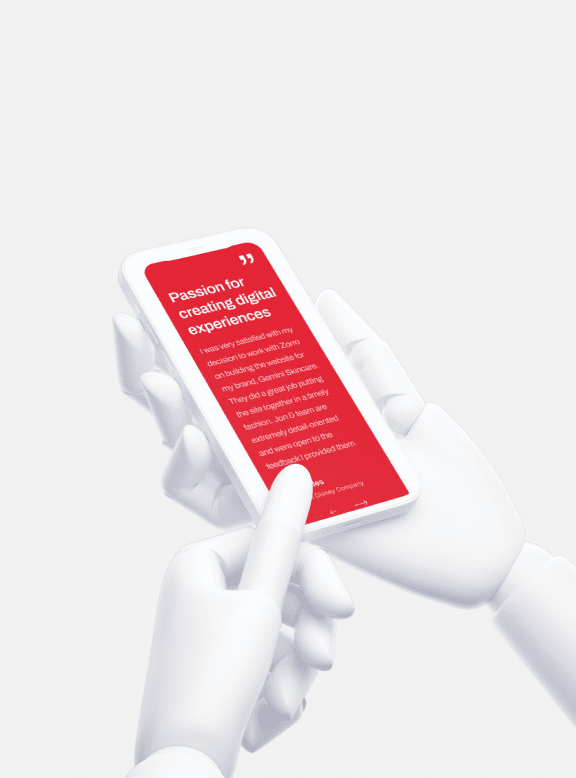If you want to add noise to an element,
Noise & Texture plug-in.
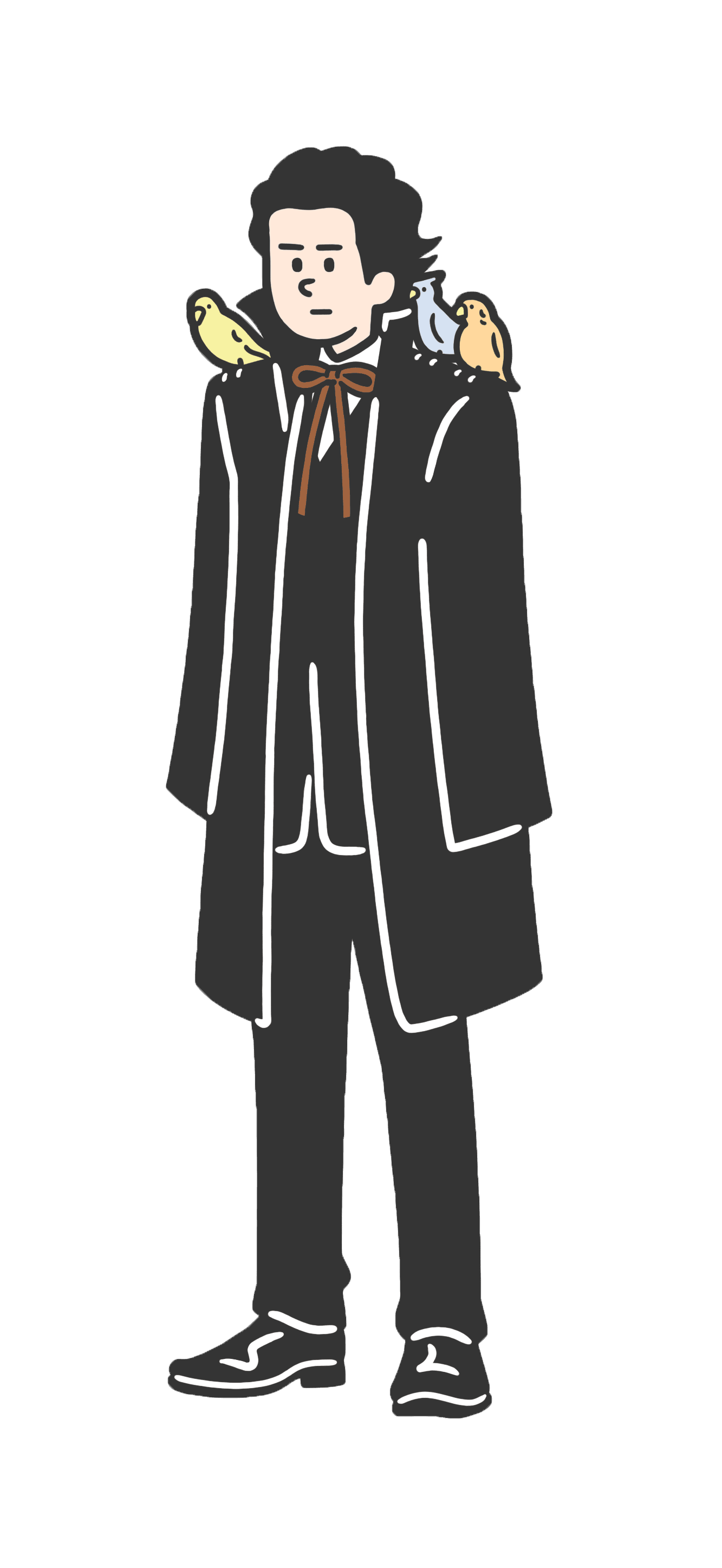
Design
How to use Figma’s “Noise & Texture” plug-in|Let’s draw noise and texture.
Post:2026.01.24 / Rewrite : 2026.02.19
View
737 views
There is a well-known plug-in called "Noise," but as of February 2024, it has become a paid plug-in, so here we introduce Noise & Texture.
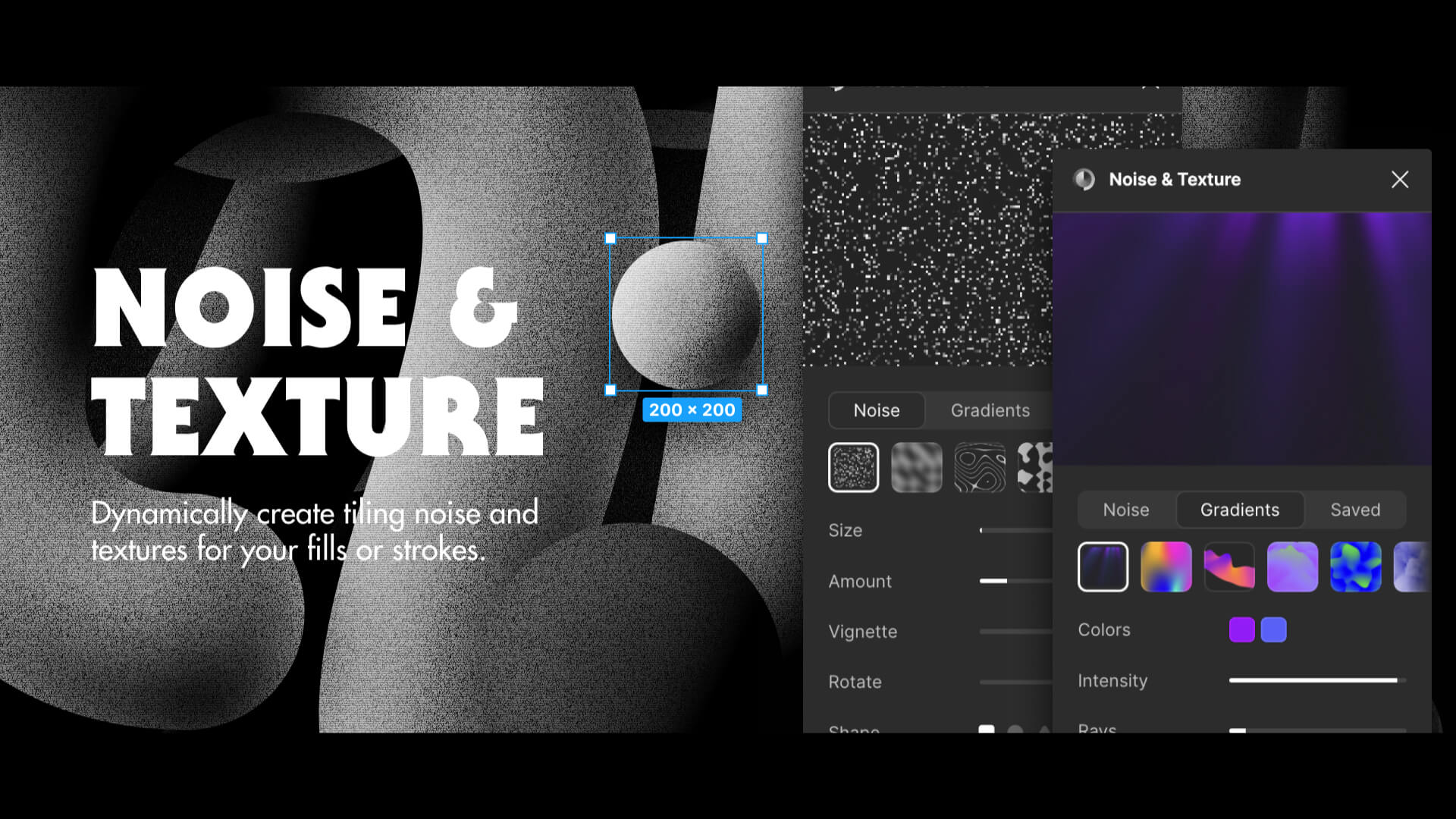
Movie|How to use Figma’s “Noise & Texture” plug-in
How to use Figma’s “Noise & Texture” plug-in
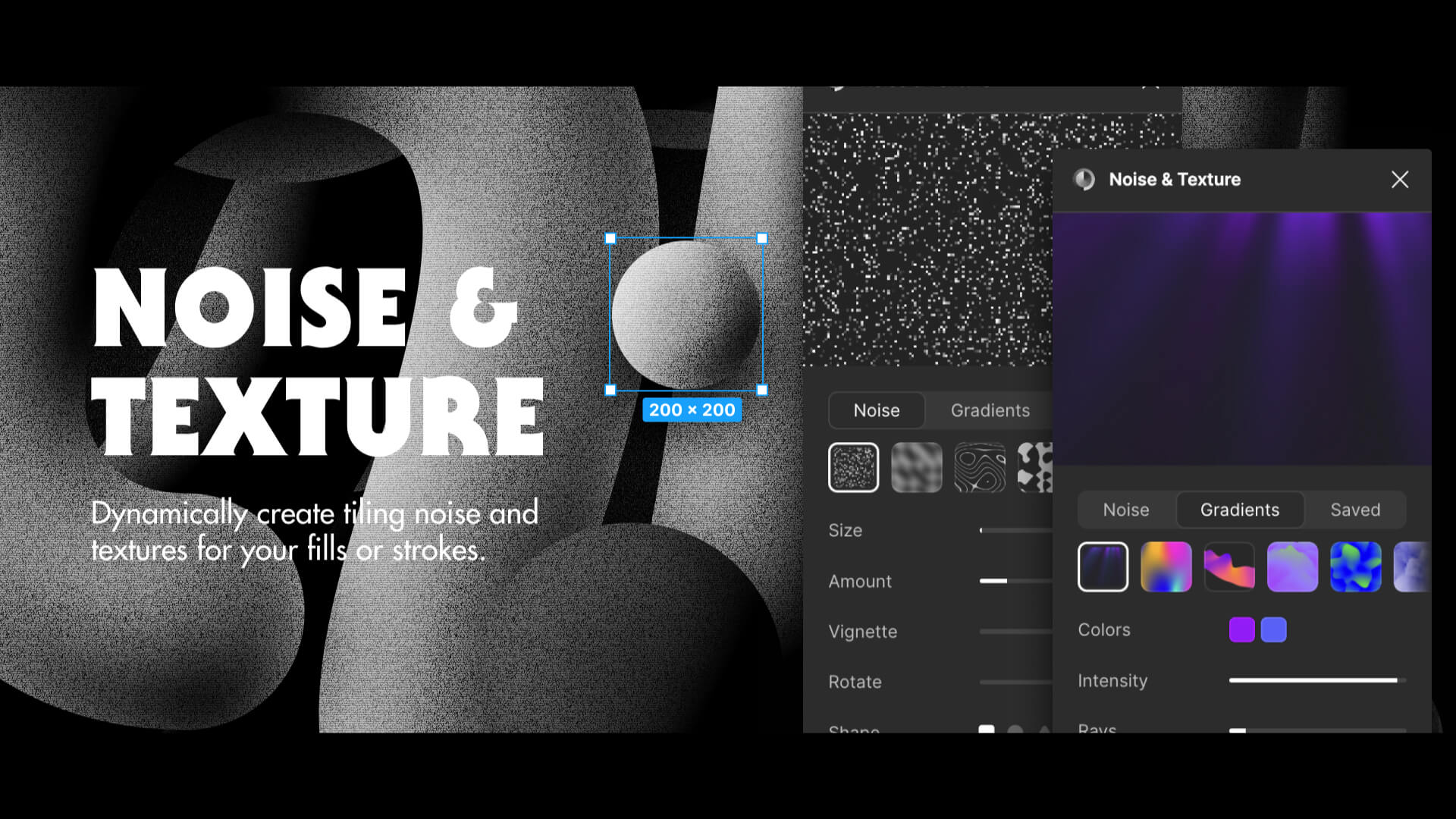
With the element to which you want to add noise selected, search for the “Noise & Texture” plug-in in Resources and launch it.
Size
Amount
Vignette
Shape
Rotation
Color
After setting the “Amount” and “Rotation Color,” click “Export
Noise will be added as a fill, and if you adjust the transparency, it will look good.
In addition, various textures and animated elements can be drawn using Iframe code and video, expanding the range of expression.
-
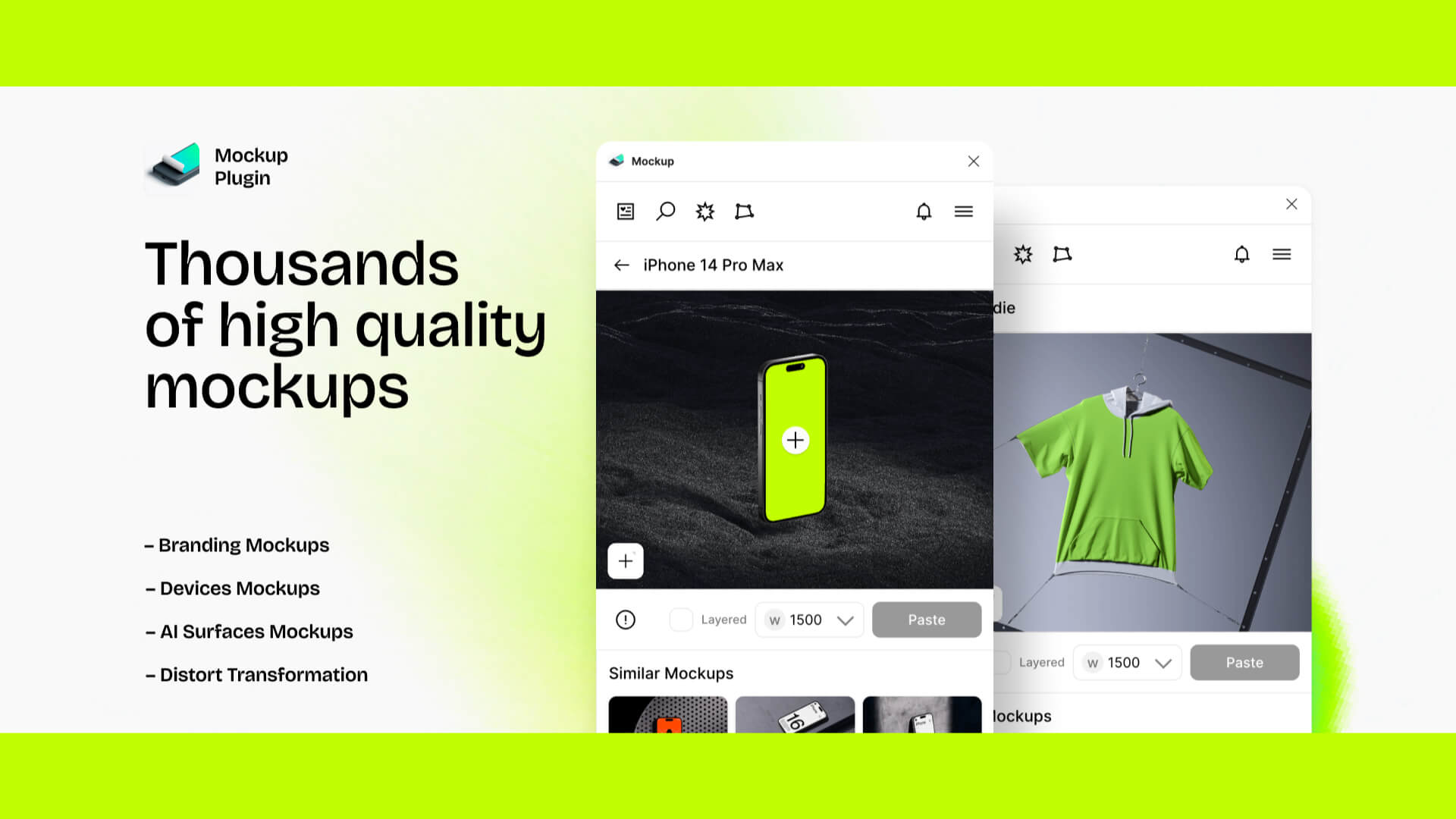
Design
(With Movie)How to use Figma’s plug-ins “Mockup” and “Vectary 3D”|Insert smartphone or PC mockups into your design.
Hanai Akhiro
date.2026.02.18
-
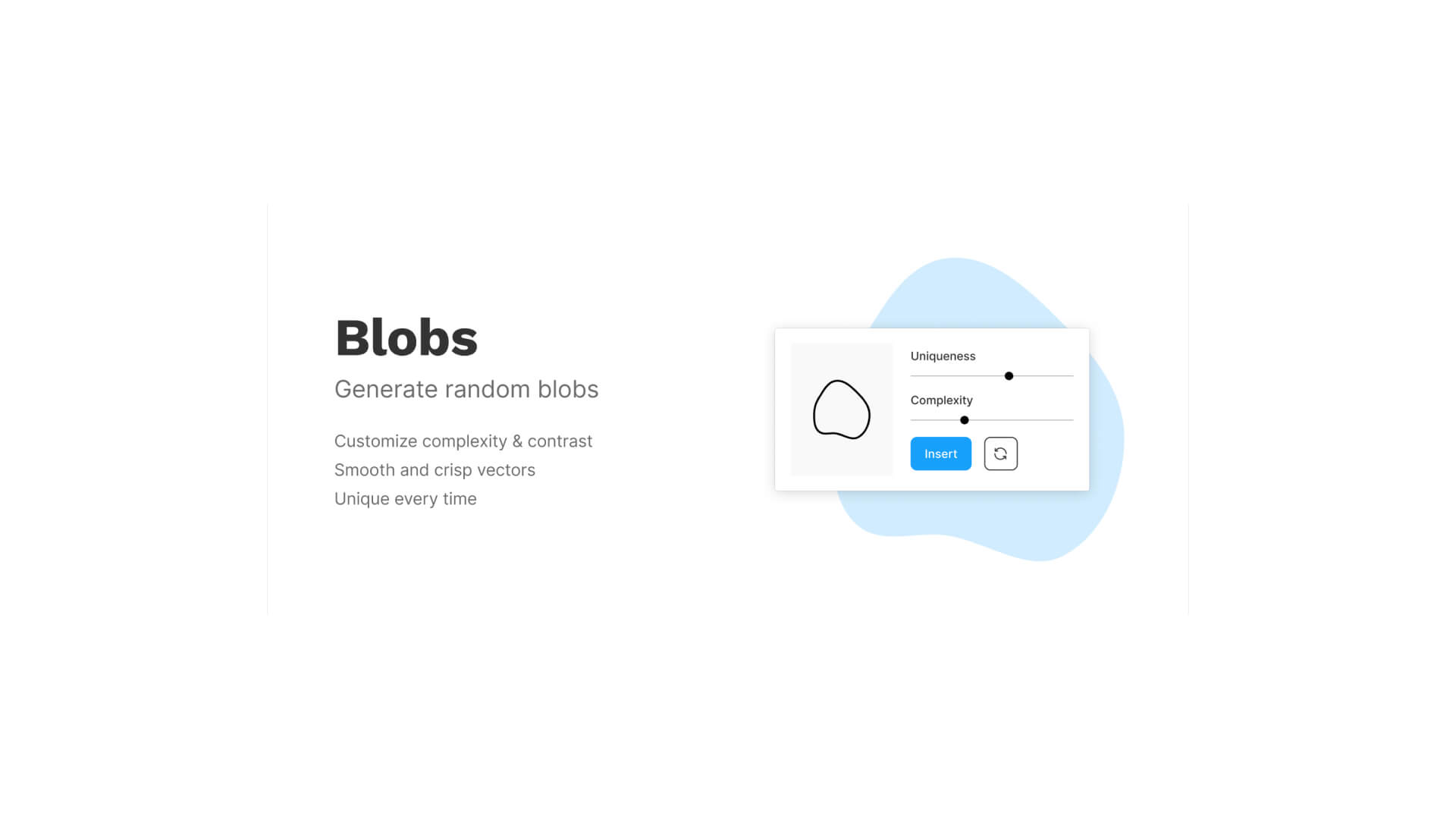
Design
How to use Figma’s “blobs” plug-in|Let’s create fluid shapes.
Hanai Akhiro
date.2026.02.17
-

Design
How to use Figma plug-ins “uigradients”, “Noisy Gradients”, “Grainy Gradients”, and “Mesh Gradients”|Let’s create attractive gradations.
Hanai Akhiro
date.2026.02.15
-

Design
How to use Figma’s “Wave & Curve” and “get waves” plug-ins.
Hanai Akhiro
date.2026.02.13
-

Design
How to use FigMap, a plugin for Figma|Insert a map.
Hanai Akhiro
date.2026.02.11
-

Design
How to use Figma’s “Split Shape” plug-in|Let’s create a columnar (grid) repetitive layout.
Hanai Akhiro
date.2026.02.09
-
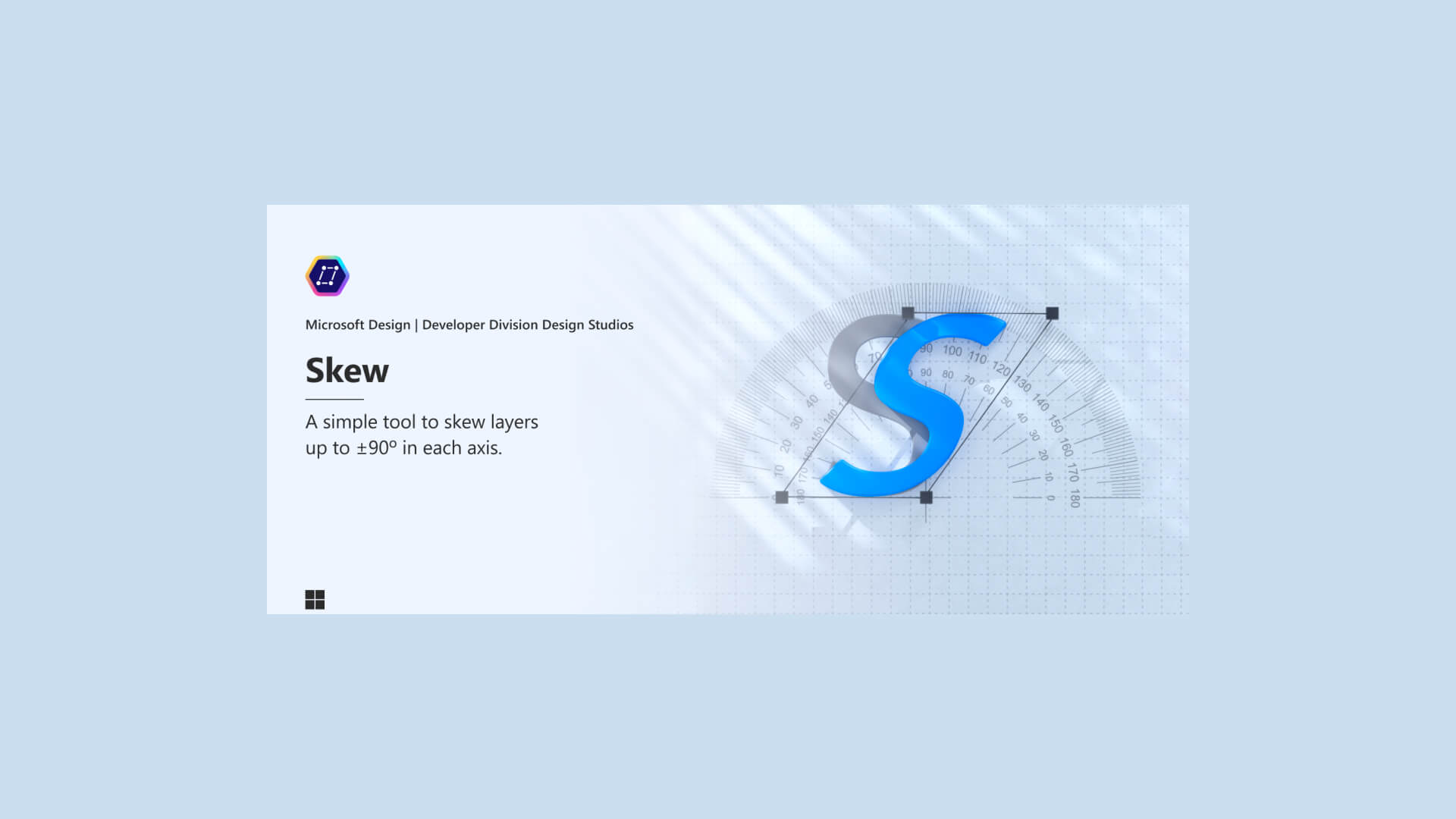
Design
How to use Figma’s “Skew” plug-in|Apply italics to figures and text.
Hanai Akhiro
date.2026.02.07
-
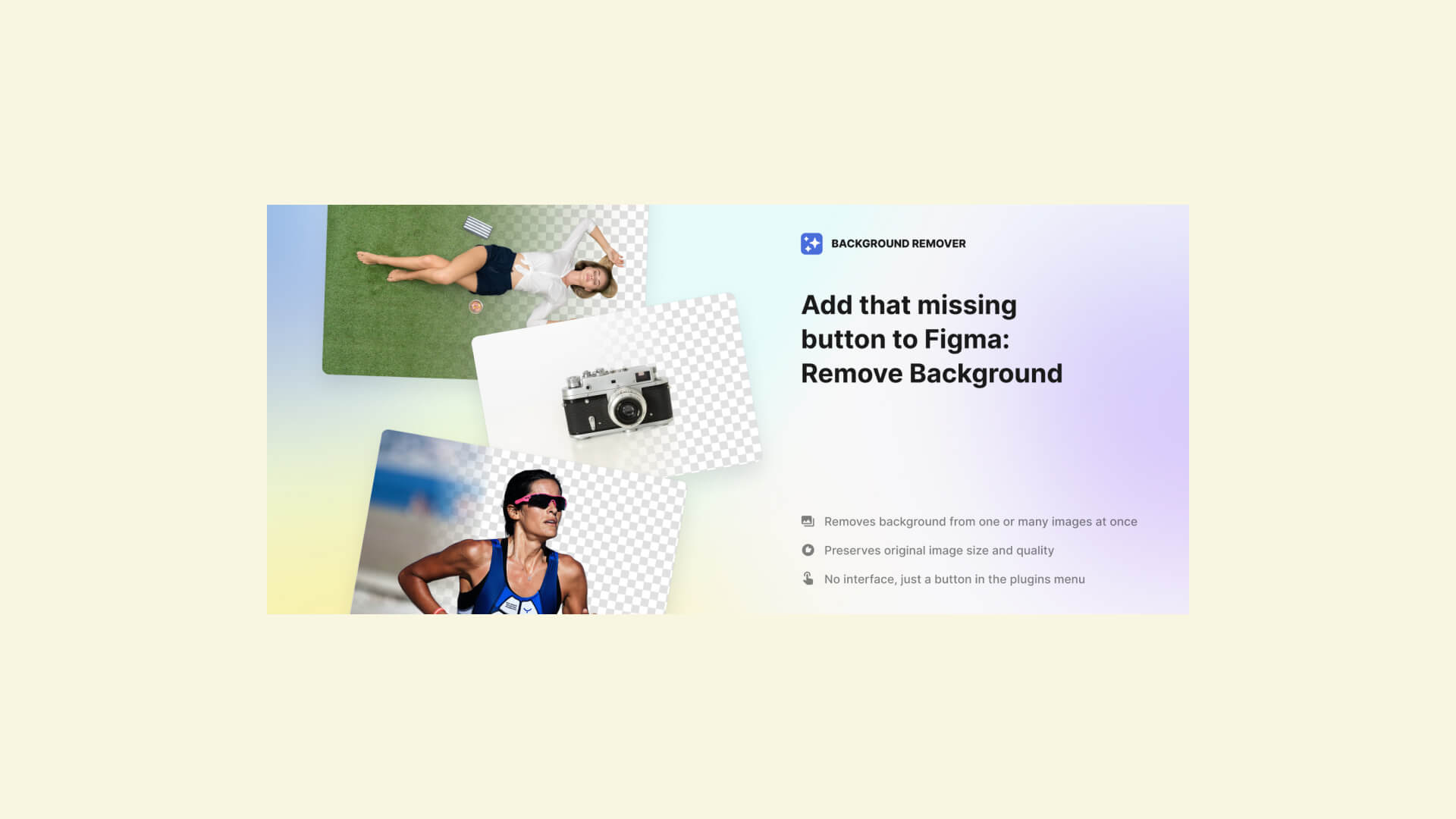
Design
How to use Figma’s “Icons8 Background Remover” plug-in|Crop out the person and background.
Hanai Akhiro
date.2026.02.04
Popular
-
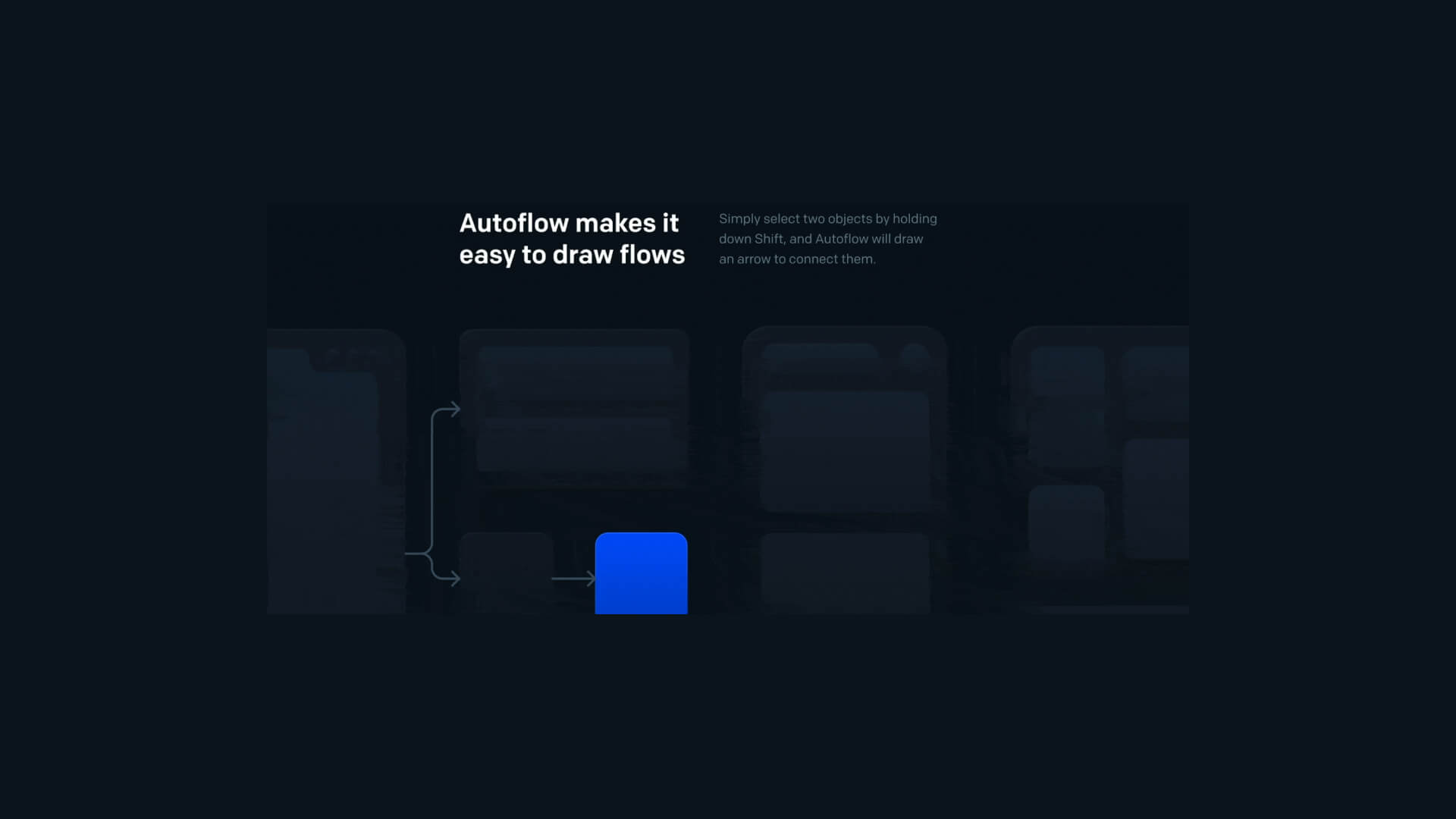
How to use Figma’s “auto flow” plug-in|Let’s draw a screen transition diagram.
2026.02.01
-
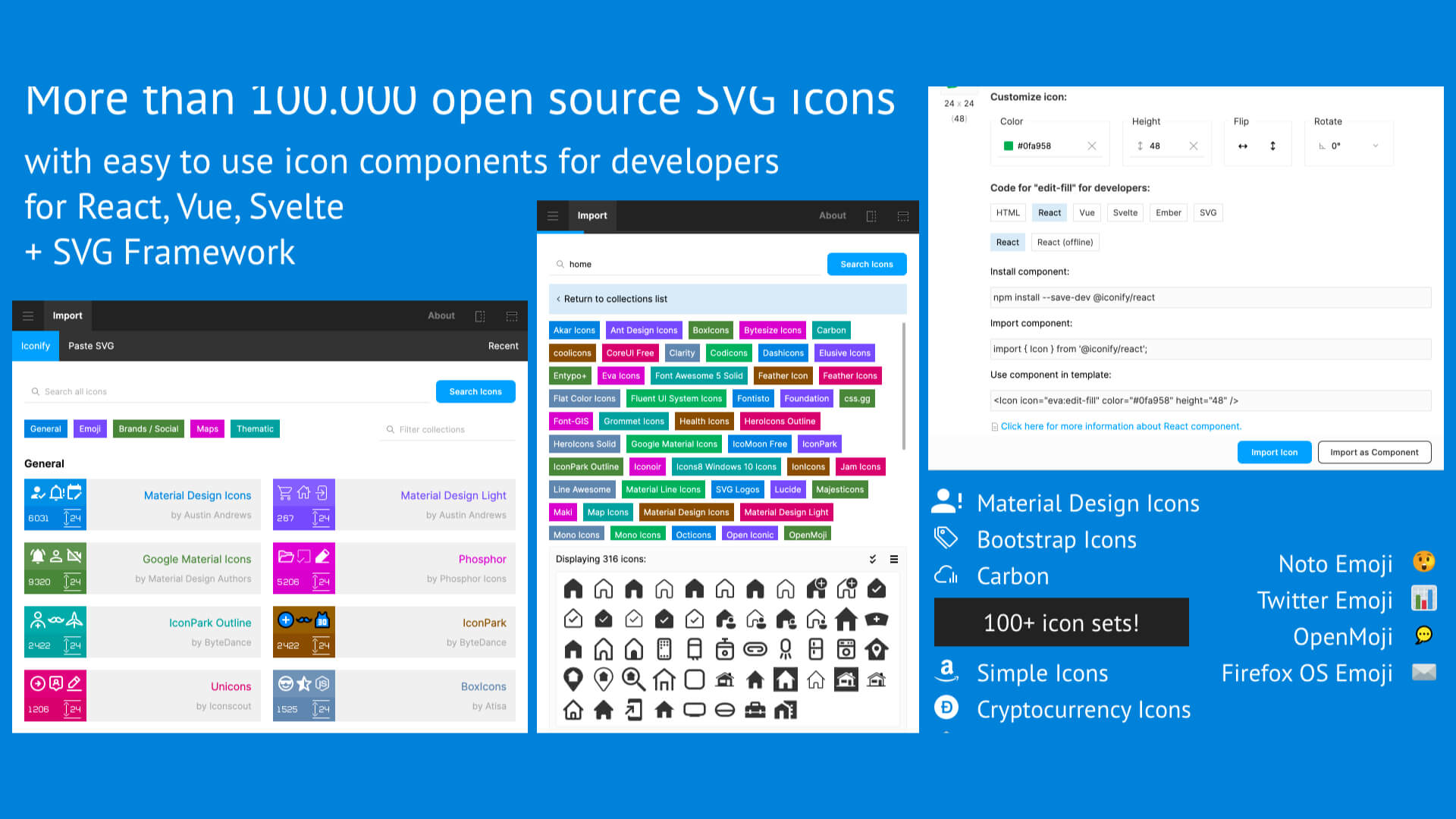
How to use Figma’s “Iconify” plug-in|Insert free icons into your design.
2026.01.02
-
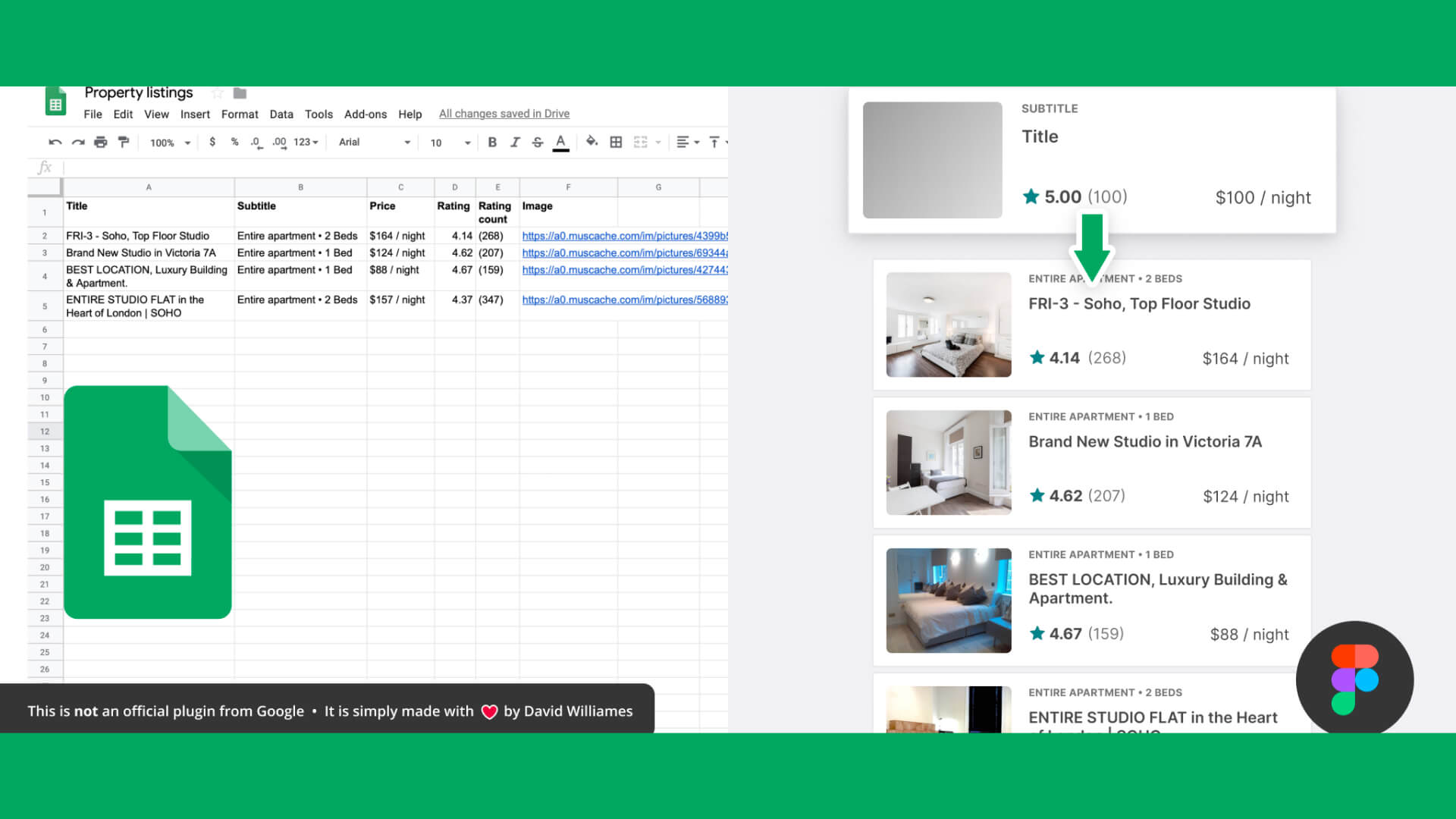
How to use Figma’s plugin “Google sheets sync”|Let’s reflect the information compiled in the spushi to the design in a batch.
2025.12.31
-
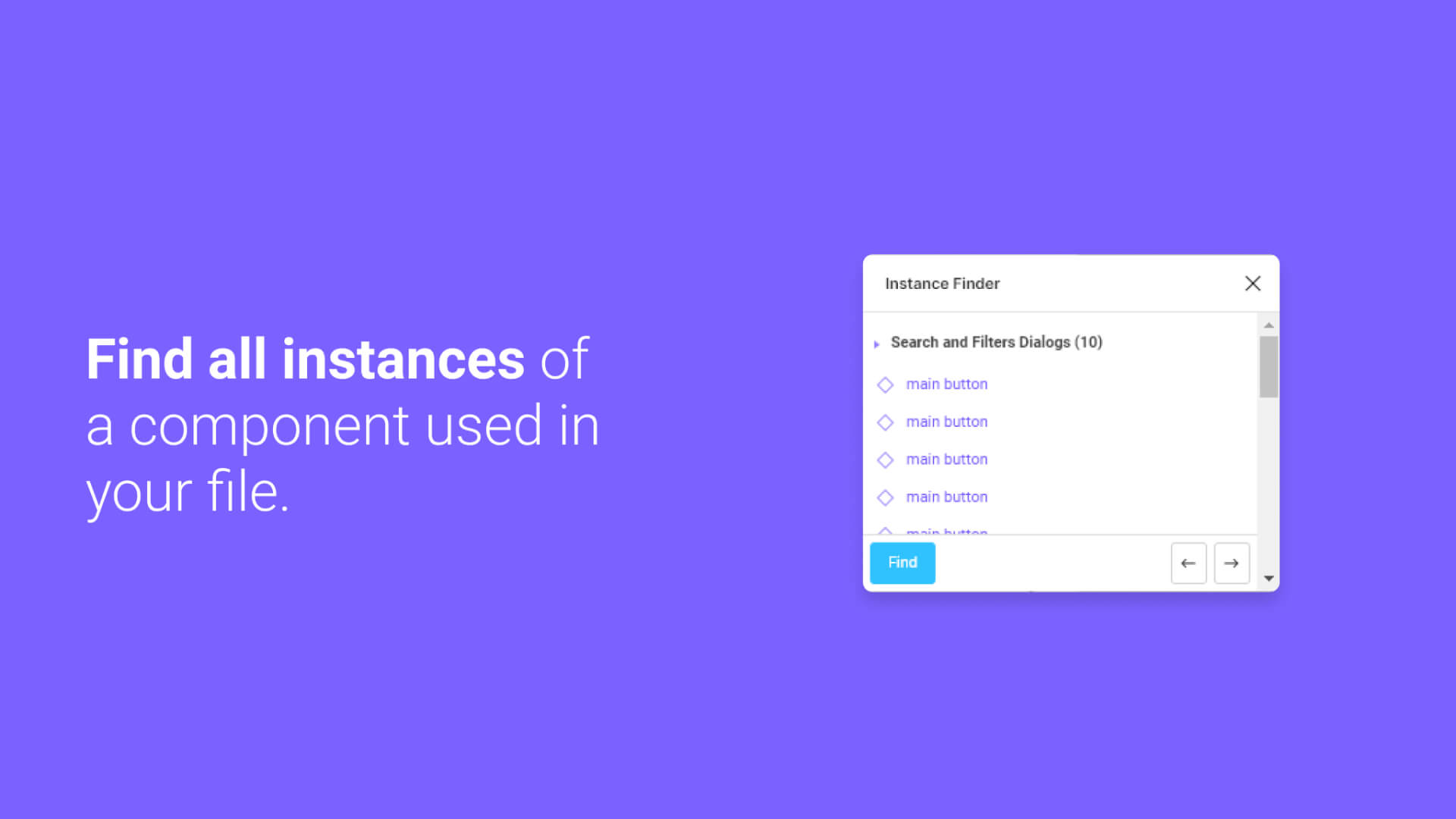
How to use Figma’s “Instance Finder” plug-in.
2026.01.06
-
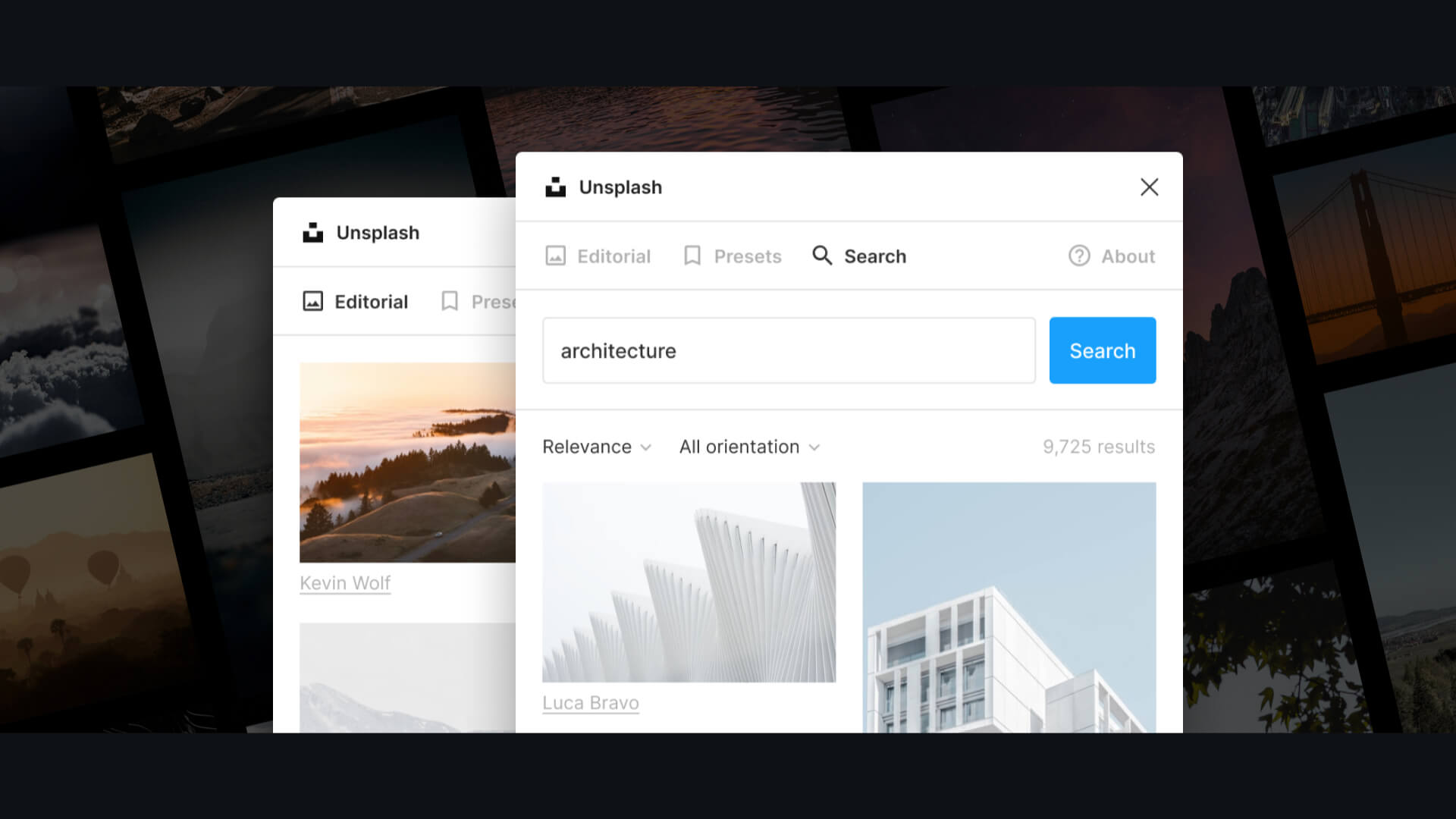
Movie available|How to use Figma’s plug-ins “Unsplush” and “Content Reel”|Insert free images.
2026.01.28
-

How to use Figma’s “Wave & Curve” and “get waves” plug-ins.
2026.02.13
-

How to use FigMap, a plugin for Figma|Insert a map.
2026.02.11
-

How to use Figma’s “Split Shape” plug-in|Let’s create a columnar (grid) repetitive layout.
2026.02.09